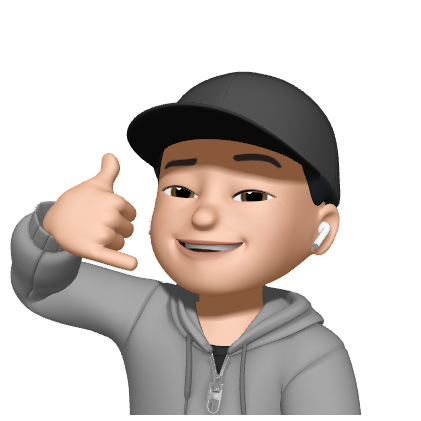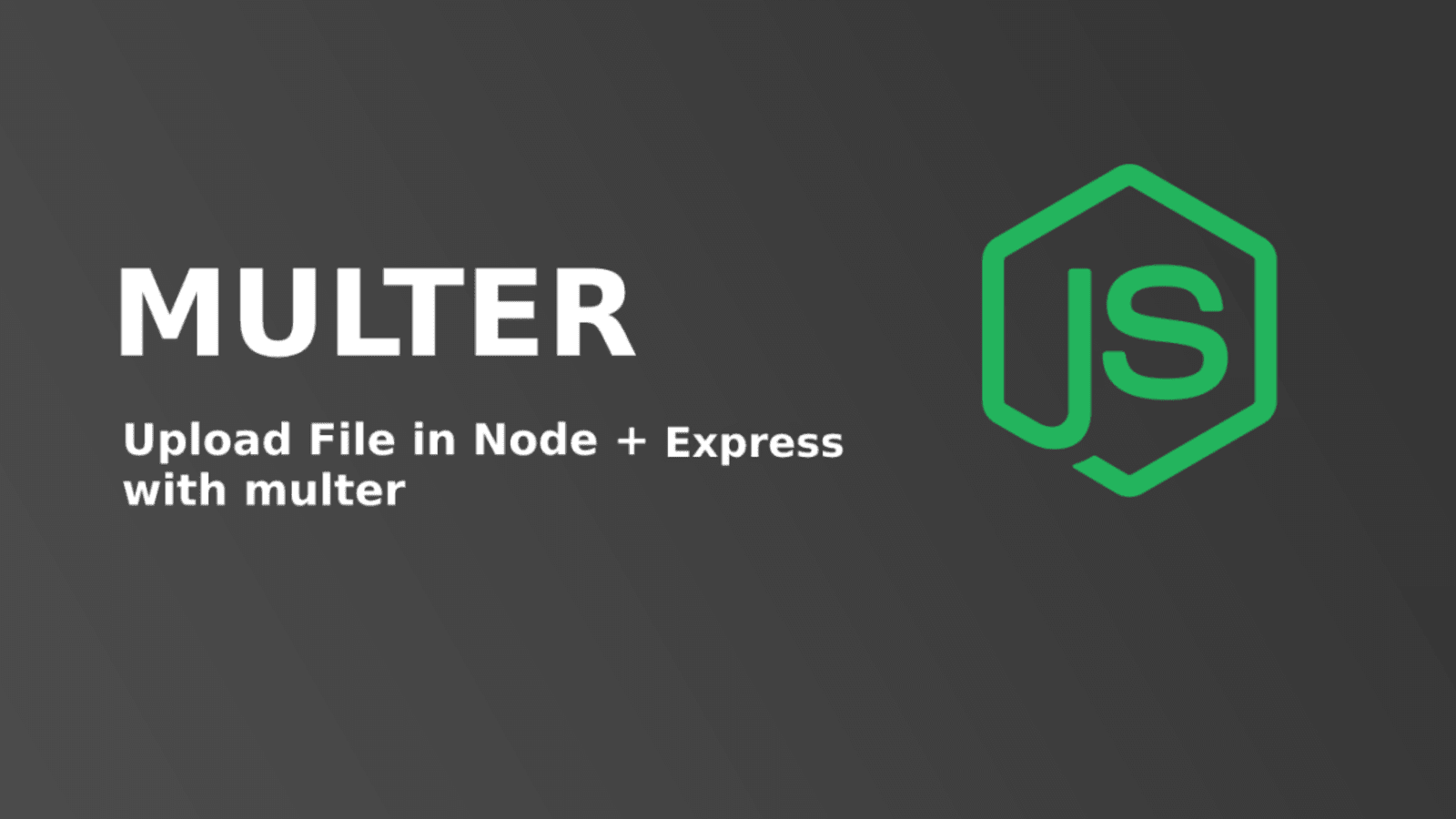
📌 Multer란?
Node.js 환경에서 파일 업로드를 하기 위한 미들웨어이다.
multipart/form-data형식으로 단일 및 다중 파일업로드를 지원한다.
1. multer 설치
$ npm i multer2. 모듈 가져오기
const multer = require('multer');
const fs = require('fs');- fs : FileSystem의 약자로 파일 처리와 관련된 모듈, 여기서는 이미지가 저장될 디렉토리가 있는지 검사하고 없으면 생성하도록 활용
3. 이미지 저장 디렉토리 검사 및 생성
try {
fs.accessSync('uploads')
} catch (error) {
console.log("Create folder for 'uploads'.");
fs.mkdirSync('uploads');
};4. 이미지 업로드 구현
const upload = multer({
storage: multer.diskStorage({
destination(req, file, done) {
done(null, "uploads");
},
filename(req, file, done) {
const ext = path.extname(file.originalname);
const basename = path.basename(file.originalname, ext);
done(null, basename + '_' + new Date().getTime() + ext);
},
}),
});- diskStorage : 로컬 디렉토리를 의미, 추후 S3로 변경
- filename : 이미지가 저장될 이름, 이미지 이름의 중복 방지를 위하여 원본 이름과 업로드 시간을 합쳐 저장하도록
5. 이미지 업로드 라우트
5-1. 단일 이미지 업로드
router.post('/image', upload.single('image') (req, res) => {
console.log(req.file);
res.status(200).json(req.file);
});5-2. 다중 이미지 업로드
router.post('/images', upload.array('image'), (req, res) => {
console.log(req.files);
res.status(200).json(req.files.map((v) => v.filename));
});- 단일 이미지 업로드할때는 upload.single('key값') 메소드를 사용하며,
다중 이미지 업로드할때는 upload.array('key값') 메소드를 사용한다. - 각 메소드의 매개변수에는 key값이 들어가는데 이는 client에서 요청할 때 전송한 key값과 동일해야 한다.