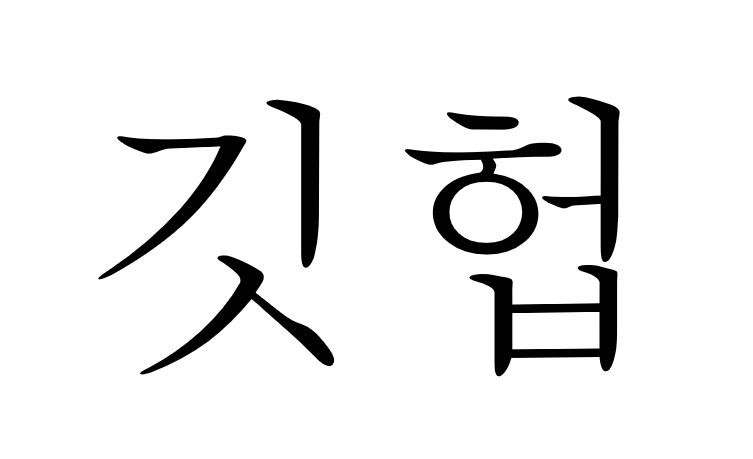README.md
- 프로젝트에 대한 설명 문서
- Github 프로젝트에서 가장 먼저 보는 문서
- 일반적으로 소프트웨어와 함께 베포
- 작성 형식은 따로 없으나, 일반적으로 마크다운을 이용해 작성
- 대문자로 해야 github가 공식문서로 인식함
Repository
- git init 명령어로 로컬 저장소를 생성
- .git 디렉토리에 버전 관리에 필요한 모든 것이 들어있음
- 숨김폴더
- 절대 root directory에서 git init을 하면 안됨
(master): branch
README.MD 생성하기
- 새 폴더를 만들고 README.md 파일을 생성
- 이 파일을 버전 관리하며 Git을 사용
-> 특정 버전으로 남긴다 = '커밋(commit)'
commit은 3가지 영역을 바탕으로 동작
- Working Directory
- 변화 사항을 주는 곳
- 변화 사항은 모두 워킹 디렉토리에서 이루어짐
- 내가 작업하고 있는 실제 디렉토리
- Staging Area
- 버전으로 남길 파일 삭제/변경
- 커밋으로 남기고 싶은, 특정 버전으로 관리하고 싶은 파일이 있는 곳
- 커밋하기 전 준비단계라고 생각하면 됨
- Repository
-
커밋들이 저장되는 곳
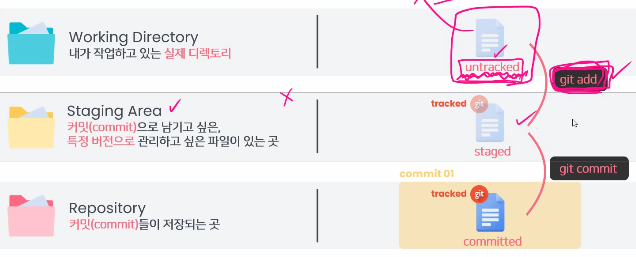
-
commit 하면 untracked -> modified 됨

-
이 과정이 반복되며 commit 됨
-
- 파일 열기
- ctrl + ` -> 터미널 열기
- commit
git status: 파일 상태 확인add후status하면
(use "git restore <file>..." to discard changes in working directory)
라는 메세지가 뜸
add한 파일들 중에 커밋으로 남기지 않을 것들을 제거할 수 있음
git addgit commit -m'메세지'git log: 기록 확인git diff: 기록간의 차이 확인
지금까지는 git(Local Repository)만 사용
Staging Area에 대하여
- 완성되고 의미 있는 단위로 커밋이 만들어져야함, git add 후 커밋으로 남기지 않고 싶은 것들을 제거할 수 있음 (staging area가 있기에 가능함)
이제 Remote Repository를 연결해보자
- Github까지 사용해야 복구, 백업, 협업 세가지 목적 달성 가능
-
Git hub에서 NEW Repository 생성
-
Github 연동
-
git remote add origin url: Repository와 연동-
origin : <repo_name> 별명
-
git remote -v: 연동 확인- fetch : 다운로드
- push : 업로드
-
-
git push -u origin master- github와 연동하기 위한 인증창 뜸
- 파일을 처음 push 할때 사용 그 다음부턴 그냥 push
-
Github web 상에서 수정할 수 있지만 지양해야함
-
git add - git commit - git push순서