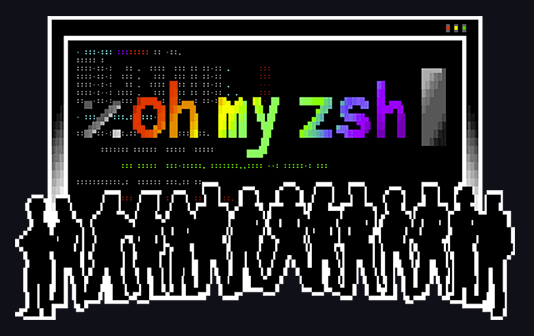Themes
powerlevel10k
Install
git clone --depth=1 https://github.com/romkatv/powerlevel10k.git ${ZSH_CUSTOM:-$HOME/.oh-my-zsh/custom}/themes/powerlevel10k
Usage
p10k configure
Plugins
autojump
Install
sudo apt-get install autojump
Usage
- j (directory명): (directory명) 으로 끝나는 방문한 적이 있는 directory로 jump
- j -s: 방문 directory 기록 확인 후 이동
fasd
Install
sudo apt update
sudo apt install fasd
Usage
fzf
Install
git clone --depth 1 https://github.com/junegunn/fzf.git ~/.fzf
~/.fzf/install
Usage
Ctrl + T: 하위 디렉토리 파일 검색Ctrl + R: 히스토리 검색ESC + C: 하위 디렉토리 검색 후 이동
zsh-autosuggestions
Install
git clone https://github.com/zsh-users/zsh-autosuggestions $ZSH_CUSTOM/plugins/zsh-autosuggestions
Usage
End: 회색 글씨로 제안된 명령어가 자동 입력
zsh-syntax-highlighting
Install
git clone https://github.com/zsh-users/zsh-syntax-highlighting.git ${ZSH_CUSTOM:-~/.oh-my-zsh/custom}/plugins/zsh-syntax-highlighting
Template
Install
Usage