Interface to global information about an application environment. This is an abstract class whose implementation is provided by the Android system. It allows access to application-specific resources and classes, as well as up-calls for application-level operations such as launching activities, broadcasting and receiving intents, etc. [1]
Context는 application 환경에 대한 전역 정보의 interface입니다. 즉, 특정 application의 resource, 클래스 등에 접근할 수 있도록 해주는 것이 Context입니다.
Activity context vs. application context
-
Application context
Application context는 현재 프로세스가진Applicationsingleton의Context입니다. 현재Context의 생명주기에서 벗어나Application의 lifecycle과 함께 할때 사용해야합니다. 그렇지 않으면 memory leak이 발생할 수 있습니다. -
Activity context
Activity context는Activity가 가지는Context로Activity의 생명주기를 같이합니다.
Activity(or application) vs. base context(or application context)
Context가 필요할 때, Activity나 Application을 넘겨줄 수도 있지만 baseContext나 applicationContext를 넘겨줄 수도 있습니다. Context가 필요한대 Activity와 Application을 넘겨줄 수 있는 이유는 둘 다 Context를 상속받기 때문입니다.
// ContextThemeWrapper extends ContextWrapper
public class Activity extends ContextThemeWrapper implements ...// ContextWrapper extends Context
public class Application extends ContextWrapper implements ComponentCallbacks2Context로 Activity나 Application를 넘겨주는 것과 두 클래스의 base context를 넘겨주는 것에 대해 동작의 차이는 없습니다. 그 이유는 Activity혹은 Application를 넘겨줄 경우 내부에 존재하는 base context에게 동작을 delegate하고 base context를 넘겨주면 받은 context를 그대로 사용하기 때문에 둘 다 base context를 이용하기 때문입니다.
Context 종류
Non-UI context
Indicates this Context can not handle UI components properly and is not associated with a
Displayinstance.
Display instance와 아무런 연관이 없는 Context로 UI 구성 요소들을 처리할 수 없습니다.
Display context
Indicates this
Contextis associated with aDisplayinstance but should not be handled UI components properly because it doesn't receive configuration changes regardless of display property updates.
Context가 Display instance와 연관이 있지만 configuration change를 받지 않으므로 UI 구성 요소들을 처리하면 안됩니다.
Activity context
Indicates this
Contextis anActivityorActivityderivedContext.
Activity이거나 Activity에서 파생된 Context입니다.
Window context
Indicates this
Contextis aWindowContextorWindowContextderivedContext.
WindowContext이거나 WindowContext에서 파생된 Context입니다.
System or system UI context
Indicates this
Contextis created fromcreateSystemContext(ActivityThread)orcreateSystemUiContext(ContextImpl, int)or anyContextthat system UI uses.
createSystemContext나 createSystemUiContext로 생성되거나, 혹은 시스템 UI를 사용하는 Context입니다.
etc.
아무런 타입을 지정하지 않은 Context입니다. 대표적으로 applicationContext가 있습니다.
UI context와 non-UI context
위의 context 종류에서 UI context와 non-UI context로 나눌 수 있습니다.
// SDK 31
@Override
public boolean isUiContext() {
switch (mContextType) {
case CONTEXT_TYPE_ACTIVITY:
case CONTEXT_TYPE_WINDOW_CONTEXT:
case CONTEXT_TYPE_SYSTEM_OR_SYSTEM_UI:
return true;
case CONTEXT_TYPE_DISPLAY_CONTEXT:
case CONTEXT_TYPE_NON_UI: {
return false;
}
default:
return false;
}
}Context 중 Activity, Window, System or system UI context는 UI Context임을 확인할 수 있습니다.
Context 사용 [2]
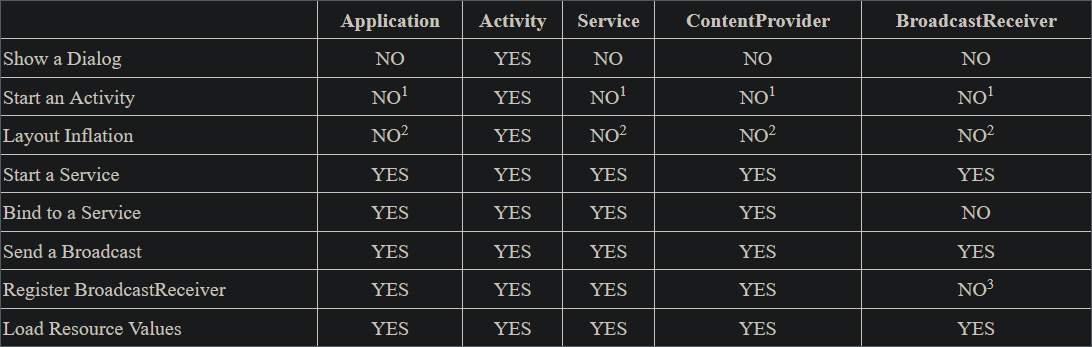
-
Application을 이용하여Activity를 시작할 수 있지만 새로운 task를 생성해야합니다. 특정 상황에 적합할 수도 있으나, 일반적이지 않은 back stack 동작을 만들 수 있으며 일반적으로 권장되지 않습니다. -
가능하지만 application에 정의된 theme이 아닌 기본 theme을 사용하여 inflate됩니다.
-
Android 4.2 이상에서
receiver가 null일 경우 sticky broadcast의 현재 값을 얻기위해 사용됩니다.
여기에서 ContentProvider와 BroadcastReceiver는 Context가 아닙니다. 하지만 ContentProvider는 생성시 Context를 받고 getContext를 이용하여 Context를 가져올 수 있습니다. BroadcastReceiver는 새로운 broadcast event 발생시 프레임워크에서 ReceiverRestrictedContext를 넘겨줍니다.
Reference
[1] "Context," Android Developers, last modified Apr 26, 2022, accessed May 9, 2022, https://developer.android.com/reference/android/content/Context.
[2] "Context, What Context?," POSSIBLE Mobile. last modified n.d., accessed May 11, 2022, https://web.archive.org/web/20150329210012/https://possiblemobile.com/2013/06/context/.
