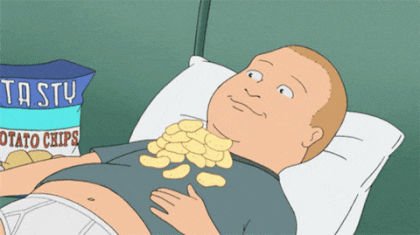Light 클래스
모델 생성
_setupModel() {
const groundGeometry = new THREE.PlaneGeometry(10, 10);
const groundMaterial = new THREE.MeshStandardMaterial({
color: "#2c3e5a",
roughness: 0.5,
metalness: 0.5,
side: THREE.DoubleSide,
});
const ground = new THREE.Mesh(groundGeometry, groundMaterial);
ground.rotation.x = THREE.Math.degToRad(-90);
this._scene.add(ground);
const bigSphereGeometry = new THREE.SphereGeometry(1.5, 64, 64, 0, Math.PI);
const bigSphereMaterial = new THREE.MeshStandardMaterial({
color: "#fff",
roughness: 0.1,
metalness: 0.2,
});
const bigSphere = new THREE.Mesh(bigSphereGeometry, bigSphereMaterial);
bigSphere.rotation.x = THREE.Math.degToRad(-90);
this._scene.add(bigSphere);
const torusGeometry = new THREE.TorusGeometry(0.4, 0.1, 32, 32);
const torusMaterial = new THREE.MeshStandardMaterial({
color: "#9b59b6",
roughness: 0.5,
metalness: 0.9,
});
for (let i = 0; i < 8; i++) {
const torusPivot = new THREE.Object3D();
const torus = new THREE.Mesh(torusGeometry, torusMaterial);
torusPivot.rotation.y = THREE.Math.degToRad(45 * i);
torus.position.set(3, 0.5, 0);
torusPivot.add(torus);
this._scene.add(torusPivot);
}
const smallSphereGeometry = new THREE.SphereGeometry(0.3, 32, 32);
const smallSphereMaterial = new THREE.MeshStandardMaterial({
color: "#e74c3c",
roughness: 0.2,
metalness: 0.5,
});
const smallSpherePivot = new THREE.Object3D();
const smallSphere = new THREE.Mesh(
smallSphereGeometry,
smallSphereMaterial
);
smallSpherePivot.add(smallSphere);
smallSpherePivot.name = "smallSpherePivot"; // 이름을 부여해주면 scene 객체를 통해 언제든 조회할 수 있다.
smallSphere.position.set(3, 0.5, 0);
this._scene.add(smallSpherePivot);
}AmbientLight: 주변광(환경광)
단순히 Scene에 존재하는 모든 물체에 대해 단일 색상 광원으로 랜더링되도록 한다.
대부분 밝기 값을 밝기 값을 매우 약하게 지정해서 장면에 추가하여, 광원의 영향을 받지 못하는 물체도 살짝 보여지도록 하는데 사용된다.
- 인자1: 광원의 색상값
- 인자2: 광원의 밝기(세기)
new THREE.AmbientLight(0xffffff, 0.2);HemisphereLight: 주변광
주변광인 것은 AmbientLight와 동일하지만 위, 아래 광원의 색상을 다르게 설정할 수 있다.
- 인자1: Scene의 위에서 비치는 색상
- 인자2: Scene의 아래에서 비치는 색상
- 인자3: 광원의 밝기(세기)
const light = new THREE.HemisphereLight("#b0d8f5", "#bb7a1c", 1);빛의 방향성을 가지는 광원
DirectionalLight: 태양과 같은 광원
빛과 물체간의 거리에 상관없이 동일한 빛의 효과를 준다.
_setupLight(){
const light = new THREE.DirectionalLight(0xffffff, 1);
light.position.set(0, 5, 0); // 빛의 위치
light.target.position.set(0, 0, 0); // 타겟의 위치
this._scene.add(light.target);
// 광원을 시각화해주는 헬퍼 객체
const helper = new THREE.DirectionalLightHelper(light);
this._scene.add(helper);
this._lightHelper = helper;
this._scene.add(light);
this._light = light;
}
update(time) {
time *= 0.001;
const smallSpherePivot = this._scene.getObjectByName("smallSpherePivot");
if (smallSpherePivot) {
smallSpherePivot.rotation.y = THREE.Math.degToRad(time * 50);
// 업데이트 시 광원이 타겟을 바라보도록 설정
if (this._light.target) {
const smallSphere = smallSpherePivot.children[0];
smallSphere.getWorldPosition(this._light.target.position);
//smallSphere의 좌표계의 위치를 구해서 광원의 타겟 위치에 지정한다
if (this._lightHelper) this._lightHelper.update();
}
}
}PointLight
distance: 이 속성값으로 지정된 거리까지만 광원의 영향을 받도록 함. default: 0 (무한한 거리)
_setupLight() {
const light = new THREE.PointLight(0xffffff, 2);
light.position.set(0, 5, 0);
light.distance = 0;
const helper = new THREE.PointLightHelper(light);
this._scene.add(helper);
this._scene.add(light);
this._light = light;
}
update(time) {
time *= 0.001;
const smallSpherePivot = this._scene.getObjectByName("smallSpherePivot");
if (smallSpherePivot) {
smallSpherePivot.rotation.y = THREE.Math.degToRad(time * 50);
if (this._light) {
const smallSphere = smallSpherePivot.children[0];
smallSphere.getWorldPosition(this._light.position); //smallSphere의 좌표계의 위치를 구해서 광원의 타겟 위치에 지정한다
if (this._lightHelper) this._lightHelper.update();
}
}
}SpotLight
빛이 광원의 위치에서 깔대기 모양으로 퍼져나감
_setupLight() {
const light = new THREE.SpotLight(0xffffff, 1);
light.position.set(0, 5, 0); // 광원의 위치
light.target.position.set(0, 0, 0); // 광원의 타겟 위치
light.angle = THREE.Math.degToRad(45); // 광원이 만드는 깔대기의 각도
light.penumbra = 0; // 빛의 감쇄율. default: 0 (빛의 감쇄가 없음)
this._scene.add(light.target);
const helper = new THREE.SpotLightHelper(light);
this._scene.add(helper);
this._lightHelper = helper;
this._scene.add(light);
this._light = light;
}
update(time) {
time *= 0.001;
const smallSpherePivot = this._scene.getObjectByName("smallSpherePivot");
if (smallSpherePivot) {
smallSpherePivot.rotation.y = THREE.Math.degToRad(time * 50);
if (this._light.target) {
const smallSphere = smallSpherePivot.children[0];
smallSphere.getWorldPosition(this._light.target.position);
if (this._lightHelper) this._lightHelper.update();
}
}
}RectAreaLight: 형광등이나 창문에서 들어오는 광원
target의 위치를 지정하는게 아니라 각도로 방향을 정해 빛을 비춘다.
- 인자1: 색상
- 인자2: 세기
- 인자3: 광원의 가로길이
- 인자4: 광원의 세로길이
import {RectAreaLightUniformsLib} from "three/examples/jsm/lights/RectAreaLightUniformsLib";
import {RectAreaLightHelper} from "three/examples/jsm/helpers/RectAreaLightHelper";
_setupLight() {
RectAreaLightUniformsLib.init(); // 광원을 사용하기 위해 초기화 코드 선행
const light = new THREE.RectAreaLight(0xffffff, 10, 6, 1);
// 색상, 세기, 광원의 가로길이, 광원의 세로길이
light.position.set(0, 5, 0);
light.rotation.x = THREE.Math.degToRad(-90); // -90도 방향으로 빛을 비춤
const helper = new RectAreaLightHelper(light);
light.add(helper);
this._scene.add(light);
this._light = light;
}