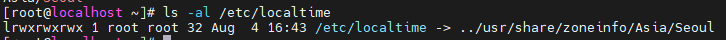한국 시간대 (KST) 변경
(캡쳐된 이미지는 설정 후에 캡쳐한 이미지라 한국 시간대로 설정되어 있습니다.)
1. ls -al /etc/localtime
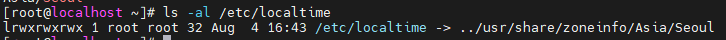
2.timedatectl list-timezones | grep Seoul
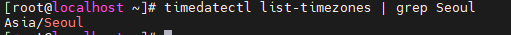
Asia/Seoul이 출력되면 정상
3. timedatectl set-timezone Asia/Seoul
서버 시간대를 KST로 변경하는 명령어이다.
4. date
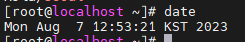
date명령어를 통해 한국 시간대로 적용이 된 것을 확인할 수 있다.