Promise chaining
여러 함수가 순차적으로 동작이 진행되길 원하는 경우 promise chaining을 사용해 비동기 처리할 수 있다.
promise.then()을 호출하면 promise가 반환되기 때문에 .then()을 또 호출할 수 있다.
new Promise(function(resolve, reject) {
setTimeout(() => resolve(1), 1000);
}).then(function(result) {
alert(result);
return result * 2;
}).then(function(result) {
alert(result);
return result * 2;
}).then(function(result) {
alert(result);
return result * 2;
});
result가.then(handler)체인에 따라 전달되므로alert창에1,2,4가 순서대로 출력된다.
promise 반환
.then(handler)가 promise를 생성하거나 반환할 수도 있다.
이어지는 .then(handler)는 promise가 처리될 때까지 기다리다가 처리가 완료되면 그 결과를 받는다.
new Promise(function(resolve, reject) {
setTimeout(() => resolve(1), 1000);
}).then(function(result) {
alert(result);
return new Promise((resolve, reject) => {
setTimeout(() => resolve(result * 2), 1000);
});
}).then(function(result) {
alert(result);
return new Promise((resolve, reject) => {
setTimeout(() => resolve(result * 2), 1000);
});
}).then(function(result) {
alert(result);
return result * 2;
});
alert창에1,2,4가 1초 간격으로 출력된다.
연습
https://velog.io/@esc/promise 의 loadScript()에 promise chaining 사용해보기
loadScript()
function loadScript(scriptUrl) {
return new Promise(function(resolve, reject) {
let script = document.createElement('script');
script.src = scriptUrl;
script.onload = () => resolve(scriptUrl);
script.onerror = () => reject(new Error("error!"));
document.head.append(script);
});
};- promise chaining 사용
loadScript('./script.js')
.then(script => loadScript('./script2.js'))
.then(script => loadScript('./script3.js'))
.then(script => {
newFunc();
two();
three();
});
loadScript()를 호출할 때마다promise가 반환된다.- 다음
.then은 반환된promise가 이행되었을 때 실행된다.
fetch + chaining
let promise = fetch('https://jsonplaceholder.typicode.com/users/5')
.then(response => response.json())
.then(user => fetch(`https://api.github.com/users/${user.username}`))
.then(response => response.json())
.then(githubUser => new Promise(function(resolve, reject) {
let img = document.createElement('img');
img.src = githubUser.avatar_url;
document.body.append(img);
setTimeout(() => {
img.remove();
resolve(githubUser);
}, 3000);
}))
.then(githubUser => console.log(`username: ${githubUser.login}`));
fetch를 사용해 서버에 네트워트 요청을 보내면promise가 반환된다.- 서버가 헤더와 함께 응답을 보내면
promise는response객체와 함께 이행된다.
(response전체가 완전히 다운로드 되기 전에 이행상태가 되어버린다.).then을 사용해response전체가 다운로드 된 후에json형태로 파싱한다.- 또
fetch를 사용해 네트워크 요청을 보낸다.json형태로 파싱한다.- 체인을 확장할 수 있도록
promise객체를 생성한다.- 다음
.then은 이promise객체를 기다린다.
- 재사용 가능한 함수로 분리하기
function loadJson(url) {
return fetch(url)
.then(res => res.json());
}
function loadGighubUser(name) {
return fetch(`https://api.github.com/users/${name}`)
.then(res => res.json());
}
function showAvatar(githubUser) {
return new Promise(function(resolve, reject) {
let img = document.createElement('img');
img.src = githubUser.avatar_url;
document.body.append(img);
setTimeout(() => {
img.remove();
resolve(githubUser);
}, 3000);
});
}
loadJson('https://jsonplaceholder.typicode.com/users/5')
.then(user => loadGighubUser(user.username))
.then(showAvatar)
.then(githubUser => console.log(`username: ${githubUser.login}`));참조
https://ko.javascript.info/promise-chaining
https://jsonplaceholder.typicode.com/