node.js, npm 설치
vscode 확장 프로그램 설치
eslint, prettier, reactjs code snippets(charalampos)
프로젝트 생성
$ npx create-react-app 프로젝트이름디렉토리 이동
$ cd 프로젝트이름react 개발 서버 구동
$ npm startrouter 라이브러리 설치
$ npm i react-router-domrouter 사용
BrowserRouter컴포넌트
컴포넌트로 감싸 라우터 적용
import { BrowserRouter } from 'react-router-dom';
<BrowserRouter>
...
</BrowserRouter>Route컴포넌트
특정 주소에 컴포넌트 연결
// 기본 형태
<Route path="/주소" component={컴포넌트} />
// 하나의 route에 여러개의 path 설정
<Route path={['/주소1', '/주소2']} component={컴포넌트} />import { Route } from 'react-router-dom';
import Home from './components/Home.js';
import About from './components/About.js';
<Route exact path="/" component={Home} />
<Route path="/about" component={About} />
exact(또는exact={true}) :
경로가"/"일 때 다른 경로에서도"/"가 포함되기 때문에exact속성을 설정해준다.
Link컴포넌트
다른 주소로 이동
// 기본 형태
<Link to="주소">이름</Link>import { Link } from 'react-router-dom';
<Link to="/">Home</Link>
<Link to="/about">About</Link>
<a>태그는 페이지 전체를 새로 불러오기 때문에 사용하지 않는다.
참조
-리액트를 다루는 기술, 길벗