Object
Let's say there's a table:
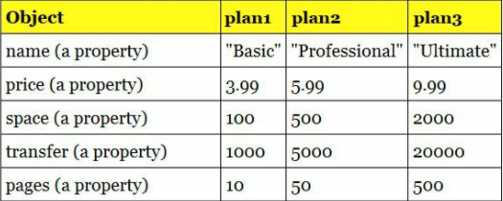
And the data are saved like this.
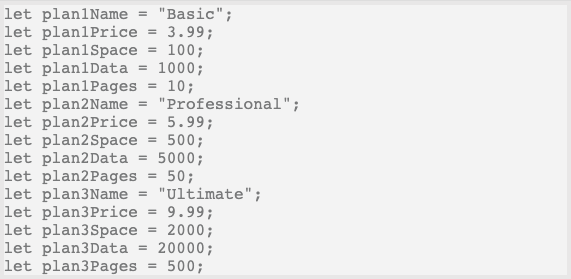
- This is very inefficient way because as the number of variables increases, the code will get very redundant.
If we use Object, we can do something like this:
alert(plan2.name + "plan costs " + plan2.price + "dollars.")- Example: Let's say we're creating an object for plan 1. We need to use {}, curly brackets.
let plan1 = {
name: "Basic",
price: 3.99,
space: 100,
transfer: 1000,
pages: 10
};- These name, price, space, and etc are called properties.
- In order to access these properties of an object, we do {object_name}.{property_name}, or {object_name}["{property_name}"].
- For example, if you want to access the price, we do
plan1.priceorplan1["price"]
Scope - the region where a variable can be used
- Function, for loops, if statements are all called block.
- If a variable is declared inside these blocks, it can only be used inside the blocks.
- global variables can be used anywhere.
- global variables shouldn't be overused.
- Example of a good block scope:
function logSkyColor() {
const dusk = true;
let myColor = 'blue';
if (dusk) {
let myColor = 'pink';
console.log(myColor); // pink
}
console.log(myColor); // blue
}
console.log(myColor); // ERROR!Class
When you create a class, you need to create a constructor. In a constructor, you will use this. in order to assign the parameter to that very class. This variable is called member variables.
Example 1.
class Car {
constructor(name, price) {
this.name = name;
this.price = price;
}
}Example 2.
class MyMath {
constructor(num1, num2) {
this.num1 = num1;
this.num2 = num2;
}
getNumber(num1, num2) {
return [num1,num2];
}
add(num1, num2) {
return num1+num2;
}
subtract(num1, num2) {
return num2-num1;
}
multiply(num1, num2) {
return num1*num2;
}
}Object part.2
- If a key of an object is number, you can't do {object_name}.{property_name}. You need to use {object_name}["{property_name}"].
- Keys can be spaces and special characters.
- $special - A function inside an object is called method.
- Example:
let methodObj = {
do: function() {
console.log('This is how you define method');
}
}- When you want to call this method, you do
methodObj.do();
Nested Object
let nestedObj = {
type: {
year: '2019',
'comment-type': [{
name: 'simple'
}]
}
}- When you want to print simple, you need to do
console.log(nestedObj.type['comment-type'][0].name);
When you save an object in a variable, it doesn't save the entire object. Rather, it saves the reference of the memory of the object. is saved as a reference.
- For example, let's say there are two objects defined.
const hiObj = {
name: 'hi'
};
const helloObj = {
name: 'hi'
};
console.log(hiObj === helloObj);
>> false
console.log(hiObj.name === helloObj.name);
>> true- Judging from outside, we may thing the names are the same, but actually the data that hiObj and helloObj have are different.
const and object
const mutableObj = {
name: 'object'
};
mutableObj = {
name: 'fix'
}
mutableObj.name = 'can fix';- As we all know, const variables cannot be fixed. So, if we assign a new object in mutableObj, it will give you an error.
- However, we can fix mutableObj with the property values like above.
Object part.3
Object.keys()
- Object.keys() returns the array of the keys of an object.
const obj = {
name: 'melon',
weight: 4350,
price: 16500,
isFresh: true
}
Object.keys(obj) // ['name', 'weight', 'price', 'isFresh']Object.values()
- Object.values() returns the array of the values of an object.
Object.entries()
- returns both key and value in one list.
const values = Object.values(obj)
// values === ['melon', 4350, 16500, true]
const entries = Object.entries(obj)
/*
entries === [
['name', 'melon'],
['weight', 4350],
['price', 16500],
['isFresh', true]
]
*/for in loops
const arr = ['coconut', 'banana', 'pepper', 'coriander']
for (let i = 0; i < arr.length; i ++) {
console.log(i)
console.log(arr[i])
} - This for loop is same as
for (let i in arr) {
console.log(i)
console.log(arr[i])
}