
문제
- Terraform aws provider로 eks 노드 그룹들을 provisioning 후, 모든 노드 그룹들이 단일 가용영역 ap-northeast-2a 혹은 ap-northeast-2c 로 몰리는 문제가 발생
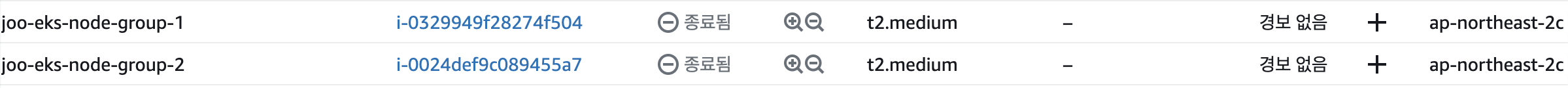
Environment
- Terraform Version
- 1.4.0
- aws CLI Version
- aws-cli/2.11.2
- Python/3.11.2
- Linux/5.4.0-146-generic exe
- /x86_64.ubuntu.20 prompt/off
- aws provider
required_providers {
aws = {
source = "hashicorp/aws"
version = "~> 4.47.0"
}문제 발생한 Terraform Code
provider "aws" {
region = var.region
shared_credentials_files = ["$HOME/.aws/credentials"]
profile = "default"
}
# data "aws_availability_zones" "available" {}
locals {
cluster_name = "joo-eks" //수정
}
module "vpc" {
source = "terraform-aws-modules/vpc/aws"
version = "3.19.0"
name = "joo-vpc"
cidr = "20.0.0.0/16"
# azs = slice(data.aws_availability_zones.available.names, 0, 3)
azs = ["ap-northeast-2a", "ap-northeast-2c"]
private_subnets = ["20.0.1.0/24", "20.0.2.0/24"]
public_subnets = ["20.0.4.0/24", "20.0.5.0/24"]
enable_nat_gateway = true
single_nat_gateway = true
enable_dns_hostnames = true
public_subnet_tags = {
"kubernetes.io/cluster/${local.cluster_name}" = "shared"
"kubernetes.io/role/elb" = 1
}
private_subnet_tags = {
"kubernetes.io/cluster/${local.cluster_name}" = "shared"
"kubernetes.io/role/internal-elb" = 1
}
}
module "s3_bucket" {
source = "terraform-aws-modules/s3-bucket/aws"
bucket = "test.s3.bucket.for.joo.team"
acl = "private"
versioning = {
enabled = true
}
}
module "eks" {
source = "terraform-aws-modules/eks/aws"
version = "19.10.0"
cluster_name = local.cluster_name
cluster_version = "1.24"
vpc_id = module.vpc.vpc_id
subnet_ids = module.vpc.private_subnets
cluster_endpoint_public_access = true
eks_managed_node_group_defaults = {
ami_type = "AL2_x86_64"
}
eks_managed_node_groups = {
one = {
name = "joo-eks-node-group-1"
instance_types = ["t2.medium"]
min_size = 1
max_size = 2
desired_size = 1
subnets = [module.vpc.private_subnets[0]]
}
two = {
name = "joo-eks-node-group-2"
instance_types = ["t2.medium"]
min_size = 1
max_size = 2
desired_size = 1
subnets = [module.vpc.private_subnets[1]]
}
}
}- 아래 코드 처럼 vpc 모듈의 private_subnet 을 참조하여 첫번째 배열이면 20.0.1.0/24, 두번째 배열이면 20.0.2.0/24 를 가져가게 설정해 놓았지만 막상 프로비저닝이 완료된 후에는 한쪽의 가용영역으로 몰리는 문제가 발생했다.
eks_managed_node_groups = {
one = {
name = "joo-eks-node-group-1"
instance_types = ["t2.medium"]
min_size = 1
max_size = 2
desired_size = 1
subnets = [module.vpc.private_subnets[0]]
}
two = {
name = "joo-eks-node-group-2"
instance_types = ["t2.medium"]
min_size = 1
max_size = 2
desired_size = 1
subnets = [module.vpc.private_subnets[1]]
}해결 방법
- azs 및 private_subnets 변수를 매핑하여 코드를 수정
- locals 블록에 서브넷을 매핑
locals {
cluster_name = "joo-eks" //수정
az_subnet_mapping = {
"ap-northeast-2a" = "20.0.1.0/24"
"ap-northeast-2c" = "20.0.2.0/24"
}
}- eks_managed_node_groups 코드 수정
eks_managed_node_groups = {
one = {
name = "joo-eks-node-group-1"
instance_types = ["t2.medium"]
min_size = 1
max_size = 2
desired_size = 1
subnets = [local.az_subnet_mapping["ap-northeast-2a"]]
}
two = {
name = "joo-eks-node-group-2"
instance_types = ["t2.medium"]
min_size = 1
max_size = 2
desired_size = 1
subnets = [local.az_subnet_mapping["ap-northeast-2c"]]
}
}- 각 가용영역에 Provisioning 완료
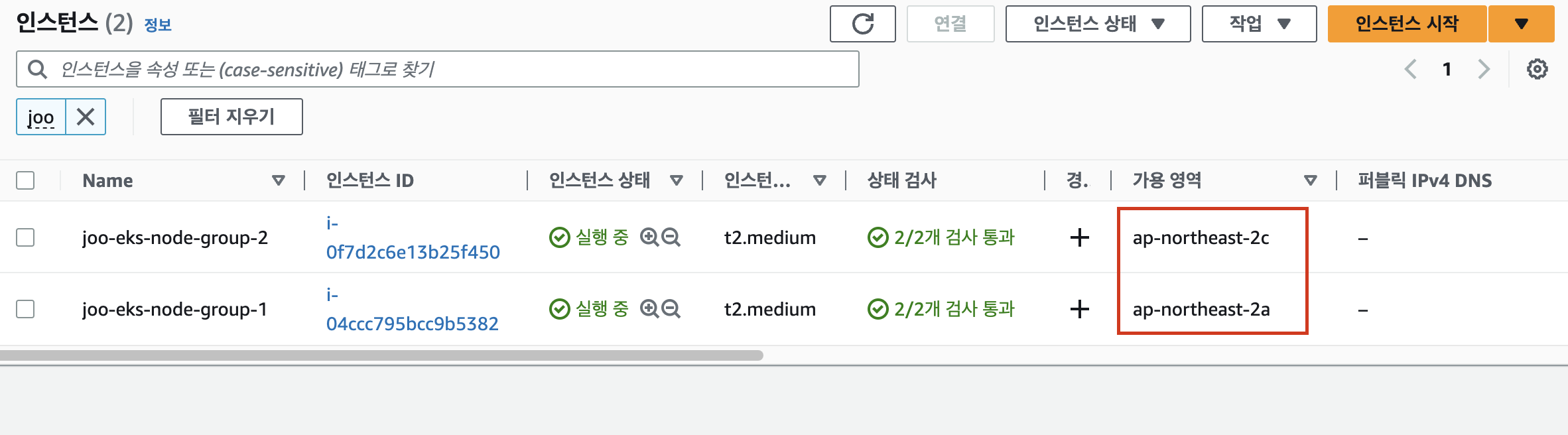
locals
-
Terraform 스크립트에서 사용할 수 있는 로컬 변수를 정의하는 데 사용되는 블록이다.
-
로컬 변수는 중복을 줄이고 코드를 재사용하기 쉽게 만드는 데 도움이 된다
-
locals 블록 안에서 정의된 변수는
local.변수명형식으로 참조할 수 있다.
그러면, locals 의 변수와 variables.tf 파일에서 정의하는 변수 차이는 무엇일까?
- variables.tf 파일과 locals 블록은 Terraform 스크립트에서 변수를 정의하고 관리하는 두 가지 다른 방법이다.
1. variables.tf 파일
-
variables.tf 파일은 입력 변수를 정의하는 데 사용되고, 입력 변수는 Terraform 구성 외부에서 전달되는 값이다.
-
이를 사용하면 사용자나 다른 Terraform 모듈로부터 값을 받아와 동적으로 구성할 수 있다는 장점이 있다.
-
입력 변수는 var.변수명 형식으로 참조하며 variables.tf 파일에 아래와 같이 변수를 정의할 수 있다.
variable "region" {
description = "The AWS region to deploy the resources."
default = "us-west-2"
}2. locals 블록
-
Terraform 구성 내부에서 사용되는 로컬 변수를 정의하는 데 사용된다
-
로컬 변수는 중복을 줄이고 코드의 가독성과 재사용성을 높이는데 도움이 될 수 있으며, 로컬 변수는
local.변수명형식으로 참조가능하다. -
예를 들어, locals 블록에 아래와 같이 변수를 정의할 수 있다.
locals {
cluster_name = "joo-eks"
}