Many delay plugins have ping-pong delay options, so I made the ping-pong delay function. Procedures follow the steps below.
1. Implementing a panning system
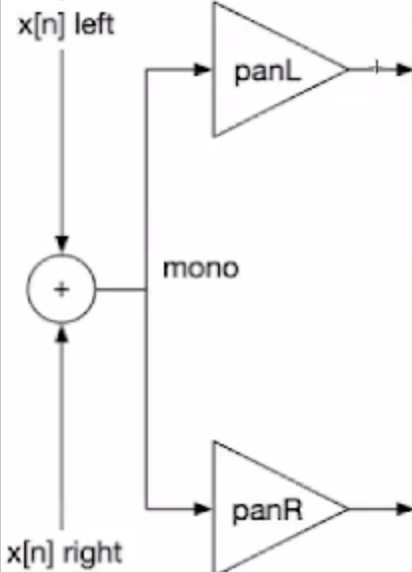
const float mono = (inSampleL + inSampleR) * 0.5f;- First of all, for making typical pinpong delay, you have to mix L, R channel to mono. If you do that, you need to reduce it by half.
- This mono signal should be sent to both L and R channels, each multiplied by its respective panning value.
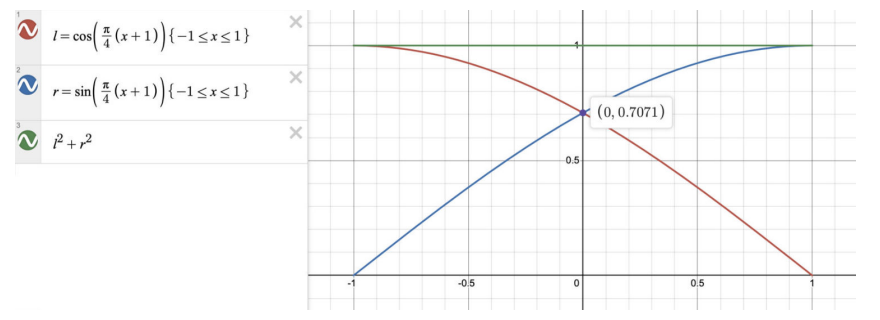
Considering the human perception of the loudness, there is a specific way to make the panning system.
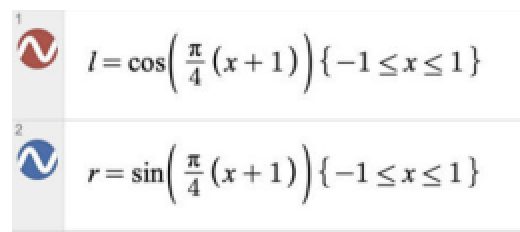
static constexpr float kQuarterPi = juce::MathConstants<float>::halfPi * 0.5f;
const float x = kQuarterPi * (mWidth + 1.0f);
mPanL = std::cos(x);
mPanR = std::sin(x);
outSampleL = mono * mPanL;
outSampleR = mono * mPanR;- Multiplying values are derived from the equatrion above.
- Panning is implemented from controlling of the volume of each channel(L, R). So the sum of squares of mPanL and mPanR is always 1.
- mWidth is the parameter that user controlls from UI.
2. Creating the module that implements the cross feedback.
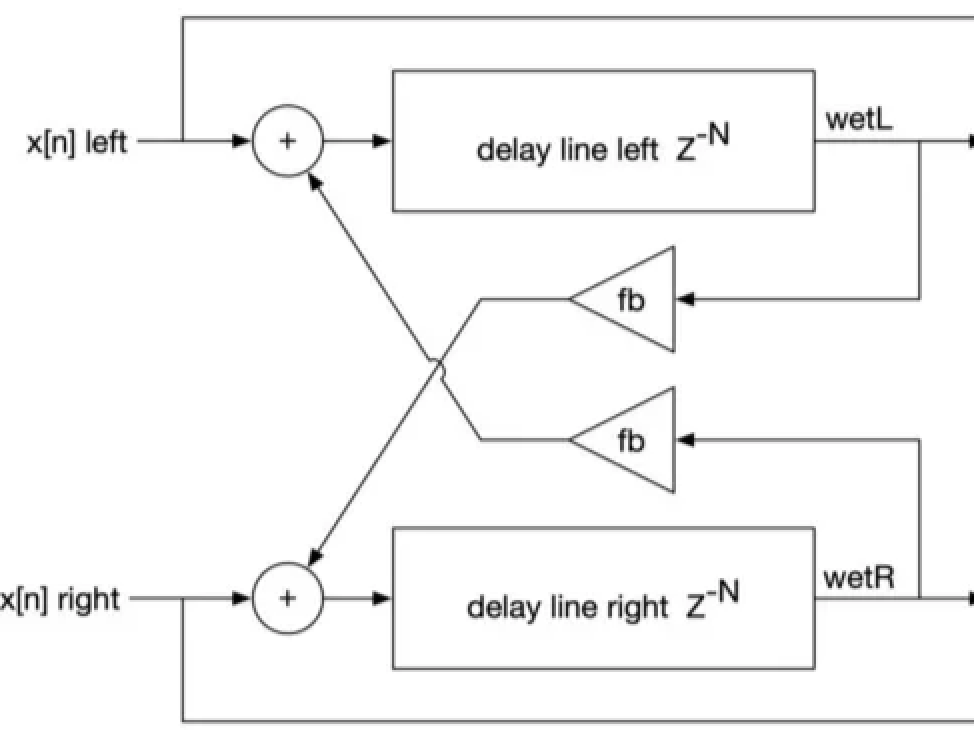
void ModulePingPong::process(const float inFeedbackL, const float inFeedbackR,
float& outSampleL, float& outSampleR,
const bool inPingPong, const float inWidth) noexcept
{
float outPanL = 0.0f;
float outPanR = 0.0f;
mPanning.process(outPanL, outPanR);
outSampleL = outPanL + (inPingPong ? inFeedbackR : inFeedbackL);
outSampleR = outPanR + (inPingPong ? inFeedbackL : inFeedbackR);
}- outPanL and outPanR is the result from 1(Implementing a panning system).
- inPingPong is a active button whether pingpong is enabled or disabeld.
- So if inPingPong is true, outSampleL became the sum of outPanL and Feedback of R. Else if it isn't true, it added by feedback of L.
