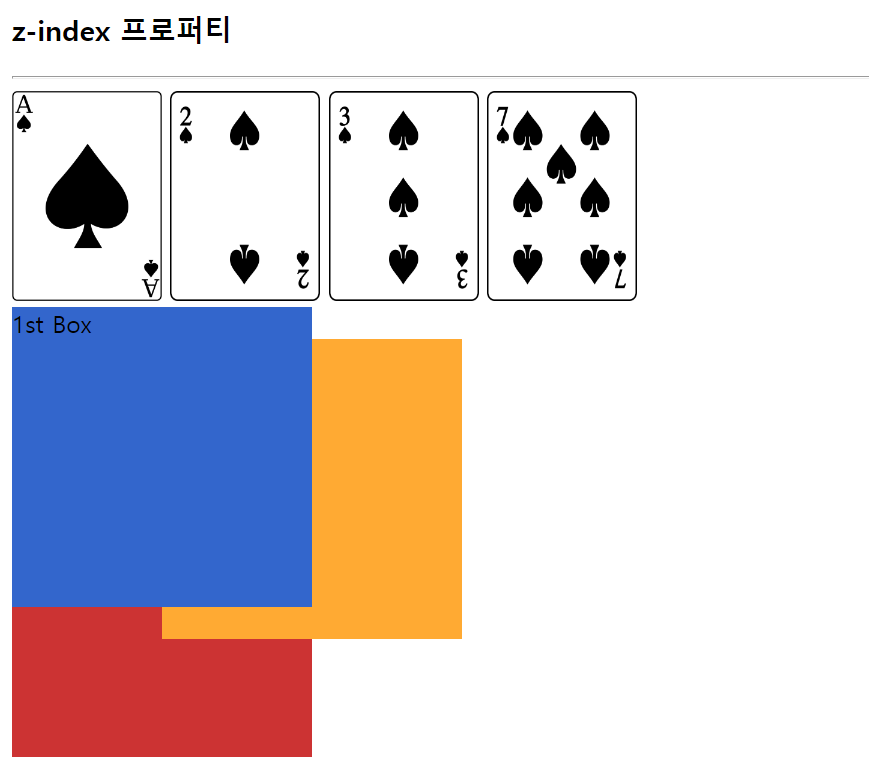<!DOCTYPE html>
<html lang="en">
<head>
<meta charset="UTF-8">
<title>z-index 프로퍼티</title>
<style>
#first
{
position : relative;
z-index : 30;
width : 200px;
height : 200px;
background : #3366cc;
}
#second
{
position : relative;
z-index : 20;
width : 200px;
height : 200px;
margin-top : -100px;
background : #cc3333;
}
#third
{
position : relative;
z-index : 50;
width : 200px;
height : 200px;
margin-top : -100px;
margin-left : 100px;
background : #ffaa33;
}
/*z-index 값을 적지 않으면 0으로 취급한다.*/
</style>
</head>
<body>
<h3> z-index 프로퍼티</h3>
<hr>
<div>
<img id="spadeA" src="../images/spade-A.png"
width="100" height="140" alt="스페이드A">
<img id="spade2" src="../images/spade-2.png"
width="100" height="140" alt="스페이드2">
<img id="spaed3" src="../images/spade-3.png"
width="100" height="140" alt="스페이드3">
<img id="spade7" src="../images/spade-7.png"
width="100" height="140" alt="스페이드7">
</div>
<div id="first">
1st Box
</div>
<div id="second">
2nd Box
<div id="third">
3rd Box
</div>
</div>
</body>
</html>z-index의 경우, 1st가 가장 먼저 나온 이유는 숫자가 높아서이기 때문입니다.
third의 숫자가 가장 높다고요? 맞습니다.
그러나 third는 second 안에 속해있기 때문에 second의 숫자가 first보다 높아야
먼저 나오게 되는 구조입니다.