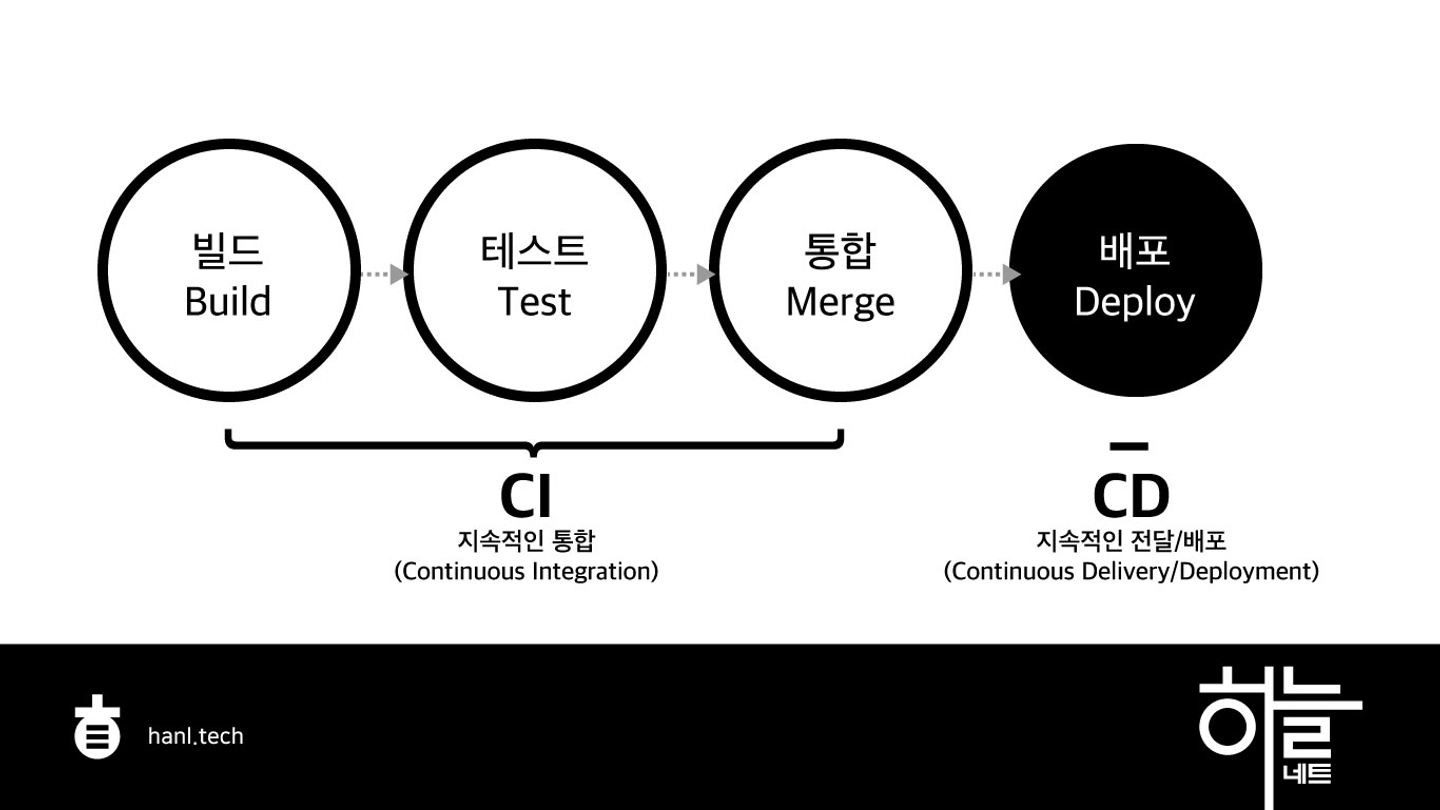📌 개발 프로세스의 핵심은 "자동화"이다.
🔄 CI/CD?
CI : 지속적인 통합 (Continuos Integration)
- 빌드와 테스트의 자동화
- 코드 변경 사항이 정기적으로 빌드 및 테스트 되어 통합되는 과정을 통해 계속해서 품질을 유지하면서 개발을 진행하는 방법
CD : 지속적인 전달(Delivery) 혹은 지속적인 배포(Deploy)
- 배포 자동화
- CI 프로세스를 통과한 코드 버전을 “배포”하는 과정
- CI 과정이 통과될 경우 수동 개입 없이 프로덕션에 자동 배포될 수 있도록 하는 것.

왜 자동화 해야하는 건가요?
- 테스트 자동화를 통한 빠른 코드 문제 파악.
- 릴리즈 속도 단축을 통한 개발 속도 향상
- 프로덕션 환경으로의 원활한 전환
- 짧아진 업데이트 주기
- 일괄 변경을 수행하는 것보다 빌드 내용에 대한 즉각적인 피드백 반영 가능
- 스테이징 환경에 비 개발자가 엑세스 하여 빌드 중인 작업에 참여하고 관련 피드백을 제공할 수 있게 함.
- 팀 간 의사 소통 확대를 통한 혁신 추진 가능
- 창의력의 극대화
- 반복적인 작업을 컴퓨터에게 맡김으로써 창의적인 작업에 열중할 수 있게 함.
많이 쓰이는 CI/CD 툴
- 젠킨스
- 팀 시티
- GitLab
- 서클 CI
- Bamboo
🕹️ github actions?
- 위에서 언급한 외부 프로세스의 설치, 세팅 없이
배포 파이프라인을 자동화 할 수 있는CI/CD 플랫폼
레포지토리에서 이벤트가 발생할 때마다 워크 플로우를 실행해준다.
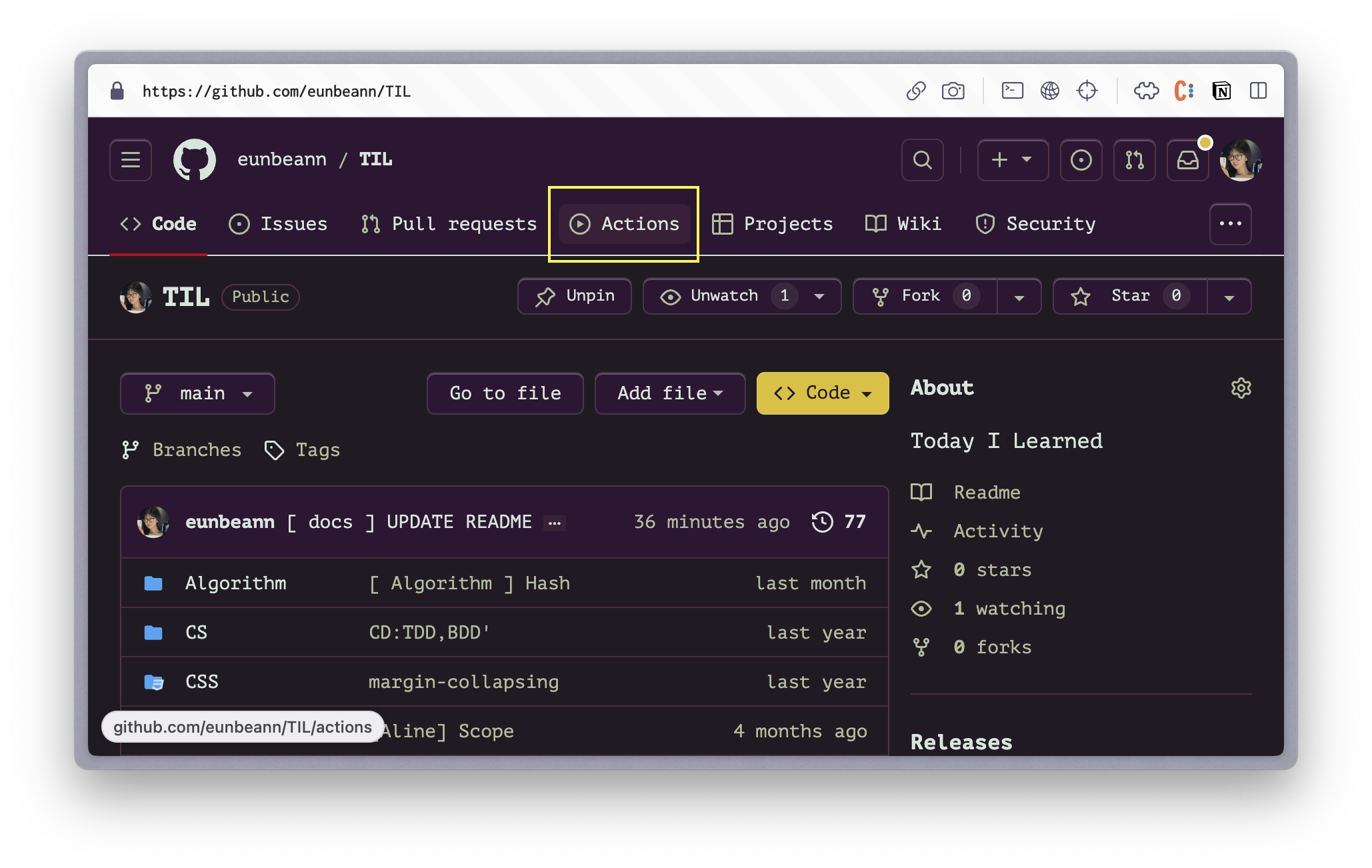
github actions의 기본 개념
workflows jobs steps actions
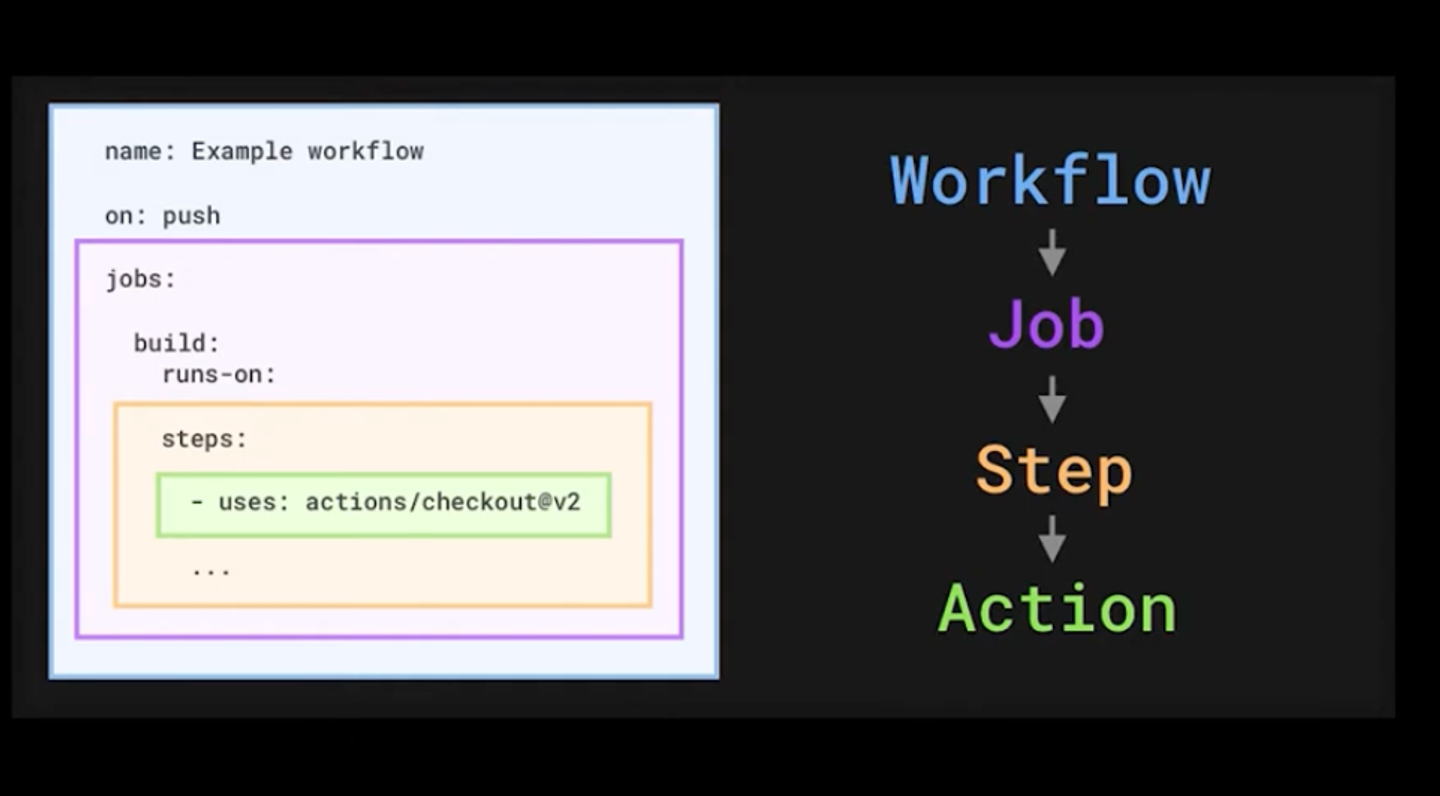
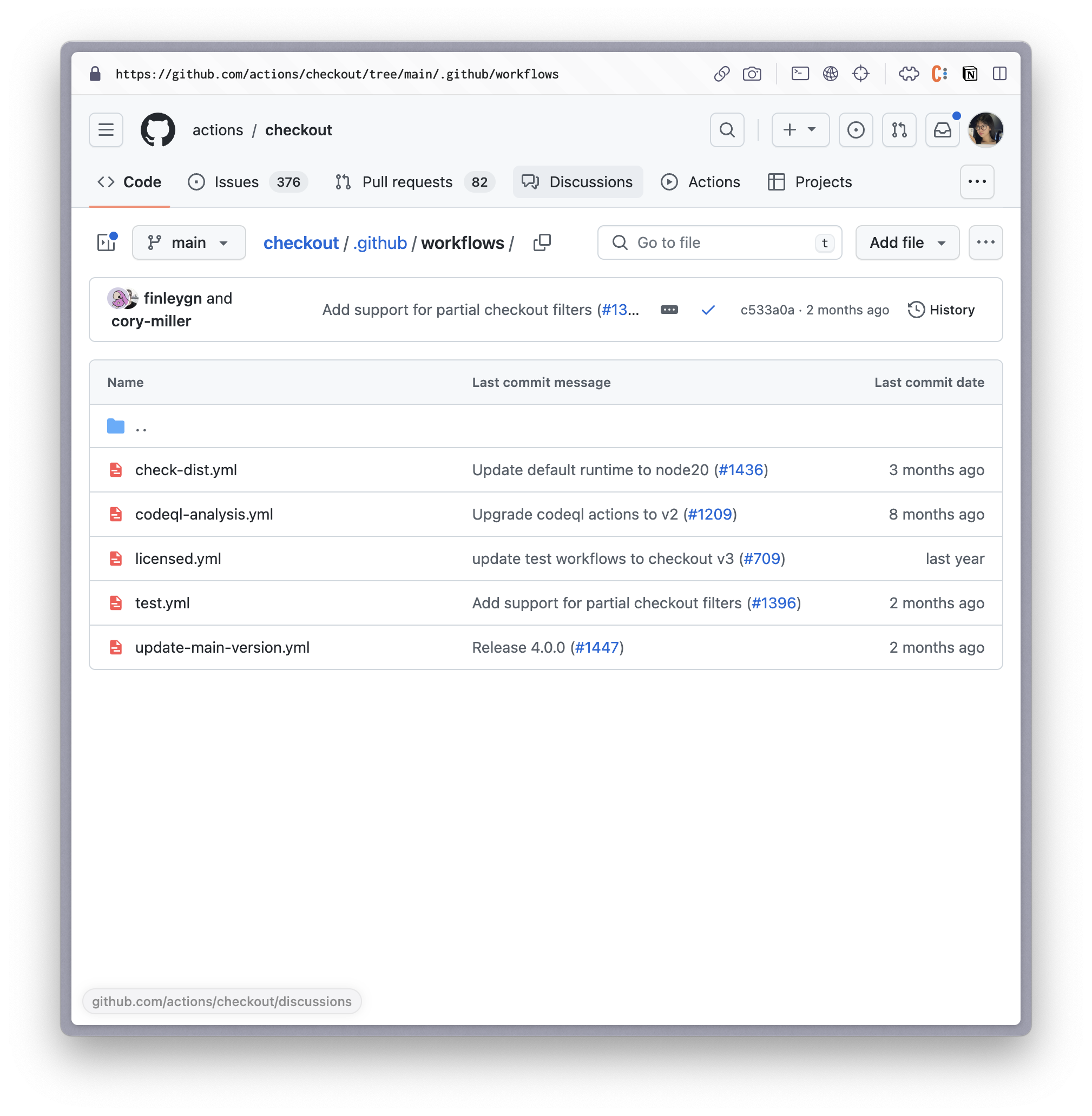
name: Node.js CI #이름
on:
push: #트리거 이벤트
branches: [ "main" ]
jobs:
build: #이름
runs-on: ubuntu-latest # 실행 환경
steps:
- uses: actions/checkout@v3 #actios 레포 받기
- name: Use Node.js 18
uses: actions/setup-node@v3 # 노드 설치
with:
node-version: 18
- run: npm install #dependencies 추가
- run: npm run build # 빌드
- run: npm test # 테스트workflows
-
가장 상위 개념
- 자동화해 놓은 작업 과정
⇒ 요리를 할 때의 레시피북과 같다고 생각하면 된다.
- 자동화해 놓은 작업 과정
-
하나의 레포지토리에 여러 개의 워크플로우를 작성할 수 있다.
-
.gitbub/workflows 폴더 아래에 YAML 파일로 작성
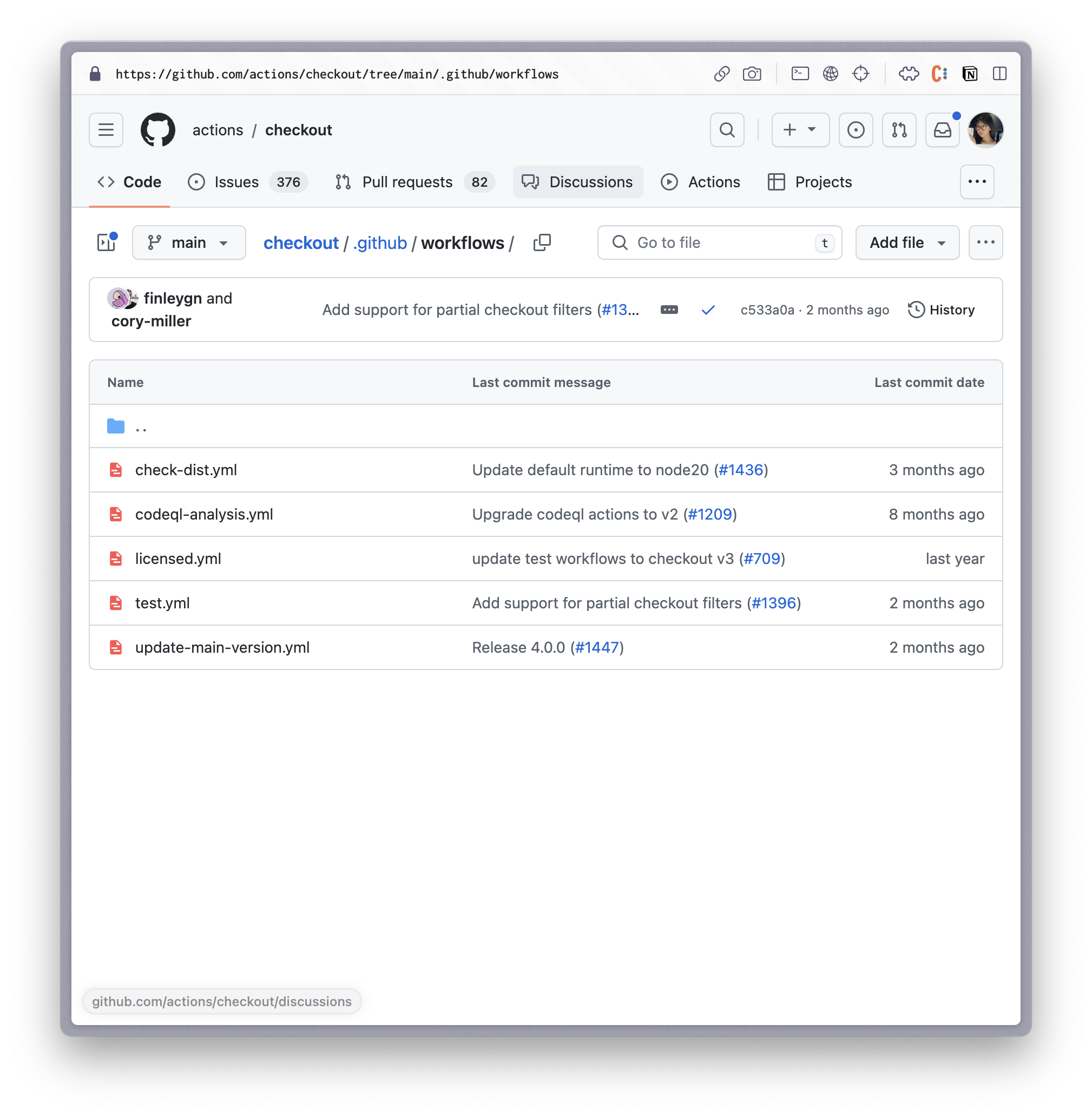
-
on을 통해 워크 플로우가 수행 되는 트리거를 설정할 수 있다.
[트리거 종류](https://docs.github.com/ko/github-ae@latest/actions/using-workflows/events-that-trigger-workflows#gollum)
cron?`push` ```yaml on: push: branches: - main ``` `pull_request` ```yaml on: pull_request: branches: - main ``` `schedule` ```yaml on: schedule: - cron: '0 0 * * *' # 매일 00:00 UTC에 실행 ```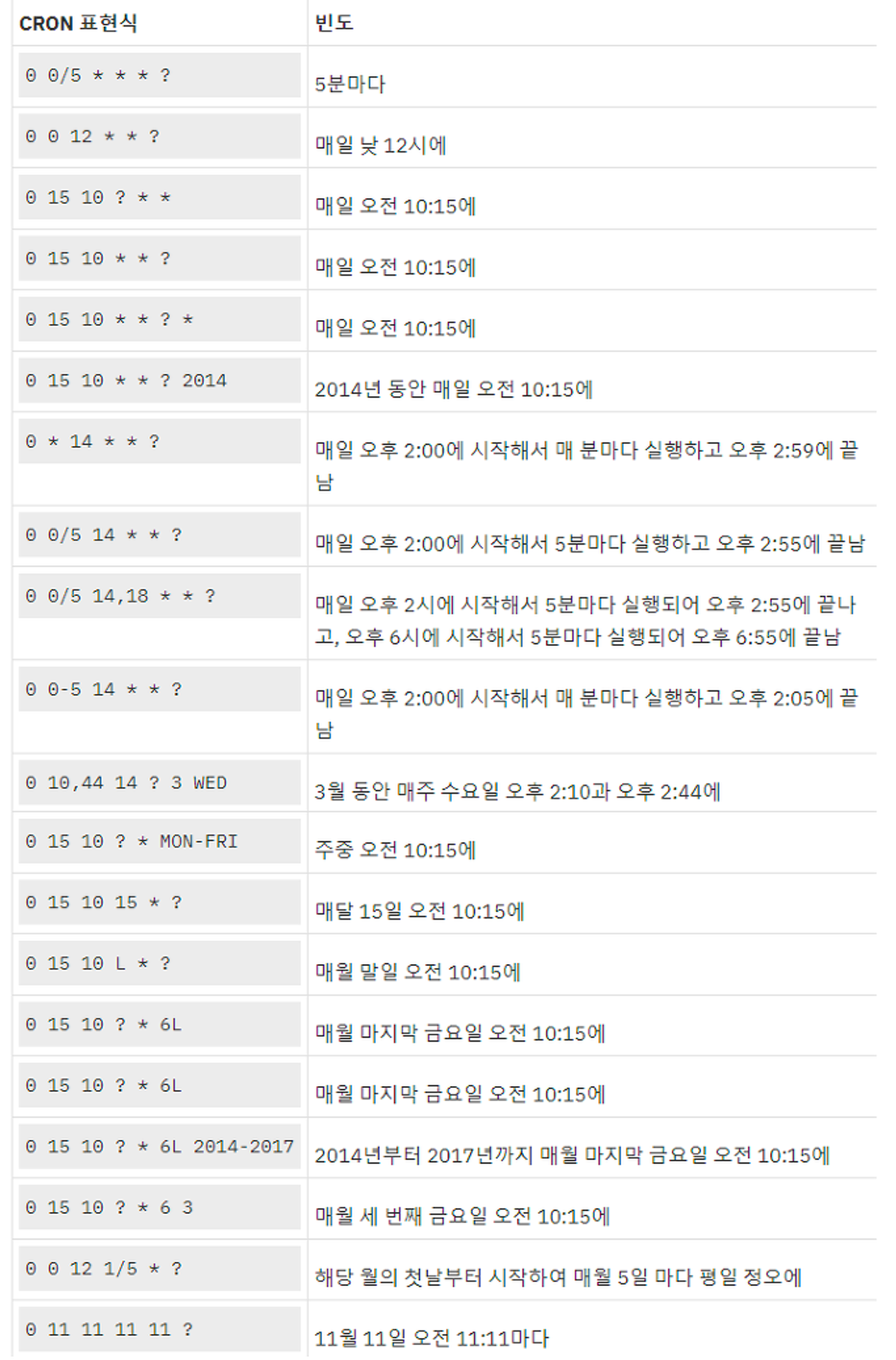 - **[Crontab.guru - The cron schedule expression editor](https://crontab.guru/)** [[Cron] 크론(cron) 표현식 정리](https://zamezzz.tistory.com/197)
`delete`
```yaml
on:
delete:
```Jobs
- 독립된 가상머신 또는 컨테이너에서 동작하는 하나의 처리 단위
- 각 작업은 runner를 통해 실행된다.
- runs-on을 통해 환경 지정 (리눅스, 윈도우, 맥 … )
- 하나의 워크플로우는 하나 이상의 Job으로 구성된다.
- Job은 병렬적으로 실행된다.
- 필요할 경우 의존성을 추가해 작업 순서를 제어할 수 있다.
# ...(생략)...
jobs:
build: #작업의 이름
runs-on: ubuntu-latest #리눅스의 최신버전으로 실행
# build에 대한 세부 작업
test:
# test에 대한 세부 작업
deploy:
# deploy에 대한 세부 작업Steps
jobs:
test:
runs-on: ubuntu-latest
steps:
- uses: actions/checkout@v3
# 저장소에서 코드 내려 받기
- run: npm install
# 패키지를 설치함
- run: npm test
# 테스트 스크립트 실행- 하나의 워크플로우는 하나 이상의 Job으로 구성된다.
- Job은 병렬적으로 실행된다.
- 필요할 경우 의존성을 추가해 작업 순서를 제어할 수 있다.
- 이 작업 단계는 command, script, action이 될 수도 있다.
- command
-
run 속성을 사용한다.
steps: - name: Checkout Repository **run**: git checkout main - name: Install Dependencies **run**: npm install - name: Build Project **run**: npm run build
-
- script
-
run 속성을 사용한다.
steps: - name: Run Custom Script run: | echo "Hello, this is a custom script" mkdir artifacts cp -r src/* artifacts/
-
- action
-
uses 속성을 사용한다.
steps: - name: Use Third-party Action **uses**: actions/setup-node@v3 with: node-version: 14 - name: Install Dependencies run: npm install - name: Run Tests run: npm test
-
- command
Actions
- npm 라이브러리를 가져다가 쓰는 것 처럼 사용하는 action
- 재사용 가능한 공개 action이 많아 가져다가 쓸 수 있음.
- 대표적인 오픈 action
- actions/checkout
- 레포지토리 코드를 jobs로 내려 받기
- actions/setup-node@v3
- node 버전 세팅하기
- actions/checkout
어떻게 쓰나요?
- Label approved pull request
on: pull_request_review name: Label approved pull requests jobs: labelWhenApproved: name: Label when approved runs-on: ubuntu-latest steps: - name: Label when approved uses: pullreminders/label-when-approved-action@master env: APPROVALS: "2" GITHUB_TOKEN: ${{ secrets.GITHUB_TOKEN }} ADD_LABEL: "approved" REMOVE_LABEL: "awaiting%20review"