내가 담당하는 고객사에서 보안요청사항으로 TLS1.2일때만 화면에 접속되도록 해달라는 요청사항이 있었다. 다행히 고객사의 JAVA 버전은 7이었기 때문에 TLS1.2를 사용하는데 문제가 없었지만 TOMCAT5.5를 쓰고 있었다. TOMCAT5.5에서는 TLS1.2일때만 접속되도록 설정을 해도 계속 1.0, 1.1 모두 접속되었기 때문에 결국, 고객사 TOMCAT을 7로 업데이트했다.
아래에 TOMCAT7에서 TLS1.2를 설정하는 과정을 설명하겠다.
1. HTTPS로 설정하기
사내 테스트 서버(Linux)에 HTTPS로 접속할 수 있는 환경을 구성해야했다.
1) SSL인증서 발급받기
HTTPS 통신을 하기 위해서는 SSL인증서가 필요하다. openssl을 통해 발급받았다.
참고사이트1 : https://namjackson.tistory.com/25
참고사이트2 : https://m.blog.naver.com/espeniel/221845133507
위의 사이트들을 참고해서 인증키를 발급했다.
2) HTTPS 설정하기
server.xml의 주석을 잘 읽어보면 HTTP와 HTTPS 모두 설정하는 부분이 있다.
server.xml
<!-- A "Connector" represents an endpoint by which requests are received
and responses are returned. Documentation at :
Java HTTP Connector: /docs/config/http.html (blocking & non-blocking)
Java AJP Connector: /docs/config/ajp.html
APR (HTTP/AJP) Connector: /docs/apr.html
Define a non-SSL HTTP/1.1 Connector on port 8080
-->
<Connector port="9090" protocol="HTTP/1.1"
connectionTimeout="20000"
redirectPort="38443"
URIEncoding="UTF-8" />- non-SSL, HTTP 설정
- port : 9090
<!-- Define a SSL HTTP/1.1 Connector on port 8443
This connector uses the BIO implementation that requires the JSSE
style configuration. When using the APR/native implementation, the
OpenSSL style configuration is required as described in the APR/native
documentation -->
<Connector port="8443" protocol="org.apache.coyote.http11.Http11Protocol"
maxThreads="150" SSLEnabled="true" scheme="https" secure="true"
clientAuth="false" sslProtocol="TLS"
keystorePass="{비밀번호}" keystoreFile="/home/{keystore경로}/.keystore"
keystoreType="pkcs12"/>- SSL, HTTPS 설정
- port : 8443
HTTPS를 설정할 port의 방화벽을 뚫어주고, HTTPS를 설정하는 Connector 태그의 주석을 풀어준다. 해당 태그에 keystore 관련 설정을 추가해준다.
- keystorePass : keystore 비밀번호
- keystoreFile : keystore 파일 경로
- keystoreType : keystore 포맷
2. TLS1.2으로만 통신되게 설정하기
HTTPS 설정 태그에 sslEnabledProtocols 설정을 추가해준다.
나는 TLS1.2만 되도록 설정해야하니깐 sslEnabledProtocols="TLSv1.2” 로 설정해줬다.
<!-- Define a SSL HTTP/1.1 Connector on port 8443
This connector uses the BIO implementation that requires the JSSE
style configuration. When using the APR/native implementation, the
OpenSSL style configuration is required as described in the APR/native
documentation -->
<Connector port="8443" protocol="org.apache.coyote.http11.Http11Protocol"
maxThreads="150" SSLEnabled="true" scheme="https" secure="true"
clientAuth="false" sslProtocol="TLS"
sslEnabledProtocols="TLSv1.2"
keystorePass="tomcat" keystoreFile="/home/{keystore경로}/.keystore"
keystoreType="pkcs12"/>※ sslEnabledProtocols
TLS1, TLS1.1, TLS1.2 모두 설정 가능하다. 원하는 TLS 버전으로 지정해주면 된다.
',' 쉼표로 구분해주면 된다.
EX) TLS1, TLS1.1만 지정하고 싶을 때 :sslEnabledProtocols="TLSv1,TLSv1.1"
3. OPENSSL로 TLS 버전 확인하기
TOMCAT을 기동시키고 openssl 명령어로 SSL인증서 정보를 살펴볼 수 있다.
참고사이트 : https://m.blog.naver.com/jihye2340/220659855526
openssl s_client -connect {IP주소}:{port}
CONNECTED(00000003)
... 생략 ...
-----BEGIN CERTIFICATE-----
... 생략 ...
-----END CERTIFICATE-----
---
No client certificate CA names sent
Server Temp Key: ECDH, secp521r1, 521 bits
---
SSL handshake has read 1454 bytes and written 481 bytes
---
New, TLSv1/SSLv3, Cipher is ECDHE-RSA-AES128-SHA256
Server public key is 2048 bit
Secure Renegotiation IS supported
Compression: NONE
Expansion: NONE
SSL-Session:
Protocol : TLSv1.2
Cipher : ECDHE-RSA-AES128-SHA256
Session-ID: ... 생략 ...
Session-ID-ctx:
Master-Key: ... 생략 ...
Key-Arg : None
Krb5 Principal: None
PSK identity: None
PSK identity hint: None
Start Time: 1641189980
Timeout : 300 (sec)
Verify return code: 21 (unable to verify the first certificate)
---Secure Renegotiation IS supported : HTTPS로 접속 가능
SSL-Session 부분을 보면 Protocol이 TLSv1.2로 뜨는게 보인다.
TLS1.2!만! 접속이 되는지 어떻게 확인할까?
⇒ openssl 명령어 뒤에 -tls 속성을 넣어본다.
💡 ssl2, -ssl3, -tls1_2 , -tls1_1, -tls1
-> 설정한 프로토콜만 통신을 하겠다는 의미이다.
-> no_ 를 저 옵션 앞에 붙이면 해당 옵션을 제외하고 통신을 하겠다는 의미이다.(ex. -no_ssl2)
- TLS1로 통신이 되는지 테스트 하기
openssl s_client -connect {IP주소}:{port} -tls1_1
CONNECTED(00000003)
140356373260192:error:14094410:SSL routines:SSL3_READ_BYTES:sslv3 alert handshake failure:s3_pkt.c:1259:SSL alert number 40
140356373260192:error:1409E0E5:SSL routines:SSL3_WRITE_BYTES:ssl handshake failure:s3_pkt.c:598:
---
no peer certificate available
---
No client certificate CA names sent
---
SSL handshake has read 7 bytes and written 0 bytes
---
New, (NONE), Cipher is (NONE)
Secure Renegotiation IS NOT supported
Compression: NONE
Expansion: NONE
SSL-Session:
Protocol : TLSv1
Cipher : 0000
Session-ID:
Session-ID-ctx:
Master-Key:
Key-Arg : None
Krb5 Principal: None
PSK identity: None
PSK identity hint: None
Start Time: 1641196394
Timeout : 7200 (sec)
Verify return code: 0 (ok)
---=> 버전이 TLS1.2가 아니고 TLS1.0이라서 support 하지 않는다.
※참고※
TOMCAT5.5에서 위와 똑같이 설정하고 openssl s_client -connect {IP주소}:{port} -tls1_1 으로 테스트했을 때, support 한다는 결과가 나온다.... 그래서 tomcat7로 버전을 업데이트하게 되었다.
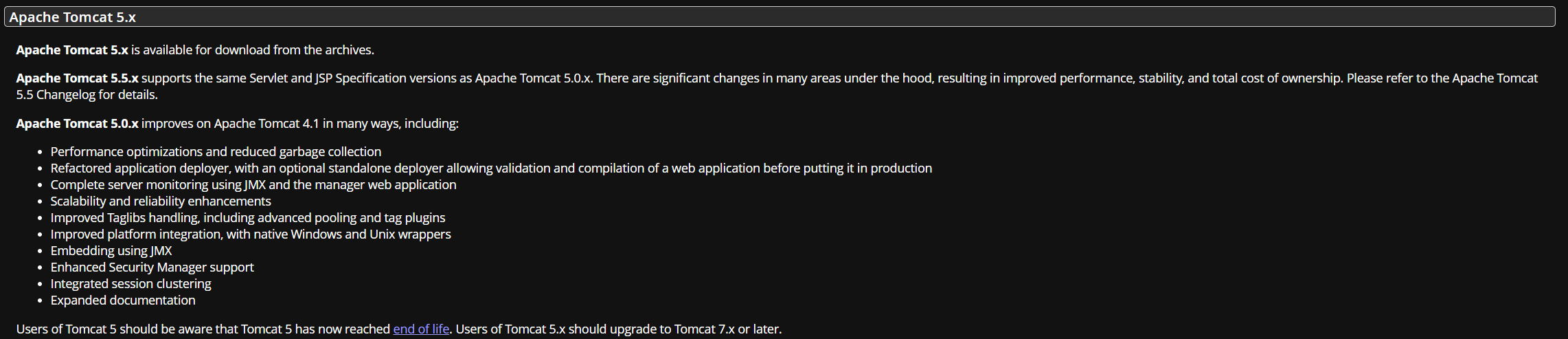
-> (TOMCAT 사이트에 가보면 5버전은 7로 올릴것으로 권장하고있다)

