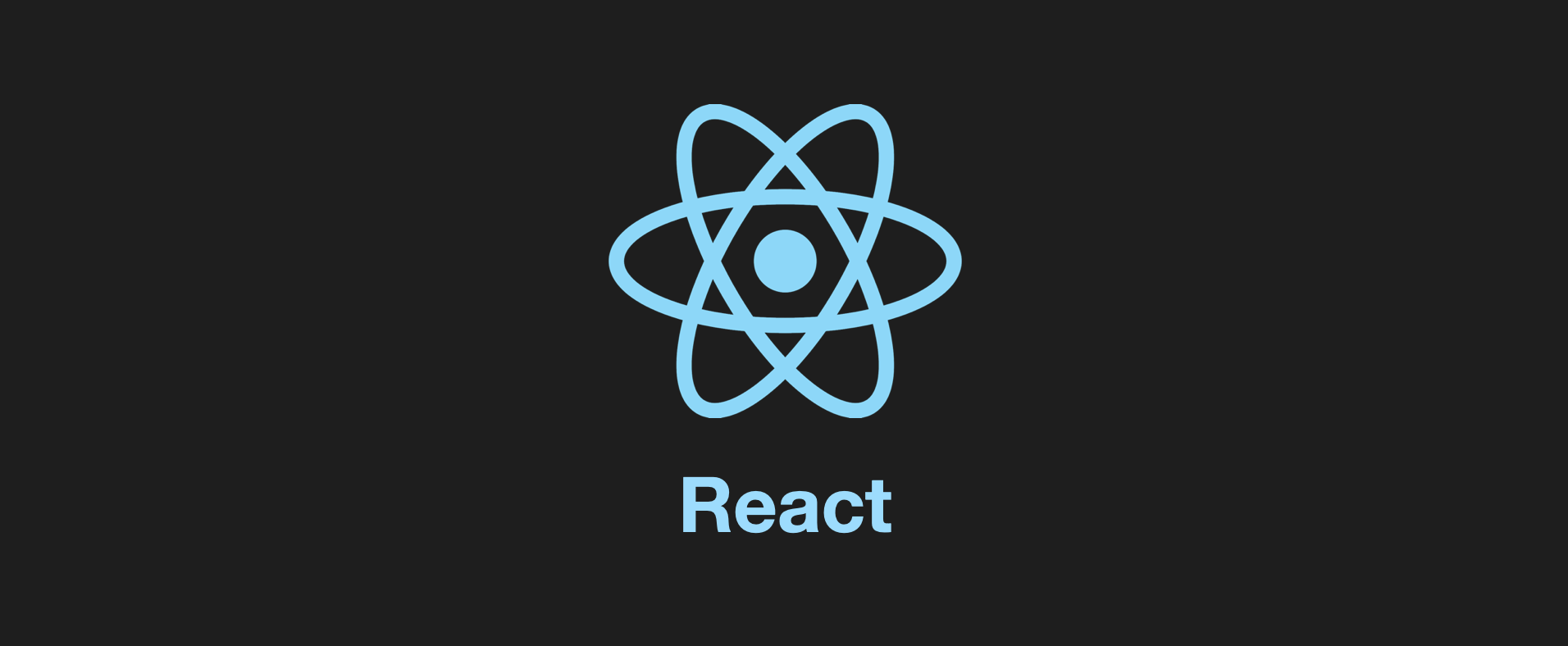
프로젝트에서 로직 분리한 내용을 빠르게 정리한 것 (실제 코드와는 조금 다름)
Why?
커스텀 훅이 꼭 필요한가?
- 그렇지 않다.
- 커스텀 훅이 없어도 동일한 기능을 구현할 수 있기 때문에 필수는 아니다.
그럼 왜 커스텀 훅을 만드는가?
- 커스텀 훅을 사용하면 반복되는 코드를 줄일 수 있다. 즉, 재사용이 가능하다.
- 비슷한 기능을 개발할 때 커스텀 훅을 사용하면 훨씬 편하다.
How to
훅 설계하기
커스텀 훅을 만들 때는 공통으로 사용되는 것과 경우에 따라 달라질 수 있는 것이 무엇인지 고려해야 한다.
REST API 통신을 생각해보자. 클라이언트 측은 서버에 다양한 request를 보낼 수 있다. 예를 들어, 상품 전체 데이터를 fetch해 온다거나, 사용자가 입력한 form을 서버로 보낸다거나, 특정 아이템을 삭제하는 요청을 보낼 수도 있다.
공통으로 필요한 정보
- 서버로부터 가져온 데이터
- 에러 발생 여부
- 로딩 중인지 (UI 측면에서 필요)
경우에 따라 달라지는 정보
- 엔드포인트
- HTTP 메서드 (GET, POST, ...)
- 서버로 보낼 데이터
- 그 외 axios request config
커스텀 훅을 사용하면 해당 훅이 실행되는 컴포넌트 각각에 개별적인 상태를 가지게 되고 이를 독립적으로 관리할 수 있게 된다. 따라서 모든 HTTP 요청에 사용되는 정보는 커스텀 훅 useAxios 내부에 state로 저장하자. 그리고 HTTP 요청에 따라 달라지는 정보는 파라미터로 받아 제네릭하게 사용할 수 있게 하자.
로직 분리하기
간단히 데이터를 fetch 해오는 예시를 들어 로직을 분리하지 않는 경우와 분리하는 경우를 비교해보자.
(1) 컴포넌트에 로직을 두는 경우
const Products: React.FC = () => {
const [products, setProducts] = useState([]);
const [isLoading, setIsLoading] = useState(true);
const [error, setError] = useState<AxiosError>();
useEffect(() => {
const fetchData = async () => {
setIsLoading(true);
setError(undefined);
try {
const response = await axios.get(API_URL);
setProducts(response?.data.products);
} catch (error) {
setError(error as AxiosError);
}
setIsLoading(false);
};
fetchData();
}, []);
return (
<>
{isLoading && <div>Loading...</div>}
{error && <div>Error...</div>}
{!isLoading && !error && products && (
<ProductList products={products} />
)}
</>
);
};useEffect를 사용하여 Products 라는 컴포넌트가 마운트 될 때 데이터를 fetch 해올 수 있다.
(2) 컴포넌트와 로직을 분리하는 경우
위 코드에서의 받아온 데이터, 로딩 상태, 에러 상태를 커스텀 훅에서 관리하도록 하고, 별도의 파일로 요청마다 API_URL과 메서드, 데이터를 정의하여 로직을 분리해보자.
위 코드에서 state로 관리한 데이터는 products 였다. 하지만 이는 엔드포인트마다 달라질 수 있으니, 모든 HTTP 요청에서 공통의 response 를 state로 관리하자.
hooks/useAxios.ts 🤔❓
const useAxios = () => {
const [response, setResponse] = useState<AxiosResponse>();
const [error, setError] = useState<AxiosError>();
const [isLoading, setIsLoading] = useState(false);
const fetchData = async () => {
setResponse(undefined);
setError(undefined);
setIsLoading(true);
try {
const response = await axios.get(API_URL);
setResponse(response);
} catch (error) {
setError(error as AxiosError);
}
setIsLoading(false);
};
const sendRequest = async () => {
fetchData();
};
return { response, error, isLoading, sendRequest };
};위 코드에서 response error isLoading 을 state로 관리하고, sendRequest 를 통해 API 통신을 할 때마다 각 state를 업데이트 할 수 있게 되었다. 이렇게 커스텀 훅을 만들었다!
끝 🤔❓
const response = await axios.get(API_URL);당연하게도 위처럼 코드를 작성하게 되면 재사용이 불가능하다. axios.get(API_URL) 로 API 통신을 한정해버리기 때문이다. 따라서 우리는 requestFn 과 axios 통신에 필요한 파라미터를 받아 제네릭하게 커스텀 훅을 구성해야 한다.
hooks/useAxios.ts
import { useState } from 'react';
import { AxiosError, AxiosResponse } from 'axios';
type RequestFn<T> = (params: T) => Promise<AxiosResponse>;
const useAxios = <T>(requestFn: RequestFn<T>, params: T) => {
const [response, setResponse] = useState<AxiosResponse>();
const [error, setError] = useState<AxiosError>();
const [isLoading, setIsLoading] = useState(false);
const fetchData = async () => {
setResponse(undefined);
setError(undefined);
setIsLoading(true);
try {
const response = await requestFn(params);
setResponse(response);
} catch (error) {
setError(error as AxiosError);
}
setIsLoading(false);
};
const sendRequest = async () => {
fetchData();
};
return { response, error, isLoading, sendRequest };
};
export default useAxios;requestFn 과 params 를 받아 제네릭한 커스텀 훅을 완성했다.
그러면 이제 axios instance를 만들고, requestFn 을 정의해보자.
// instance 정의
const instance = axios.create({
baseURL: process.env.API_BASE_URL,
headers: {
Authorization: `Bearer ${process.env.TOKEN}`,
},
});- baseURL : API 주소의 Base URL을 설정 (ex. https://api.example.com/)
- headers : 해당 API에 인증이 필요한 경우 헤더에 Authorization 지정
// HTTP 요청 정의
const api = {
getProducts: () => instance.get(''),
getKeywordProducts: (query: string) => instance.get('', { params: { keyword: query } }),
getProduct: (id: string) => instance.get(id),
// 그 외 다양한 HTTP 요청들 정의
}- gerProducts: query 를 params (keyword) 로 지정하여 products 데이터를 가져옴
- getProduct: id를 받아 해당 API 주소의 데이터를 가져옴
api/axios.ts
import axios from 'axios';
const instance = axios.create({
baseURL: process.env.API_BASE_URL,
headers: {
Authorization: `Bearer ${process.env.TOKEN}`,
},
});
const api = {
getProducts: () => instance.get(''),
getKeywordProducts: (query: string) => instance.get('', { params: { keyword: query } }),
getProduct: (id: string) => {
if (!id) {
throw new Error('invalid id');
}
return instance.get(id);
},
};
export default api;api 를 export 하여 외부 컴포넌트에서 api.getProduct('12345') 와 같이 사용할 수 있다.
컴포넌트에서 사용하기
components/Products.tsx
import useAxios from '../hooks/useAxios';
import api from '../api/axios';
import ProductList from './ProductList';
const Products: React.FC = () => {
const {
response,
isLoading,
error,
sendRequest: fetchProducts,
} = useAxios(api.getProducts);
useEffect(() => {
fetchData();
}, []);
return (
<>
{isLoading && <div>Loading...</div>}
{error && <div>Error...</div>}
{!isLoading && !error && response?.data.products && (
<ProductList products={response?.data.products} />
)}
</>
);
};
export default Products;기존 컴포넌트 내부에 로직을 위치시킬 때보다 훨씬 간단하게 코드를 작성할 수 있다.
