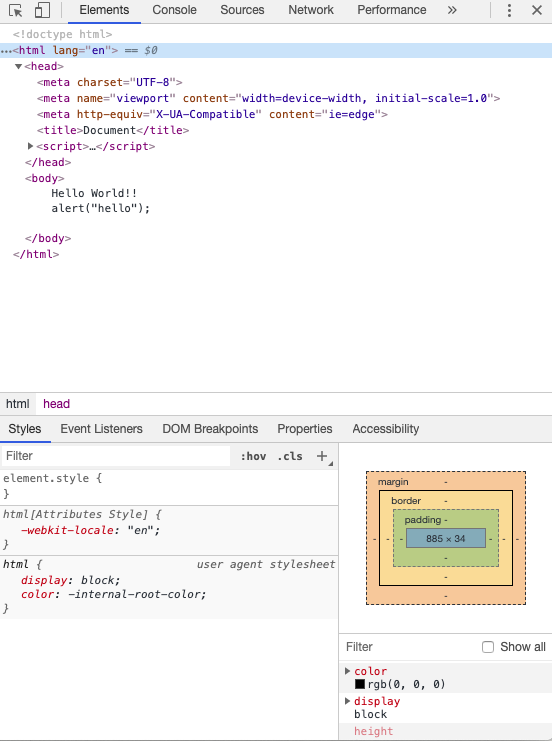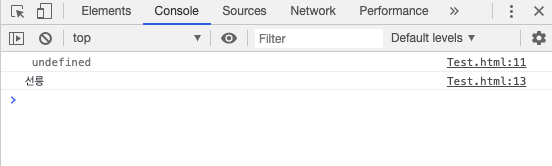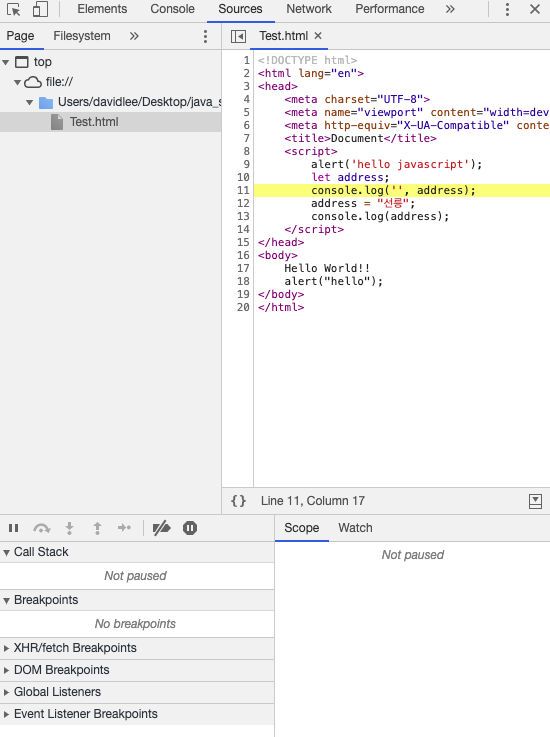javascript (2019.11.27)
1. web history
- 1세대 정적인 web (HTML 위주)
ex) 2000년도 야후 웹페이지 - 2세대 동적인 web ( HTML + Javascript )
- 3세대 Javascript 메인 (Single Page Application)
HTML 태그도 자바스크립트로 동정으로 생성하는 추세
ex) 네이버 실검, 실검 데이터는 주기적으로 바뀜, 테이블은 고정적
2. vs code install
vs code download(https://code.visualstudio.com/)
Configure Task Runner
Input shortcut (control + command + b )
하기 task runner 용 Json 작성
{
"version": "1.0.0",
"command": "Chrome",
"osx": {
"command": "/Applications/Google Chrome.app/Contents/MacOS/Google Chrome"
},
"args": [
"${file}"
]
}3. vs code 설치 후 예제를 테스트
<!DOCTYPE html>
<html lang="en">
<head>
<meta charset="UTF-8">
<meta name="viewport" content="width=device-width, initial-scale=1.0">
<meta http-equiv="X-UA-Compatible" content="ie=edge">
<title>Document</title>
<script>
alert('hello javascript');
let address;
console.log('', address);
address = "선릉";
console.log(address);
</script>
</head>
<body>
Hello World!!
alert("hello");
</body>
</html>
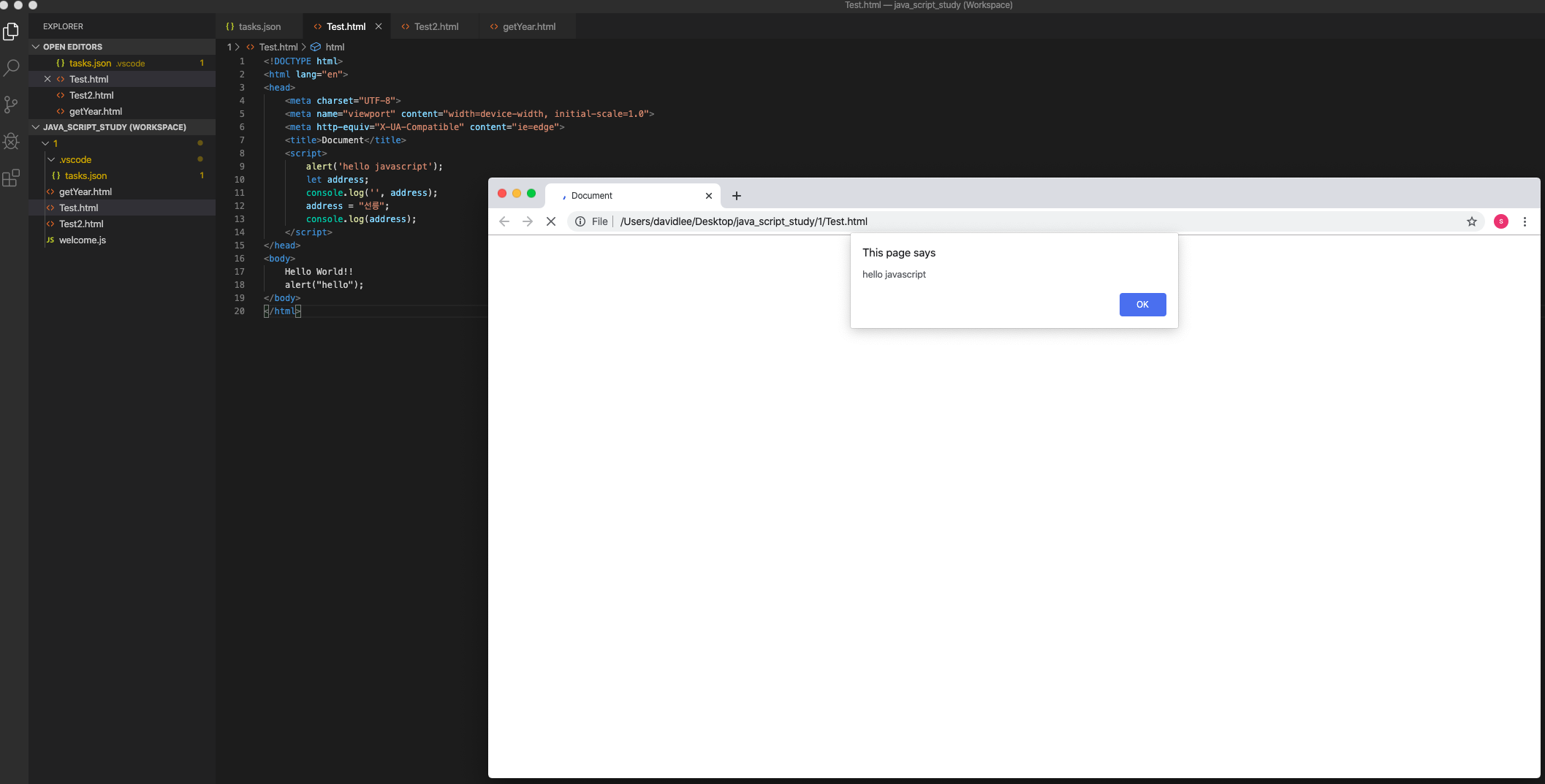
4. 크롬에서 console.log 확인
실행 후 브라우저에서 inspect 실행하여 Console 탭으로 가면 위의 코드에서 console.log로 찍은 결과 확인
코드 라인 클릭하면 해당 코드로 이동