버튼 들의 종류는 엄청 다양하게 많다.
하지만 지금은 4가지 정도만 알아보자.
(ElevatedButton, OutlinedButton, TextButton, GestureDetector)
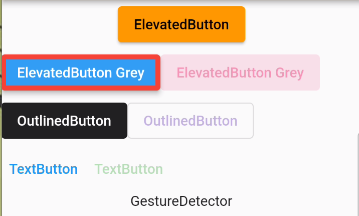
body: Column(
// mainAxisAlignment: MainAxisAlignment.spaceAround,print("")
children: [
ElevatedButton(
onPressed: () {},
onLongPress: () {},
child: const Text('ElevatedButton'),
),
Row(
children: [
ElevatedButton(
onPressed: () {},
style: ElevatedButton.styleFrom(
primary: Colors.blue, // 배경색 적용
onPrimary: Colors.white, // 글자색 적용
side: const BorderSide(
color: Colors.red, // border적용
width: 5.0,
),
),
child: const Text('ElevatedButton Grey'),
),
ElevatedButton(
onPressed: null, // 기본값 배경 투명도 0.12, 글자 투명도 0.38
style: ElevatedButton.styleFrom(
primary: Colors.blue,
onSurface: Colors.pink, // 디세이블 값에 컬러주기
),
child: const Text('ElevatedButton Grey'),
),
],
),
Row(
children: [
OutlinedButton(
onPressed: () {},
style: OutlinedButton.styleFrom(
primary: Colors.white, // 글자색 적용
backgroundColor: Colors.black87, // 배경 적용
),
child: const Text('OutlinedButton'),
),
OutlinedButton(
onPressed: null,
style: OutlinedButton.styleFrom(
primary: Colors.blue,
onSurface: Colors.deepPurple, // 디세이블 값에 컬러주기
),
child: const Text('OutlinedButton'),
),
],
),
Row(
children: [
TextButton(
onPressed: () {},
style: TextButton.styleFrom(
primary: Colors.blue,
),
child: const Text('TextButton'),
),
TextButton(
onPressed: null,
style: TextButton.styleFrom(
primary: Colors.blue,
onSurface: Colors.green, // 디세이블 값에 컬러주기
),
child: const Text('TextButton'),
),
],
),
// GestureDetector는 화면 박스를 클릭할 때 또는 이미지를 클릭할 때 사용
/*
GestureDetector(
onTap: () {
// ignore: avoid_print
print("GestureDetector");
},
child: const Text('GestureDetector'),
)
],
GestureDetector(
onTap: () {
// ignore: avoid_print
print("GestureDetector");
},
child: Container(
color: Colors.blue,
height: 100,
),
)
*/
));