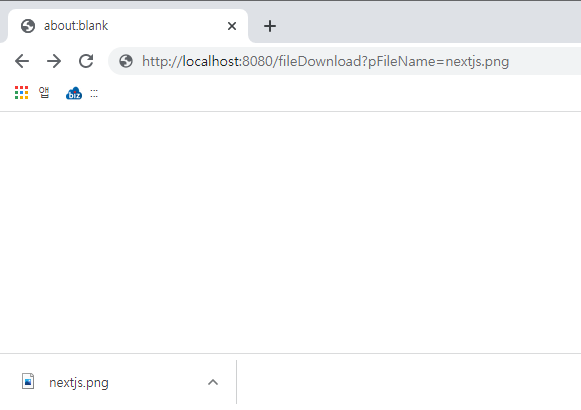1. maven dependency check
<dependency>
<groupId>org.springframework.boot</groupId>
<artifactId>spring-boot-starter-web</artifactId>
</dependency>2. application.properties
spring.resources.static-locations = classpath:/static/,file:////Users/exoluse/dev/java/newProject/3. 업로드 폴더 만들기
cd /Users/exoluse/dev/java/newProject/
mkdir uploadFile4. upload page
<%@ page language="java" contentType="text/html; charset=UTF-8" pageEncoding="UTF-8"%>
<html>
<head>
<script src="https://code.jquery.com/jquery-3.6.0.slim.min.js" integrity="sha256-u7e5khyithlIdTpu22PHhENmPcRdFiHRjhAuHcs05RI=" crossorigin="anonymous"></script>
<script>
function uploadFileSetup(obj){
// file size 미리 체크.
if(1024768*10 < obj.files[0].size) {
console.log("NO!!!", obj.files[0].size);
return;
}
/*
if(obj.files[0].name.split('.').pop() == "png") {
console.log("NO!!!PNG!!!", obj.files[0].name);
return;
}
*/
var data = new FormData()
data.append('file', obj.files[0])
fetch('/upload', {
method: 'POST',
body: data
}).then(
(response) => {
if(response.status == "200") {
// blahblah~
} else {
// console.log("~~~~~~~~~~~~~")
}
}
).catch((exception) => {
console.log(exception);
})
}
$(function() {
$("input[type='file']").change(function(){
uploadFileSetup(this);
});
});
</script>
</head>
<body>
<input type="file" id="aaa" />
</body>
</html>5. controller
귀찮아서 서비스를 만들지는 않는다.
package com.iut.mes.asset.controller;
import java.io.File;
import java.nio.file.Files;
import java.nio.file.Path;
import java.nio.file.Paths;
import org.springframework.http.HttpStatus;
import org.springframework.http.ResponseEntity;
import org.springframework.stereotype.Controller;
import org.springframework.web.bind.annotation.PostMapping;
import org.springframework.web.bind.annotation.RequestMapping;
import org.springframework.web.bind.annotation.RequestParam;
import org.springframework.web.multipart.MultipartFile;
@Controller
public class AssetController {
public static final String folderPath = "/Users/exoluse/dev/java/newProject/uploadFile/";
public static final Path filePath = Paths.get(folderPath);
@RequestMapping(value="/index")
public String index() {
return "index";
}
@PostMapping("/upload")
public ResponseEntity<String> uploadFile(@RequestParam("file") MultipartFile file) {
try {
createDirIfNotExist();
byte[] bytes = new byte[0];
bytes = file.getBytes();
Files.write(Paths.get(folderPath + file.getOriginalFilename()), bytes);
return ResponseEntity.status(HttpStatus.OK).body("Files uploaded successfully: " + file.getOriginalFilename());
} catch (Exception e) {
return ResponseEntity.status(HttpStatus.EXPECTATION_FAILED).body("Exception occurred for: " + file.getOriginalFilename() + "!");
}
}
/**
* make folder
*/
private void createDirIfNotExist() {
//create directory to save the files
File directory = new File(folderPath);
if (!directory.exists()) {
directory.mkdir();
}
}
}
6. 업로드 테스트
파일을 바꾸면 바로 파일이 업로드 된다.
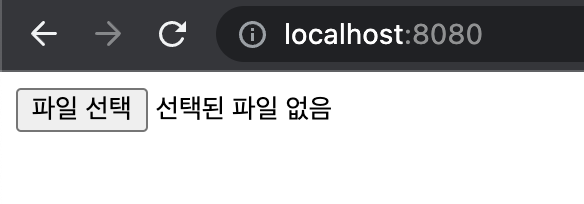
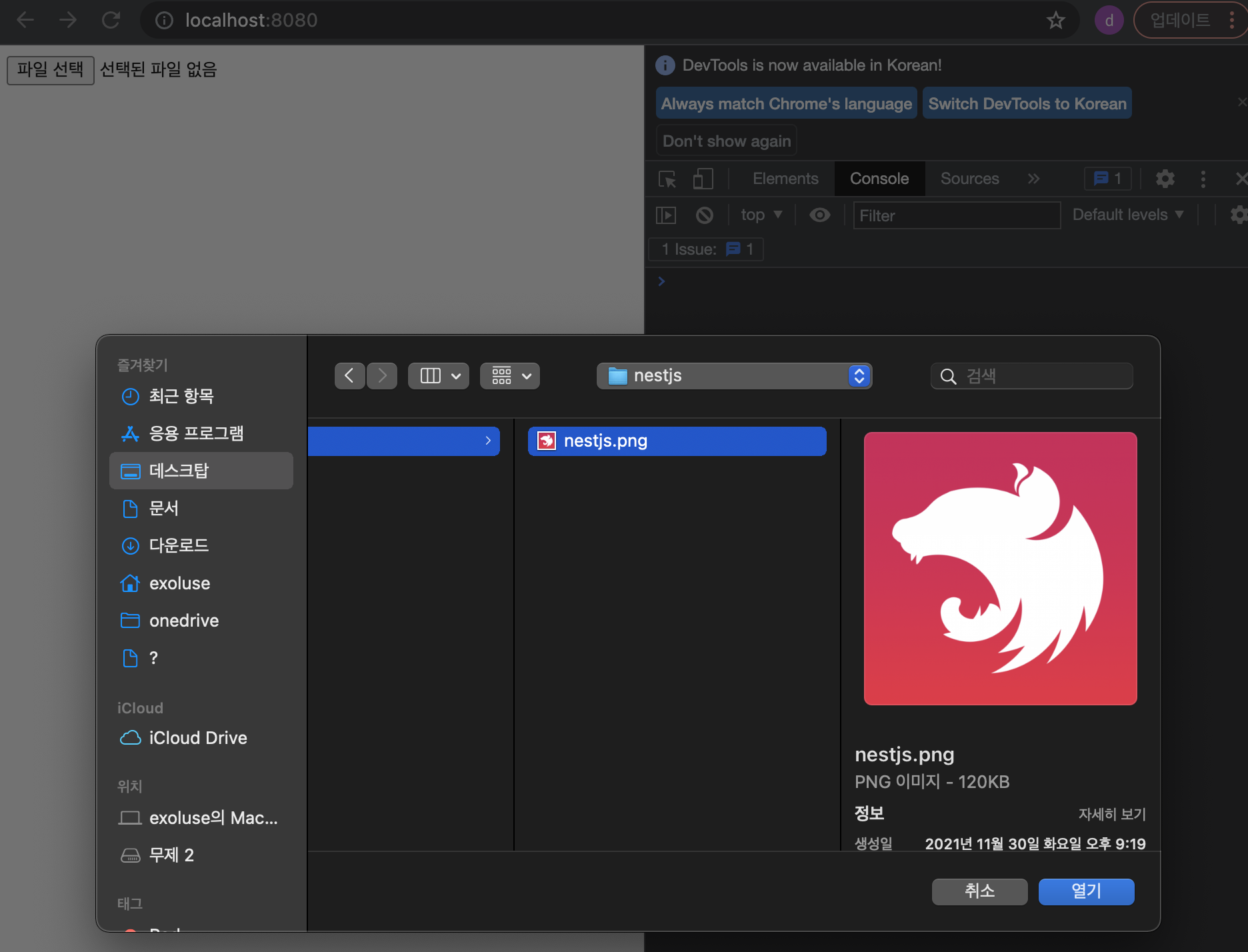
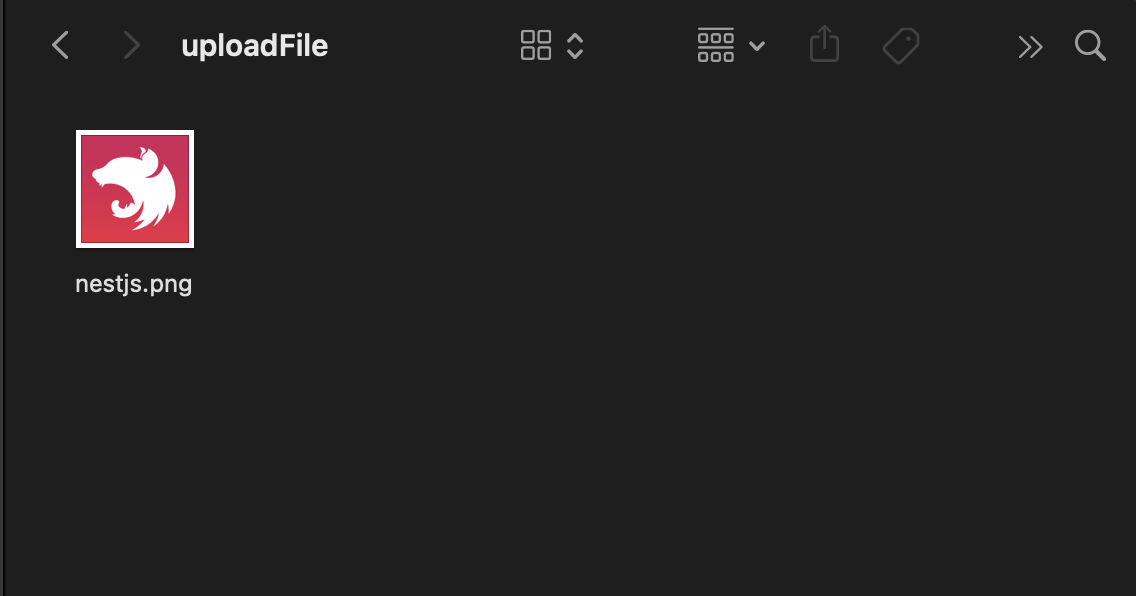
7. 파일 다운로드 요청 추가
package com.iut.mes.controller;
import java.io.File;
import java.io.FileInputStream;
import java.io.IOException;
import java.nio.file.Files;
import java.nio.file.Path;
import java.nio.file.Paths;
import org.springframework.core.io.InputStreamResource;
import org.springframework.http.HttpHeaders;
import org.springframework.http.HttpStatus;
import org.springframework.http.MediaType;
import org.springframework.http.ResponseEntity;
import org.springframework.stereotype.Controller;
import org.springframework.web.bind.annotation.PostMapping;
import org.springframework.web.bind.annotation.RequestMapping;
import org.springframework.web.bind.annotation.RequestParam;
import org.springframework.web.multipart.MultipartFile;
@Controller
public class FileController {
public static final String folderPath = "D:/dev/java/uploadFile";
public static final Path filePath = Paths.get(folderPath);
@RequestMapping(value="/uploadForm")
public String uploadForm() {
return "uploadForm.web";
}
@PostMapping("/fileUpload")
public ResponseEntity<String> uploadFile(@RequestParam("file") MultipartFile file) {
try {
createDirIfNotExist();
byte[] bytes = new byte[0];
bytes = file.getBytes();
Files.write(Paths.get(folderPath + File.separator + file.getOriginalFilename()), bytes);
return ResponseEntity.status(HttpStatus.OK).body("Files uploaded successfully: " + file.getOriginalFilename());
} catch (Exception e) {
return ResponseEntity.status(HttpStatus.EXPECTATION_FAILED).body("Exception occurred for: " + file.getOriginalFilename() + "!");
}
}
/**
* make folder
*/
private void createDirIfNotExist() {
//create directory to save the files
File directory = new File(folderPath);
if (!directory.exists()) {
directory.mkdir();
}
}
@RequestMapping("/fileDownload")
public ResponseEntity<InputStreamResource> download(@RequestParam String pFileName) throws IOException {
// 파일 경로
String path = folderPath + File.separator + pFileName;
File file = new File(path);
// 파일 존재 유무
boolean fExist = file.exists();
if(fExist) {
String fileName = file.getName();
HttpHeaders header = new HttpHeaders();
header.add(HttpHeaders.CONTENT_DISPOSITION, "attachment; filename="+fileName);
header.add("Cache-Control", "no-cache, no-store, must-revalidate");
header.add("Pragma", "no-cache");
header.add("Expires", "0");
InputStreamResource resource = new InputStreamResource(new FileInputStream(file));
return ResponseEntity.ok()
.headers(header)
.contentLength(file.length())
.contentType(MediaType.parseMediaType("application/octet-stream"))
.body(resource);
}
return null;
}8. 다운로드 테스트