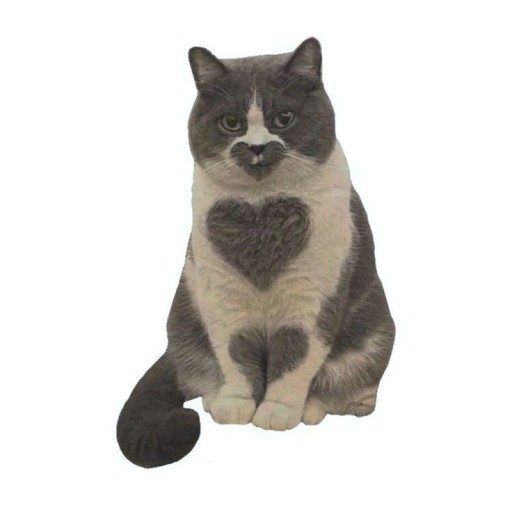데이터를 삽입하거나 수정하는 것과 달리, SELECT 쿼리는 조회한 데이터를 반환받아 처리해야 합니다. 이때 ResultSet 객체를 사용하여 쿼리 결과를 관리합니다.
ResultSet이란?
ResultSet은 SQL의SELECT쿼리 결과를 담고 있는 객체입니다.Statement.executeQuery()나PreparedStatement.executeQuery()메서드가 반환하는 객체입니다.- 쿼리 결과 데이터를 행 단위로 접근하여 각 열의 값을 읽어올 수 있습니다.
while (rs.next())와 같은 반복문을 통해 행을 순차적으로 접근하며 데이터를 처리합니다.- 주요 메서드:
next()- 다음 행으로 이동하며, 데이터가 있으면true를 반환하고 없으면false를 반환합니다.getInt(),getString()등 - 특정 열의 데이터를 가져올 때 사용됩니다.
예제
package com.exam;
import java.sql.Connection;
import java.sql.DriverManager;
import java.sql.ResultSet;
import java.sql.SQLException;
import java.sql.Statement;
public class ResultSetEx01 {
public static void main(String[] args) {
System.out.println("시작");
String url = "jdbc:mariadb://localhost:3306/sample";
String user = "root";
String password = "123456";
Connection conn = null;
Statement stmt = null;
ResultSet rs = null;
try {
// MariaDB JDBC 드라이버 로드
Class.forName("org.mariadb.jdbc.Driver");
System.out.println("드라이버 로딩 성공");
// 데이터베이스에 연결
conn = DriverManager.getConnection(url, user, password);
System.out.println("데이터베이스 연결 성공");
// Statement 객체 생성
stmt = conn.createStatement();
// SQL 쿼리 작성 - 데이터 조회
String sql = "SELECT * FROM dept2";
rs = stmt.executeQuery(sql); // 쿼리 실행 및 결과 저장
// ResultSet을 사용해 결과 출력
while (rs.next()) {
int deptno = rs.getInt("deptno"); // "deptno" 열의 값 가져오기
String dname = rs.getString("dname"); // "dname" 열의 값 가져오기
String loc = rs.getString("loc"); // "loc" 열의 값 가져오기
System.out.printf("부서번호: %d, 부서명: %s, 위치: %s%n", deptno, dname, loc);
}
} catch (ClassNotFoundException e) {
System.out.println("[에러] 드라이버 로딩 실패: " + e.getMessage());
} catch (SQLException e) {
System.out.println("[에러] SQL 실행 오류: " + e.getMessage());
} finally {
// ResultSet, Statement, Connection 객체 닫기
if (rs != null) { try { rs.close(); } catch (SQLException e) { } }
if (stmt != null) { try { stmt.close(); } catch (SQLException e) { } }
if (conn != null) { try { conn.close(); } catch (SQLException e) { } }
}
System.out.println("끝");
}
}