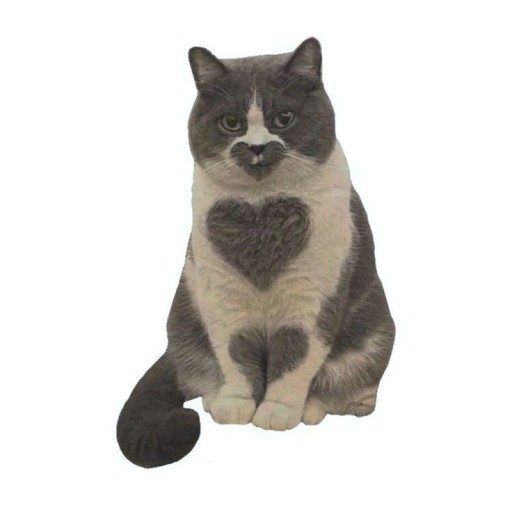1. 드라이버 로딩하기
- JDBC는 Java 프로그램이 데이터베이스와 상호작용할 수 있도록 돕는 API입니다.
- 데이터베이스
package com.exam;
import java.sql.Connection;
import java.sql.DriverManager;
import java.sql.SQLException;
public class ConnectionEx02 {
public static void main(String[] args) {
System.out.println("시작");
// 드라이버 이름 : org.mariadb.jdbc.Driver
// 동적으로 클래스 로딩
try {
Class.forName("org.mariadb.jdbc.Driver");
} catch (ClassNotFoundException e) {
System.out.println("[에러] " + e.getMessage());
}
System.out.println("드라이버 로딩 성공");
// 연결: 데이터베이스 위치(아이피/포트), 사용자 아이디, 비밀번호
String url = "jdbc:mariadb://localhost:3306/sample"; // localhost: 아이디, 3306: 포트
String user = "root";
String password = "123456";
Connection conn = null;
try {
conn = DriverManager.getConnection(url, user, password);
} catch (SQLException e) {
System.out.println("[에러] " + e.getMessage());
} finally {
if (conn != null) { try { conn.close(); } catch (SQLException e) {}}
}
System.out.println("데이터베이스 연결 성공");
System.out.println("끝");
}
}Class.forName("org.mariadb.jdbc.Driver");- 이 줄은 MariaDB 드라이버를 동적으로 로드하는 역할을 합니다.
- JDBC는 데이터베이스에 접근하기 위해 각 DBMS에 맞는 드라이버가 필요합니다. 이때
Class.forName()메서드를 사용해 드라이버를 메모리에 로드합니다.
- 만약 드라이버가 로드되지 않으면
ClassNotFoundException예외가 발생합니다.
2. 데이터베이스 연결하기
드라이버 로딩이 완료되었으니, 이제 실제로 MariaDB 데이터베이스에 연결할 차례입니다.
DriverMAnager 클래스
- 역할:
DriverManager는 자바 애플리케이션과 데이터베이스 드라이버 간의 연결을 관리하는 클래스입니다. - 사용 예시
DriverManager.getConnection()메서드를 사용하여 데이터베이스에 연결할 때 주로 사용됩니다. - 주요 기능:
- 데이터베이스 URL, 사용자 이름, 비밀번호 등을 기반으로 데이터베이스 연결을 설정합니다.
- 데이터베이스 연결이 필요할 때 올바른 JDBC 드라이버를 찾아 연결을 설정합니다.
- 주요 메서드:
getConneciton()- 데이터베이스 연결을 반환합니다.
데이터베이스 연결하기
- JDBC에서 데이터베이스에 연결하려면
DriverManager.getConnection()메서드를 사용합니다. - 연결하려는 데이터베이스의 URL, 사용자 아이디, 비밀번호가 필요합니다.
package com.exam;
import java.sql.Connection;
import java.sql.DriverManager;
import java.sql.SQLException;
public class ConnectionEx02 {
public static void main(String[] args) {
System.out.println("시작");
try {
// MariaDB JDBC 드라이버 로드
Class.forName("org.mariadb.jdbc.Driver");
System.out.println("드라이버 로딩 성공");
} catch (ClassNotFoundException e) {
System.out.println("[에러] 드라이버 로딩 실패: " + e.getMessage());
}
// 데이터베이스 연결 정보
String url = "jdbc:mariadb://localhost:3306/sample"; // 데이터베이스 URL
String user = "root"; // 데이터베이스 사용자 이름
String password = "123456"; // 데이터베이스 비밀번호
Connection conn = null;
try {
// 데이터베이스에 연결
conn = DriverManager.getConnection(url, user, password);
System.out.println("데이터베이스 연결 성공");
} catch (SQLException e) {
// 연결 실패 시 오류 메시지 출력
System.out.println("[에러] 데이터베이스 연결 실패: " + e.getMessage());
} finally {
// 데이터베이스 연결 종료
if (conn != null) {
try {
conn.close();
System.out.println("데이터베이스 연결 해제");
} catch (SQLException e) {
System.out.println("[에러] 연결 해제 실패: " + e.getMessage());
}
}
}
System.out.println("끝");
}
}- 드라이버 로드:
Class.forName("org.mariadb.jdbc.Driver");- 이 코드는 1단계에서 설명한 내용과 동일합니다. 드라이버를 메모리에 로드하여 MariaDB와 통신할 준비를 합니다.
- 데이터베이스 URL, 사용자 이름, 비밀번호:
String url = "jdbc:mariadb://localhost:3306/sample";- 이 URL은 MariaDB 데이터베이스의 위치를 나타냅니다.
"jdbc:mariadb://localhost:3306/sample"는 localhost에 있는 sample 데이터베이스에 연결하겠다는 의미입니다.
- 이 URL은 MariaDB 데이터베이스의 위치를 나타냅니다.
String user = "root";와String password = "123456";- 데이터베이스의 사용자 이름과 비밀번호를 설정합니다. 실제 환경에 맞게 수정해야 합니다.
- 데이터베이스 연결:
conn = DriverManager.getConnection(url, user, password);DriverManager.getConnection()메서드를 사용해 데이터베이스에 연결하고, 성공 시Connection객체가 반환됩니다.- 이 객체는 데이터베이스와의 통신을 유지하는 역할을 하며, 이후 SQL 쿼리를 실행할 때 사용됩니다.
- 연결에 실패하면
SQLException예외가 발생하고, 에러 메시지가 출력됩니다.
- 연결 종료:
conn.close();finally블록에서conn.close()를 호출하여 데이터베이스 연결을 해제합니다.Connection객체는 데이터베이스와의 연결을 유지하므로, 사용이 끝나면 반드시 연결을 닫아야 합니다. 이를 통해 리소스가 적절히 해제되고 메모리 누수를 방지할 수 있습니다.
// 정리된 ver.
package com.exam;
import java.sql.Connection;
import java.sql.DriverManager;
import java.sql.SQLException;
public class ConnectionEx03 {
public static void main(String[] args) {
System.out.println("시작");
String url = "jdbc:mariadb://localhost:3306/sample";
String user = "root";
String password = "123456";
Connection conn = null;
try {
Class.forName("org.mariadb.jdbc.Driver");
System.out.println("드라이버 로딩 성공");
conn = DriverManager.getConnection(url, user, password);
System.out.println("데이터베이스 연결 성공");
} catch (ClassNotFoundException e) {
System.out.println("[에러] " + e.getMessage());
} catch (SQLException e) {
System.out.println("[에러] " + e.getMessage());
} finally {
if (conn != null) { try { conn.close(); } catch (SQLException e) {}}
}
System.out.println("끝");
}
}
Connection 클래스
- 역할:
Connection객체는 애플리케이션과 데이터베이스 간의 실제 연결을 나타냅니다.Connection이 활성 상태일 때 데이터베이스와의 모든 상호작용이 가능합니다. - 사용 예시:
DriverManager.getConnection()이 성공적으로 실행되면Connection객체가 생성됩니다. - 주요 기능:
- 데이터베이스와 연결을 설정하고, 트랜잭션(연속된 데이터 작업)을 관리합니다.
- SQL 쿼리를 실행할 Statement, PreparedStatement 객체를 생성합니다.
- 주요 메서드:
close()- 데이터베이스 연결을 해제하여 리소스를 반환합니다.commit()- 수동 트랜잭션 모드에서 작업을 확정합니다.rollback()- 트랜잭션 중 오류가 발생했을 때 이전 상태로 복구합니다.