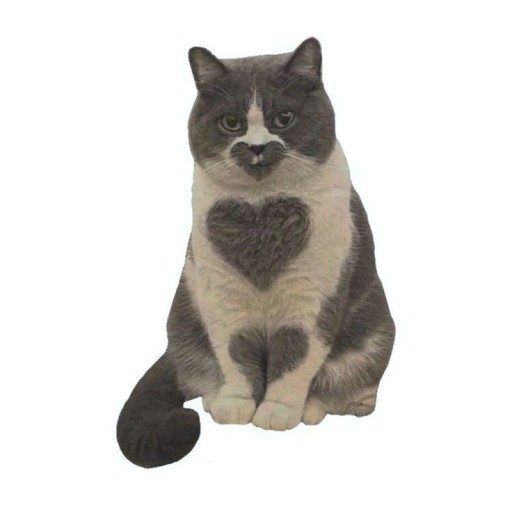- URL은 인터넷 주소의 구성 요소를 정의하여, 자바 프로그램이 웹의 다양한 자원에 접근할 수 있도록 돕는 역할을 합니다.
URL클래스는 자원의 위치와 접속 방법을 이해할 수 있게 하는 네트워크의 주소 지도 역할을 합니다.
- URL 형식:
프로토콜://호스트명:포트번호/경로/파일?쿼리#참조.- 각 요소:
- 프로토콜: 서버와 통신에 사용되는 규약(
http,https등). - 호스트명: 서버의 이름(예:
docs.oracle.com). - 포트번호: 서버의 포트(기본 HTTP는 80).
- 경로 및 파일명: 서버 내 자원의 위치 및 이름.
- 쿼리 및 참조: URL 파라미터(
?이후) 및 참조(#이후) 부분.
- 프로토콜: 서버와 통신에 사용되는 규약(
- 각 요소:
import java.net.URL;
import java.net.MalformedURLException;
public class URLExample {
public static void main(String[] args) {
try {
// URL 객체 생성
URL url = new URL("https://www.example.com:8080/path/to/resource?query=value#section");
// URL의 각 요소 출력
System.out.println("프로토콜: " + url.getProtocol()); // https
System.out.println("호스트: " + url.getHost()); // www.example.com
System.out.println("포트: " + url.getPort()); // 8080
System.out.println("경로: " + url.getPath()); // /path/to/resource
System.out.println("쿼리: " + url.getQuery()); // query=value
System.out.println("참조: " + url.getRef()); // section
} catch (MalformedURLException e) {
System.out.println("잘못된 URL 형식입니다: " + e.getMessage());
}
}
}URL 클래스의 주요 메서드
- getProtocol(): URL의 프로토콜을 반환합니다.
- getHost(): URL의 호스트명을 반환합니다.
- getPort(): URL의 포트 번호를 반환합니다. 지정된 포트가 없을 경우 -1을 반환합니다.
- getPath(): URL의 경로를 반환합니다.
- getQuery(): URL의 쿼리 문자열을 반환합니다.
- getRef(): URL의 참조(프래그먼트)를 반환합니다.
URL의 연결 및 자원 접근 (추가 설명)
URL 객체를 생성하여 웹 서버와의 연결을 통해 자원을 요청할 수 있습니다. openConnection() 메서드를 통해 URL에 연결된 URLConnection 객체를 생성할 수 있으며, 이를 통해 데이터를 읽거나 쓸 수 있습니다.
예제 코드
URL에서 데이터 가져오기
package com.exam;
import java.io.BufferedReader;
import java.io.IOException;
import java.io.InputStreamReader;
import java.net.URL;
public class URLEx03 {
public static void main(String[] args) {
BufferedReader br = null;
try {
// URL 객체 생성 - 지정된 URL에 연결
URL url = new URL("https://m.daum.net/");
// URL로부터 InputStream을 열고 BufferedReader로 감싸서 문자 단위로 읽기
br = new BufferedReader(new InputStreamReader(url.openStream()));
String line;
// InputStream에서 한 줄씩 읽어서 화면에 출력
while ((line = br.readLine()) != null) { // null은 스트림의 끝을 의미
System.out.println(line); // 읽은 줄을 출력
}
} catch (IOException e) {
// IOException 예외 발생 시 에러 메시지 출력
System.out.println("[에러] " + e.getMessage());
} finally {
// BufferedReader를 닫아 자원 해제
if (br != null) {
try {
br.close();
} catch (IOException e) {
// BufferedReader 닫기 중 예외 발생 시 처리
System.out.println("[에러] " + e.getMessage());
}
}
}
}
}다음 뉴스 페이지의 뉴스 이슈 목록 링크만 가져오기
package com.exam;
import java.io.BufferedReader;
import java.io.IOException;
import java.io.InputStreamReader;
import java.net.URL;
public class UrlMain {
public static void main(String[] args) {
BufferedReader br = null;
try {
URL url = new URL("https://news.daum.net/");
br = new BufferedReader(new InputStreamReader(url.openStream()));
String line = null;
**boolean flag = false; //시작되면 true, 끝나면 false
while ((line = br.readLine()) != null) {
// 시작: <ul class="list_newsissue">
// 끝: </ul>
if (line.contains("<ul class=\"list_newsissue\">")) {
flag = true;
continue;
}
if (line.contains("</ul>")) {
flag = false;
}
if (flag) {
System.out.println(line);
}
}**
System.out.println();
} catch (IOException e) {
System.out.println("[에러]" + e.getMessage());
} finally {
if (br != null) {try {br.close();} catch (IOException e) {e.printStackTrace();}}
}
}
}**// 실시간으로 뉴스 이슈를 보여주는 프로그램 만들 수 있음!!**
package com.exam;
import java.io.BufferedReader;
import java.io.IOException;
import java.io.InputStreamReader;
import java.net.URL;
public class UrlMain {
public static void main(String[] args) {
BufferedReader br = null;
try {
URL url = new URL("https://news.daum.net/");
br = new BufferedReader(new InputStreamReader(url.openStream()));
String line = null;
boolean flag = false; //시작되면 true, 끝나면 false
while ((line = br.readLine()) != null) {
// 더 디테일하게 내용만 가져오기
if (line.contains("class=\"link_txt\" data-tiara-layer=\"article_main\"")) {
flag = true;
continue;
}
if (line.contains("</a>")) {
flag = false;
}
if (flag) {
System.out.println(line.trim());
}
}
System.out.println();
} catch (IOException e) {
System.out.println("[에러]" + e.getMessage());
} finally {
if (br != null) {try {br.close();} catch (IOException e) {e.printStackTrace();}}
}
}
}