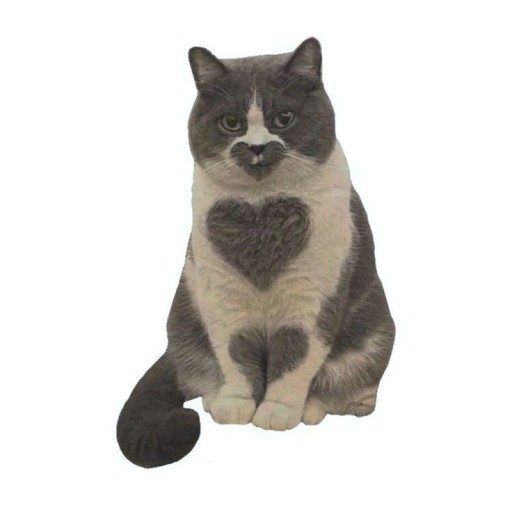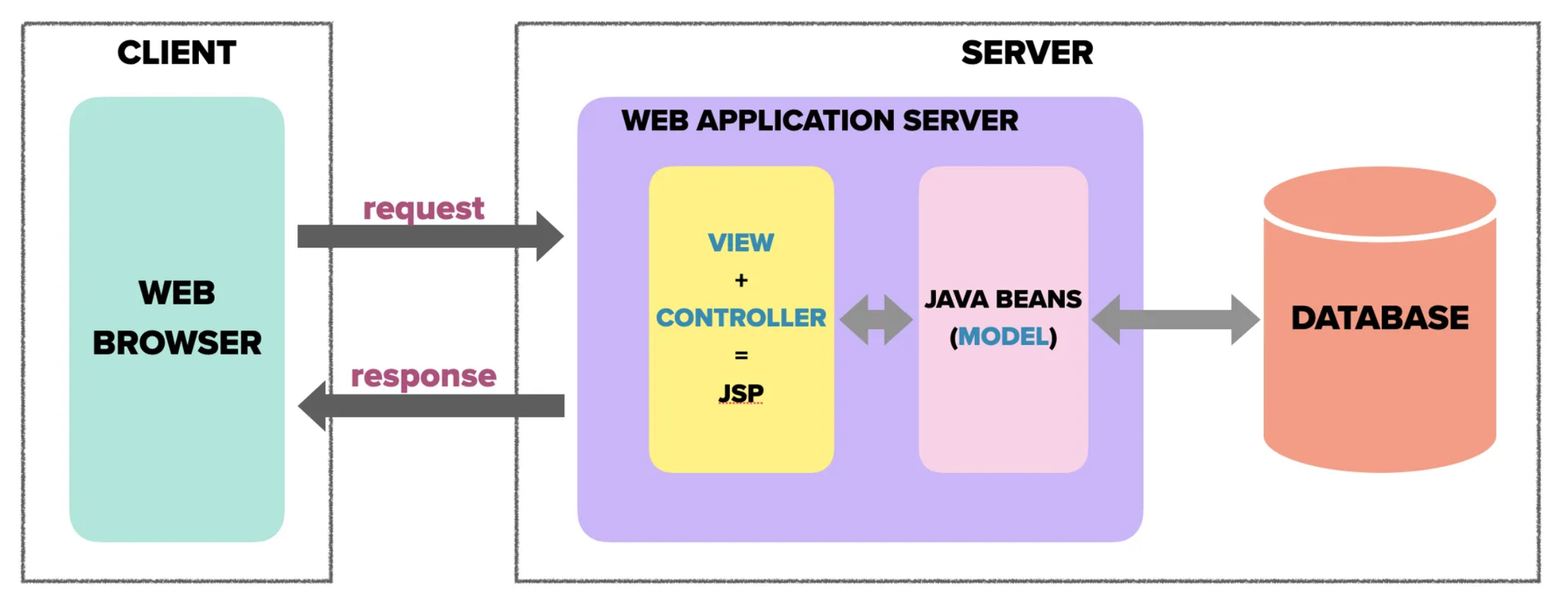
Model 1의 구조
Model 1은 JSP 페이지가 모델(Model), 뷰(View), 컨트롤러(Controller)의 역할을 모두 수행하는 단일화된 구조로 이루어져 있습니다. 즉, 사용자 요청을 받아서 비즈니스 로직을 수행하고, 결과를 사용자에게 반환하는 작업을 모두 JSP가 처리합니다.
Model 1의 구성 요소
- Model (모델):
- 데이터나 비즈니스 로직을 담당하는 객체를 뜻하며, JSP 페이지 내에서 직접 데이터를 처리하거나 JavaBean을 사용하여 데이터를 저장하고 관리합니다.
- 데이터베이스와의 상호작용이 필요한 경우, DAO와 DTO 클래스를 사용할 수 있습니다.
- View (뷰):
- 최종적으로 사용자에게 보여질 화면을 렌더링하는 역할을 합니다. Model 1에서는 JSP가 View를 담당하며, 데이터와 로직을 JSP 페이지 내에서 모두 처리하고 화면에 출력합니다.
- Controller (컨트롤러):
- 클라이언트의 요청을 받아서 해당 요청을 처리하고, 결과를 View로 전달하는 역할입니다. Model 1에서는 JSP가 Controller 역할도 겸하여 요청과 비즈니스 로직을 처리합니다.
JSP Model 1의 장단점
- 장점
- 구조가 단순하여 직관적이다.
- 개발시간이 비교적 짧아 개발비용이 감소한다.
- 단점
- view 코드와 로직처리를 위한 java 코드가 섞여있어 JSP 코드 자체가 복잡하다.
- JSP 코드에 Back-End와 Front-End가 혼재되어있어 분업이 힘들다.
- 프로젝트 규모가 커지면 코드가 복잡해져 유지보수가 어렵다.
- 확장성이 나쁘다.
JSP Model 1을 활용한 간단한 예제
JSP Model 1 구조에서 DAO와 DTO를 사용하는 예는 비즈니스 로직과 데이터 접근을 구조화하고, JSP 코드의 유지보수성을 높이는 데 도움이 됩니다. 이 방식은 작은 프로젝트에서도 코드를 보다 체계적으로 관리할 수 있게 해줍니다.
다음은 JSP 페이지에서 DAO와 DTO를 함께 사용하여 간단한 게시판 기능을 구현하는 예입니다. 이 예제에서는 게시물 정보를 저장하고 불러오는 기능을 포함합니다.
구조 설명
- DTO: 게시물 정보를 담는
BoardDTO클래스. 데이터 전송 객체로, 데이터베이스에서 가져오거나 사용자 입력을 통해 전달되는 데이터만 담고 있습니다. - DAO: 데이터베이스와 상호작용하여 데이터 조회, 삽입, 수정, 삭제 기능을 수행하는
BoardDAO클래스. - JSP 페이지: 사용자에게 입력 폼과 게시물 리스트를 보여주는 JSP 페이지로, DAO와 DTO를 사용하여 데이터베이스 작업을 수행합니다.
예제 구성
- BoardDTO.java: 게시물 정보를 담는 데이터 전송 객체.
- BoardDAO.java: 데이터베이스와 연결하여 게시물을 조회, 삽입하는 데이터 접근 객체.
- boardForm.jsp: 사용자로부터 게시물 제목과 내용을 입력받는 폼.
- boardList.jsp: 데이터베이스에 저장된 게시물 목록을 보여주는 페이지.
1. BoardDTO.java (DTO)
게시물의 데이터를 담는 BoardDTO 클래스입니다. 이 클래스에는 게시물 ID, 제목, 내용과 같은 필드를 정의하고, 각 필드에 대한 getter/setter 메서드를 제공합니다.
// BoardDTO.java
public class BoardDTO {
private int id;
private String title;
private String content;
// 기본 생성자
public BoardDTO() {}
// Getter와 Setter
public int getId() {
return id;
}
public void setId(int id) {
this.id = id;
}
public String getTitle() {
return title;
}
public void setTitle(String title) {
this.title = title;
}
public String getContent() {
return content;
}
public void setContent(String content) {
this.content = content;
}
}
- 필드:
id,title,content는 데이터베이스의 게시물 정보를 저장하는 데 사용됩니다. - getter/setter: 데이터를 설정하거나 가져오기 위한 메서드입니다.
2. BoardDAO.java (DAO)
BoardDAO 클래스는 데이터베이스와의 연결을 통해 CRUD 작업을 수행합니다. 아래 예제에서는 데이터베이스에서 게시물을 조회하고, 새로운 게시물을 삽입하는 메서드만 포함합니다.
import java.sql.*;
import java.util.ArrayList;
import java.util.List;
public class BoardDAO {
private Connection conn;
// 데이터베이스 연결 메서드
private Connection getConnection() throws Exception {
String url = "jdbc:mariadb://localhost:3306/boarddb";
String username = "root";
String password = "password";
conn = DriverManager.getConnection(url, username, password);
return conn;
}
// 게시물 목록 조회
public List<BoardDTO> getAllPosts() throws Exception {
List<BoardDTO> postList = new ArrayList<>();
try {
conn = getConnection();
String sql = "SELECT * FROM board ORDER BY id DESC";
PreparedStatement pstmt = conn.prepareStatement(sql);
ResultSet rs = pstmt.executeQuery();
while (rs.next()) {
BoardDTO post = new BoardDTO();
post.setId(rs.getInt("id"));
post.setTitle(rs.getString("title"));
post.setContent(rs.getString("content"));
postList.add(post);
}
} finally {
if (conn != null) conn.close();
}
return postList;
}
// 게시물 추가
public void addPost(BoardDTO post) throws Exception {
try {
conn = getConnection();
String sql = "INSERT INTO board (title, content) VALUES (?, ?)";
PreparedStatement pstmt = conn.prepareStatement(sql);
pstmt.setString(1, post.getTitle());
pstmt.setString(2, post.getContent());
pstmt.executeUpdate();
} finally {
if (conn != null) conn.close();
}
}
}
getAllPosts(): 데이터베이스에서 모든 게시물을 조회하고,BoardDTO리스트로 반환합니다.addPost():BoardDTO객체를 받아 데이터베이스에 새 게시물을 추가합니다.
3. boardForm.jsp
사용자가 게시물 제목과 내용을 입력할 수 있는 폼을 제공하는 JSP 페이지입니다. 사용자가 입력한 데이터는 BoardDAO의 addPost() 메서드를 통해 데이터베이스에 저장됩니다.
<!-- boardForm.jsp -->
<%@ page contentType="text/html;charset=UTF-8" language="java" %>
<%@ page import="com.example.BoardDTO, com.example.BoardDAO" %>
<%
if ("POST".equalsIgnoreCase(request.getMethod())) {
// 사용자가 입력한 제목과 내용을 가져옴
String title = request.getParameter("title");
String content = request.getParameter("content");
// BoardDTO에 입력 데이터 설정
BoardDTO post = new BoardDTO();
post.setTitle(title);
post.setContent(content);
// DAO를 통해 데이터베이스에 저장
BoardDAO dao = new BoardDAO();
dao.addPost(post);
// 게시물 목록 페이지로 리다이렉트
response.sendRedirect("boardList.jsp");
return;
}
%>
<!DOCTYPE html>
<html lang="ko">
<head>
<meta charset="UTF-8">
<title>게시물 작성</title>
</head>
<body>
<h2>게시물 작성</h2>
<form action="boardForm.jsp" method="post">
제목: <input type="text" name="title"><br>
내용: <textarea name="content"></textarea><br>
<input type="submit" value="작성">
</form>
</body>
</html>
- 사용자가 작성한 게시물 데이터를 받아, BoardDTO에 저장하고 BoardDAO를 통해 데이터베이스에 삽입합니다.
4. boardList.jsp
데이터베이스에 저장된 모든 게시물을 조회하여 사용자에게 표시하는 JSP 페이지입니다.
<!-- boardList.jsp -->
<%@ page contentType="text/html;charset=UTF-8" language="java" %>
<%@ page import="com.example.BoardDTO, com.example.BoardDAO" %>
<%
// DAO를 통해 게시물 목록 가져오기
BoardDAO dao = new BoardDAO();
List<BoardDTO> postList = dao.getAllPosts();
%>
<!DOCTYPE html>
<html lang="ko">
<head>
<meta charset="UTF-8">
<title>게시물 목록</title>
</head>
<body>
<h2>게시물 목록</h2>
<a href="boardForm.jsp">새 게시물 작성</a>
<table border="1">
<tr>
<th>번호</th>
<th>제목</th>
<th>내용</th>
</tr>
<%
for (BoardDTO post : postList) {
%>
<tr>
<td><%= post.getId() %></td>
<td><%= post.getTitle() %></td>
<td><%= post.getContent() %></td>
</tr>
<%
}
%>
</table>
</body>
</html>
- DAO의
getAllPosts()메서드를 호출하여 모든 게시물을 조회하고,BoardDTO리스트를 통해 데이터를 화면에 출력합니다.
요약
- DTO:
BoardDTO는 데이터 전달 객체로, 게시물 데이터를 담아 이동하는 데 사용됩니다. - DAO:
BoardDAO는 데이터베이스와의 CRUD 작업을 담당하여 데이터베이스 작업을 JSP 코드와 분리합니다. - JSP:
boardForm.jsp와boardList.jsp는 사용자의 입력을 처리하고 데이터베이스의 데이터를 조회하여 화면에 출력하는 역할을 수행합니다.
이와 같은 구조를 사용하면, JSP Model 1에서도 MVC에 가까운 구조로 구현하여 코드의 유지보수성과 확장성을 높일 수 있습니다.
게시판 JSP Model 1 Code
BoardTO.java
package org.example.model;
import lombok.Getter;
import lombok.Setter;
@Getter @Setter
public class BoardTO {
private String seq;
private String subject;
private String writer;
private String mail;
private String password;
private String content;
private String hit;
private String wip;
private String wdate;
private int wgap;
}
BoardDao.java
package org.example.model;
import javax.naming.Context;
import javax.naming.InitialContext;
import javax.naming.NamingException;
import javax.sql.DataSource;
import java.sql.Connection;
import java.sql.PreparedStatement;
import java.sql.ResultSet;
import java.sql.SQLException;
import java.util.ArrayList;
public class BoardDAO {
private DataSource dataSource;
public BoardDAO() {
try {
Context initCtx = new InitialContext();
Context envCtx = (Context) initCtx.lookup("java:comp/env");
this.dataSource = (DataSource) envCtx.lookup("jdbc/mariadb1");
} catch (NamingException e) {
System.out.println("[에러] " + e.getMessage());
}
}
public ArrayList<BoardTO> boardList() {
System.out.println("BoardDAO.boardList 호출");
Connection conn = null;
PreparedStatement pstmt = null;
ResultSet rs = null;
ArrayList<BoardTO> list = new ArrayList<>();
try {
conn = dataSource.getConnection(); // 데이터베이스 연결
String sql = "select seq, subject, writer, date_format(wdate, '%Y/%m/%d') wdate, datediff(now(), wdate) wgap, hit from board1 order by seq desc";
pstmt = conn.prepareStatement(sql);
rs = pstmt.executeQuery();
while (rs.next()) {
// 레코드 컬럼 추출
BoardTO to = new BoardTO();
to.setSeq(rs.getString("seq"));
to.setSubject(rs.getString("subject"));
to.setWriter(rs.getString("writer"));
to.setWdate(rs.getString("wdate"));
to.setHit(rs.getString("hit"));
to.setWgap(rs.getInt("wgap"));
list.add(to);
}
} catch (SQLException e) {
System.out.println("[에러] " + e.getMessage());
} finally {
try {
rs.close();
} catch (SQLException e) {
}
try {
pstmt.close();
} catch (SQLException e) {
}
try {
conn.close();
} catch (SQLException e) {
}
}
return list;
}
public BoardTO boardView(BoardTO to) {
System.out.println("BoardDAO.boardView 호출");
Connection conn = null;
PreparedStatement pstmt = null;
ResultSet rs = null;
StringBuilder sbHtml = new StringBuilder();
try {
Context initCtx = new InitialContext(); // 컨텍스트 객체 생성
Context envCtx = (Context) initCtx.lookup("java:/comp/env"); // 환경 객체 생성
DataSource dataSource = (DataSource) envCtx.lookup("jdbc/mariadb1"); // 데이터소스 객체 생성
conn = dataSource.getConnection(); // 데이터베이스 연결
// 조회수 증가
String sql = "update board1 set hit=hit+1 where seq=?";
pstmt = conn.prepareStatement(sql);
pstmt.setString(1, to.getSeq());
pstmt.executeUpdate();
// 자세히 보기 데이터
sql = "select subject, writer, mail, wip, wdate, hit, content from board1 where seq = ?";
pstmt = conn.prepareStatement(sql);
pstmt.setString(1, to.getSeq());
rs = pstmt.executeQuery();
// 데이터가 있으면 추출
if (rs.next()) {
// 레코드 컬럼 추출
to.setSubject(rs.getString("subject"));
to.setWriter(rs.getString("writer"));
to.setMail(rs.getString("mail"));
to.setWip(rs.getString("wip"));
to.setWdate(rs.getString("wdate"));
to.setHit(rs.getString("hit"));
// 엔터키 -> <br/ >
to.setContent(rs.getString("content").replaceAll("\n", "<br />"));
}
} catch (NamingException e) {
System.out.println("[에러] " + e.getMessage());
} catch (SQLException e) {
System.out.println("[에러] " + e.getMessage());
} finally {
try {
rs.close();
} catch (SQLException e) {
}
try {
pstmt.close();
} catch (SQLException e) {
}
try {
conn.close();
} catch (SQLException e) {
}
}
return to;
}
public void boardWrite() {
System.out.println("BoardDAO.boardWrite 호출");
}
public int boardWriteOk(BoardTO to) {
System.out.println("boardWriteOk 호출");
// 데이터베이스 연결
Connection conn = null;
PreparedStatement pstmt = null;
int flag = 1;
try {
conn = dataSource.getConnection();
String sql = "insert into board1(subject, writer, mail, password, content, hit, wip, wdate) values(?, ?, ?, password(?), ?, 0, ?, now())";
pstmt = conn.prepareStatement(sql);
pstmt.setString(1, to.getSubject());
pstmt.setString(2, to.getWriter());
pstmt.setString(3, to.getMail());
pstmt.setString(4, to.getPassword());
pstmt.setString(5, to.getContent());
pstmt.setString(6, to.getWip());
int result = pstmt.executeUpdate();
if (result == 1) {
flag = 0;
}
} catch (SQLException e) {
System.out.println("[에러] " + e.getMessage());
} finally {
try {
pstmt.close();
} catch (SQLException e) {
}
try {
conn.close();
} catch (SQLException e) {
}
}
return flag;
}
public BoardTO boardModify(BoardTO to) {
System.out.println("BoardDAO.boardModify 호출");
Connection conn = null;
PreparedStatement pstmt = null;
ResultSet rs = null;
System.out.println("mail log1 : " + to.getMail());
try {
conn = dataSource.getConnection();
String sql = "select subject, writer, mail, content from board1 where seq=?";
pstmt = conn.prepareStatement(sql);
pstmt.setString(1, to.getSeq());
rs = pstmt.executeQuery();
if (rs.next()) {
to.setSubject(rs.getString("subject"));
to.setWriter(rs.getString("writer"));
to.setMail(rs.getString("mail"));
to.setContent(rs.getString("content"));
}
} catch (SQLException e) {
System.out.println("[에러] " + e.getMessage());
} finally {
if (rs != null) {
try {
rs.close();
} catch (SQLException e) {
throw new RuntimeException(e);
}
}
if (pstmt != null) {
try {
pstmt.close();
} catch (SQLException e) {
throw new RuntimeException(e);
}
}
if (conn != null) {
try {
conn.close();
} catch (SQLException e) {
throw new RuntimeException(e);
}
}
}
System.out.println("mail log2 : " + to.getMail());
return to;
}
public int boardModifyOk(BoardTO to) {
System.out.println("BoardDAO.boardModifyOk 호출");
// 데이터베이스 연결
Connection conn = null;
PreparedStatement pstmt = null;
// 에러를 감별할 변수
int flag = 2; // 0: 비밀번호 오류, 1: 수정 성공, 2: 수정 실패
try {
conn = dataSource.getConnection();
// 비밀번호는 SELECT 문으로 가져오면 안됨.
// 비밀번호는 암호화된 상태로 저장되어 있으므로 password() 함수를 사용하여 암호화
String sql = "update board1 set subject=?, content=?, mail=? where seq=? and password=password(?)";
pstmt = conn.prepareStatement(sql);
pstmt.setString(1, to.getSubject());
pstmt.setString(2, to.getContent());
pstmt.setString(3, to.getMail());
pstmt.setString(4, to.getSeq());
pstmt.setString(5, to.getPassword());
int result = pstmt.executeUpdate();
if (result == 0) {
flag = 1; // 비밀번호가 오류
} else if (result == 1) {
flag = 0; // 삭제 성공
}
} catch (SQLException e) {
System.out.println("[에러] " + e.getMessage());
} finally {
try {
pstmt.close();
} catch (SQLException e) {
}
try {
conn.close();
} catch (SQLException e) {
}
}
return flag;
}
public BoardTO boardDelete(BoardTO to) {
System.out.println("BoardDAO.boardDelete 호출");
Connection conn = null;
PreparedStatement pstmt = null;
ResultSet rs = null;
try {
Context initCtx = new InitialContext();
Context envCtx = (Context) initCtx.lookup("java:comp/env");
DataSource dataSource = (DataSource) envCtx.lookup("jdbc/mariadb1");
conn = dataSource.getConnection();
String sql = "select subject, writer from board1 where seq=?";
pstmt = conn.prepareStatement(sql);
pstmt.setString(1, to.getSeq());
rs = pstmt.executeQuery();
if (rs.next()) {
to.setSubject(rs.getString("subject"));
to.setWriter(rs.getString("writer"));
}
} catch (NamingException e) {
System.out.println("[에러] " + e.getMessage());
} catch (SQLException e) {
System.out.println("[에러] " + e.getMessage());
} finally {
if (rs != null) {
try {
rs.close();
} catch (SQLException e) {
}
}
;
if (pstmt != null) {
try {
pstmt.close();
} catch (SQLException e) {
}
}
;
if (conn != null) {
try {
conn.close();
} catch (SQLException e) {
}
}
;
}
return to;
}
public int boardDeleteOk(BoardTO to) {
System.out.println("BoardDAO.boardDeleteOk 호출");
Connection conn = null;
PreparedStatement pstmt = null;
// 에러를 감별할 변수
int flag = 2; // 0: 삭제 성공, 1: 비밀번호 오류, 2: 삭제 실패
try {
conn = dataSource.getConnection();
// 비밀번호는 SELECT 문으로 가져오면 안됨.
// 비밀번호는 암호화된 상태로 저장되어 있으므로 password() 함수를 사용하여 암호화
String sql = "delete from board1 where seq=? and password=password(?)";
pstmt = conn.prepareStatement(sql);
pstmt.setString(1, to.getSeq());
pstmt.setString(2, to.getPassword());
int result = pstmt.executeUpdate();
if (result == 0) {
flag = 1; // 비밀번호가 오류
} else if (result == 1) {
flag = 0; // 삭제 성공
}
} catch (SQLException e) {
System.out.println("[에러] " + e.getMessage());
} finally {
try {
pstmt.close();
} catch (SQLException e) {
}
try {
conn.close();
} catch (SQLException e) {
}
}
return flag;
}
}