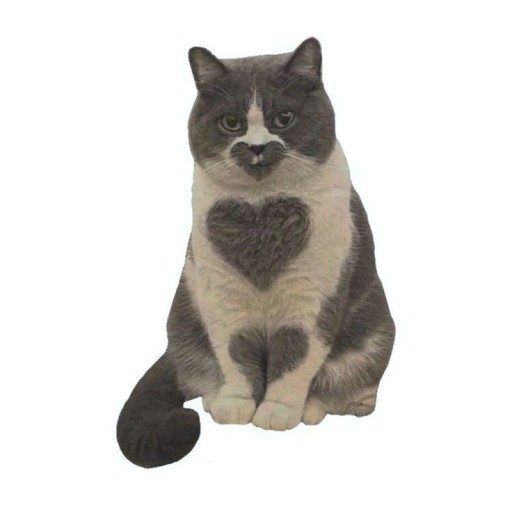📌 java.lang.System 클래스
System 클래스는 객체를 생성할 필요 없이 바로 사용할 수 있는 static메서드들로 구성되어 있습니다.
1. 입출력 (Input/Output)
1) System.out
System.out은 표준 출력 스트림을 가리킵니다. 주로 콘솔에 출력할 때 사용됩니다.- 가장 자주 사용하는 메서드:
System.out.println()
2) System.in
System.in은 표준 입력 스트림을 가리킵니다. 주로 키보드 입력을 처리할 때 사용됩니다.- 입문자들이 자주 사용하는 방식은
Scanner클래스와 함께 사용하는 것입니다.
3) System.err
System.err는 표준 에러 스트림을 가리킵니다. 에러 메시지를 출력할 때 사용합니다.System.out과 같은 방식으로 콘솔에 출력하지만, 에러 처리에 주로 사용됩니다.
2. 시스템 정보 및 종료
1) System.currentTimeMillis()
- 이 메서드는 1970년 1월 1일 자정 이후 경과한 밀리초(ms)를 반환합니다.
- 주로 성능 측정이나 시간 관련 작업을 할 때 사용됩니다.
public class Main {
public static void main(String[] args) {
long startTime = System.currentTimeMillis(); // 현재 시간 측정
// 작업 실행
long endTime = System.currentTimeMillis();
System.out.println("Execution time: " + (endTime - startTime) + "ms");
}
}2) System.exit(int status)
- 이 메서드는 프로그램을 종료합니다.
status값에 따라 종료 상태를 설정할 수 있습니다.0: 정상 종료0이 아닌 값: 비정상 종료
- 프로그램이 종료될 때 JVM이 모든 리소스를 해제하고 종료됩니다.
public class Main {
public static void main(String[] args) {
System.out.println("Program will exit now.");
System.exit(0); // 정상 종료
System.out.println("This line will never be printed."); // 출력되지 않음
}
}3. 환경 변수 및 시스템 속성
1) System.getenv(String name)
- 이 메서드는 운영체제의 환경 변수를 반환합니다.
- 예를 들어,
PATH,JAVA_HOME같은 환경 변수 값을 얻을 수 있습니다.
public class Main {
public static void main(String[] args) {
String path = System.getenv("PATH");
System.out.println("PATH: " + path); // 시스템의 PATH 변수 값 출력
}
}2) System.getProperty(String key)
- 이 메서드는 시스템의 속성을 반환합니다. 자바 버전, 운영체제 종류, 파일 경로 구분자 등과 같은 시스템 정보를 얻을 수 있습니다.
public class Main {
public static void main(String[] args) {
String javaVersion = System.getProperty("java.version");
String osName = System.getProperty("os.name");
System.out.println("Java Version: " + javaVersion);
System.out.println("Operating System: " + osName);
}
}ProcessBuilder
ProcessBuilder를 사용하여 자바에서 텍스트 에디터를 실행 (Mac)
import java.io.IOException;
public class Main {
public static void main(String[] args) {
// 텍스트 파일 경로를 지정
String filePath = "/Users/username/Documents/myfile.txt";
// ProcessBuilder를 통해 TextEdit 실행
ProcessBuilder processBuilder = new ProcessBuilder("open", "-a", "TextEdit", filePath);
try {
// 프로세스 실행
Process process = processBuilder.start();
process.waitFor(); // 프로세스가 종료될 때까지 대기
} catch (IOException | InterruptedException e) {
e.printStackTrace();
}
}
}