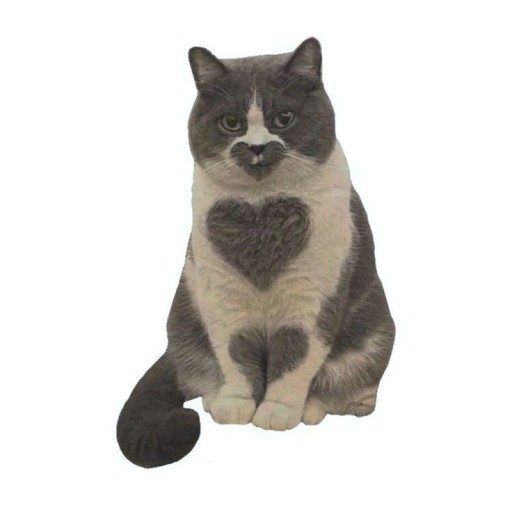1. 스트림(Stream) 개념
스트림은 데이터의 흐름을 의미하며, 데이터를 읽고 쓰는 과정을 추상화한 개념입니다. 자바의 입출력 시스템은 스트림을 통해 데이터를 주고받습니다. 자바에서는 크게 두 가지 스트림을 사용합니다:
- 입력 스트림 (Input Stream): 외부로부터 데이터를 읽어오는 스트림입니다. 예를 들어, 파일이나 키보드 입력으로부터 데이터를 읽을 때 사용됩니다.
- 출력 스트림 (Output Stream): 데이터를 외부로 출력하는 스트림입니다. 예를 들어, 파일에 데이터를 기록하거나 콘솔에 출력을 할 때 사용됩니다.
2. 스트림의 종류
자바의 입출력 스트림은 데이터의 형태에 따라 바이트 스트림과 문자 스트림으로 나뉩니다.
(1) 바이트 스트림 (Byte Stream)
- 바이트 단위(8비트)로 데이터를 처리하는 스트림입니다.
- 모든 유형의 데이터를 처리할 수 있으며, 파일, 이미지, 오디오 등의 바이너리 데이터에 적합합니다.
- 바이트 스트림 클래스:
- 입력:
InputStream - 출력:
OutputStream
- 입력:
(2) 문자 스트림 (Character Stream)
* 문자 단위(16비트)로 데이터를 처리하는 스트림입니다.
- 텍스트 데이터를 읽거나 쓸 때 사용되며, 유니코드 문자를 처리하기 위해 설계되었습니다.
- 문자 스트림 클래스:
- 입력:
Reader - 출력:
Writer
- 입력:
3. 바이트 스트림의 주요 클래스
- 입력 스트림:
InputStream을 상속하는 클래스들이 있으며, 파일로부터 데이터를 읽어오는 역할을 합니다.FileInputStream: 파일에서 바이트 데이터를 읽어옵니다.
- 출력 스트림:
OutputStream을 상속하는 클래스들이 있으며, 데이터를 파일로 출력하는 역할을 합니다.FileOutputStream: 파일에 바이트 데이터를 씁니다.
| 스트림 종류 | 입력 클래스 | 출력 클래스 | 데이터 유형 |
|---|---|---|---|
| 바이트 스트림 | FileInputStream | FileOutputStream | 바이트 데이터 (텍스트, 이미지, 비디오 등) |
| 문자 스트림 | FileReader | FileWriter | 문자 데이터 (텍스트 파일) |
줄바꿈 방식의 차이
- Windows는
\r\n(캐리지 리턴 + 줄바꿈)으로 줄을 나눕니다. - macOS (및 대부분의 유닉스 계열 시스템)에서는
\n(줄바꿈)만 사용합니다.
주 스트림과 보조 스트림
1. 주 스트림 (Primary Stream)
주 스트림은 데이터 입출력 작업을 직접 처리하는 스트림입니다. 파일, 네트워크, 메모리 등에서 직접 데이터를 읽고 쓰는 스트림으로, 바이트 스트림과 문자 스트림을 포함합니다. 주 스트림은 입출력의 기본 역할을 하며, 데이터를 읽거나 쓰는 핵심 작업을 수행합니다.
바이트 스트림
- InputStream과 OutputStream을 상속하는 클래스들이 바이트 단위의 데이터를 처리합니다.
FileInputStream: 파일로부터 바이트 데이터를 읽음.FileOutputStream: 파일로 바이트 데이터를 씀.
문자 스트림
-
Reader와 Writer를 상속하는 클래스들이 문자 단위의 데이터를 처리합니다.
FileReader: 파일로부터 문자 데이터를 읽음.FileWriter: 파일로 문자 데이터를 씀.
이 두 클래스는 바이트 스트림(InputStream, OutputStream)과 달리 문자 스트림을 다루므로, 유니코드 기반의 다국어 데이터를 처리하는 데 적합합니다.
2. 보조 스트림 (Secondary Stream)
보조 스트림은 주 스트림을 감싸거나 연결하여 추가 기능을 제공하는 스트림입니다. 보조 스트림 자체는 데이터를 직접 입출력하지 않으며, 주 스트림에 성능 향상이나 데이터 변환 등의 부가적인 기능을 제공합니다. 예를 들어, 버퍼링, 데이터 변환(객체 직렬화), 필터링 등의 기능을 제공합니다.
보조 스트림의 주요 역할
- 버퍼링: 입출력 성능을 개선하는 역할을 합니다.
BufferedInputStream,BufferedReader: 데이터를 버퍼링하여 성능을 향상시킵니다.
- 데이터 변환: 기본 타입이나 객체를 스트림으로 변환하거나, 반대로 스트림에서 데이터를 변환해 처리합니다.
DataInputStream,DataOutputStream: 기본 데이터 타입(int, double 등)을 스트림에 쓰거나 읽을 수 있게 해줍니다.ObjectInputStream,ObjectOutputStream: 객체를 직렬화해서 스트림으로 쓰거나, 역직렬화해서 객체로 복원할 수 있게 해줍니다.
버퍼링을 통한 성능 개선
파일 입출력 작업에서 버퍼링(Buffering)을 사용하면 성능을 크게 향상시킬 수 있습니다. 버퍼를 사용하면 데이터가 일정 크기만큼 모일 때 한 번에 처리되므로, 입출력 속도가 빨라집니다.
* 버퍼링 클래스:
BufferedInputStream,BufferedOutputStream: 바이트 스트림에서 사용.BufferedReader,BufferedWriter: 문자 스트림에서 사용.
버퍼를 사용하는 이유
컴퓨터의 입출력 장치(디스크, 네트워크, 키보드 등)와 프로그램 간에는 속도 차이가 큽니다. 프로그램이 처리 속도가 빠른 반면, 입출력 장치의 속도는 상대적으로 느리기 때문에, 작은 데이터를 여러 번 주고받을 경우 성능 저하가 발생할 수 있습니다.
버퍼를 사용하면 데이터를 한 번에 모아서 처리하여 입출력 작업의 빈도를 줄이고, 전체적인 성능을 개선할 수 있습니다. 이는 자바의 파일 IO 작업에서 특히 중요합니다.
- 버퍼를 사용하지 않는 입출력은 우편 배달부가 편지를 하나씩 배달하는 것과 같습니다. 매번 배달할 때마다 시간이 걸립니다.
- 버퍼를 사용하는 입출력은 편지를 일정량 모아서 한 번에 배달하는 것과 비슷합니다. 더 적은 배달 횟수로 더 많은 편지를 처리할 수 있습니다.
FileInputStream - 파일 내용 읽어오기
- 파일이 없으면 NullPointerException 발생
package io1;
import java.io.FileInputStream;
import java.io.IOException;
public class IOEx01 {
public static void main(String[] args) {
// FileInputString
// 파일로부터 데이터를 읽기 위한 FileInputStream 변수 선언
FileInputStream fls = null; // (close하기 위해 위헤 따로 선언)
try {
// FileInputStram을 통해 특정 파일을 연다
fls = new FileInputStream("/Users/leehayeon/Desktop/java/test.txt"); // 파일 경로 저장
int data = fls.read();
System.out.println(data);
} catch (IOException e) {
System.out.println("[에러] " + e.getMessage());
} finally {
**try { fls.close(); } catch (IOException e) {}** // 주로 한 줄로 처리
}
}
}
// 49int data = fls.read(); 한 자씩 읽음
System.out.println((char)data); (char)로 변형해 출력
try {
fls = new FileInputStream("/Users/leehayeon/Desktop/java/test.txt");
**int data = fls.read();
System.out.println((char)data);**
data = fls.read();
System.out.println((char)data);
data = fls.read();
System.out.println((char)data);
}// 한 자가 아닌 파일 내용 모두 읽고 싶을 때
try {
fls = new FileInputStream("/Users/leehayeon/Desktop/java/test.txt");
int data = 0; // 읽은 데이터를 저장할 수 초기화
// 파일 끝에 도달할 때까지 내용 읽기. 읽은 데이터를 문자로 변환해 출력한다.
// 다국어는 읽을 수 없음
// 엔터키도 포함해서 읽어 들임
while( (data = fls.read()) != -1 ) {
System.out.print((char)data);
}
}FileOuptputStream - 파일에 쓰기
- 파일이 없으면 자동 생성
package io1;
import java.io.FileNotFoundException;
import java.io.FileOutputStream;
import java.io.IOException;
public class IOEx02 {
public static void main(String[] args) {
FileOutputStream fos = null;
try {
// FileOutputStream을 통해 특정 파일을 생성 또는 열기
// 파일이 없으면 파일 자동 생성
fos = new FileOutputStream("/Users/leehayeon/Desktop/java/test2.txt");
fos.write('a'); // 파일에 'a'문자 쓰기 (아스키 코드 값 97 저장됨)
fos.write('b'); // 파일에 'b'문자 쓰기 (아스키 코드 값 98 저장됨)
// 문자열을 직접 쓸 수 없음
//fos.write("b")
System.out.println("출력 완료");
} catch (FileNotFoundException e) {
// 파일을 찾지 못했을 때 예외 처리
System.out.println("[에러] " + e.getMessage());
} catch (IOException e) {
// 파일 쓰는 도중 발생하는 입출력 오류 처리
System.out.println("[에러] " + e.getMessage());
} finally {
try { fos.close();} catch (IOException e) { }
}
}
}복사 - 읽는 대로 쓰기
package io1;
import java.io.FileInputStream;
import java.io.FileOutputStream;
import java.io.IOException;
public class IOEx03 {
public static void main(String[] args) {
// 파일 내용을 복사
FileInputStream fis = null;
FileOutputStream fos = null;
try {
fis = new FileInputStream("/Users/leehayeon/Desktop/java/test.txt");
fos = new FileOutputStream("/Users/leehayeon/Desktop/java/newtest.txt");
int data = 0;
// 파일에서 데이터를 읽고, 읽은 값이 -1(파일의 끝)이 될 때까지 반복
while ((data = fis.read()) != -1) {
fos.write(data);
}
} catch (IOException e) {
System.out.println("[애러] " + e.getMessage());
} finally {
// 자원 해제: 입력 스트림과 출력 스트림이 null이 아닐 경우 닫기
if (fis != null) { try { fis.close();} catch (IOException e) {} // 스트림을 닫는 도중 발생하는 예외 처리
if (fos != null) { try { fos.close();} catch (IOException e) {}
}
System.out.println("복사 완료");
}
}
}
}2차 스트림 : Buffer - 가속화
package io1;
import java.io.BufferedInputStream;
import java.io.FileInputStream;
import java.io.IOException;
public class IOEx4 {
public static void main(String[] args) {
FileInputStream fis = null;
BufferedInputStream bis = null;
try {
fis = new FileInputStream("/Users/leehayeon/Desktop/java/test.txt");
bis = new BufferedInputStream(fis);
int data = 0;
while((data = bis.read()) != -1) {
System.out.print((char)data);
}
} catch (IOException e) {
System.out.println("[에러] " + e.getMessage());
} finally {
if (fis != null) {try { fis.close(); } catch (IOException e) {e.printStackTrace();}}
if (fis != null) {try { bis.close(); } catch (IOException e) {e.printStackTrace();}}
}
}
}
package io1;
import java.io.BufferedInputStream;
import java.io.FileInputStream;
import java.io.IOException;
public class IOEx4 {
public static void main(String[] args) {
FileInputStream fis = null;
BufferedInputStream bis = null;
try {
//fis = new FileInputStream("/Users/leehayeon/Desktop/java/test.txt");
//bis = new BufferedInputStream(fis);
bis = new BufferedInputStream(new FileInputStream("/Users/leehayeon/Desktop/java/test.txt"));
int data = 0;
while((data = bis.read()) != -1) {
System.out.print((char)data);
}
} catch (IOException e) {
System.out.println("[에러] " + e.getMessage());
} finally {
//if (fis != null) {try { fis.close(); } catch (IOException e) {e.printStackTrace();}}
if (bis != null) {try { bis.close(); } catch (IOException e) {e.printStackTrace();}}
}
}
}
buffer를 이용한 복사 - buffered를 이용해 가속화 장치를 만든 것
package io1;
import java.io.*;
public class IOEx05 {
public static void main(String[] args) {
// FileInputStream fis = null;
// FileOutputStream fos = null;
BufferedInputStream bis = null;
BufferedOutputStream bos = null;
try {
// fis = new FileInputStream("/Users/leehayeon/Desktop/java/test.txt");
// fos = new FileOutputStream("/Users/leehayeon/Desktop/java/test.txt");
bis = new BufferedInputStream(new FileInputStream("/Users/leehayeon/Desktop/java/test.txt"));
bos = new BufferedOutputStream(new FileOutputStream("/Users/leehayeon/Desktop/java/test.txt"));
int data = 0;
while ((data = bis.read()) != -1) {
bos.write(data);
}
} catch (IOException e) {
System.out.println("[애러] " + e.getMessage());
} finally {
if (bis != null) {
try {
bis.close();
} catch (IOException e) {
}
if (bos != null) {
try {
bos.close();
} catch (IOException e) {
}
}
System.out.println("복사 완료");
}
}
}
}
파일 보다는 버퍼를 통해 관리하는 것이 훨 나을 것
FileReader - 다국어
package io1;
import java.io.FileReader;
import java.io.IOException;
public class IOEx06 {
public static void main(String[] args) {
FileReader fr = null;
try {
fr = new FileReader("/Users/leehayeon/Desktop/java/test.txt");
int data = 0;
while((data = fr.read()) != -1) {
System.out.print((char)data);
}
} catch (IOException e) {
System.out.println("[에러]" + e.getMessage());
} finally {
if (fr != null) {try {fr.close();} catch (IOException e) {} }
}
}
}
/*
1234567890
abcdefghijkl
가나다라마바
*/
FileWriter - 새로 파일 만들고 쓰기(기본 옵션)
package io1;
import java.io.FileReader;
import java.io.FileWriter;
import java.io.IOException;
public class IOEx07 {
public static void main(String[] args) {
FileWriter fw = null;
try {
**// 새로 파일 만들고 쓰기**
fw = new FileWriter("/Users/leehayeon/Desktop/java/newtest.txt");
// 줄바꿈은 직접 추가해야
fw.write("hello");
fw.write("\n");
fw.write(System.lineSeparator());
fw.write("hello");
System.out.println("입력 완료");
} catch (IOException e) {
System.out.println("[에러] " + e.getMessage());
} finally {
if (fw != null) {try {fw.close(); } catch (IOException e) {e.printStackTrace();}}
}
}
}FileWrite도 가속화가 있나용 - BufferedReader ** 한 줄씩 읽을 수 있음 (String)
package io1;
import java.io.BufferedReader;
import java.io.FileReader;
import java.io.IOException;
public class IOEx08 {
public static void main(String[] args) {
BufferedReader br = null;
//FileReader fr = null;
try {
// fr = new FileReader("/Users/leehayeon/Desktop/java/test.txt");
br = new BufferedReader(new FileReader("/Users/leehayeon/Desktop/java/test.txt"));
int data = 0;
while((data = br.read()) != -1) {
System.out.print((char)data);
}
**String line = null;
// 힌 줄씩 파일 끝까지 읽기
while ((line = br.readLine()) != null) {
System.out.println(line);
}**
} catch (IOException e) {
System.out.println("[에러]" + e.getMessage());
} finally {
if (br != null) {try {br.close();} catch (IOException e) {} }
}
}
}