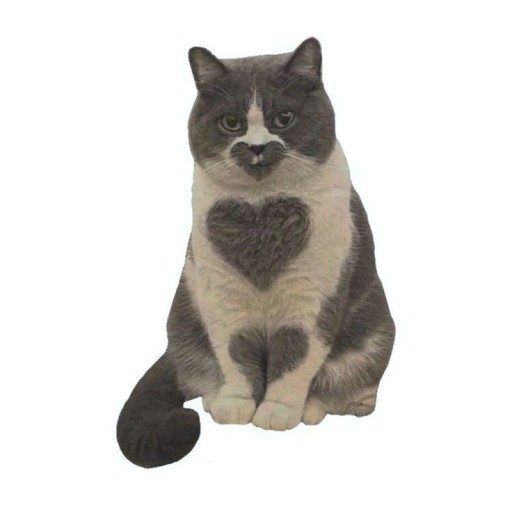JXL(Java Excel API) 라이브러리는 자바에서 Microsoft Excel 파일(.xls)을 읽고 쓸 수 있는 라이브러리입니다. JSL은 Excel 97-2003 형식의 .xls 파일을 지원하며, 엑셀 파일에서 데이터를 읽어오거나 새로운 엑셀 파일을 생성하고 수정하는 기능을 제공합니다.
1. JXL 라이브러리의 특징
- Excel 파일 읽기/쓰기 지원:
.xls형식의 파일에서 데이터를 읽어오거나 작성할 수 있음. - Excel 2003 이전 버전을 주로 지원: Excel 2007이상
.xlsx파일은 지원하지 않음. - 다양한 데이터 타입: 텍스트, 숫자, 날짜 등을 처리 가능.
- 서식 지원: 일부 셀 스타일 및 서식(글꼴, 크기 등) 지정 기능을 제공.
2. JXL 라이브러리 설정 방법
- 라이브러리 다운로드: JXL 라이브러리를 SourceForge에서 다운로드.
- 프로젝트에 라이브러리 추가: IntelliJ와 같은 IDE에서
Project Structure->Libraries메뉴를 통해 다운로드한.jar파일을 프로젝트에 추가.
3. 엑셀 파일 읽기 예제
package com.exam;
import jxl.Cell;
import jxl.Sheet;
import jxl.Workbook;
import jxl.read.biff.BiffException;
import java.io.File;
import java.io.IOException;
public class ExcelEx02 {
public static void main(String[] args) {
Workbook workbook = null;
try {
// 엑셀 파일 열기
workbook = Workbook.getWorkbook(new File("./jxlrwtest.xls"));
// 첫 번째 시트 가져오기
Sheet sheet = workbook.getSheet(0);
System.out.println(sheet.getName()); // 시트 이름 출력
// 시트에서 행(row)와 열(column)의 개수 확인
System.out.println(sheet.getRows());
System.out.println(sheet.getColumns());
// 첫 번째 셀의 데이터 읽기
Cell cell = sheet.getCell(0, 0);
System.out.println(cell.getContents()); // 셀 내용 출력
} catch (IOException | BiffException e) {
System.out.println("[에러] " + e.getMessage());
} finally {
if (workbook != null) {
workbook.close(); // 워크북 닫기
}
}
}
}설명:
- Workbook 객체:
Workbook.getWorkbook()메서드를 사용해 엑셀 파일을 엽니다. - Sheet 객체: 워크북에서 첫 번째 시트를 가져옵니다.
- Cell 객체: 시트에서 특정 셀의 데이터를 읽어올 수 있습니다.
- 행(row) 및 열(column): 시트에서 행과 열의 개수를 얻어 반복문으로 데이터를 처리할 수 있습니다.
4. 시트에서 여러 셀 읽기
코드 예시 (특정 행 읽기):
for (int i = 0; i < 11; i++) {
Cell cell = sheet.getCell(i, 2); // 2번째 행에서 각 열의 셀 가져오기
System.out.println(cell.getContents());
}전체 셀 읽기 (모든 행, 열 출력):
package com.exam;
import jxl.Cell;
import jxl.Sheet;
import jxl.Workbook;
import jxl.read.biff.BiffException;
import java.io.File;
import java.io.IOException;
public class JXLReadExample {
public static void main(String[] args) {
try {
File excelFile = new File("jxlrwtest.xls");
Workbook workbook = Workbook.getWorkbook(excelFile);
Sheet sheet = workbook.getSheet(0);
int rows = sheet.getRows();
int columns = sheet.getColumns();
for (int i = 0; i < rows; i++) {
for (int j = 0; j < columns; j++) {
// 각 셀(Cell)의 데이터를 가져옴
Cell cell = sheet.getCell(j, i);
// 셀 데이터를 출력
System.out.print(cell.getContents() + "\t");
}
System.out.println(); // 한 줄 출력 후 개행
}
workbook.close();
} catch (IOException | BiffException e) {
e.printStackTrace();
}
}
}설명:
getRows()와getColumns(): 시트에서 행과 열의 개수를 확인한 후 반복문을 사용하여 모든 셀의 데이터를 읽을 수 있습니다.sheet.getCell(j, i): 특정 행(i)과 열(j)의 셀 데이터를 읽어와 출력.
5. 정리
- JXL 라이브러리는
.xls파일 형식의 엑셀 데이터를 읽고 쓸 수 있는 라이브러리로, 기본적인 엑셀 작업을 처리할 수 있습니다. - Excel 97-2003 형식만을 지원하며, 최신 버전의
.xlsx파일을 처리하려면 다른 라이브러리(예: Apache POI)를 사용해야 합니다. - 시트(Sheet), 셀(Cell)을 이용해 엑셀의 데이터를 쉽게 읽어오거나 출력할 수 있으며, 각 셀의 데이터를 반복문을 통해 처리할 수 있습니다.