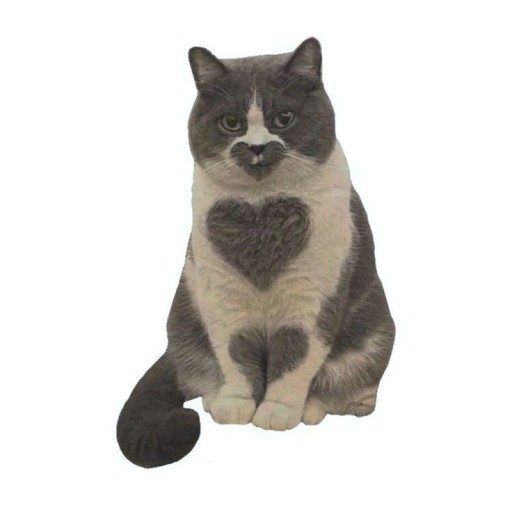ObjectStream: 객체 형태의 읽기/쓰기
ObjectInputStream과 ObjectOutputStream은 자바에서 객체를 직렬화(serialize)하거나 역직렬화(deserialize)하여 파일, 네크워크 스트림 등으로 입출력할 수 있게 도와주는 보조 스트림(secondary stream)입니다. 이 스트림들은 객체를 저장하고 복원하는 기능을 제공하므로, 데이터를 단순한 바이트나 텍스트뿐만 아니라 객체 형태로 저장할 수 있습니다.
직렬화(Serialization)와 역직렬화(Deserialization)
- 직렬화(Serialization): 객체를 바이트 형식으로 변환하여 파일에 저장하거나 네트워크를 통해 전송할 수 있도록 만드는 과정입니다. 객체의 상태(필드 값)을 바이트 스트림으로 변환하여 저장할 수 있게 해줍니다.
- 역직렬화(Deserialization): 바이트 스트림으로부터 객체를 복원하는 과정입니다. 즉, 파일이나 네트워크로 전송된 바이트 데이터를 객체로 복구하는 것입니다.
1. 객체 쓰기 - ObjectOutputStream
객체를 직렬화하여 파일 또는 다른 출력 스트림에 기록하는데 사용됩니다. 직렬화된 객체는 바이트 형태로 저장되며, 파일이나 네트워크로 전송할 수 있습니다.
package com.io1;
import java.io.FileOutputStream;
import java.io.IOException;
import java.io.ObjectOutputStream;
public class IOEx15 {
public static void main(String[] args) {
ObjectOutputStream oos = null;
try {
oos = new ObjectOutputStream(new FileOutputStream("./object.ser"));
String[] names = {"홍길동", "박문수", "임꺽정"};
int[] ages = {55, 23, 47};
double[] weight = {71.4, 67.9, 58.6};
oos.writeObject(names);
oos.writeObject(ages);
oos.writeObject(weight);
System.out.println("출력 완료");
} catch (IOException e) {
System.out.println("[에러] " + e.getMessage());
} finally {
if (oos != null) {
try { oos.close(); } catch (IOException e) {}
}
}
}
}위 코드에서는 배열(names, ages, weight)을 직렬화하여 object.ser 파일에 저장합니다.
2. 객체 읽기 - ObjectInputStream
직렬화된 객체 데이터를 읽어 객체로 복원하는 데 사용됩니다. 이는 파일이나 네트워크로부터 바이트 스트림을 받아, 다시 객체 형태로 변환하는 기능을 제공합니다.
package com.io1;
import java.io.FileInputStream;
import java.io.IOException;
import java.io.ObjectInputStream;
import java.util.Arrays;
public class IOEx16 {
public static void main(String[] args) {
ObjectInputStream ois = null;
String[] names = null;
int[] ages = null;
double[] weights = null;
try {
ois = new ObjectInputStream(new FileInputStream("./object.ser"));
names = (String[]) ois.readObject();
ages = (int[]) ois.readObject();
weights = (double[]) ois.readObject();
} catch (IOException | ClassNotFoundException e) {
System.out.println("[에러] " + e.getMessage());
} finally {
if (ois != null) {
try { ois.close(); } catch (IOException e) {}
}
}
System.out.println(Arrays.toString(names));
System.out.println(Arrays.toString(ages));
System.out.println(Arrays.toString(weights));
}
}위 코드는 직렬화된 데이터를 읽어와서 다시 객체로 복원하는 과정입니다. 직렬화된 순서대로 데이터를 읽어야 하며, 이때 ClassNotFoundException이 발생할 수 있으므로 처리해야 합니다.
3. Serializable 인터페이스 구현
객체를 직렬화하려면 해당 객체가 Serializable 인터페이스를 구현해야 합니다. Serializable은 마커 인터페이스로, 특정 메서드를 구현할 필요는 없지만 자바 가상 머신(JVM)이 직렬화 할 수 있는 객체임을 인식하도록 합니다.
package com.io1.serializable;
import java.io.Serializable;
public class Person implements Serializable {
private String name;
private String phone;
private int age;
private String address;
public Person(String name, String phone, int age, String address) {
this.name = name;
this.phone = phone;
this.age = age;
this.address = address;
}
public String getName() {
return name;
}
public String getPhone() {
return phone;
}
public int getAge() {
return age;
}
public String getAddress() {
return address;
}
}객체 직렬화 예시 (ObjectOutputStream)
package com.io1.serializable;
import java.io.FileOutputStream;
import java.io.IOException;
import java.io.ObjectOutputStream;
public class IOEx17 {
public static void main(String[] args) {
Person p = new Person("홍길동", "010-1111-1111", 20, "서울시");
try (ObjectOutputStream oos = new ObjectOutputStream(new FileOutputStream("./serial.dat"))) {
oos.writeObject(p);
System.out.println("출력 완료");
} catch (IOException e) {
System.out.println("[에러] " + e.getMessage());
}
}
}객체 역직렬화 예시 (ObjectInputStream)
package com.io1.serializable;
import java.io.FileInputStream;
import java.io.IOException;
import java.io.ObjectInputStream;
public class IOEx18 {
public static void main(String[] args) {
try (ObjectInputStream ois = new ObjectInputStream(new FileInputStream("./serial.dat"))) {
Person person = (Person) ois.readObject();
System.out.println(person.getName());
System.out.println(person.getPhone());
System.out.println(person.getAge());
System.out.println(person.getAddress());
} catch (IOException | ClassNotFoundException e) {
System.out.println("[에러] " + e.getMessage());
}
}
}4. transient 키워드
transient 키워드는 객체 직렬화 시 제외할 필드를 나타냅니다. 보안이 필요한 데이터나 직렬화할 필요가 없는 필드에 사용됩니다.
private transient String address;위와 같이 선언하면, address 필드는 직렬화 과정에서 제외됩니다.
5. 요약
ObjectOutputStream과ObjectInputStream을 사용하여 객체를 직렬화하고 역직렬화할 수 있습니다.- 직렬화하려는 객체는
Serializable인터페이스를 반드시 구현해야 합니다. transient키워드를 사용하면 특정 필드를 직렬화에서 제외할 수 있습니다.- 객체를 직렬화할 때 데이터 순서를 정확히 맞춰야 하며,
ClassNotFoundException을 처리해야 합니다.