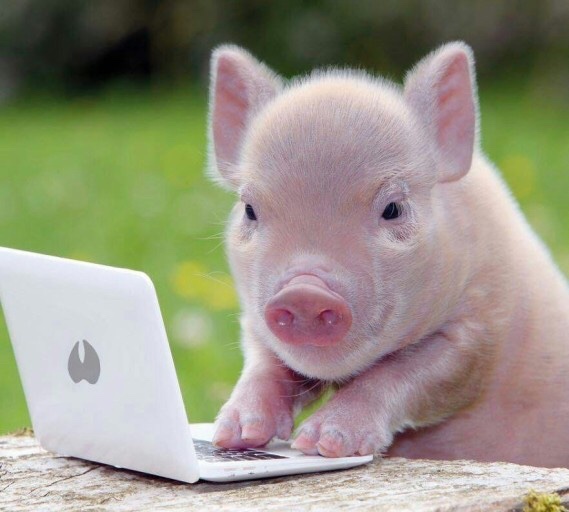index.jsp
<%@ page language="java" contentType="text/html; charset=UTF-8"
pageEncoding="UTF-8"%>
<!DOCTYPE html>
<html>
<head>
<meta charset="UTF-8">
<title>내가 만든 첫 웹 프로젝트</title>
</head>
<body>
<h1>안녕. 웹은 처음이지?</h1>
<a href="https://velog.io/@ezzang2">여기를 클릭하면 내 벨로그에 접속할 수 있어!</a>
<hr><a href="page2.jsp">여기를 클릭하면 DB에 접속가능 ㅇㅇ</a>
<hr><a href="page1.jsp">페이지 이동쓰</a>
</body>
</html>
page1.jsp
<%@ page language="java" contentType="text/html; charset=UTF-8"
pageEncoding="UTF-8"%>
<!DOCTYPE html>
<html>
<head>
<meta charset="UTF-8">
<title>Insert title here</title>
</head>
<body>
<h1>어 왔어?</h1>
<hr><a href="index.jsp">돌아가기</a>
</body>
</html>page2.jsp
<%@ page language="java" contentType="text/html; charset=UTF-8"
pageEncoding="UTF-8"%>
<!DOCTYPE html>
<html>
<head>
<meta charset="UTF-8">
<title>Insert title here</title>
</head>
<body>
<h1>뻥 ㅋㅋ</h1>
<hr><a href="oracle">여기를 클릭하면 DB에 진짜 접속가능 ㅇㅇ</a>
<hr><a href="index.jsp">돌아가기</a>
</body>
</html>OracleCon.java
import java.io.IOException;
import java.lang.reflect.InvocationTargetException;
import java.sql.Connection;
import java.sql.DriverManager;
import java.sql.SQLException;
import javax.servlet.ServletException;
import javax.servlet.annotation.WebServlet;
import javax.servlet.http.HttpServlet;
import javax.servlet.http.HttpServletRequest;
import javax.servlet.http.HttpServletResponse;
import oracle.jdbc.OracleDriver;
@WebServlet("/oracle")
public class OracleCon extends HttpServlet {
private static final long serialVersionUID = 1L;
protected void doGet(HttpServletRequest request, HttpServletResponse response) throws ServletException, IOException {
request.setCharacterEncoding("utf-8");
response.setCharacterEncoding("utf-8");
//DB접속할 정보가필요합니다. DataSource
//1. dirverClassName
//2. url
//3. user
//4. password
String driver="oracle.jdbc.OracleDriver";
try {
Class<?> clazz=Class.forName(driver);
try {
clazz.getDeclaredConstructor().newInstance();
} catch (InstantiationException | IllegalAccessException | IllegalArgumentException
| InvocationTargetException | NoSuchMethodException | SecurityException e) {
e.printStackTrace();
}
} catch (ClassNotFoundException e1) {
e1.printStackTrace();
}
String url="jdbc:oracle:thin:@localhost:1521:xe";
String user="nowon계정";
String password="1234";
Connection con=null;
try {
con=DriverManager.getConnection(url, user, password);
System.out.println("DB접속완료!!!!!");
request.getRequestDispatcher("result.jsp").forward(request, response);
} catch (SQLException e) {
e.printStackTrace();
}finally {
try {if(con!=null)con.close();} catch (SQLException e) {}
}
}
protected void doPost(HttpServletRequest request, HttpServletResponse response) throws ServletException, IOException {
doGet(request, response);
}
}