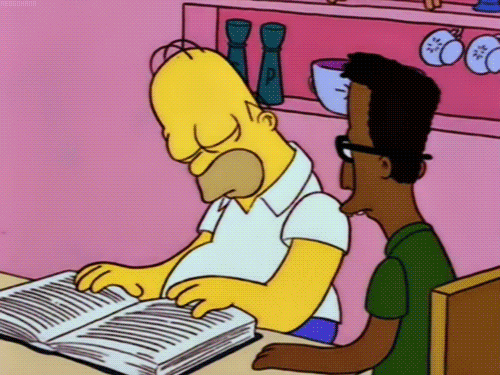Nginx 기본 환경 설정
Nginx는 환경 설정 텍스트 파일로 여러 가지 값을 지정해 Nginx 설정을 할 수 있도록 지원한다. Nginx 설치 시 기본적으로 설정하는 환경설정 값들을 알아보겠다.
기본설정😎
- nginx.conf : 어플리케이션의 기본 환경 설정 아래 명령어를 이용해 환경 파일을 찾을 수 있다.
find / -name nginx.conf- 보통
/etc/nginx/*아래에 설정파일이 위치해있고, 로그파일은/var/log/nginx/*에 위치해있다.
기본구조😁
worker_processes 1;
events {
worker_connections 1024;
}
http {
include mime.types;
server {
listen 80;
location / {
root html;
index index.html index.htm;
}
}
}
- Core 모듈
코어 모듈은 대부분 환경 설정 파일의 최상단에 위치하며 한번만 사용할 수 있다. nginx의 기본적인 동작 방식을 정의한다.- http 블록
웹서버에 대한 동작을 설정하는 영역으로, server 블록과 location 블록의 루트 블록이다.- server 블록
하나의 웹사이트를 선언하는 데 사용된다. 가상 호스팅(Virtual Host)의 개념이다.- location 블록
server 블록 내에서 특정 URL을 처리하는 방법을 정의한다.- events
주로 네트워크 동작에 관련된 설정하는 영역으로, 이벤트 모듈을 사용한다.
Nginx 설정 예제🧾
NGINX를 설치하면 기본적으로 아래와 같이 설정이 되어있다.
user nginx; ## NGINX 프로세스가 실행되는 권한, root 권한은 보안상 위험함
worker_processes 2; ## Default: 1, CPU 코어 하나에 최소한 한 개의 프로세스가 배정되도록 변경 권장
worker_priority 0; ## 값이 작을 수록 높은 우선순위를 갖는다. 커널 프로세스의 기본 우선순위인 -5 이하로는 설정하지 않도록 한다.
# 로그레벨 [ debug | info | notice | warn | error | crit ]
error_log /var/log/nginx/error.log error; ## 로그레벨을 warn -> error로 변경함
pid /var/run/nginx.pid;
events {
worker_connections 1024; ## Default: 1024, 현 서버는 RAM 8GB라 상향조정
multi_accept off; ## Default: off
}
http {
include /etc/nginx/mime.types;
default_type application/octet-stream;
log_format main '$remote_addr - $remote_user [$time_local] "$request" '
'$status $body_bytes_sent "$http_referer" '
'"$http_user_agent" "$http_x_forwarded_for"';
access_log /var/log/nginx/access.log main;
sendfile on;
#tcp_nopush on;
server_tokens off; ## 헤더에 NGINX 버전을 숨김 (보안상 설정 권장)
keepalive_timeout 65; ## 접속 시 커넥션 유지 시간
#gzip on;
include /etc/nginx/conf.d/*.conf;
}
리버스 프록시🧠
/etc/nginx/site-available/default의 server 항목을 다시 수정한다. 총 2개의 server 항목이 존재할 수 있도록 만든다. 아래 코드와 같이 기본적으로 443 포트를 사용하도록 하고, 추가적으로 80번 포트로의 접속은 https로 리다이렉트 시키도록 작업하면 된다.
server {
listen 443;
server_name {도메인 주소 1} {도메인 주소 2};
ssl on;
ssl_certificate {공개키 경로};
ssl_certificate_key {개인키 경로};
ssl_protocols TLSv1 TLSv1.1 TLSv1.2;
root {웹 루트 경로};
index index.html index.htm index.nginx-debian.html;
location / {
try_files $uri $uri/ =404;
}
}
server {
listen 80;
server_name {도메인 주소 1} {도메인 주소 2};
return 301 https://{도메인 주소};
}NGINX 환경파일 공식문서🧧
Full Example Configuration
Another Full Example
nginx.conf : 어플리케이션 기본 환경 설정
Another nginx.conf
proxy.conf : 프록시 관련 환경 설정
fastcgi.conf : FastCGI 관련 환경 설정
mime.types : 파일 확장명과 MIME 타입 목록
출처