마지막으로 디자인을 적용하자.
개인의 취향에 따라 html, css들만 간단히 바꿔주면 되겠다.
폰트는 google font에서 press start라는 폰트를 쓰기로 했다.
<head>
<link rel="preconnect" href="https://fonts.googleapis.com" />
<link rel="preconnect" href="https://fonts.gstatic.com" crossorigin />
<link
href="https://fonts.googleapis.com/css2?family=Press+Start+2P&family=Rubik+Beastly&display=swap"
rel="stylesheet"
/>
<style>
* {
box-sizing: border-box;
font-family: "Press Start 2P", cursive;
}
</style>
</head>체력바 부분도 css를 좀 수정해주고
<!-- player health -->
<div
style="
position: relative;
width: 100%;
display: flex;
justify-content: flex-end;
border-top: 4px solid white;
border-left: 4px solid white;
border-bottom: 4px solid white;
border-top-left-radius: 7px;
border-bottom-left-radius: 7px;
"
>
<div style="background-color: red; height: 30; width: 100%"></div>
<div
id="playerHealth"
style="
position: absolute;
background: #818cf8;
top: 0;
right: 0;
bottom: 0;
width: 100%;
"
></div>
</div> <!-- enemy health -->
<div
style="
position: relative;
width: 100%;
border-top: 4px solid white;
border-right: 4px solid white;
border-bottom: 4px solid white;
border-top-right-radius: 7px;
border-bottom-right-radius: 7px;
"
>
<div style="background-color: red; height: 30"></div>
<div
id="enemyHealth"
style="
position: absolute;
background: #818cf8;
top: 0;
right: 0;
bottom: 0;
left: 0;
"
></div>이 과정에서 현재체력과 최대체력이 구분되어있어 이런 문제가 발생하는데
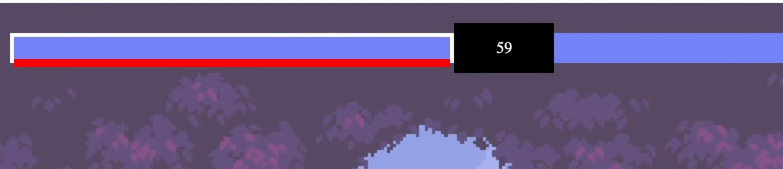
health의 상위 div인 container에 있는 height값을 지워주면 해결된다.
이어서 타이머 부분도 수정했다.
<div
id="timer"
style="
background-color: black;
width: 100px;
height: 50px;
flex-shrink: 0;
display: flex;
align-items: center;
justify-content: center;
color: white;
border: 4px solid white;
border-radius: 7px;
"
>
10
</div>배경도 조금 수정이 필요해 보이는데 너무 선명해서 캐릭터가 잘 안보인다.
function animate() {
window.requestAnimationFrame(animate);
c.fillStyle = "black";
c.fillRect(0, 0, canvas.width, canvas.height);
background.update();
shop.update();
c.fillStyle = "rgba(255, 255, 255, 0.1)";
c.fillRect(0, 0, canvas.width, canvas.height);
player.update();
enemy.update();캐릭터를 그려주기 이전에 투명하게 배경을 살짝 깔아서 캐릭터를 좀 더 잘보이게 해주자
마지막으로 체력바가 감소할 떄 애니메이션을 주려고 하는데 gsap이라는 것을 사용하면 적용할 수 있다.
https://cdnjs.com/libraries/gsap/3.10.3
이곳에서 받을 수 있으며 버전에 따라 주소가 달라질 수 있다.
<canvas></canvas>
</div>
<script
src="https://cdnjs.cloudflare.com/ajax/libs/gsap/3.10.3/gsap.min.js"
integrity="sha512-6zTDRWNxo8vI6JZYDCwhrJpg5icK3P4HNnW3czsO5Scb3lAoPDam+/wF3eog4hxcl0h44d0XlIcFkuoSaWHQ2g=="
crossorigin="anonymous"
referrerpolicy="no-referrer"
></script>
<script src="js/classes.js"></script>
<script src="js/utils.js"></script>
<script src="index.js"></script>
</body>제일 아래 스크립트에 추가하고 체력을 감소시키는 코드인
//detect collision & player get hit
if (
rectangularCollision({ rectangle1: enemy, rectangle2: player }) &&
enemy.isAttacking &&
enemy.framesCurrent === 2
) {
player.takeHit();
enemy.isAttacking = false;
// document.querySelector("#playerHealth").style.width = player.health + "%";
console.log("enemy attack");
gsap.to("#playerHealth", { width: player.health + "%" });
}이 부분에서 쿼리셀렉터 대신에 gsap을 사용해주면 된다.
위 코드는 플레이어 피격시의 코드이므로 반대의 경우인 enemy피격시에도 동일하게 적용해주면 된다.

