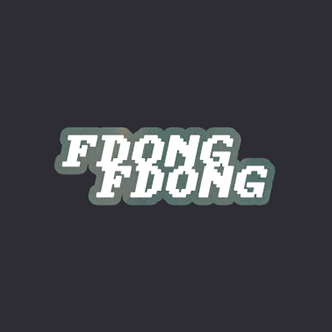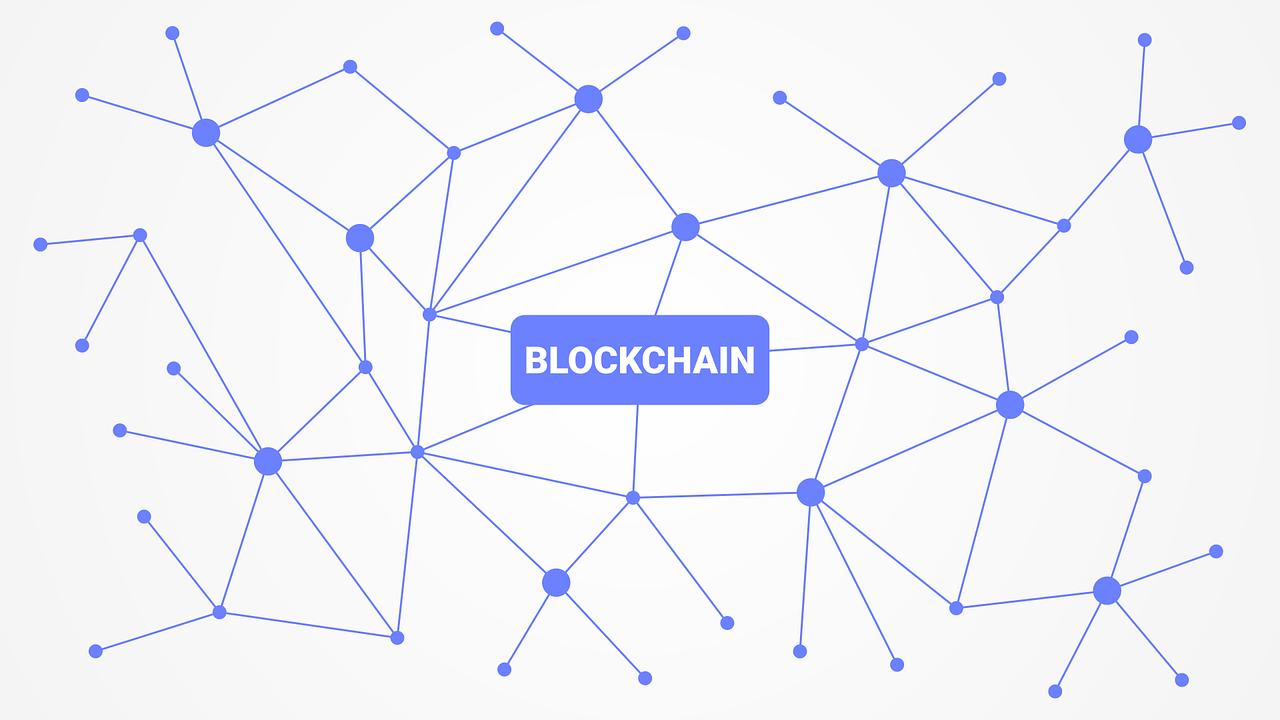
bolt db 확인하는 패키지
- bolt.db로 생성한 db파일이 있어야한다.
boltbrowser 사용
- 설치
go get github.com/br0xen/boltbrowser - 사용 방법
boltbrowser <filename> - 실행 결과
- 터미널에 boltbrowser “dbname”
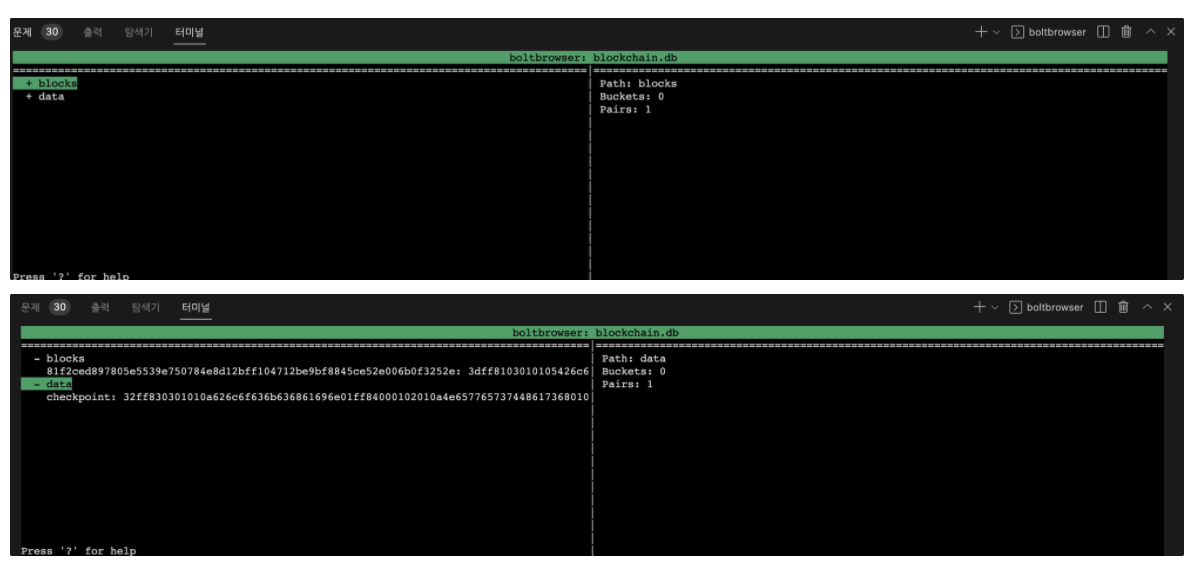
- 터미널에 boltbrowser “dbname”
boltdbweb 사용
GitHub - evnix/boltdbweb: A web based GUI for BoltDB files
- 설치
go get github.com/evnix/boltdbweb - 사용 방법
boltdbweb --db-name=<DBfilename> - 실행 결과

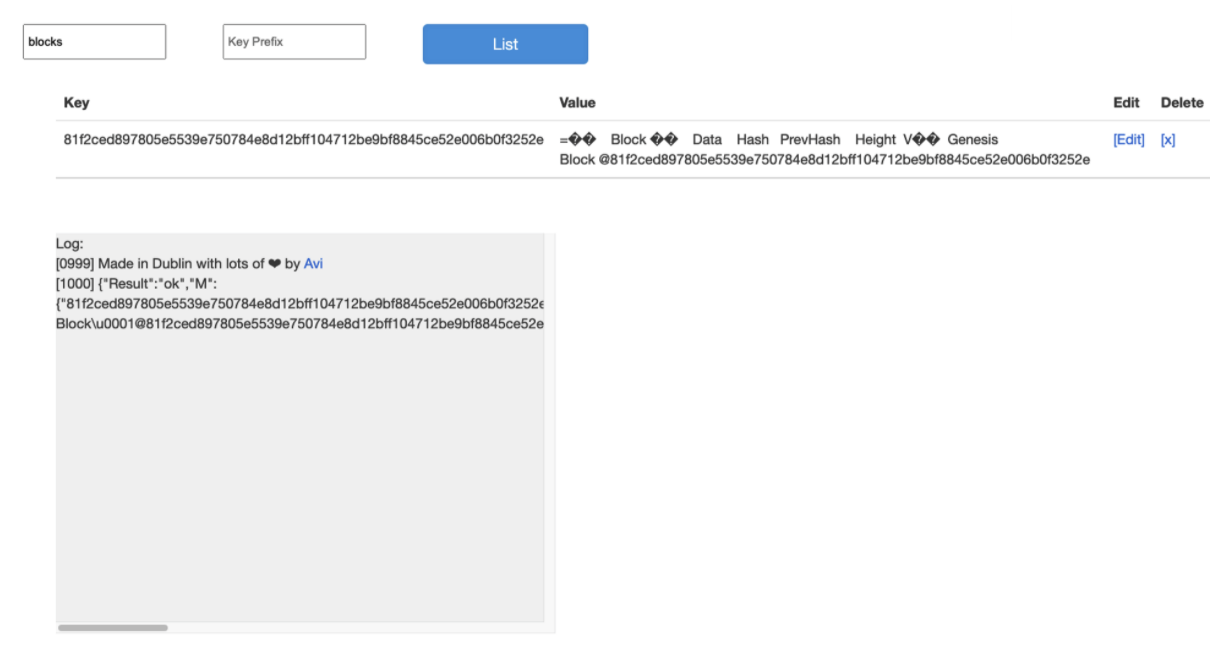
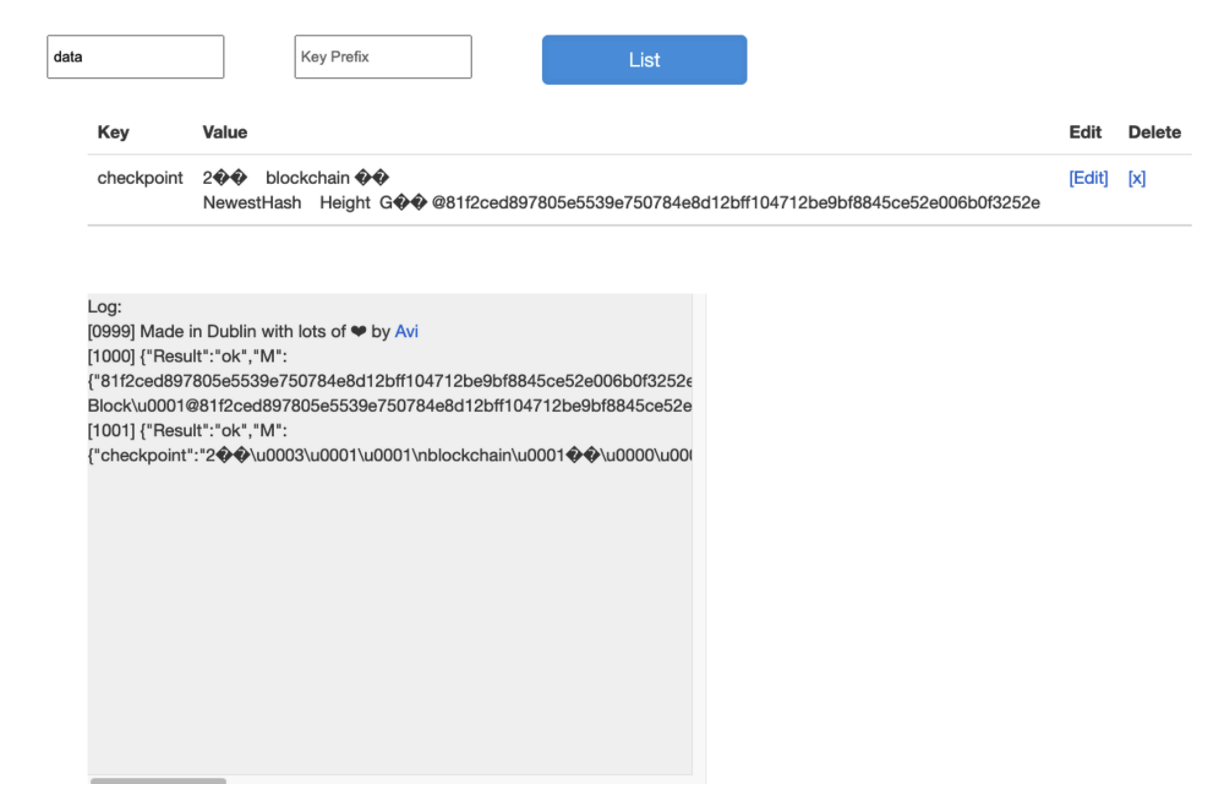
DB로 부터 저장된 블록 데이터 불러와 콘솔로 출력
- 소스 코드
- main.go
func main() { blockchain.Blockchain() } - blockchain/chain.go
func Blockchain() *blockchain { if b == nil { once.Do(func() { // NewestHash가 없고 Height는 0인 블록체인을 만들고 b = &blockchain{"", 0} // checkpoint에 data가 있는지 확인한다. fmt.Printf("NewestHash: %s\nHeight: %d\n", b.NewestHash, b.Height) checkpoint := db.Checkpoint() if checkpoint == nil { //없으면 initialize한다. b.AddBlock("Genesis Block") } else { fmt.Printf("Restoring...\n") b.restore(checkpoint) } }) } fmt.Printf("NewestHash: %s\nHeight: %d\n", b.NewestHash, b.Height) return b } - db/db.go
// checkpoint가 있는지 없는지 리턴하는 함수 func Checkpoint() []byte { var data []byte // View : Read Only DB().View(func(tx *bolt.Tx) error { // bucket을 가져온다 bucket := tx.Bucket([]byte(dataBucket)) data = bucket.Get([]byte(checkpoint)) return nil }) return data }
- main.go
- 실행 결과
> go run main.go NewestHash: Height: 0 Restoring... NewestHash: 110e8eb40de97b0929e53a3b0cd2d697a4bd25a38fe1a5f069d6d35a40976e17 Height: 4
DB에 저장된 블록 GET 메서드로 가져오기
- rest api: url에서 hash를 받는다.
- FindBlock() 함수가 DB에 가서 해당 hash를 key로 가진 블록을 찾는다.
- 못찾으면 nil과 ErrNotFound 에러를 리턴한다.
- 찾으면 빈 블록을 만들고 그 블록에 restore함수를 호출하여 찾은 블록 데이터를 채운다.
- restore함수는 db로 부터 불러온 byte slice를 받아서 encoder를 만들고 data를 읽어서 decode해준다.
- 소스 코드
- main.go
func main() { blockchain.Blockchain() cli.Start() } - rest/rest.go
// ... func documentation(rw http.ResponseWriter, r *http.Request) { data := []urlDescription{ { URL: url("/"), Method: "GET", Description: "See Documentation", }, { URL: url("/blocks"), Method: "GET", Description: "See All Block", }, { URL: url("/blocks"), Method: "POST", Description: "Add A Block", Payload: "data:string", }, { URL: url("/blocks/{hesh}"), Method: "GET", Description: "See A Block", }, } rw.Header().Add("Content-Type", "application/json") json.NewEncoder(rw).Encode(data) } func block(rw http.ResponseWriter, r *http.Request) { vars := mux.Vars(r) hash := (vars["hash"]) block, err := blockchain.FindBlock(hash) encoder := json.NewEncoder(rw) if err == blockchain.ErrNotFound { encoder.Encode(errorResponse{fmt.Sprint(err)}) } else { encoder.Encode(block) } } func Start(aPort int) { router := mux.NewRouter() port = fmt.Sprintf(":%d", aPort) // ... // hex 값을 id로 받아오기 위해 a-f router.HandleFunc("/blocks/{hash:[a-f0-9]+}", block).Methods("GET") // ... log.Fatal(http.ListenAndServe(port, router)) }
- main.go
- 실행 결과
- Method : GET
- URL : http://localhost:4000/blocks/:hash
- Test URL : http://localhost:4000/blocks/110e8eb40de97b0929e53a3b0cd2d697a4bd25a38fe1a5f069d6d35a40976e17
- 결과
HTTP/1.1 200 OK Date: Fri, 30 Dec 2022 05:10:50 GMT Content-Length: 180 Content-Type: text/plain; charset=utf-8 Connection: close { "data": "Third", "hash": "110e8eb40de97b0929e53a3b0cd2d697a4bd25a38fe1a5f069d6d35a40976e17", "prevhash": "64bf97f63405065b829e45a1f99321bf3f55a02fb352779759c95adc1a83e8f4", "height": 4 }
RESTful 동작시키기
- DB에 등록된 모든 블록 가져오기
- DB 연결 끊기 추가
- 정상적인 종료 처리
- runtime.Goexit() runtime
func Goexit()- 해당 함수는 모든 함수를 제거하고 마지막으로 defer를 모두 종료시키고 종료한다.
- runtime.Goexit() runtime
- RESTful 동작시키기
- 소스 코드
- rest/rest.go
// ... func blocks(rw http.ResponseWriter, r *http.Request) { switch r.Method { case "GET": json.NewEncoder(rw).Encode(blockchain.Blockchain().Blocks()) case "POST": var addBlockBody addBlockBody utils.HandleErr(json.NewDecoder(r.Body).Decode(&addBlockBody)) blockchain.Blockchain().AddBlock(addBlockBody.Message) rw.WriteHeader(http.StatusCreated) } } // ... - blockchain/chain.go
// 등록된 블록을 가져오는 함수 func (b *blockchain) Blocks() []*Block { // 찾은 블록들을 저장할 Block 포인터를 저장할 슬라이스를 만든다. var blocks []*Block // 최근에 생성된 블록의 해시값을 가져온다. hashCursor := b.NewestHash for { // 최근 블록 부터 가져온다 // 무조건 찾을 수 있기 때문에 error 처리를 따로 하지 않는다. block, _ := FindBlock(hashCursor) // 찾은 블록을 []*block에 넣는다. blocks = append(blocks, block) // 가져온 블록의 이전 해시값이 빈값이 아니면 이전 블록이 있는 것이므로 // 이전 블록의 해시 값을 가져와 가르킨다. if block.PrevHash != "" { hashCursor = block.PrevHash } else { // PrevHash가 없는 Genesis Block면 break } } return blocks }
- rest/rest.go
- 실행 결과
- DB에 등록된 블록 모두 가져오기
- Method : GET
- URL : http://localhost:4000/blocks
- 결과
HTTP/1.1 200 OK Date: Fri, 30 Dec 2022 07:12:47 GMT Content-Length: 845 Content-Type: text/plain; charset=utf-8 Connection: close [ { "data": "Data for my block", "hash": "c57fca35b986fc973b8f1b535ae9970c081606d5bffde0c3def73cba9cf50bf9", "prevhash": "110e8eb40de97b0929e53a3b0cd2d697a4bd25a38fe1a5f069d6d35a40976e17", "height": 5 }, { "data": "Third", "hash": "110e8eb40de97b0929e53a3b0cd2d697a4bd25a38fe1a5f069d6d35a40976e17", "prevhash": "64bf97f63405065b829e45a1f99321bf3f55a02fb352779759c95adc1a83e8f4", "height": 4 }, { "data": "Second", "hash": "64bf97f63405065b829e45a1f99321bf3f55a02fb352779759c95adc1a83e8f4", "prevhash": "3fd9ee8fc98866d3fb2946af3aa9d32048d60b71467f1d6c89f07b4ba77d21cc", "height": 3 }, { "data": "First", "hash": "3fd9ee8fc98866d3fb2946af3aa9d32048d60b71467f1d6c89f07b4ba77d21cc", "prevhash": "81f2ced897805e5539e750784e8d12bff104712be9bf8845ce52e006b0f3252e", "height": 2 }, { "data": "Genesis Block", "hash": "81f2ced897805e5539e750784e8d12bff104712be9bf8845ce52e006b0f3252e", "height": 1 } ]
- 블록 추가하기
- Method : POST
- URL : http://localhost:4000/blocks
{ "message" : "Blockchain Test" } - 결과
HTTP/1.1 201 Created Date: Fri, 30 Dec 2022 07:14:17 GMT Content-Length: 0 Connection: closeHTTP/1.1 200 OK Date: Fri, 30 Dec 2022 07:14:23 GMT Content-Length: 1035 Content-Type: text/plain; charset=utf-8 Connection: close [ { "data": "Blockchain Test", "hash": "b2b2a8fb45aa0631ee0c7f00d48fe508ac29155b9aac4f21628d320d0e3ce39f", "prevhash": "c57fca35b986fc973b8f1b535ae9970c081606d5bffde0c3def73cba9cf50bf9", "height": 6 }, { "data": "Data for my block", "hash": "c57fca35b986fc973b8f1b535ae9970c081606d5bffde0c3def73cba9cf50bf9", "prevhash": "110e8eb40de97b0929e53a3b0cd2d697a4bd25a38fe1a5f069d6d35a40976e17", "height": 5 }, { "data": "Third", "hash": "110e8eb40de97b0929e53a3b0cd2d697a4bd25a38fe1a5f069d6d35a40976e17", "prevhash": "64bf97f63405065b829e45a1f99321bf3f55a02fb352779759c95adc1a83e8f4", "height": 4 }, { "data": "Second", "hash": "64bf97f63405065b829e45a1f99321bf3f55a02fb352779759c95adc1a83e8f4", "prevhash": "3fd9ee8fc98866d3fb2946af3aa9d32048d60b71467f1d6c89f07b4ba77d21cc", "height": 3 }, { "data": "First", "hash": "3fd9ee8fc98866d3fb2946af3aa9d32048d60b71467f1d6c89f07b4ba77d21cc", "prevhash": "81f2ced897805e5539e750784e8d12bff104712be9bf8845ce52e006b0f3252e", "height": 2 }, { "data": "Genesis Block", "hash": "81f2ced897805e5539e750784e8d12bff104712be9bf8845ce52e006b0f3252e", "height": 1 } ]
- Hash 값을 통해 하나의 블록 조회하기
- Method : GET
- URL : http://localhost:4000/blocks/:hash
- 실행 결과
HTTP/1.1 200 OK Date: Fri, 30 Dec 2022 07:15:29 GMT Content-Length: 190 Content-Type: text/plain; charset=utf-8 Connection: close { "data": "Blockchain Test", "hash": "b2b2a8fb45aa0631ee0c7f00d48fe508ac29155b9aac4f21628d320d0e3ce39f", "prevhash": "c57fca35b986fc973b8f1b535ae9970c081606d5bffde0c3def73cba9cf50bf9", "height": 6 }
- DB에 등록된 블록 모두 가져오기