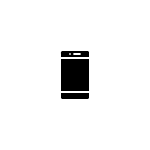three.js에서 GLTFLoader.load가 index.html을 content로 가져오는 문제
1. 문제사항
GLTFLoader의 Example을 따른것 같으나GLTFLoader에서 오류가 발생하여,GLTF파일계열을 불러 올 수 없다(.gltf(JSON규격 데이터) /.glb).- 다음과 같은 문제가 발생한다.
SyntaxError: Unexpected token < in JSON at position 0
at JSON.parse (< anonymous >)
at GLTFLoader.parse (GLTFLoader.js:304)
at Object.onLoad (GLTFLoader.js:194)
at three.module.js:39290 - JSON파일에서
<라는 예상하지 못한 토큰이 발생된문법 오류이다.
- 다음과 같은 문제가 발생한다.
2. 문제 원인
- gltf / glb 파일을 찾지 못했다.
- parcel의 웹서버가 해당 파일을 지원하지 않는다.
babylon.js에 관한 문답이지만, parcel에 관하여 논하므로, 가치가 있다.
3. 해결 방안
- 상기 문답에서 제시하는 해결책으로는
webpack을 사용하라는 것이다. - parcel을 사용한다면 다음과 같은 절차를 따르라.
- parcel-bundler (v1) 일 경우 다음을, parcel(v2)일 경우 다음을 참고하여, 해당 패키지를 설치한다.
여기서는 parcel(v2)를 기준으로 설명한다.
상기 링크에 사용방법까지 기재되어 있으므로 참고할 수 있다. - package.json에 다음을 추가한다. 디폴트 경로는 원하는 경로로 한다.
"staticFiles":{
"staticPath": "{디폴트 경로}"
} - 다음 내용을 포함한
.parcelrc파일을 프로젝트 최상단에 추가한다. 이는 플러그인과 관련이 있다.{
"extends": ["@parcel/config-default"],
"reporters": ["...", "parcel-reporter-static-files-copy"]
} - 다음 프로젝트 경로와 2.에 정한 디폴트 경로, 그리고 하기 사진을 참조하여 사용한다.
- 프로젝트 사진
->scene.gltf파일에만 주목할 것
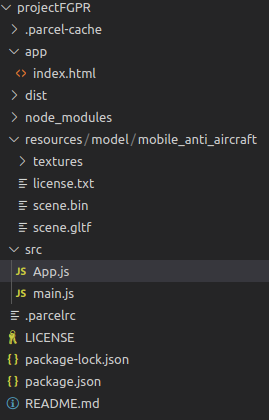
- loader.load에 줄 url 경로
'model/mobile_anti_aircraft/scene.gltf'
- parcel-bundler (v1) 일 경우 다음을, parcel(v2)일 경우 다음을 참고하여, 해당 패키지를 설치한다.
4. 비고
- 없음
5. 문제파악을 위한 시행 착오
- 해당 문제가 되는 부분을 디버깅하여,
GLTFLoader.js의 parse( data, path, onLoad, onError) 의content가html파일그 자체를 가리키는 것을 확인했다.
그런데 이것을JSON.parse시도한다.
GLTFLoader의content가 무엇을 가리키는 것인지는 모르지만, 적어도JSON방식의 데이터이어야 할 것 같다.
(예상 :.gltf파일이 들어가지 않을까?) - 따라서,
GLTFLoader에 있는three.js가 제시하는 예제로content안에 무엇이 들어있는지 확인해 보아야 한다. - 다음과 같은 링크의 예시를 확인해본다.
webgl example - animation_skinning_blending - 문제가 되는 코드 부문은 다음과 같다.
(inGLTFLoader.js)
parse( data, path, onLoad, onError ) {
//content는 let으로 선언된 변수로
//parse함수 괄호 내에서만 유효하다.
let content;
const extensions = {};
const plugins = {};
//여러가지 분기를 거쳐 content를 결정한다.
if ( typeof data === 'string' ) {
content = data;
} else {
const magic = LoaderUtils.decodeText(
new Uint8Array( data, 0, 4 )
);
if ( magic === BINARY_EXTENSION_HEADER_MAGIC ) {
try {
extensions[ EXTENSIONS.KHR_BINARY_GLTF ] =
new GLTFBinaryExtension( data );
} catch ( error ) {
if ( onError ) onError( error );
return;
}
content = extensions[ EXTENSIONS.KHR_BINARY_GLTF ].content;
} else {
content = LoaderUtils.decodeText( new Uint8Array( data ) );
}
}
//이 과정이 끝나면, content가 무엇인지 결정된다.
//오류가 나는 부분.
const json = JSON.parse( content );
if ( json.asset === undefined || json.asset.version[ 0 ] < 2 ) {
if ( onError ) onError(
new Error(
'THREE.GLTFLoader: Unsupported asset. glTF versions >=2.0 are supported.'
)
);
return;
}
//이후 생략-
three.js에서 제시한 example에서의 요소들은 다음과 같다.
- parse의 인자들
path는models/gltf/로서, 실제 모델 glb파일이 존재하는 디렉토리까지 표시한다. 해당 파일을 직접 표시하지는 않는다.
magic은BINARY_EXTENSION_HEADER_MAGIC이다.content는
extensions[ EXTENSIONS.KHR_BINARY_GLTF ].content이다.- 궁극적으로, content는 어떤 JSON파일이 된다.
- parse의 인자들
-
그러나, 현재 코드에서의 요소는 다음과 같다.
- parse의 인자들
path자체에는 문제가 없이, gltf파일이 존재하는 디렉토리까지 표시한다.
magic은BINARY_EXTENSION_HEADER_MAGIC이 아니다.- 궁극적으로, content는 html이 된다.
(가능성 : this처럼 찾지 못해서 window가 대상이 되었는가?)
- parse의 인자들
-
이것만으로는 판단하기 어려워,
parse를 호출하는load함수를 체크해본다.
load함수는 다음과 같으며,사용자(개발자)가 실제로GLTFLoader에서 사용하는 함수이다.
//url : 로드할 파일 경로(파일명 포함)
//onload : 로드가 완료되었을 때 호출할 콜백
//onProgress : 로드가 진행중일 때 호출할 콜백.
//로딩 진행도를 인자로 주고 콜백을 호출한다.
//onError : 오류 발생시 호출할 콜백.
//오류 정보 error를 인자로 주고 콜백을 호출한다.
load( url, onLoad, onProgress, onError ) {
const scope = this;
let resourcePath;
//GLTFLoader는 Loader를 상속받은 class이다.
//따라서 this는 현재 GLTFLoader class자체이다.
//default resourcePath를 정할 수 있는 듯.
if ( this.resourcePath !== '' ) {
resourcePath = this.resourcePath;
} else if ( this.path !== '' ) {
resourcePath = this.path;
} else {
//default? resourcePath가 없다면, 파라미터로 받아왔던 url을 extractUrlBase로 처리한 결과를 받는다.
resourcePath = LoaderUtils.extractUrlBase( url );
}
// Tells the LoadingManager to track an extra item, which resolves after
// the model is fully loaded. This means the count of items loaded will
// be incorrect, but ensures manager.onLoad() does not fire early.
this.manager.itemStart( url );
const _onError = function ( e ) {
if ( onError ) {
onError( e );
} else {
console.error( e );
}
scope.manager.itemError( url );
scope.manager.itemEnd( url );
};
const loader = new FileLoader( this.manager );
loader.setPath( this.path );
loader.setResponseType( 'arraybuffer' );
loader.setRequestHeader( this.requestHeader );
loader.setWithCredentials( this.withCredentials );
//loader에게 load를 맡긴다.
//load가 완료될시 이하 콜백함수 실행.
loader.load( url, function ( data ) {
try {
//여기서 parse가 발생한다.
//data는 콜백함수에서 전달받는 인자이다.
scope.parse( data, resourcePath, function ( gltf ) {
onLoad( gltf );
scope.manager.itemEnd( url );
}, _onError );
} catch ( e ) {
_onError( e );
}
}, onProgress, _onError );
}-
url까지는 제대로 받지만, loader가 load하는 파일이 이상하다.
-
테스트 : 존재하지 않는 이상한 경로로 시도해본다.
- 시도 : 존재하지 않는 이상한 경로 '123'을 기재하였다.
- 결과 : content는 html파일이 되어버렸다.
6. 문제 해결을 위한 시행착오
-
경로 문제?
- 시도 :
__filename,__dirname시도해보기 - 결과 : 해결하지 못함.
- 시도 :
-
다음과 같은 프로젝트 경로를 갖는다.
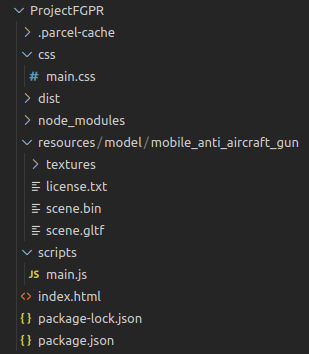
-
여기서 절대경로로 시도하였다.
- 시도: 'resources/model/mobile_anti_aircraft_gun/scene.gltf'
- 결과: 실패
-
여기서 상대경로로 시도하였다.
- 시도: 'resources/model/mobile_anti_aircraft_gun/scene.gltf`
- 결과: 실패
-
node.js환경에 의한 것?
three.js는 node.js에서의 사용을 권장하지 않는 편이다. 특히 three.js는 ESM(EcmaScript Module)기반인데, node.js는 자체적인 CJS(CommonJS)의 모듈을 사용하기 때문이다. 이는 공식 문서에도 기재되어있다.- 시도 : node -> parcel을 통하지 않고, live server를 사용한다.
- 결과 : 해결되지 않았다.
-
프로젝트 뒤집기
- 시도: three-jsm 프로젝트로 교체
-> three.js의 ES6모듈을 사용하기 위한 공식 예시 프로젝트 - 결과 : 궁극적으로는 오류 발생을 막을 수 없었음.
- 시도: three-jsm 프로젝트로 교체
- 소스에 파일이 추가되지 않음을 확인. 소스에 파일을 추가할 수 있는 방법에 대하여
-
- Your web server does not serve a glb but HTML content
- parcel의 웹 서버에서 glb파일을 지원할 수 없다는 문제
-
- babylon.js에서 확인한 gltf파일 읽기
- v2parcel에 대응하는 static reader
- 네트워크에 파일이 올라간 것을 확인 할 수 있다.
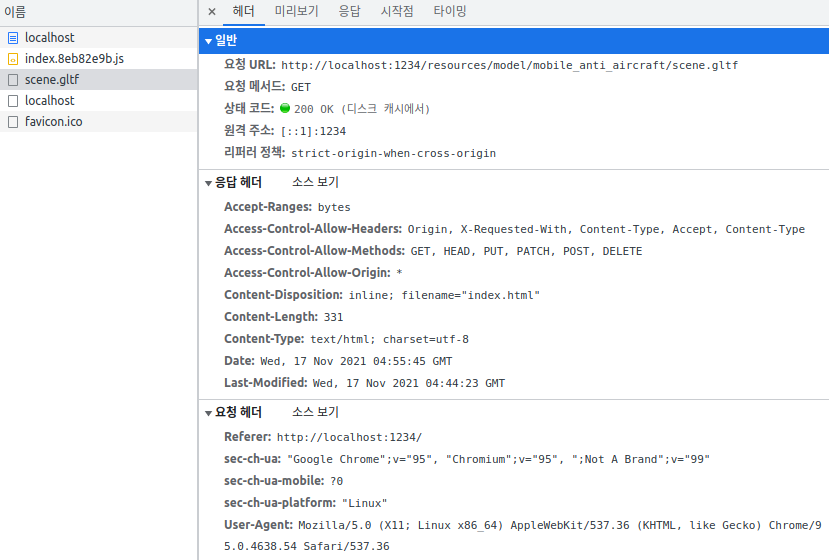
- 하지만 여전히 오류는 발생한다.
-
시도 :
-
npm install -D parce-reporter-static-files-copy 명령어를 통해 일부 디렉토리에서 출력 디렉토리로 정적 파일을 복사하는 ParcelJS v2 플러그인을 설치한다.
-
static reader의 예시를 참고하여, .parcelrc파일을 만들어, 예제와 같게 하였다.
-
package.json파일을 수정하였다.
"staticFiles" 키를 만들고, "staticPath"를 "resources"로 한 것을 객체로 넣었다. -
경로 수정
이제 파일의 기본 경로는 resources가 되었고,
경로를
'model/mobile_anti_aircraft/scene.gltf'
로 변경하였다.
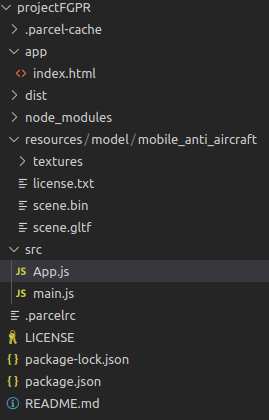
-
-
결과 :
- 더이상 해당 오류가 발생하지 않는다.
- 하지만, 다음 오류가 발생한다.
[.WebGL-0x29e4001a1400] GL_INVALID_OPERATION: Texture format does not support mipmap generation.
-