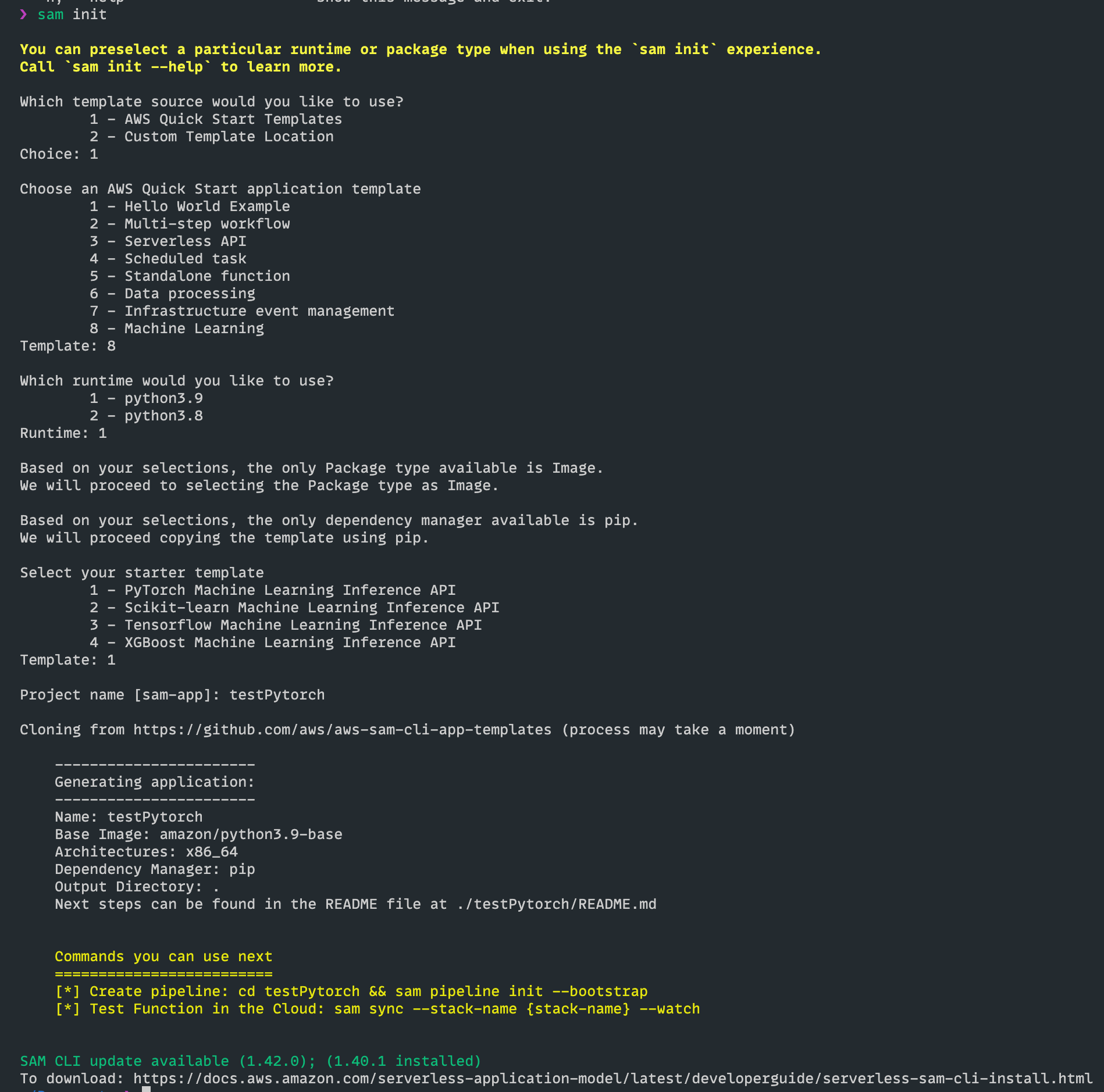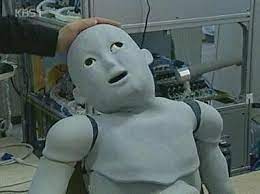Serverless Application
이벤트가 들어올 때만 켜지는 식으로 동작하여 Serverless로 불린다
EC2에 모든 기능을 구현했다면 이벤트가 없을 때도 켜두어야 하기에 비용이 많이 청구된다
그리고 트래픽이 몰릴 때 인스턴스를 더 좋은 걸로 올려야 하는 등 고려할게 많다
이러한 이유로 무조건 Serverless가 좋다는 것은 아니다
이벤트가 올 때만 켜지기에 첫 시작에 Cold time이 필요하다
이를 방지하기 위해 지속적으로 이벤트를 보내는 코드도 만들거나
Cold time을 감안하여 코드를 작성할 수 있다면 괜찮은 조건이 아닐까 싶다
SAM
Serverless application을 빌드 및 배포하는 데 사용한다
Docker build에 대한 이해가 필요하다
아래 글에는 AWS SAM CLI 설치하는 방법에 대해서 나와있다
운영체제에 맞게 진행하면 된다
설치 제거 방법 또한 나와있다
https://docs.aws.amazon.com/ko_kr/serverless-application-model/latest/developerguide/serverless-sam-cli-install.html
AWS Lambda 배포
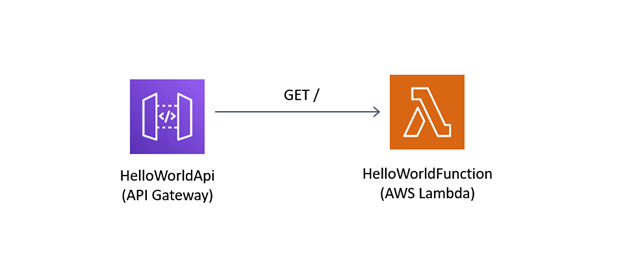
AWS Lambda와 API Gateway를 미리 연결시켜주고 그 환경도 마련해주는 Hello World 애플리케이션을 배포해보자
아래 사이트를 참고해서 진행해보면 된다
#Step 1 - Download a sample application
sam init
#Step 2 - Build your application
cd sam-app
sam build
#Step 3 - Deploy your application
sam deploy --guided추가 설명
디렉토리 구조는 다음과 같다
sam-app/
├── README.md
├── events/ # 여기에 event 변수에 보낼 jSON 내용을 저장
│ └── event.json
├── hello_world/ # 실제로 build 되는 폴더
│ ├── __init__.py
│ ├── app.py #Lambda handler 코드를 작성하는 곳
│ └── requirements.txt #Python 패키지 내용 저장
├── template.yaml #AWS SAM template 정의
└── tests/
└── unit/
├── __init__.py
└── test_handler.py
sam build 시 참고하는 파일 중 하나로 template.yaml (template.yml)이 있다
예로 람다라면 여기에 람다의 최대 메모리와 가동 시간 등의 옵션을 설정할 수 있다
AWSTemplateFormatVersion: '2010-09-09'
Transform: AWS::Serverless-2016-10-31
Description: >
python3.9
Sample SAM Template for lambda-python3.9
# More info about Globals: https://github.com/awslabs/serverless-application-model/blob/master/docs/globals.rst
Globals:
Function:
Timeout: 900 ### 최대 가동 시간
Resources:
HelloWorldFunction:
Type: AWS::Serverless::Function # More info about Function Resource: https://github.com/awslabs/serverless-application-model/blob/master/versions/2016-10-31.md#awsserverlessfunction
Properties:
MemorySize: 3008 ## 최대 메모리
PackageType: Image만약에 image 형태로 생성했다면 hello_world 안에 Dockerfile이 생성된다
Lambda Dockerfile은
언어 자체로 FROM을 해서 디버깅하기 까다로울 수 있지만
실상 뜯어보면 Amazon Linux 2 일 뿐이다
해당 파일로 docker build를 하고 docker run을 하면 파이썬 실행 모습만 나오지만
이를 docker exec으로 접속하면 linux 화면이 나오니
거기서 수정하면 편하다
또 몇몇 파이썬 모듈은 리눅스 자체에 무언가를 설치해야될 때가 있어
그럴 때는 Dockerfile에 yum install 키워드를 적어두면 된다
FROM public.ecr.aws/lambda/python:3.9
RUN yum update -y && yum install -y git
COPY requirements.txt ./
RUN python3.9 -m pip install -r requirements.txt
COPY app.py ./
CMD ["app.lambda_handler"]머신러닝 용도로 쉽게 생성하기