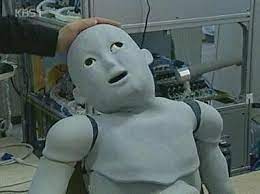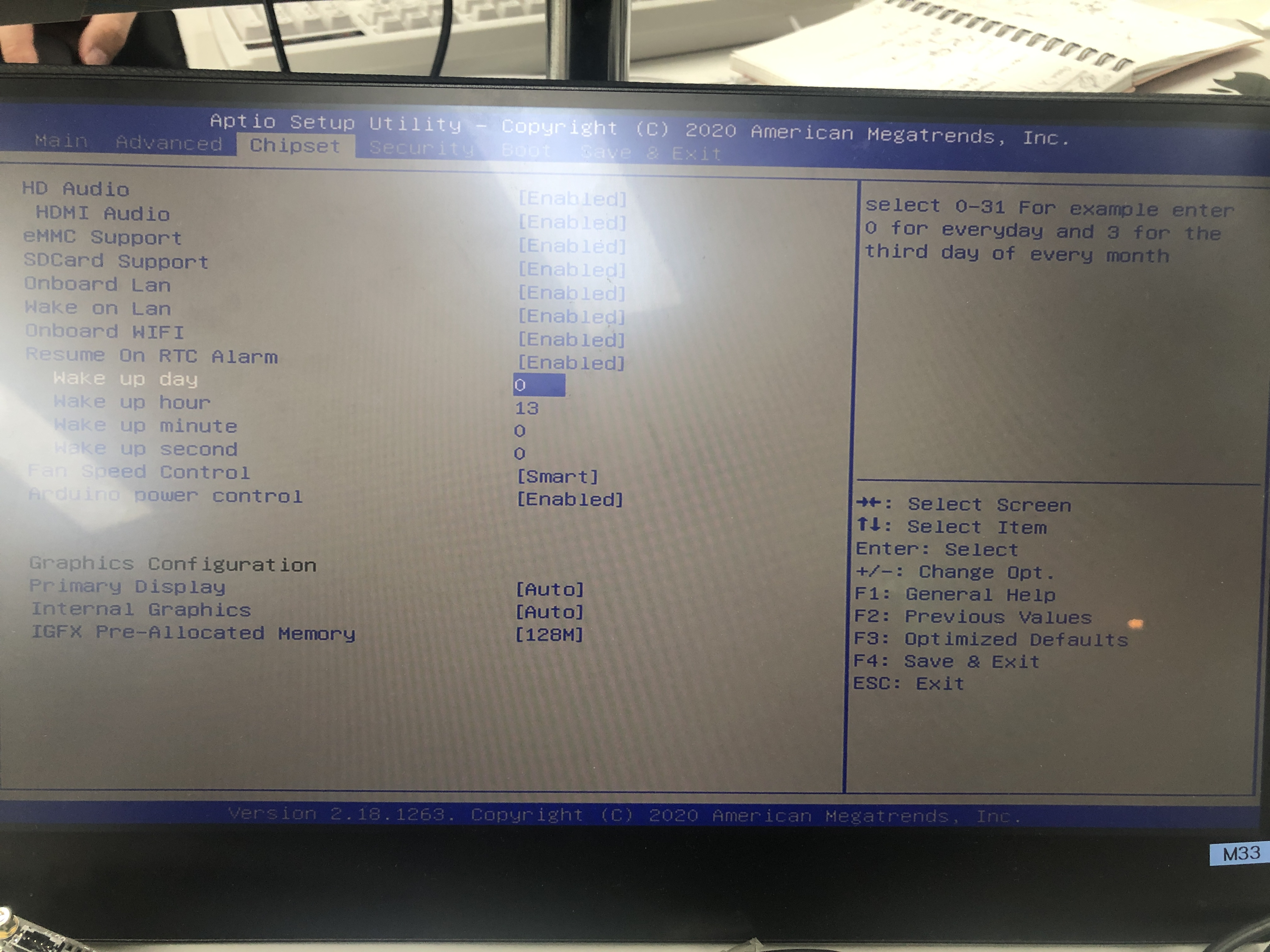
설정
- 바이오스 진입 : delete 연타
- Wake on Lan : enable
- Wake on Magic Packet이라고 되어있을 수도 있음
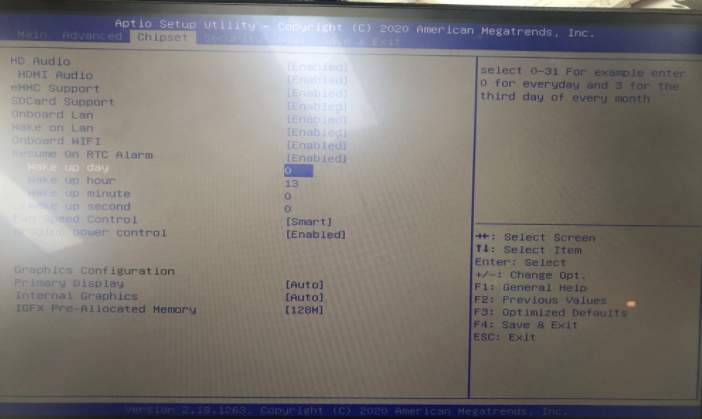
+) cmd에서 컴퓨터 종료하기 : shutdown -s -t 0
Wake on LAN
방법 1 ) iptime 관리자 화면에서
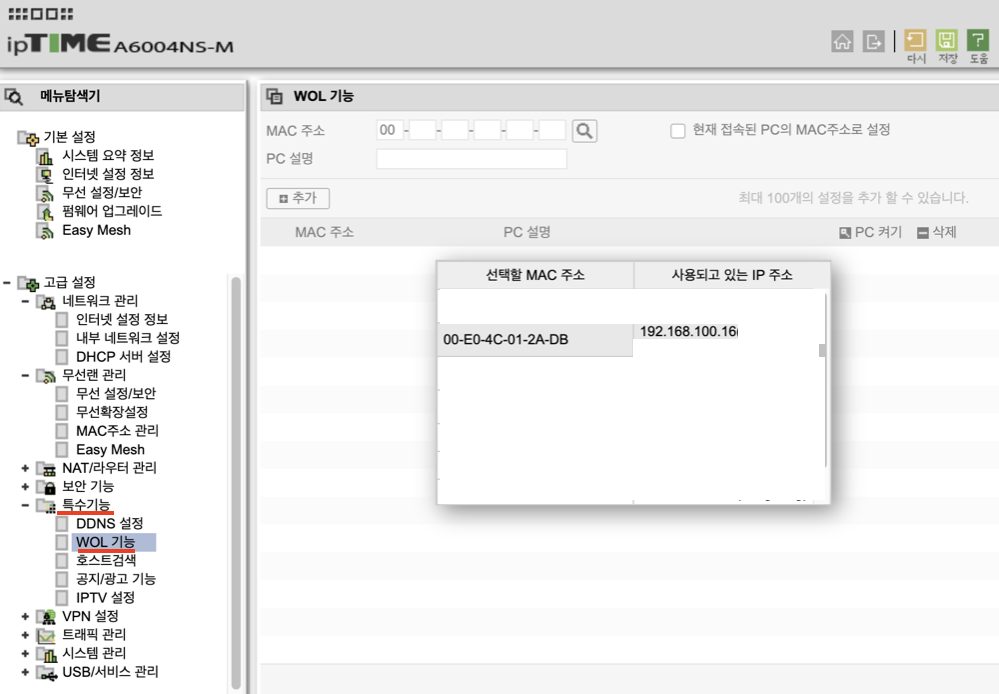
방법 2) linux에서 wakeonlan으로
wakeonlan을 쉽게 다루려면 내부망으로 하는 게 편해서
윈도우가 꼽혀있는 공유기에 리눅스 아무거나 물려놓고
거기서 wakeonlan을 시도한다
linux → iptime → lattepanda 식으로 연결되어 있을 때 linux에
sudo apt install wakeonlan
wakeonlan 00:E0:4C:01:2A:DB
# Sending magic packet to 255.255.255.255:9 with 00:E0:4C:01:2A:DB+) Linux에서 gateway의 IP 알아내는 법
- Genmask가 255.255.255.0 인 IP를 가져오자
- 해당 gateway의 iptime 들어가려면 마지막 자리 0을 1로 바꿔서 주소창에 쳐보기
route
# Kernel IP routing table
# Destination Gateway Genmask Flags Metric Ref Use Iface
# default _gateway 0.0.0.0 UG 100 0 0 eth0
# link-local 0.0.0.0 255.255.0.0 U 1000 0 0 eth0
# 172.17.0.0 0.0.0.0 255.255.0.0 U 0 0 0 docker0
# 172.18.0.0 0.0.0.0 255.255.0.0 U 0 0 0 br-4aa090911a98
# 192.168.100.0 0.0.0.0 255.255.255.0 U 100 0 0 eth0