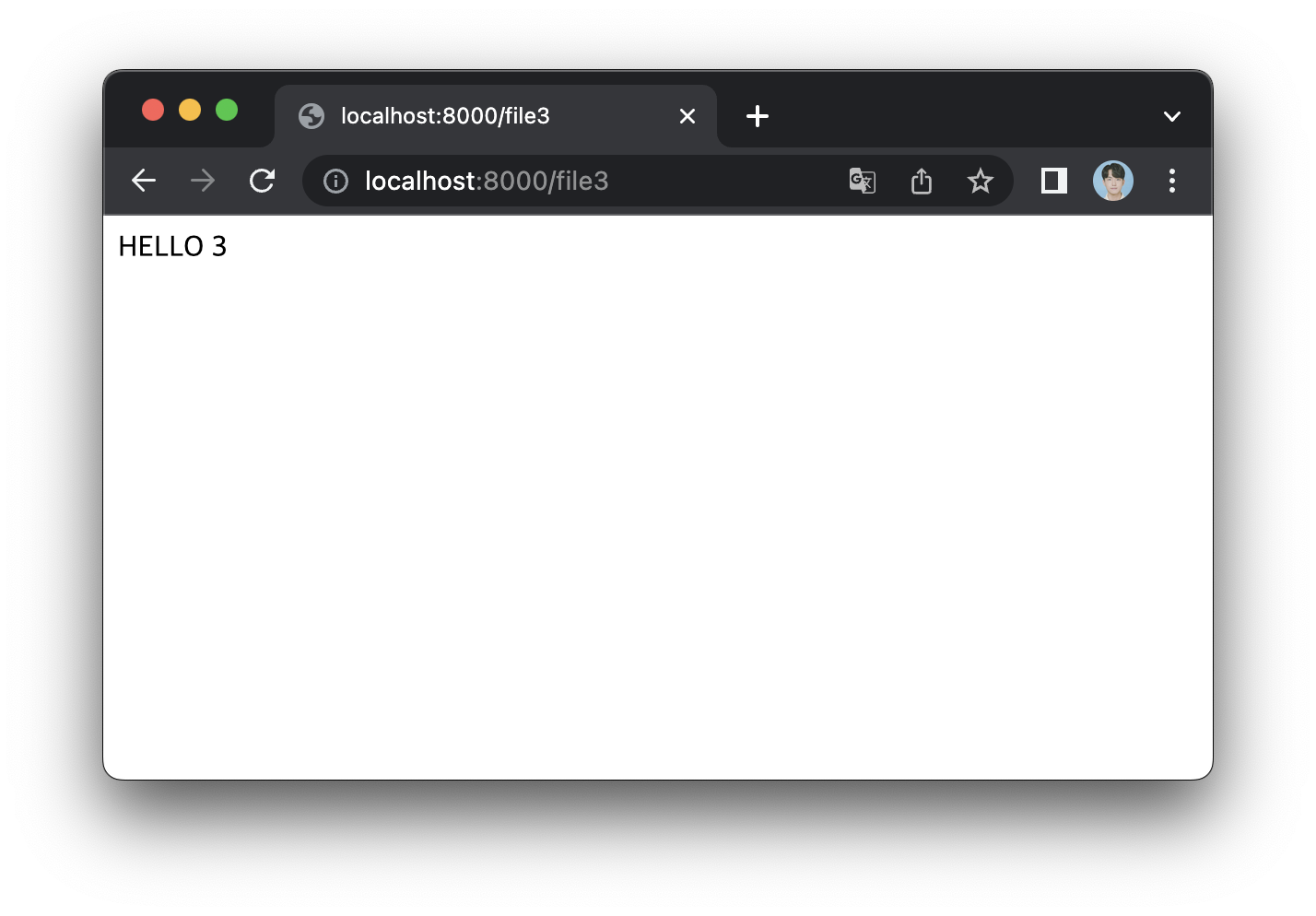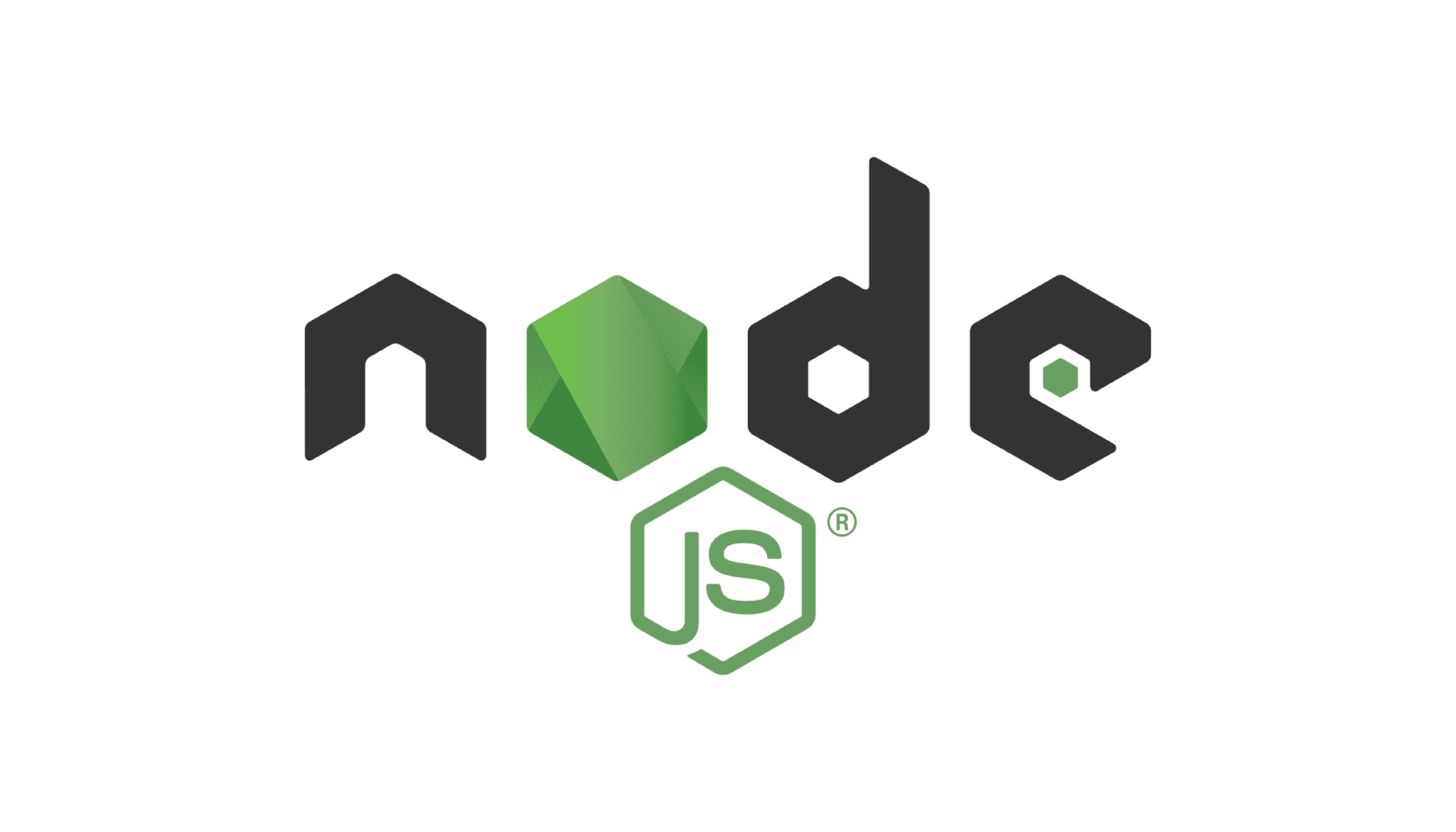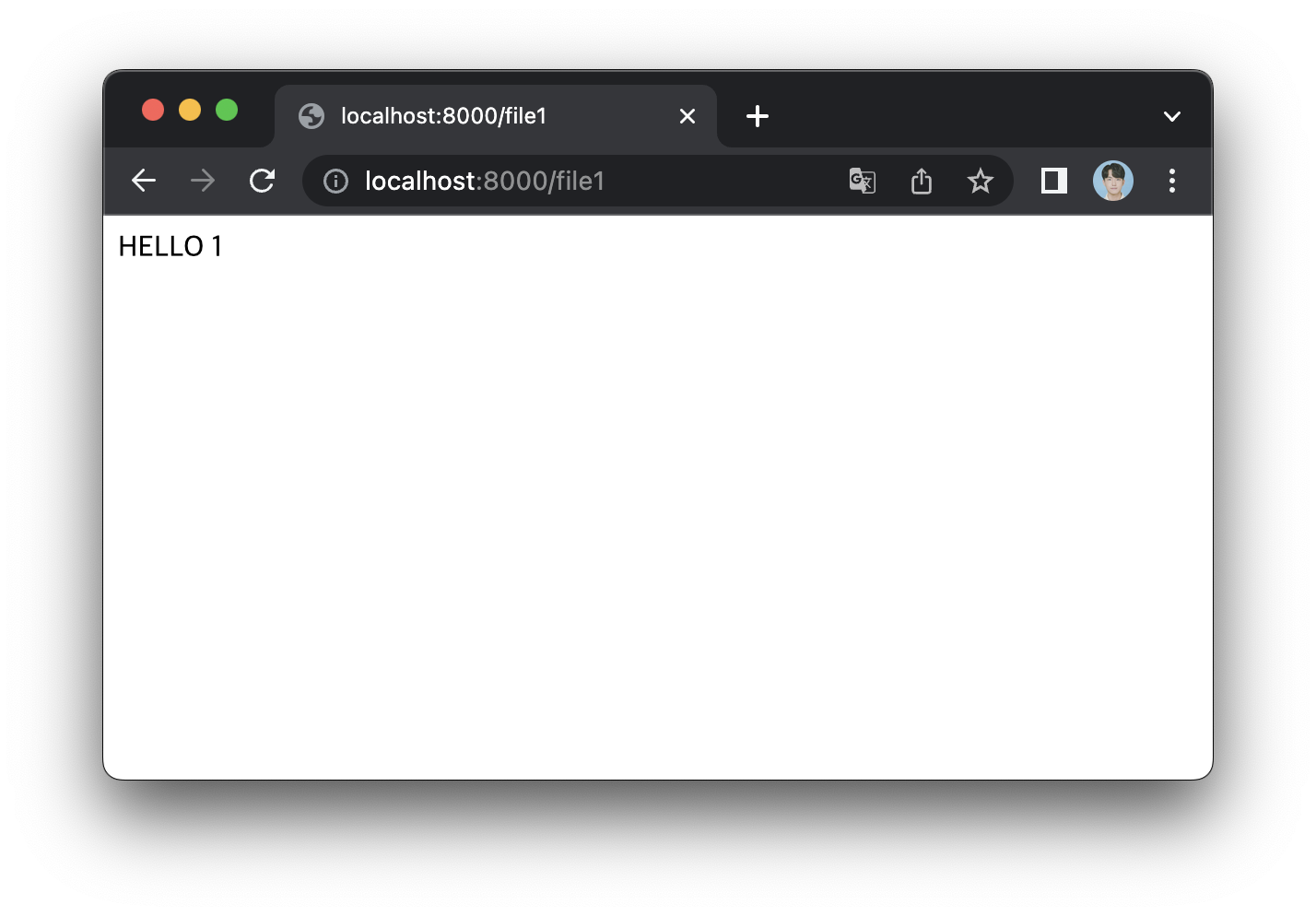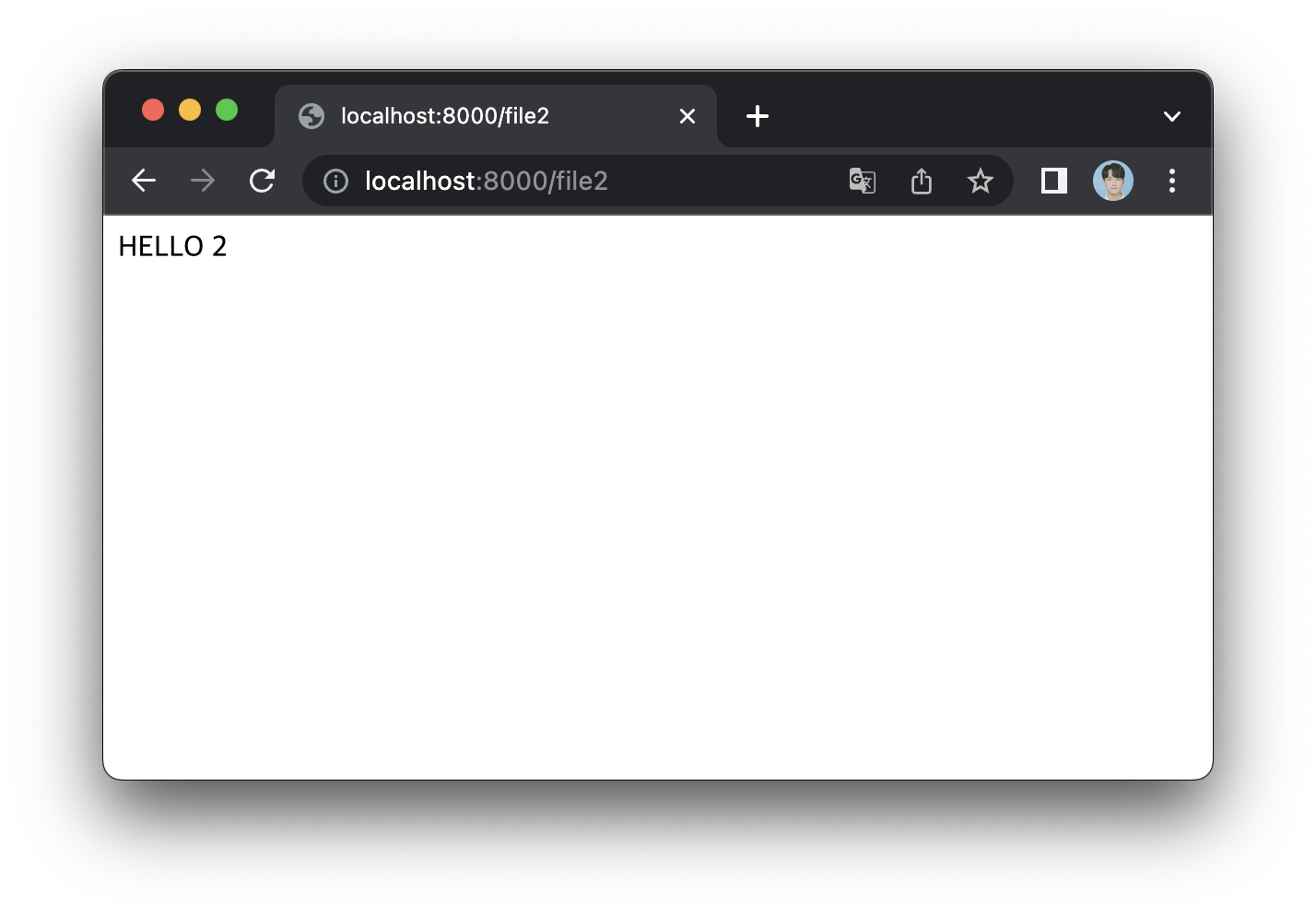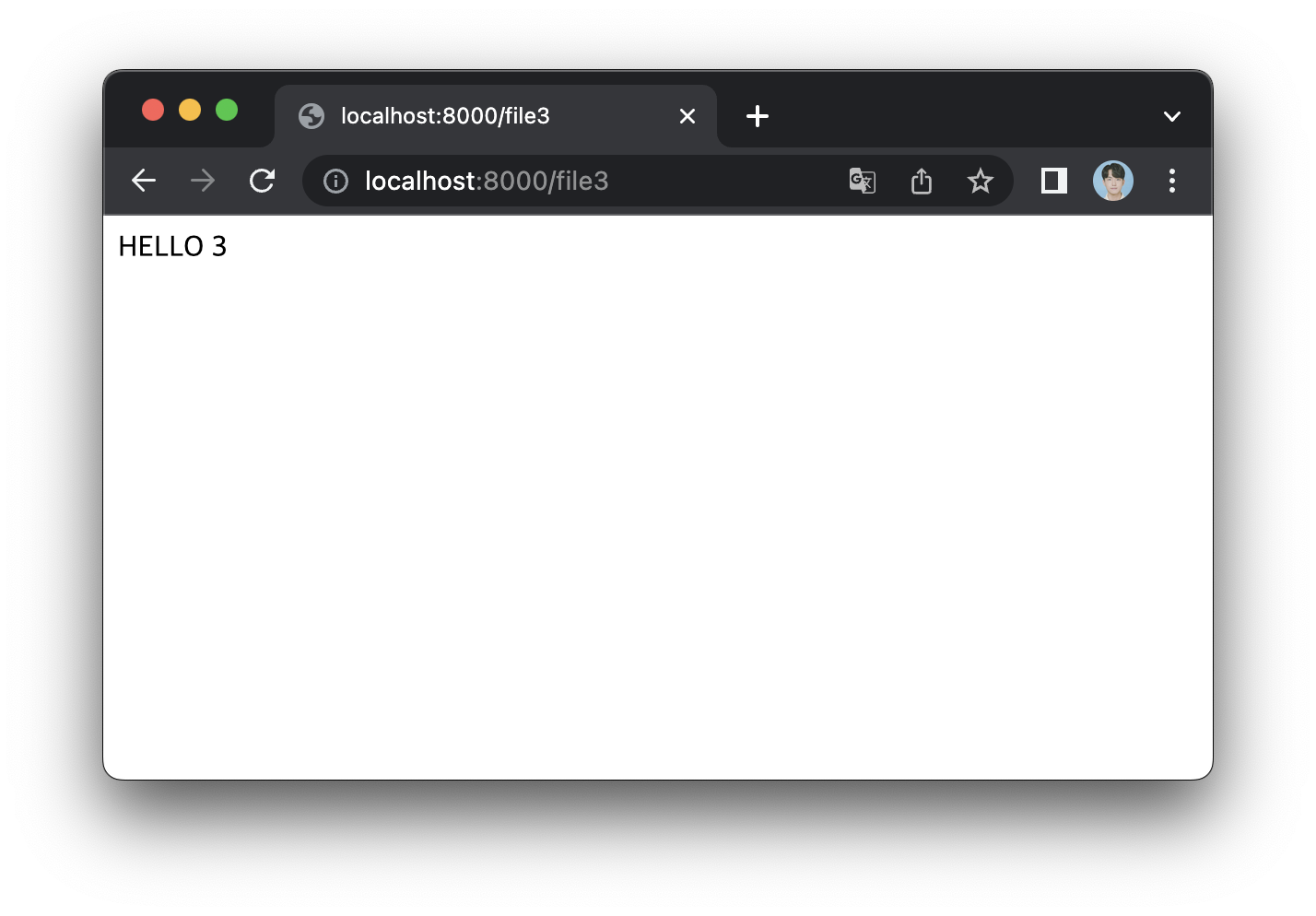code
import express from "express";
import fs from "fs";
import fsAsync from "fs/promises";
const app = express();
app.use(express.json());
app.get("/file1", (req, res) => {
fs.readFile("./file1.txt", (err, data) => {
if (err) {
res.status(404).send("file1.txt NOT FOUND");
} else {
const text = data.toString();
res.send(text);
}
});
});
app.get("/file2", (req, res) => {
fsAsync
.readFile("./file2.txt")
.then((data) => {
const text = data.toString();
res.send(text);
})
.catch((err) => {
res.status(404).send("file2.txt NOT FOUND");
});
});
app.get("/file3", async (req, res) => {
try {
const data = await fsAsync.readFile("./file3.txt");
const text = data.toString();
res.send(text);
} catch (error) {
res.status(404).send("file3.txt NOT FOUND");
}
});
app.use((error, req, res, next) => {
console.error(error);
res.status(500).json({ message: "ERROR" });
});
app.listen(8000);
file1.txt가 없을 때

file1.txt가 있을 때 (file1.txt 안의 내용이 출력된다)
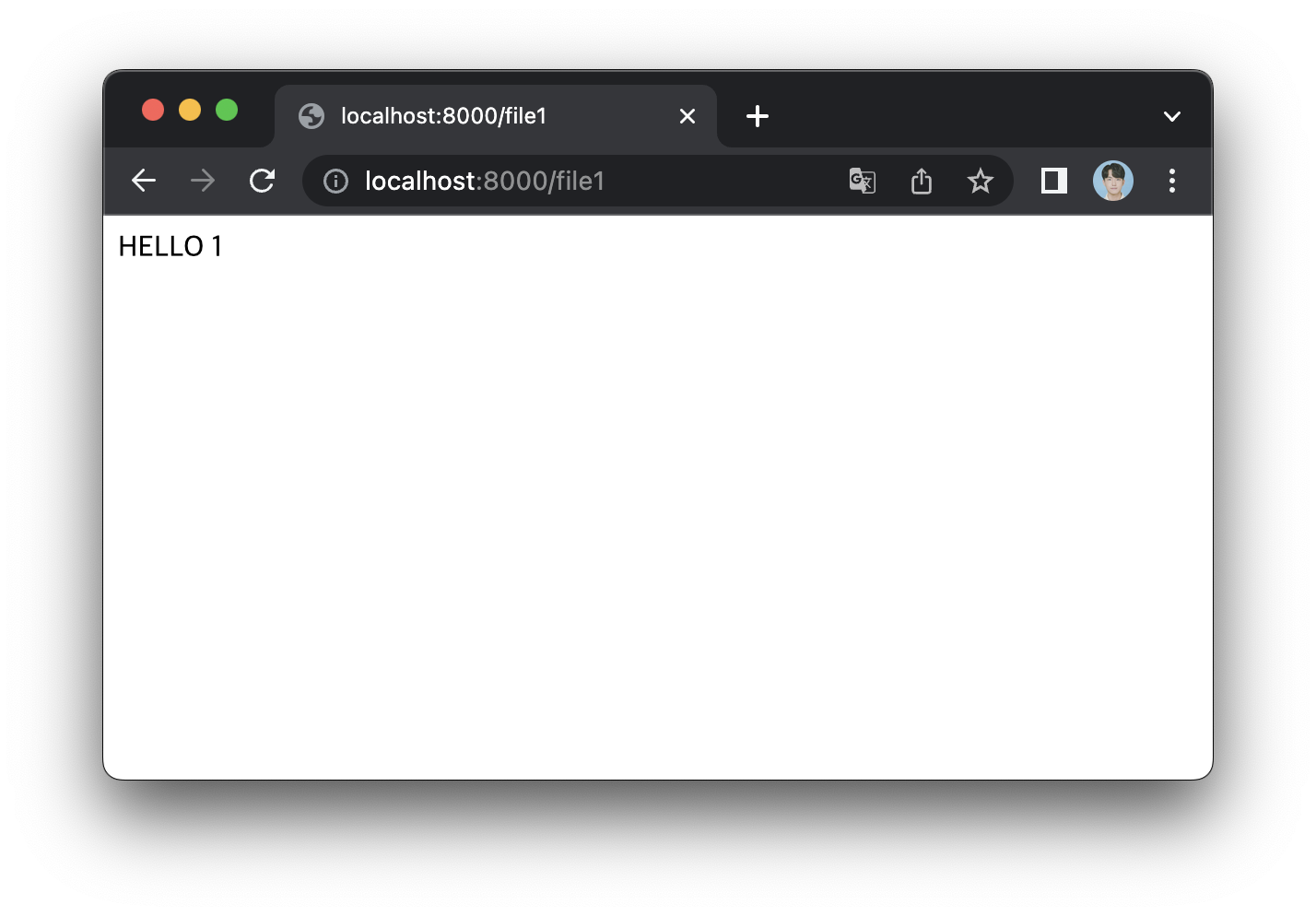
file2.txt가 없을 때

file2.txt가 있을 때
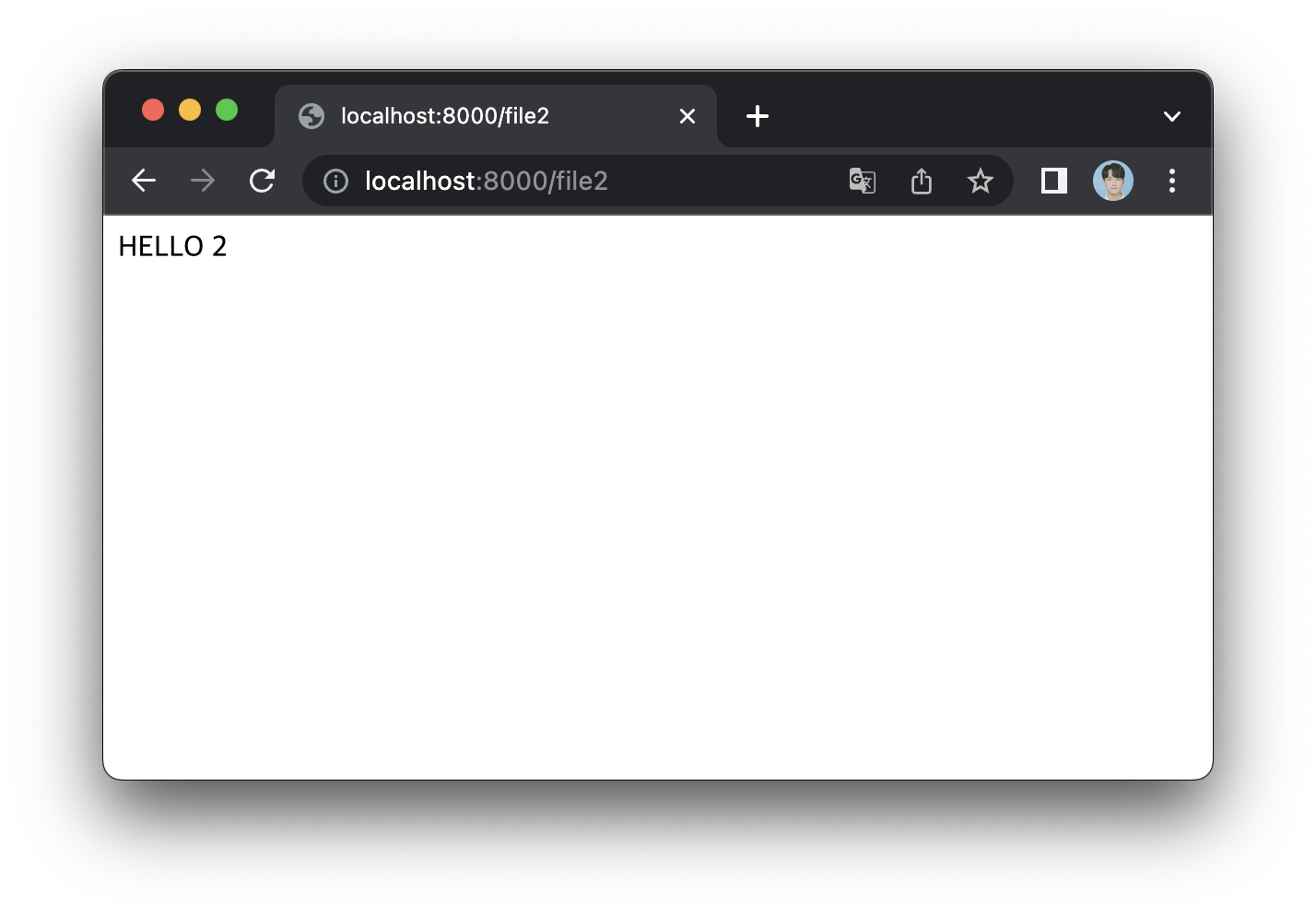
file3.txt가 없을 때

file3.txt가 있을 때