🚀 1. 타입스크립트
- 자바스크립트가 갖고있지 않은 멋진 규칙들을 보유
- 큰 프로젝트, 협업, 버그최소화 할 때 큰 장점
- superset of Javascript
🚀 2. setup
npm init -y // package.json 파일 만들기
npm install typescript --save-dev // typescript 설치
tsconfig.json 파일 만들기 (어떻게 JS로 변환하는지 설정할 예정)
index.ts 파일 만들고 console.log('hello') 작성하기
// tsconfig.json
{
"compilerOptions": {
"module": "commonjs", // node.js를 평범하게 사용하고 import, export 할 수 있음
"target": "ES2016", // 어떤 버전의 JS로 컴파일 하고 싶은지
"sourceMap":true // sourcemap 처리를 하고싶은지
},
"include": ["index.ts"], // 컴파일 과정에서 포함할 파일의 배열
"exclude": ["node_modules"]
}npx tsc 하면 컴파일됨. index.js, index.js.map 파일 생성됨.
( 글로벌로 typescript 를 설치했다면 tsc 명령어만으로 충분)
🚀 3. prestart
// package.json
"scripts": {
"start": "node index.js",
"prestart": "npx tsc"
},이렇게 설정해두고 npm start 하면 prestart -> start 순으로 실행된다.
Node.js 는 Typescript 를 이해하지 못해서 Javascript 코드로 컴파일하는 작업 필요
🚀 4. 파라미터?
특정 파라미터뒤에 ?를 사용하면 선택적인 파라미터라는 뜻이다.
const name = "Nicolas",
age = 24,
gender = "male";
const sayHi = (name, age, gender?) => { // gender 로 하면
console.log(`Hello ${name}, you are ${age}, you are a ${gender}`);
};
sayHi(name, age); // 이 부분에서 인자 3개 받으라고 에러뜸
export {};🚀 5. void
빈 값이라는 뜻
// 리턴하는 값이 없으니까 void 로 할 수 있음
const sayHi = (name, age, gender): void => {
console.log(`Hello ${name}, you are ${age}, you are a {gender}`);
};// 리턴하는 값이 있으면 void로 하는 경우 에러가 뜸
const sayHi = (name, age, gender): string => {
return `Hello ${name}, you are ${age}, you are a ${gender}`;
};🚀 6. tsc-watch
수정할 때마다 npm start 하면 귀찮으니까. 자동으로 설정해보기 (nodemon 과 비슷)
npm install tsc-watch --save-dev // tsc-watch 설치
package.json 파일 scripts 부분 에서 prestart 지우고
"start": "npx tsc-watch --onSuccess \" node dist/index.js\" "로 수정
src, dist 폴더 각각 생성
index.ts 파일 src 폴더로 안으로 이동
.gitignore 에 dist 추가
// tsconfig.json
{
"compilerOptions": {
"module": "commonjs",
"target": "ES2016",
"sourceMap": true,
"outDir": "dist" // 컴파일 된 모든 건 dist 폴더로 들어감
},
"include": ["src/**/*"], // 내 모든 ts는 src 폴더로 들어감
"exclude": ["node_modules"]
}npm start 하면 터미널에서 watch 모드에서 컴파일 시작함
(수정하고 저장할 때마다 콘솔 내용 실시간 출력함)
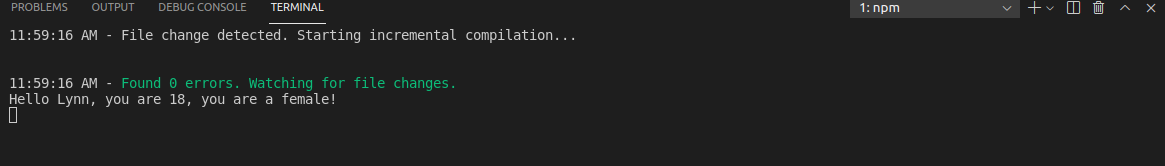
dist 폴더 보면 index.js, index.js.map 파일 있음
🚀 7. Interface
ts 에서만 작동함. js 에서는 작동되지 않음. 컴파일도 되지 않음
interface Human { // 나만의 object
name: string;
age: number;
gender: string;
};
const person = {
name: "nicolas",
age: 22,
gender: "male"
};
const sayHi = (person:Human): string => {
return `Hello ${person.name}, you are ${person.age},
you are a ${person.gender}!`;
}; // person. 하는 순간 VSC가 코딩을 도와준다는 것을 느낄 수 있음(ts장점)
console.log(sayHi(person));
export {}; 🚀 8. Class
interface 를 굳이 js 에서 쓰고싶다면 (아마 써야하는 상황이 있을 수 있음)
class 활용하기
class Human {
public name: string; // public 하면 바깥에서 부를 수 있음
public age: number; // js 에서는 없음
public gender: string; // private 하면 바깥에서 호출할 때 에러뜸
constructor(name: string, age: number, gender: string) {
this.name = name;
this.age = age;
this.gender = gender;
}
}
const lynn = new Human("Lynn", 18, "female")
const sayHi = (person:Human): string => {
return `Hello ${person.name}, you are ${person.age},
you are a ${person.gender}!`;
};
console.log(sayHi(lynn));
export {};index.js 보면 class 부분 컴파일 확인가능
public, private 관련해 컴파일 된 부분은 없음(js는 신경안쓰니까)

