
⚠️ Windows 10 기준입니다
문제
- Leap Motion 기기 측면 LED 상태 : Green / ON
- Leap Motion 서비스가 기기를 못 찾고 있음
원인
드라이버가 제대로 설치되지 않았다!
해결 방법 정리
Program Files > Leap Motion > Core Services > Drivers으로 이동해서dpinst64.exe를 실행시킨다.- 기기를 다시 연결한다.
- 작업 표시줄에서 Resume Tracking을 클릭한다.
문제 분석
- Leap Motion 제어판을 띄운다.
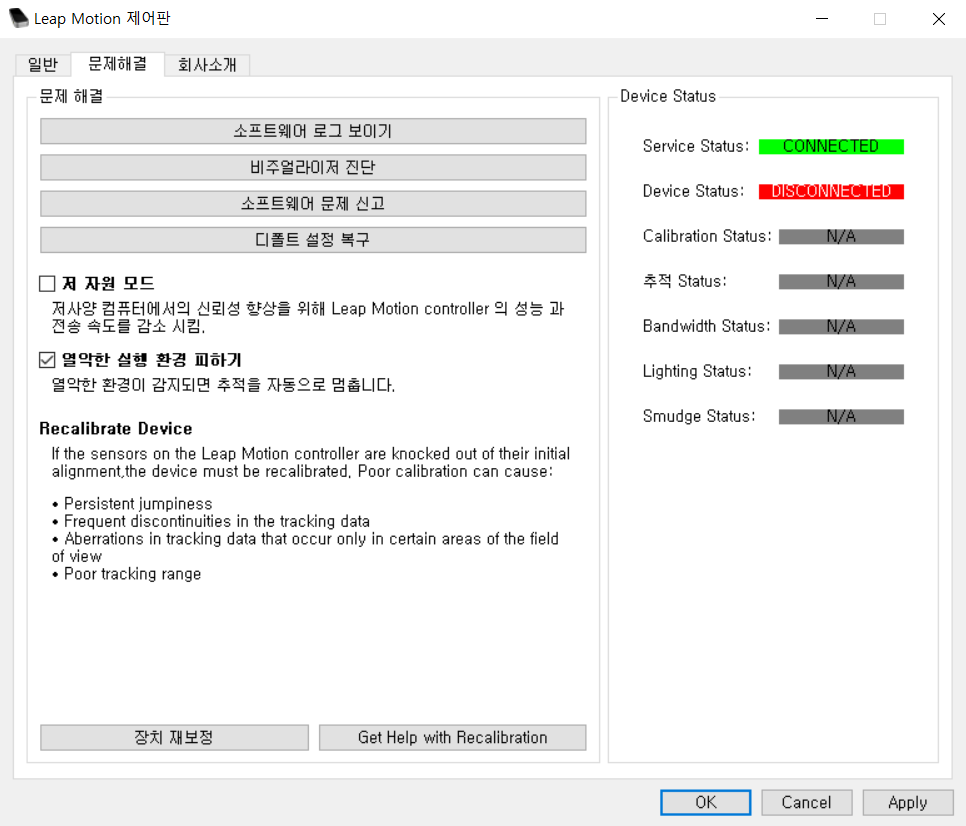
오른쪽에 Device Status가 DISCONNECTED로 표시되고 있다.
문제 해결탭에서 최상단에소프트웨어 로그 보이기를 클릭한다.
[22:25:14] [Info] Connected to Leap Service
[22:25:21] Unhandled exception: Unable to enumerate a device with the specified name
[22:26:26] Unhandled exception: Unable to enumerate a device with the specified name
[22:26:35] Unhandled exception: Unable to enumerate a device with the specified name
[22:36:02] Unhandled exception: Unable to enumerate a device with the specified name
[22:36:11] Unhandled exception: Unable to enumerate a device with the specified name이놈의 Leap Motion Service가 기기를 못 찾고 있다.
윈도우 키 + X를 누른 후 나타난 메뉴에서 장치관리자를 열고 아래 사진과 같이 카메라 항목을 확인한다.

Leap Motion이 Leap Dev Kit이라는 이름으로 카메라 쪽에 등록되어 있다. 이건 드라이버가 설치되지 않아서 발생하는 문제다.
원래대로라면 범용 직렬 버스 장치(Universal Serial Bus Controllers) 항목에 등록이 되어 있어야 한다.
- 그럼 드라이버를 설치해보자.
Program Files > Leap Motion > Core Services > Drivers으로 이동해서 dpinst64.exe를 실행시키면 된다.
- 기기를 다시 연결하고 하단 작업 표시줄에서 Resume Tracking를 클릭해준다.
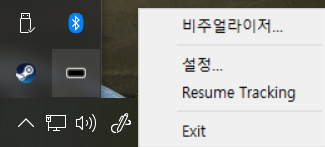

안녕하세요! 혹시 이번에 드라이브 업데이트 된 UltraLeap 에서는 어떻게 해야 될까요? ㅠㅠ
Visualize에서는 손이 잘 나오는데 카메라 탭에 있어서 그런지 'Luppet'에서 사용이 안되네요 ㅠㅠ