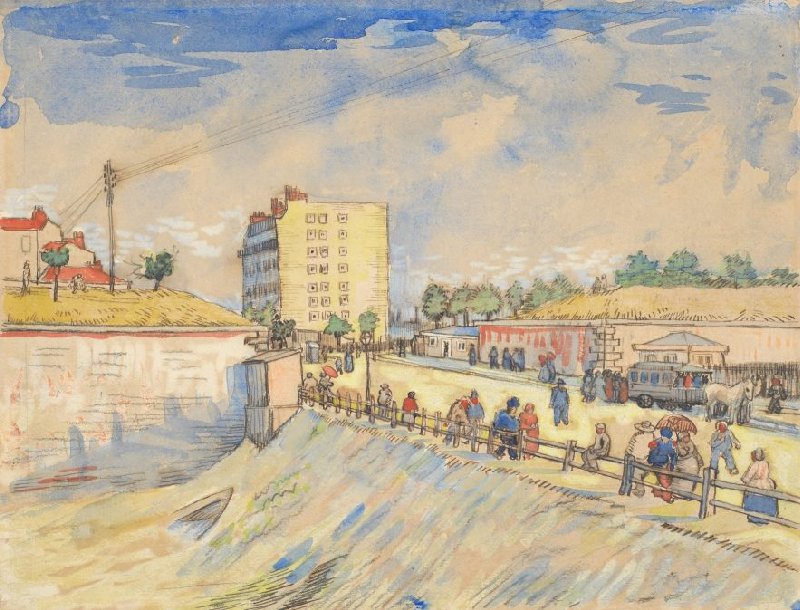
회고
- 뭐 한거 없는거 같은데 시간이 잘간다.
- 좀 더 집중하고, 몰입하자.
- DSNA만 하지말고 다른 CS도 daily로 조금은 하자 인간적으로.
- 프로젝트 WYIS 관련 디자인 레이아웃 등 고민너무 하지 말고 일단은 시작하는것도 중요하다.
DSNA | HUFS(한국외대)
- 유용한 자료구조
- union find (disjoint set)
- 최소신장트리(MST; Minimum spanning tree)
- 최소신장트리의 특징
- 트리의 특징
- Cut property (CUT에서 최소비용을 edge를 가진 MST는 적어도 하나 이상 존재한다.) -> PRIM
- Cycle property (CYCLE을 가질때 최대비용 edge는 MST에 포함되지 않는다.) -> KRUSCAL
- PRIM Algorithm related to 'cut property'
- 최소 비용 edge를 찾을 때 priority queue(binary heap 등) 사용
- KRUSKAL Algorith related to 'cycle property'
- cycle 유무 파악할 때 union-fold 자료구조 사용
- 최소신장트리의 특징
- 동영상 정리 및 자료 정리 필요.
- union-find 자료구조 1, 2
- 알고리즘 - 그래프 - MST최소신장트리 - 3가지 성질
- 알고리즘 - 그래프 - MST최소신장트리 - Prim's algorithm
- 알고리즘 - 그래프 - MST최소신창트리 - Kruskal's algorithm
Vanilla (JS)
- Closures (MDN > References > JavaScript > Closures)
- Lexical scoping
- Scoping with
letandconst
- Scoping with
- Closure
- Practical closures
- Emulating private methods with closures
- Closure scope chain
- Creating closures in loops: A common mistake
- Performance considerations
- Lexical scoping
React (JS)
- Responding to Events (revisited)
- You will learn
- Differnt ways to wtrite an event handler
- How to pass event handling logic from a parent component
- How events propagate and how to stop them
- Adding event handlers
- Reading props in event handlers
- Passing event handlers as props
- Naming event handler props
- Event propagation
- Stop propagation
- Passing handlers as alternative to propgation
- Preventing default behavior
- Can event handlers have side effects?
- Recap
- You can handle events by passing a function as a prop an element like
<button>. - Event handlers must be passed, not called!
onClick={handleClick}, notonClick={handleClick()}. - You can define an event handler function separately or inline.
- Event handlers are defined inside a component, sothey can access props.
- You can declare an event handler in a parent and pass it as a prop to a child.
- You can define you own event handler props with application-specific names.
- Events propagate upwards. Call
e.stopPropataion()on the first argument to prevent that. - Events may have unwanted default browser behavior. Call
e.preventDefault()to prevent that. - Explicitly calling an event handler prop from a child handler is good alternative to propagation.
- You can handle events by passing a function as a prop an element like
- You will learn
- State: A Component's Memory (revisited)
- You will learn
- How to add a state variable with the
useStateHook - What pair of values the
useStateHook returns - How to add more than one state variable
- Why state is called local
- How to add a state variable with the
- When a regular variable isn't enought
- Adding a state variable
- Meet your first Hook
- Anantory of
useState
- Giving a component multiple state variables
- State is isolated and privatee
- Recap
- Use a state variable when a component needs to "remember" some information between renders.
- State variables are declared by calling the
useStateHook. - Hooks are special functions that stat with
use. They let you "hook into" React features like state. - Hooks might reind you of import: they need to be called unconditionally. Calling Hooks, including
useStateis only valid at the top level of a component or another Hook. - The
useStateHook returns a pair of values: the current state and the function to update it. - You can have more than one state variable. Internally, React matches them up by their order.
- State is private to the component. If you render it in two places, each copy gets its own state.
- You will learn
- Render and Commit (revisited)
- Step1: Trigger a render
- Initial render
- Re-renders when state updates
- Step 2: React renders your components
- Step 3: React commits changes to the DOM
- Epilogue: Browser paint
- Recap
- Any screen update in a React app happens in three steps:
- Trigger
- Render
- Commit
- You can use Strict Mode to find mistakes in your components
- React does not touch the DOM if the rendering result is the same as last time
- Any screen update in a React app happens in three steps:
- Step1: Trigger a render
