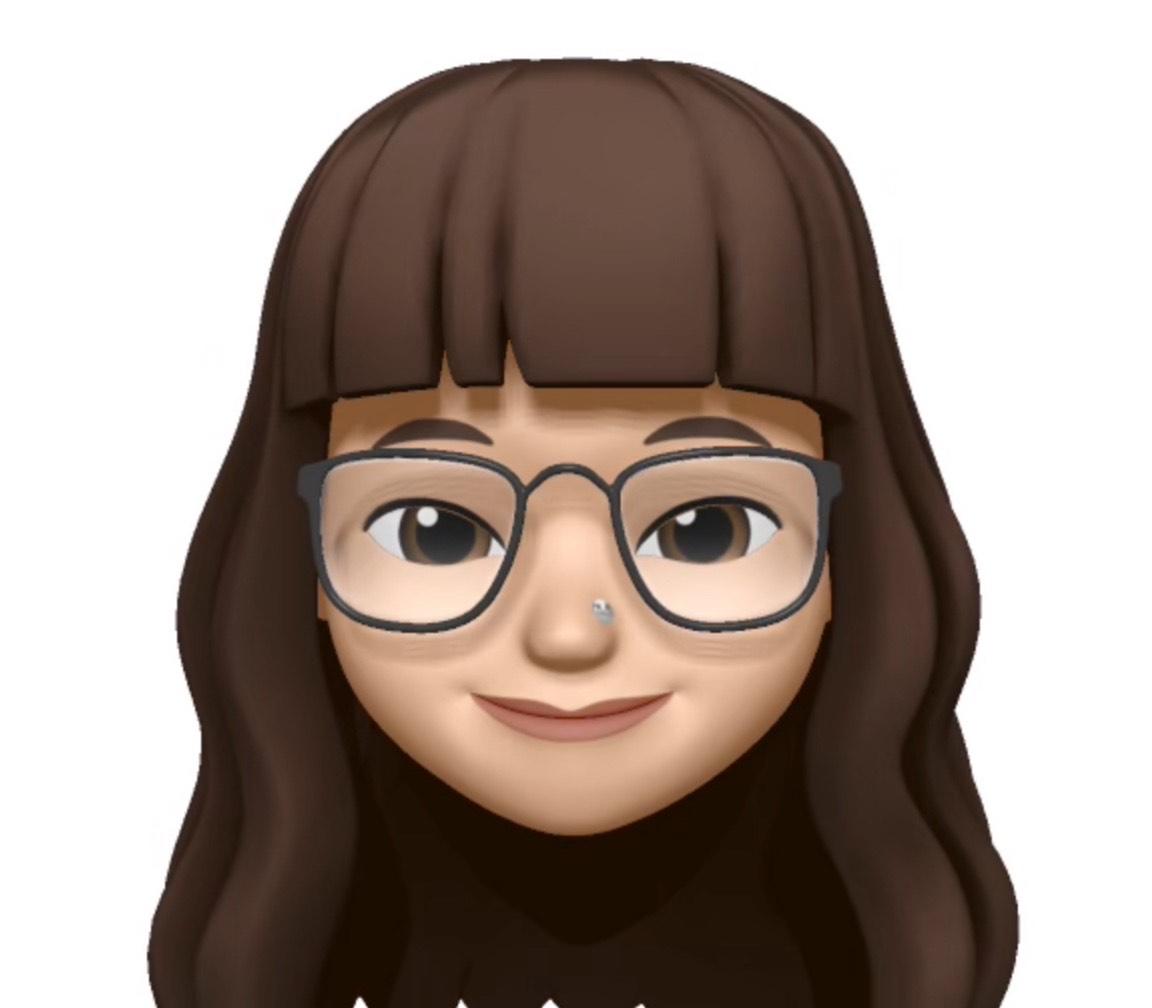버튼을 네번 써야 한다.
하나의 버튼을 만들어서 속성만 바꿔서 재사용하면 코드가 더 간결해질 것이다.
어떻게 해야 할까?
색깔은 black과 white 로 나뉘고,
크기는 3가지로 만드려고 한다.
해결
적용
이런식으로 만들어놓은 Button에다가 원하는 속성값을 넣어주면 된다.
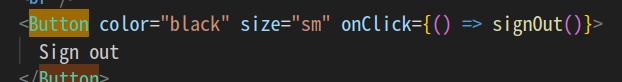
Button.tsx
import { ReactNode } from "react";
type Color = "black" | "white";
type Size = "sm" | "md" | "lg";
interface ButtonProps {
type?: "submit" | undefined;
color: Color;
size: Size;
className?: string;
onClick?: () => void;
children: ReactNode;
}
function Button({
type,
color,
size,
className,
onClick,
children,
}: ButtonProps) {
let combinedClassName = "";
switch (color) {
case "black": {
combinedClassName =
"text-mainyellow rounded-2xl border-2 border-mainyellow bg-mainblack ml-40";
break;
}
case "white": {
combinedClassName =
"text-mainwhite rounded-2xl border-2 border-mainwhite bg-mainred ml-40";
break;
}
}
switch (size) {
case "sm": {
combinedClassName += "w-58 h-12 text-xl font-semibold px-3";
break;
}
case "md": {
combinedClassName += "w-58 h-12 text-xl font-semibold px-3";
break;
}
case "lg": {
combinedClassName += "w-58 h-12 text-xl font-semibold px-3 mr-6";
break;
}
}
return (
<button
type={type ? type : "button"}
className={`${combinedClassName} ${className}`}
onClick={onClick}
>
{children}
</button>
);
}
export default Button;
참고) https://tailwindcss.com/docs/plugins#forms
참고) https://velog.io/@wlwl99/%EB%A6%AC%ED%8C%A9%ED%86%A0%EB%A7%81-%EC%9E%AC%EC%82%AC%EC%9A%A9-%EA%B0%80%EB%8A%A5%ED%95%9C-%EB%B2%84%ED%8A%BC-%EC%BB%B4%ED%8F%AC%EB%84%8C%ED%8A%B8-%EB%A7%8C%EB%93%A4%EA%B8%B0