상황
js 에서 tsx 확장자 명을 바꾸고 나니
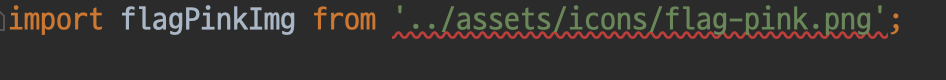
아래의 메시지와 함께 빨간불이 떳습니다.
TS2307: Cannot find module '../assets/icons/flag-pink.png' or its corresponding type declarations.
해결 방법으로는 크게 두 가지 방법이 있습니다.
첫 번째 방법
const flagPinkImg = ***require***('../assets/icons/flag-pink.png')
로 바꾸는 것입니다.
바꾸고 나면 에러메시지는 안 뜨지만
TS80005: 'require' call may be converted to an import.
라는 메시지를 보게 되어서 찝찝합니다.
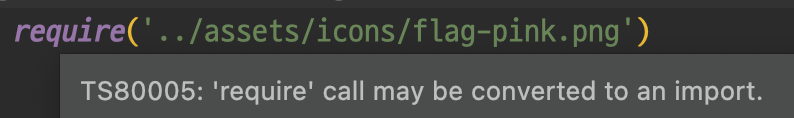
두 번째 방법
-
tsconfig.json중괄호 안에"typeRoots": ["types"]를 추가합니다.“types”에는 원하는 폴더명을 적으시면 됩니다. -
위에 적은 폴더 안에
images.d.ts라는 파일을 만듭니다. 아래 내용을 복사해서 넣습니다.declare module '*.png'; declare module '*.jpg'; declare module '*.jpeg'; -
그러면 원래 코드에서 빨간불이 사라지는 걸 확인하실 수 있습니다.
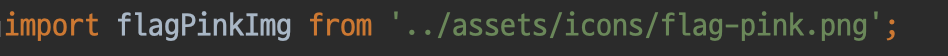
감사합니다