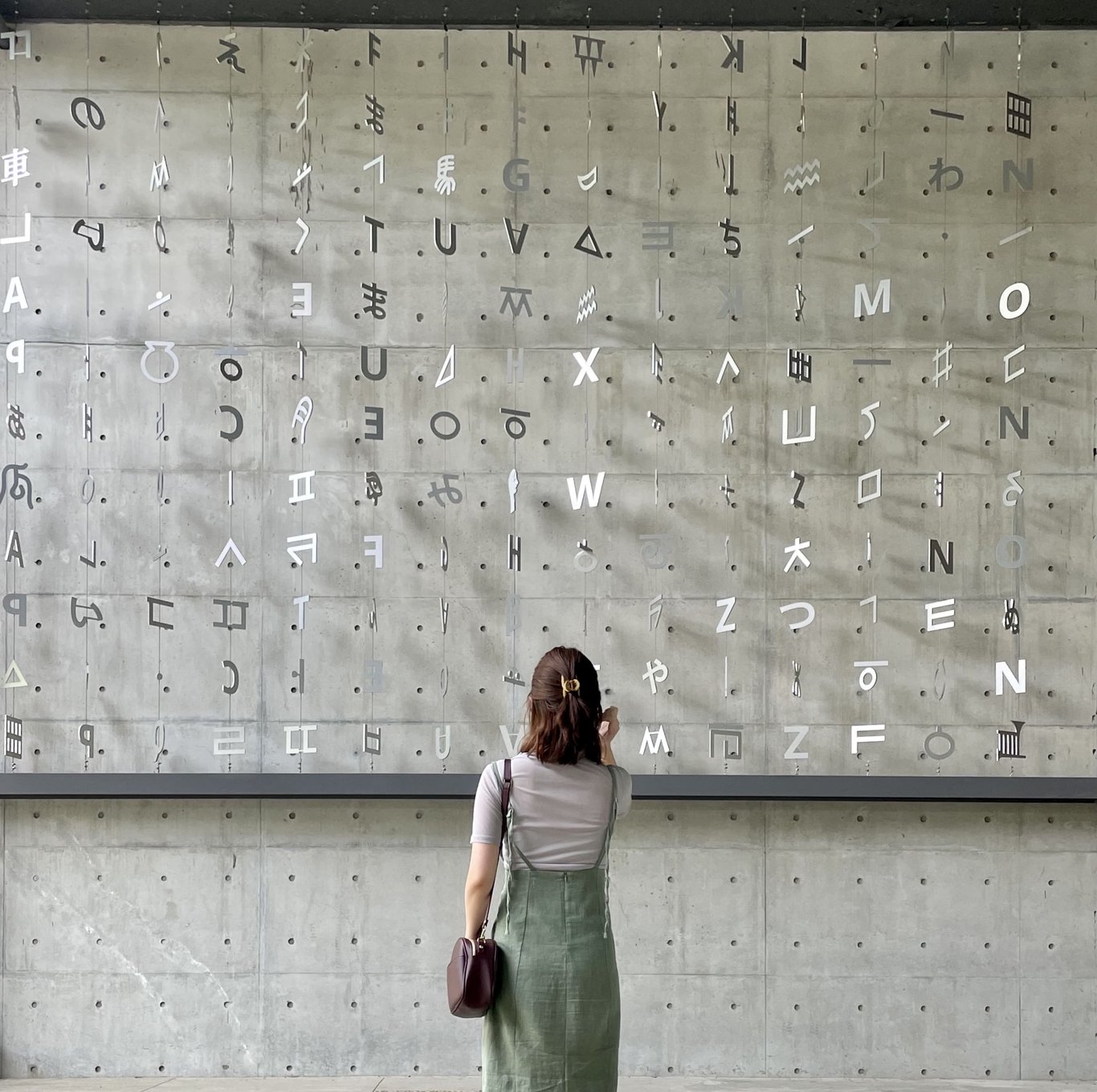오늘은 웹사이트 제작시 많이 쓰이는 <input>의 요소들을 더 확실히 공부해보고자 한다. 그리고 그렇게 공부한 것을 바탕으로 '설문조사' 폼을 만들어보도록 하겠다.
1. <input>에 들어가기 앞서 <form>요소 알아보기
<form>요소는 정보를 제출하기 위한 대화형 컨트롤을 포함하는 문서 구획을 나타낸다.
<form>
<label>Name:
<input name="submitted-name" autocomplete="name">
</label>
<button>Save</button>
</form>2. <input>에 들어가기 앞서 <label>요소 알아보기
<label>요소는 <input>가 무엇에 대한 것인지 알 수 있게 라벨링해주는 요소.
<label>을 쓰면 좋은 점.
- 시각적으로도 그렇지만 프로그래밍 언어적인 측면에서도 이 라벨이 어떤 인풋과 연관이 있는지 알려 주기 때문에 스크린리더가 더 쉽게 이해할 수 있다.
<label>을 클릭하면 내장되어 있는click이벤트가 동작해<input>이 활성화된다.
<input>과 <label>을 연관짓는 법
방법1.
<label for="name">, <input id="name">
label의 for 속성값과 input의 id값이 같아야한다.
방법2.
<label>안에 <input>을 중첩시킨다.
<label>
<input type="text" name="name">
</label>이 경우 for속성이나 id속성이 필요 없다.
<label>사용시 주의점
<label>안에 <a>나 <button>와 같은 인터랙티브 요소를 배치하지 말 것. 그러면 라벨에 관련된 양식을 작성하기가 어렵다.
<label>내에 제목 요소를 배치하지 말 것.
3.<input>의 유형
1. 버튼 기능
1) 기본 버튼
버튼
<button>버튼</button>
2) 리셋 버튼
User ID:
<input type="reset"> 초기화버튼
- Reset 버튼을 누르면 값을 초기화해주는 기능.
3) 체크박스
<input type="checkbox">
- 체크하거나 선택해제할 수 있는 체크박스
4) 라디오 버튼
<input type="radio">
- group 중 하나 이상을 선택해야 할 때 자주 사용한다.
5) 제출 버튼
<section>
<div>
<input type="radio" id="banana" name="fruits" value="banana">
<label for="banana">Banana</label>
</div>
<div>
<input type="radio" id="apple" name="fruits" value="apple">
<label for="apple">Apple</label>
</div>
<div>
<input type="radio" id="kiwi" name="fruits" value="kiwi">
<label for="kiwi">Kiwi</label>
</div>
</section>- 추가 속성
checked: 그룹 중 어느 하나가 디폴트 값으로 선택된다.
value:radio타입에서의value값은 다른 타입보다 좀더 특별한 목적을 갖고 있는데, 이 양식이 제출될 때 체크된 라디오 버튼의value만 보고된다
2. 날짜, 시간 관련 <input>창
1)
<input type="date">
2)
<input type="datetime-local">
3)
<input type="time">
4)
<input type="week">
5)
<input type="month">
3. 유효성 검사가 들어가는 <input>창
1) 이메일
<input type="email">
유효성 검증 매개변수가 존재해 이메일에 적합한 키보드를 보여줌. @이 꼭 들어가야함.
2) 패스워드
<input type="password">
- 비밀번호 포맷에 맞는 인풋창.
maxlength,minlength로 비밀번호 최대 최소 자리를 설정 가능.
3) 숫자
<input type="number">
숫자타입만 입력가능, 입력창에 증가와 감소 화살표가 들어가 있다.
- 입력창에 디폴트값을 설정할 수 있다.
<input id="number" type="number" value="42">
- 추가 속성 :
max,min: 입력창 내 최대값과 최소값 설정
list
Choose a flavor:
<label for="ice-cream-choice">Choose a flavor:</label>
<input list="ice-cream-flavors"
id="ice-cream-choice"
name="ice-cream-choice" />
<datalist id="ice-cream-flavors">
<option value="Chocolate">
<option value="Coconut">
<option value="Mint">
<option value="Strawberry">
<option value="Vanilla">
</datalist>4) 전화번호
Enter your phone number:
Format: 123-456-7890
pattern에 정규식 표현으로 패턴값을 적어준다.
<label for="phone">Enter your phone number:</label>
<input type="tel" id="phone" name="phone"
pattern="[0-9]{3}-[0-9]{3}-[0-9]{4}"
required>
<small>Format: 123-456-7890</small>5) url 주소 입력창
Enter an https:// URL:
pattern에 정규식 표현으로 패턴값을 적어준다.
<label for="url">Enter an https:// URL:</label>
<input type="url" name="url" id="url"
placeholder="https://example.com"
pattern="https://.*" size="30"
required>4. 기타
1)
<input type="file">
- 파일을 지정할 수 있는 컨트롤
- 추가 속성 :
accept/올려야 할 파일 형식에 대한 힌트를 알려줌
2) (사용자에겐 데이터가 보이지 않음)
<input type="hidden">
- 데이터가 존재하고 전송되지만 사용자에게는 보이지 않는 상태
// 포스트아이디 넘버 데이터를 같이 전송
<input type="hidden" id="postId" name="postId" value="34657">3)
<input type="image">
- 텍스트보다는 그래픽(사진)으로 submit 버튼을 만들 때 주로 사용한다. (위는 사진파일이 없어서 엑박으로 나오는 것!)
- 추가 속성 :
alt,src - 여기에다가
width와height속성을 적용할 수 있다.
4) Cowbell
<input type="range">
- 추가 속성 :
min,max,valuevalue는 초기값으로 설정된다.
list는
<input type="range" list="tickmarks">
<datalist id="tickmarks">
<option value="0" label="0%"></option>
<option value="10"></option>
<option value="20"></option>
<option value="30"></option>
<option value="40"></option>
<option value="50" label="50%"></option>
<option value="60"></option>
<option value="70"></option>
<option value="80"></option>
<option value="90"></option>
<option value="100" label="100%"></option>
</datalist>5) Search the site: Search
- type="text"과 동일하지만 user agent(브라우저)에 의해 스타일이 달라질 수 있다.
- 추가 속성 :
list,maxlength,minlengthreadonly,spellcheck
6)
<input type="color">
공통 속성
form | 폼 요소를 컨트롤
type | 폼 컨트롤의 타입
value | 컨트롤의 초기값
name | 폼 컨트롤의 이름
autocomplete | 자동완성, 불린값 아님.
https://developer.mozilla.org/ko/docs/Web/HTML/Attributes/autocomplete
autofocus | 자동 포커스, 그러나 하나밖에 적용 안됨.
required(almost all) | 필수 입력
disabled | 입력 불가능
readonly(almost all) | 입력 불가능
disabled와readonly의 차이
둘다 읽기만 가능하고 변경은 불가능하지만disabled은form으로 값이 전송되지 않는 반면readonly는 값이 전송된다.
list(almost all) | <datalist>
max, min, step(numeric types)
placeholder | password, search, tel, tex, url
size | email, password, tel, text, url | 사이즈 크기 조절
pattern | password, text, tel | 유효성이 매치되어야함
출처 :
https://developer.mozilla.org/en-US/docs/Web/HTML/Element/input#attr-autocomplete
요기서 공부했당. 뭔가 한번은 전체적으로 공부하고 정리하고 싶었다. 원래는 공부한 것을 바탕으로 설문조사 페이지도 같이 올리려고 했는데 너무 길어져서 이건 다음 포스트에...