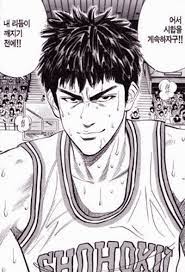그 언어의 자료형을 알게 된다면 이미 그 언어의 반을 터득한 것이나 다름없다.
1.숫자형(Number)
1-1) 정수
-
정수를 표현하기 위한 자료형은 int, long이다.
-
int와 long 차이 표현할 수 있는 숫자 범위
자료형 표현범위 int -2147483648 ~ 2147483648 long -9223372036854775808 ~ 9223372036854775808 long 변수에 2147483647보다 큰 값 대입시 문자 끝에 "L" 덧붙여야 한다.
1-2) 실수
- 실수를 표현하기 위한 자료형은 float와 double이다.
- float와 double 차이 표현할 수 있는 숫자 범위
자료형 표현범위 float double
1-3) 8진수와 16진수
- int 자료형을 사용해 표시한다.
- 0(숫자 0)으로 시작하면 8진수, 0x로 시작하면 16진수가 된다.
int octal = 023; // 십진수 : 19
int hex = 0xC; // 십진수 : 121-4) 숫자연산(+,-,*,/)
(사칙연산 예시)
public class Sample{
public static void main(String[] args){
int a=10;
int b=5;
System.out.println(a+b);
System.out.println(a-b);
System.out.println(a*b);
System.out.println(a/b);
System.out.println(a%b); //나머지 출력
}
}
>> 15
>> 5
>> 50
>> 2
>> 01-5) 증감연산(++,--)
- i++ : 값이 참조된 후 증가
- ++i : 값이 참조되기 전 증가
int i = 0;
System.out.println(++i); // 1출력
System.out.println(i); // 1 출력2. 불(boolean)
참 또는 거짓 값을 갖는 자료형이며, 불 자료형에 대입되는 값은 참(true) 또는 거짓(flase)만 가능하다.
- ex)
boolean isSuccess = true; boolean isTest = false;
2-1) 불 연산
불 자료형에는 불 연산의 결과값이 대입될 수 있다.
- ex)
2 > 1 // 참 1 == 2 // 거짓 3 % 2 == 1 // 참(3을 2로 나눈 나머지는 1이므로 참이다.) "3".equals("2") // 거짓
2-2) 조건문
불 연산은 다음처럼 조건문의 판단 기준으로 많이 사용한다.
int base = 180;
int height = 185;
boolean isTall = hegith > base;
if (isTall){
System.out.println("키가 크다");
}3.문자(char)
한 개의 문자값에 대한 자료형은 char를 사용한다.
주의할 점은 문자값을 '(단일 인용부호)로 감싸주어야 한다는 점이다. char 자료형은 프로그램 작성에 자주 사용되지 않으므로
간단하게 알고 넘어가도록 하자.
-
char를 통한 문자 표현
char a1 = 'a'; // 문자로 표현 char a2 = 97; // 아스키코드로 표현 char a3 = '\u0061'; // 유니코드로 표현 System.out.println(a1) // a 출력 System.out.println(a2) // a 출력 System.out.println(a3) // a 출력