TypeScript란?
- 타입스크립트는 동적 타입의 자바스크립트에 정적 타입을 부여한 언어로 자바스크립트의 확장된 언어라고 볼 수 있음
- JS: 동적 타입 ⇒ 런타임에서 동작할 때 타입 오류 확인
- TS: 정적 타입 ⇒ 코드 작성 단계에서 타입 오류 확인
- 타입스크립트로 작성된 파일은 실행전 자바스크립트 파일로 컴파일하는 과정이 필요함
npm i typescript -D // 개발모드에 TS설치
npx tsc --init // 타입스크립트의 컴파일 옵션을 기본으로 실행함
npx tsc // 프로젝트 폴더에 안에 있는 모든 TS파일이 tsconfig에 맞춰서 JS로 컴파일됨
TypeScript에서 제공하는 데이터 타입
ECMAScript 표준에 따른 기본 자료형 6가지
- Primitive Type
- Boolean
- Number
- String
- Null
- Undefined
- Symbol
- Array: object형
추가적으로 제공하는 타입
- Any, Void, Never, Unknown
- Enum
- Tuple: object 형(Array와 유사한 형태)
타입 설명
Symbol
- primitive값을 담아서 사용하며 고유하고 수정불가능한 값으로 만들어 줌. (주로 접근을 제어하는데 쓰는 경우가 많음)
- 함수로 사용할때는 대문자로 Symbol, 타입으로 사용할 때는 소문자로 symbol을 사용
null & undefined
- tsconfig(컴파일 옵션)에 설정을 따로 하지 않는 이상 number에 null과 undefined를 할당할 수 있음.
- 이를 막기위해 컴파일 옵션에서 ‘--strictNullChecks’를 사용하면 null과 undefined는 void(undefined만 가능)나 자기 자신들에게만 할당 가능 ⇒ null과 undefined를 할당할 수 있게 하려면, union type을 이용해야 함
let union: string | null = null;object
- primitive type이 아닌 것을 나타내고 싶을 때 사용하는 타입
- non-primitive type: not number, string, boolean, bigint, symbol, null, undefined
//create by object literal
const person1 = {name: 'gu', age: 24};
//person1은 "object" type이 아님, person1은 "{name: string, age: number}" type
//create by Object.create
const person2 = Object.create({name: 'gu', age: 24});Array
- Array - 이 방식은 jsx, tsx에서 충돌이 발생할 가능성이 있기 때문에 사용하지 않는 것이 좋음
- type[]
let list: Array<number> = [1, 2, 3];
let list: number[] = [1, 2, 3];tuple
- 배열의 길이가 고정되고 각 요소의 타입이 지정되어 있는 배열 형식을 의미
- 즉 순서에 따른 타입이 정확하게 할당되어야 함.
- push, splice 등을 통해 배열의 길이가 변경이 가능하므로 사용에 주의해야함
let x: [string, number];
x = ["hello", 24];
x = [10, "hello"]; //error
x[2] = 'go'; //errorany
- 모든 타입에 대해 허용
- 컴파일 옵션중에 any를 작성하지 않으면 오류를 표시하도록 하는 옵션이 있음 → noImplicitAny
- any는 계속해서 개체를 통해 전파됨 → 타입 안전성은 TS를 사용하는 주요 동기 중 하나이기 때문에 필요하지 않는 경우에는 any를 사용하지 않도록 해야함
- any가 개체를 통해 전파되는 예
let looselyTyped: any = {}; let d = looselyTyped.a.b.c.d; //위의 코드는 코드 작성 시 오류가 발생하지 않으며 d의 타입은 any로 추론됨.
unknown
- any가 주는 타입의 불안전함을 어느정도 해소하기 위해 나온 대체제
- 컴파일러가 타입을 추론할 수 있게끔 타입의 유형을 좁히거나 타입을 확정해주지 않으면 다른 곳에 할당할 수 없고 사용할 수 없음
- 따라서 any대신 unknown을 사용하는 것이 좋음
declare const maybe: unknown;
const aNumber: number = maybe; //error
if (maybe === true) {
const aBoolean: boolean = maybe;
const aString: string = maybe; //error
}
if(typeof maybe === 'string'){
const aString:string = maybe;
const aBoolean: boolean = maybe; //error
}unknown 타입은 위와 같이 타입가드를 통해서 타입을 한정시켜야지만 사용할 수 있음
never
- never 타입은 모든 타입의 subtype이며, 모든 타입에 할당 할 수 있음, 하지만 never에는 그 어떤 것도 할당할 수 없음. (any도 never에게 할당할 수 없음)
- 함수의 끝에 절대 도달하지 않는다는 의미 또는 정상적으로 종료되지 않는 함수의 반환 타입으로 사용함
- never 사용 예시
function error(message: string): never{ throw new Error(message); } function fail(){ return error('failed'); } function infiniteLoop(): never{ while(true) { } }
void
함수의 반환 값이 없다고 명시적으로 작성하는 타입
function returnVoid(message: string): void {
console.log(message);
return;
}
returnVoid("no return");enum
- 특정 값(상수)들의 집합을 의미
- 타입 + 값의 집합으로 역방향 매핑 가능
enum Animals { Cat, Dog, Lion }
console.log(Animals[0]); // Cat
console.log(Animals.Cat); // 0- enum의 인덱스를 사용자 편의로 변경하여 사용 가능
enum Animals { Cat = 1, Dog, Lion }
console.log(Animals[1]); // Cat
console.log(Animals[3]); // Lion- 문자를 할당하게 되면 역방향 매핑이 불가능함
enum Animals {
Cat = 'meow',
Dog = 1,
Lion = 2,
}
console.log(Animals.Cat); // meow
console.log(Animals[0]); //undefinedunion
- 2개 이상의 타입이 허용되는 타입
let uni: string | number = 0;
uni = 'hi';
uni = 123;intersection
- 2개 이상의 타입이 병합된 타입
type UserA = {
name: string;
age: number;
};
type UserB = {
isValid: boolean;
};
const userA: UserA = {
name: 'a',
age: 12,
isValid: true, // error
};
const userB: UserB = {
name: 'B', // error
age: 11,
isValid: true,
};
const userC: UserA & UserB = {
name: 'C', age: 40, isValid: false
};타입 추론(Inference)
- TypeScript가 작성된 코드에서 타입을 알 수 있는 경우
- 초기화된 변수
- 기본값이 지정된 매개변수
- 반환이 있는 함수
- 타입 추론을 통해 모든 곳에 타입을 명시할 필요가 없음
let a = 'Hello'; // string이라는 별도의 타입을 명시할 필요가 없음
a = 123; // error
function join(a: string, b = '') { //b 매개변수에 타입을 명시할 필요가 없음
return a + b; // 함수의 반환 타입도 작성하지 않아도 됨
}
const a: number = join('hello', 'world'); // error타입 단언(Assertion)
- 개발자가 typescript에게 타입을 단언해서 명시할 수 있음
- as, ! (Non-null 단언 연산자)
// as 키워드를 통해 btn이 버튼 엘리멘트임을 단언함
const btn = document.querySelector('button') as HTMLButtonElement;
// (btn as HTMLButtonElement).classList.add('btn'); 나중에 단언도 가능
// ! 키워드를 통해 btn 변수가 null이나 undefined가 아님을 단언함
const btn = document.querySelector('button')!;
// btn!.classList.add('btn'); 나중에 단언도 가능// as 키워드 사용 예
function toTwoDecimals(val: number | string, isNum: boolean) {
if (isNum) {
(val as number).toFixed(2);
} else {
(val as string).slice(0, 2);
}
}
toTwoDecimals(3.141592, true);
toTwoDecimals('hi', false);const json = '{"name": "gugu", age: 22}';
const user = JSON.parse(json);
console.log(user.email); // 에러가 발생하지 않음
// as 키워드 사용 예
const json = '{"name": "gugu", age: 22}';
const user = JSON.parse(json) as { name: string, age: number};
console.log(user.email); // errorlet num: number;
console.log(num); // 초기화가 되지 않아 undefined이므로 오류 발생
let num!: number; // 할당 단언
console.log(num); // 초기화가 되어졌다고 typescript가 판단하기 때문에 오류가 발생하지 않음타입 가드
- 타입 추론이 가능한 특정 범위(scope) 안에서 타입을 보장하도록 하는 방법
- typeof, instanceof, in 등을 통해 타입 가드가 가능
const btn = document.querySelector('button');
if (btn) { // if 조건을 통해 btn이 null이 아님이 보장됨
btn.classList.add('btn');
btn.id = 'abc';
}
if (btn instanceof HTMLButtonElement) { // 해당 방법도 가능
btn.classList.add('btn');
btn.id = 'abc';
}function toTwoDecimals(val: number | string) {
if (typeof val === 'number') { // typeof를 통해 val의 타입 가드를 형성함
val.toFixed(2);
} else {
val.slice(0, 2);
}
}
toTwoDecimals(3.14);
toTwoDecimals('hi');type UserA = { name: string; age: number };
type UserB = { id: string; email: string };
// is 키워드를 통해 isUserA라는 함수가 UserA 인것을 확인하는 용도의 함수라는 것을 알림
function isUserA(user: unknown): user is UserA {
if (user && user.constructor === Object) {
const u = user as UserA;
return typeof u.name === 'string' && typeof u.age === 'number';
}
return false;
}
fetch('https://test.com')
.then((res) => res.json())
.then((user: UserA | UserB) => {
if (isUserA(user)) {
console.log(user.name[0]);
console.log(user.age - 10);
}
});타입 별칭(Type Alias)
- Interface와 비슷하게 보임
- Interface: 어떤 타입이 타입으로서 목적, 존재 가치가 명확하면 사용
- Type Alias: 다른 대상을 가리키거나 별명으로서만 존재하면 사용
- Primitive, Union Type, Tuple, Function, 기타 직접 작성해야하는 타입을 다른 이름을 지정할 수 있음
- 만들어진 타입의 refer로 사용하는 것이지 타입을 직접만드는 것이 아님
- type은 파스칼 케이스를 주로 사용함
Aliasing Primitive
type MyStringType = string;
const str = 'world';
let myStr: MyStringType = 'hello';
myStr = str;Aliasing Union Type
type StringOrNumber = string | number;
let another: StringOrNumber = 0;
another = 'Hi';Aliasing Tuple
type PersonTuple = [string, number];
let another: PersonTuple = ['gu', 24];Aliasing Function
type EatType = (food: string) => void;Interface
개체(객체, 배열, 함수, 클래스 등)를 정의하는 타입
- 객체의 스펙(속성과 속성의 타입)
- 함수의 파라미터
- 함수의 스펙(파라미터, 반환 타입 등)
- 배열과 객체를 접근하는 방식
- 클래스
optional property
interface 인터페이스_이름 {
속성?: 타입;
}위의 코드와 같이 속성뒤에 ?를 붙이게 되면 해당 속성은 옵션으로 변하게 됨 ⇒ type에서도 사용이 가능함
인덱스 시그니처(Index signature)
인덱싱 가능한 타입을 만들 때 인터페이스의 인덱스 시그니처 방식을 이용함
interface Arr {
[key: number]: string;
}
const arr: Arr = ['A', 'B', 'C'];
console.log(arr[1]); // B
interface ArrLike {
[key: number]: string;
}
const arrLike: ArrLike = { 0: 'A', 1: 'B', 2: 'C' };
console.log(arrLike[1]); // B
interface Obj {
[key: string]: string;
}
const obj: Obj = { a: 'A', b: 'B', c: 'C' };
console.log(obj['b']); // B
console.log(obj.b); // B- 인터페이스에 정의하지 않은 속성들을 추가로 사용하고 싶을 경우는 아래와 같은 방법으로 사용할 수 있음
interface Person3 {
name: string;
age: number;
[index: string]: string | number;
}
const p32: Person3 = {
name: 'gugu',
email: 'test@test.com',
person_id: 1,
age: 23,
};타입 인덱싱
인터페이스라는 하나의 타입 안에 들어있는 속성의 또 다른 타입을 타입 인덱싱을 통해 얻어낼 수 있음
interface User {
name: string;
age: number;
}
const a: User['name'] = 'gugu';
const b: User['age'] = 123;function in interface
interface Person4 {
name: string;
age: number;
hello(): void;
}
const p41: Person4 = {
name: 'gugu',
age: 12,
hello: function(): void {
console.log(`hi ${this.name}`);
}
};
const p42: Person4 = {
name: 'ququ',
age: 11,
hello(): void{
console.log(`hi ${this.name}`);
}
}
// arrow function에서는 this를 사용할 수 없기 때문에 오류 발생
// const p43: Person4 = {
// name: 'dudu',
// age: 11,
// hello: (): void => {
// console.log(`hi ${this.name}`);
// }
// }
p41.hello();
p42.hello();class implements interface
인터페이스를 이용해서 클래스(생성(구문) 시그니처(Construct signature))를 만들어내는 방법
interface UserI {
name: string;
getName(): string;
}
interface UserC {
new (n: string): UserI; // 생성 시그니처
}
class User implements UserI {
public name;
constructor(name: string) {
this.name = name;
}
getName() {
return this.name;
}
}
const user = new User('Gugu');
user.getName(); // Gugu
// userClass에는 생성 시그니처 타입이 정의되어야 함
function hello(userClass: UserC, msg: string) {
const user = new userClass('Gugu');
return `hello ${user.getName()} ${msg}`;
}
hello(User, 'hi');interface extends interface
인터페이스를 확장하는데 사용함
interface IPerson2{
name: string;
age?: number;
}
interface IKorean extends IPerson2{
city: string;
}
const k: IKorean = {
name: 'gugu',
city: 'seoul',
age: 12,
};interface User {
name: string;
age: number;
}
interface User { // 첫 부분의 User와 합쳐짐
isValid: boolean;
}
const user: User = {
name: 'Gu',
age: 24,
isValid: true
}interface FullName {
first: string;
last: string;
}
interface FullName {
mid: string;
last: boolean // error
// 중복해서 인터페이스를 정의할 경우 기존에 존재하는 속성에 다른 타입을 지정할 수 없음
}function interface
interface HelloPerson {
(name: string, age?: number): void;
}
const helloPerson: HelloPerson = function(name: string, age?: number) {
console.log(`hi ${name}`)
}Readonly Interface Properties
- readonly: 읽기 전용 속성으로 설정하는 키워드 ⇒ type에서도 사용 가능
interface Person8 {
name: string;
age?: number;
readonly gender: string;
}
const p81: Person8 = {
name: 'gugu',
gender: 'male',
}
p81.gender = 'female'; //읽기 전용 속성이므로 'gender'에 할당할 수 없음함수의 명시적 this 타입
interface User {
name: string
}
// this의 타입을 명시적으로 정의할 수 있음
function greet(this: User, msg: string) {
return `${msg}, ${this.name}`;
}
const gu = {
name: 'gu',
greet
};
gu.greet('Hi'); // Hi, gu
const neo = {
name: 'Neo',
};
greet.call(neo, 'Bye');type alias vs interface
type alias: 어떤 타입을 부르는 이름을 말함
interface: 새로운 타입을 만들어 내는 것 ⇒ 객체 타입을 정의할 땐 interface를 주로 사용함
- function에 대한 차이
//type alias type EatType = (food: string) => void; //interface interface IEat { (food: string): void; } - array
//type alias type PersonList = string[]; //interface interface IPersonList { [index: number]: string; } - intersection
interface ErrorHandling { success: boolean; error?: { message: string }; } interface ArtistsData { artists: { name: string }[]; } // type alias type ArtistsResponseType = ArtistsData & ErrorHandling; // interface interface IArtistsResponse extends ArtistsData, ErrorHandling {} let art: ArtistsResponseType; let iar: IArtistsResponse; - union types
interface Bird { fly(): void; layEggs(): void; } interface Fish { swim(): void; layEggs(): void; } type PetType = Bird | Fish; interface IPet extends PetType {} // error class Pet implements PetType {} // error
Declaration Merging
- interface
interface Person { name: string; } interface Person { age: number; } let person: Person = { name: 'gugu', age: 12 } console.log(person) - type alias는 할 수 없음.
타입스크립트에서 함수 사용
const foo1: (a: string, b: number) => string = (a, b) => {
return a;
};
const foo2 = (a: string, b: number): string => {
return a;
};
const foo3: (a: string, b: number) => string = function (a, b) {
return a;
};
const foo4 = function (a: string, b: number): string {
return a;
}
function foo5(a: string, b: number): string {
return a;
}함수 오버로딩
function addString(x: string, y: string): string {
console.log(x, y);
return x + y;
}
function addNumber(x: number, y: number): number {
console.log(x, y);
return x + y;
}
function add(x: string, y: string): string; // 구현부
function add(x: number, y: number): number; // 구현부
function add(x: any, y: any): any { // 선언부
console.log(x, y);
return x + y;
}
add('Hi', 'World');
add(12, 13);
add('Hi', 13); // error
add(12, 'World'); // errorinterface UserBase {
name: string;
age: number;
}
interface User extends UserBase {
updateInfo(newUser: UserBase): User;
updateInfo(name: string, age: number): User;
}
const user: User = {
name: 'gu',
age: 24,
updateInfo: function (nameOrUser: UserBase | string, age?: number) {
if (typeof nameOrUser === 'string' && age !== undefined) {
this.name = nameOrUser;
this.age = age;
} else if (typeof nameOrUser === 'object') {
this.name = nameOrUser.name;
this.age = nameOrUser.age;
}
return this;
},
};
console.log(user.updateInfo({ name: 'gu', age: 23 })); // { name: 'gu', age: 23, updateInfo: f }
console.log(user.updateInfo('Leon', 51)); // { name: 'Leon', age: 51, updateInfo: f }Access Modifiers(접근 제어자)
- 접근 제어자에는 public, private, protected가 있음
- 클래스 내부의 모든 곳(생성자, 프로퍼티, 메서드)에 설정 가능
- JS에서는 private를 지원하지 않아 프로퍼티나 메서드 이름 앞에 _를 붙여서 표현했음
Initialization in constructor parameters
class PersonClass {
public constructor(public name: string, public age: number) {}
//위의 코드는 아래의 코드와 동일한 결과를 보여줌
public name: string;
public age: number;
public constructor(name: string, age: number){
this.name = name;
this.age = age;
}
}
const p4 = new PersonClass('Gu', 13);
console.log(p4);readonly properties
- 접근 제어자와 상관 없이 readonly 키워드가 있는 변수는 초기화 영역에서만 값 설정이 가능하고 나머지 모든 부분(class의 method도 포함)에서는 변경이 불가능함
Index Signatures in class
- 프로퍼티 이름이 동적으로 들어오는 경우에 사용할 수 있다.
// { gu: 'male', mark: 'male, jade: 'male'}
// { gu: 'male', chloe: 'female', alex: 'male', anna: 'female'}
class Students {
[index: string]: "male" | "female";
gu: 'male' = 'male';
}
const a = new Students();
a.mark = 'male';
a.jade = 'male';
console.log(a);
const b = new Students();
b.chloe = 'female';
b.alex = 'male';
b.anna = 'female';
console.log(b);Static Properties & Methods
class PersonClass {
private static CITY = 'SEOUL';
public static hello() {
console.log('hi', PersonClass.CITY);
}
}
const p = new PersonClass();
// p.hello();
PersonClass.hello(); //hi SEOUL- 사용 예시
class PersonClass { private static CITY = 'SEOUL'; public hello() { console.log('hi', PersonClass.CITY); } public change() { PersonClass.CITY = 'LA'; } } const p = new PersonClass(); p.hello(); // hi SEOUL const p12 = new PersonClass(); p12.hello(); // hi SEOUL p.change(); p12.hello(); // hi LA
Singletons(싱글톤 패턴)
- sigeletons: 애플리케이션이 실행되는 중간에 클래스로부터 단 하나의 오브젝트만 생성해서 사용하는 패턴을 말함
- 사용법
-
private constructor를 사용해 new 키워드로 클래스에 대한 오브젝트 생성을 막는다.
-
오브젝트를 처음 생성하거나 생성된 오브젝트가 이미 존재한다면 그걸 리턴하는 메서드를 만든다.
class ClassName { private static instance: ClassName | null = null; public static getInstance(): ClassName { // ClassName으로부터 만든 object가 있으면 그걸 리턴 // 없으면, 만들어서 리턴 if (ClassName.instance === null) { ClassName.instance = new ClassName(); } return ClassName.instance; } private constructor() {} } const a = ClassName.getInstance(); const b = ClassName.getInstance(); console.log(a === b); // true
-
Abstract Classes
- 완전하지 않은 class를 표현하며 new를 이용해서 객체를 생성할 수 없음
- abstract class를 상속받으면 abstract function을 구현해야함
abstract class AbstractPerson { abstract name: string; abstract getName(): string; } // new AbstractPerson(); 에러 발생 class PersonClass extends AbstractPerson { constructor(public name: string) { super(); } getName(): string { return this.name; } } const p = new PersonClass('GuGuGu'); console.log(p.getName()); - interface의 implements와 abstract의 extends를 동시에 사용할 수 있음(extends 키워드가 implements보다 앞으로 와야함)
class Cat extends CatA implements AnimalI1, AnimalI2 { ... }
interface와의 차이점
- interface를 implements할 때는 super가 필요없지만 abstract를 extends할 때는 super가 필요함
- type만을 선언하는 interface와는 다르게 abstract는 type 선언과 구현부 코드를 포함할 수 있음
abstract class AnimalA { abstract color: string; abstract getColor(): string; constructor(public sound: string) {} speak() { return this.sound; } } class Dog extends AnimalA { constructor( sound: string, public color: string, ) { super(sound); } getColor() { return this.color; } } - 추상 클래스는 단일로(Is-A 관계)만 사용할 수 있지만 interface는 여러개(Has-A)를 사용할 수 있음
class Cat implements Animal1, Animal2 { ... }
데코레이터
- 클래스에서 사용하는 개념
- 하나의 함수를 클래스, 클래스의 속성, 클래스의 메소드, 메소드의 매개 변수에 연결할 수 있음
function deco(target: any) { console.log(target); return class { constructor( public a: any, public b: any, ) { console.log(this.a, this.b); } } as any; } @deco // 해당 부분에서 User클래스는 자신의 클래스 구조가 아닌 // deco 함수가 반환한 클래스의 구조를 가지게됨 class User { constructor(public name: string) {} hello(msg: string) { return `Hello ${this.name}, ${msg}`; } } const gu = new User('Gu', 21); // deco 함수의 반환값인 클래스로 객체 생성 const neo = new User('Neo', 22); // deco 함수의 반환값인 클래스로 객체 생성 console.log(gu); console.log(neo); - 예: 클래스에서 객체를 생성할 때마다 서버에 데이터를 보내는 코드 작성
⇒ 생성자 함수를 호출할때마다 데코레이터 함수의 반환문이 실행된됨 즉 데코레이터의 반환문 이외의 코드는 클래스에 연결될때 한 번만 실행됨.function deco<T extends { new (...args: any[]): any }>(target: T) { if (target.name !== 'User') { throw new Error('클래스의 이름이 User가 아님'); } console.log('정상적인 클래스의 이름'); // 반환하는 클래스의 연결된 클래스를 확장해서 복사함 return class extends target { constructor(...args: any[]) { super(args); fetch('서버 주소', { // }); console.log('서버로 데이터를 보냄'); } }; } @deco // 해당 부분에서 User클래스는 자신의 클래스 구조가 아닌 // deco 함수가 반환한 클래스의 구조를 가지게됨 class User { constructor(public name: string) {} hello(msg: string) { return `Hello ${this.name}, ${msg}`; } } const gu = new User('Gu'); // deco 함수의 반환값인 클래스로 객체 생성 const neo = new User('Neo'); // deco 함수의 반환값인 클래스로 객체 생성 console.log(gu); console.log(neo);
제네릭(Generics)
Generic과 Any의 차이점
Any는 input에 따라 달라지는 연산이 불가능하지만 Generic은 가능함
function hello(message: any): any {
return message;
}
console.log(hello('mark').length);
console.log(hello(13).length); //오류가 발생하지 않음
function helloGenric<T>(message: T): T {
return message;
}
console.log(helloGenric('mark').length);
console.log(helloGenric(13).length); //오류 발생Generic basic
function helloBasic<T, U>(message: T, commet: U): T {
return message;
}
helloBasic<string, number>("dd", 12); //way 1 타입 직접 지정
helloBasic(23, 21); //way 2 타입 추론Generic Interface
interface ToObj<T> {
a: T;
b: T;
}
function toObj<T extends string | number>(a: T, b: T): ToObj<T> {
return { a, b };
}
toObj<string>('A', 'B');
toObj<number>(1, 2);
toObj<boolean>(true, false); // 에러 발생Generic Array & Tuple
function helloArray<T>(message: T[]): T {
return message[0];
}
helloArray(['hello', 'world']);
helloArray(["hello", 4]); //string|number union타입으로 추론
function helloTuple<T, K>(message: [T, K]): T {
return message[0];
}
helloTuple(["hello", "world"]);
helloTuple(["hello", 1]);Generics Function
type HelloFunctionGeneric = <T>(message: T) => T;
const helloFunction1: HelloFunctionGeneric = <T>(message: T): T => {
return message;
}
interface HelloFunctionGeneric2 {
<T>(message: T): T;
}
const helloFunction2: HelloFunctionGeneric2 = <T>(message: T): T => {
return message;
}Generic class
class Person<T, K> {
private _name: T;
private _age: K;
constructor(name: T, age: K) { // constructor에서 T, K가 정의됨
this._name = name;
this._age = age;
}
}
new Person("Gu", 12);
new Person<string, number>('gu', 23);Generics with extends(제약 조건)
generic에서 extends는 extends로 정해준 타입만 가능하다는 뜻
class PersonExtends<T extends string | number> {
private _name: T;
constructor(name: T) {
this._name = name;
}
}
new PersonExtends('mark');
new PersonExtends(123);
new PersonExtends(true); //오류 발생조건부 타입(Conditional Types)
- 삼항 연산자를 사용하는 타입 부분을 조건부 타입이라고함
type MyType<T> = T extends string | number ? boolean : never; const a: MyType<string> = true; // MyType이 boolean이 됨 const b: MyType<number> = true; // MyType이 boolean이 됨 const c: MyType<null> = true; ; // MyType이 never가 되므로 에러 발생
유틸리티 타입(Utility Type)
type MyExclude<T, U> = T extends U ? never : T;
type MyUnion = string | number | boolean | null;
const a: MyExclude<MyUnion, boolean | null> = 123; // a라는 변수는 string이거나 number이여야할 때 사용함
// string, number를 제외한 나머지 타입은 never가 됨
// TS는 이미 내장된 Exclude 타입이 존재함
const a: Exclude<MyUnion, boolean | null> = 123;keyof & type lookup system
- keyof: 개체의 key 부분만 추출해서 유니온 타입으로 만들어줌
interface IPerson {
name: string;
age: number;
}
const person: IPerson = {
name: 'Gu',
age: 12,
};
// IPerson[keyof IPerson]
// => IPerson['name' | 'age']
// => IPerson['name'] | IPerson['age']
// => string | number
function getProp<T, K extends keyof T>(obj: T, key: K): T[K] {
return obj[key];
}
getProp(person, 'name');
function setProp<T, K extends keyof T>(
obj: T,
key: K,
value: T[K]
): void {
obj[key] = value;
}
setProp(person, 'name', 'Mark');infer(추론 키워드)
조건부 타입에서 타입 변수를 추론할 때 사용하는 키워드
type ArrayItemType<T> = T extends (infer I)[] ? I : never;
const numbers = [1, 2, 3];
const a: ArrayItemType<typeof numbers> = 123; // I가 number타입이 됨
const b: ArrayItemType<boolean> = 123; // 에러 발생
const fruits = ['apple', 'banana', 'melon'];
const hello = () => {};
const c: ArrayItemType<typeof fruits> = 'ABC'; // I가 string타입이 됨
const d: ArrayItemType<typeof hello> = 'ABC' // 에러 발생type SecondArgumentType<T> = T extends (f: any, s: infer S) => any ? S : never;
function hello(a: string, b: number) {}
const a: SecondArgumentType<typeof hello> = 123;type MyReturnType<T extends (...args: any) => any> = T extends (
...args: any
) => infer R
? R
: any;
function add(x: string, y: string) {
return x + y;
}
const a: MyReturnType<typeof add> = 'hello';
// ReturnType이라는 내장 유틸리티 타입이 있음
const a: ReturnType<typeof add> = 'hello';타입 가져오기와 내보내기
- import type 키워드를 통해 타입이라는 것을 명시함
- namespace를 사용해 type에도 namespace를 적용할 수 있음
export namespace Utils {
export interface Add {
// namespace 안에서도 export 키워드가 필요함
(a: number, b: number): number;
}
export interface Subtract {
(a: number, b: number): number;
}
}
export const add: Utils.Add = (a, b) => a + b;
export const subtract: Utils.Subtract = (a, b) => a - b;
export default {
name: 'My utils!',
add,
subtract,
};import utils, { add, subtract } from './myUtils'; // // 데이터로 취급
import type { Utils } from './myUtils'; // 타입으로 취급
// import { add, subtract, Add, Subtract } from './myUtils';
// 데이터와 타입을 섞어서 import하는 것도 가능하지만 직관적으로 구분해서 표현하는 것이 좋음
const a = add(4, 7);
const b = subtract(9, 6);
const c = utils.add(4, 7);
const d = utils.subtract(9, 6);
console.log(utils.name); // 'My utils!'
const newAdd: Utils.Add = (x, y) => x + y;
newAdd(1, 2);
const newSubtract: Utils.Subtract = (x, y) => x - y;
newSubtract(3, 1);tsconfig.json 옵션
- root 경로에 tsconfig.json 파일을 생성하여 옵션들을 설정할 수 있음
최상위 프로퍼티
- compileOnSave
- compileOptions
- files
- include
- exclude
- extends
- references
compileOnSave
{
...,
"compileOnSaveDefinition": {
"properties": {
"compileOnSave": {
//save하면 컴파일을 활성화함
"description": "Enable Compile-on-Save for this project.",
"type": "boolean"
}
}
},
...,
}
//따라서 아래와 같이 지정하면 파일을 save하면 자동 컴파일이 됨
{
"compileOnSave": true,
}compilerOptions
ts파일을 js파일로 변환할 때 어떤 옵션을 사용해서 해석할 것인지 지정
strict
엄격한 타입 검사를 활성화 하는 옵션, 아래의 옵션들을 자동으로 활성화함(기본 값: false)
- --noImplicitAny
- --noImplicitThis
- --strictNullChecks
- --strictFunctionTypes
- --strictPropertyInitialization
- --strictBindCallApply
- --alwaysStrict
--noImplicitAny
명시적이지 않게 any타입을 사용하여, 표현식과 선어에 사용하면 에러 발생
- 타입스크립트가 추론에 실패한 경우, any가 맞으면 any라고 지정
- 아무것도 쓰지 않으면 오류 발생
--noImplicitThis
명시적이지 않게 any타입을 사용하여 this 표현식에 사용하면 에러를 발생
--strictNullChecks
null 및 undefined 값이 모든 유형의 도메인에 속하지 않으며, 그 자신을 타입으로 가지거나, any일 겨우에만 할당이 가능
- 한 가지 예외로 undefined에 void 할당이 가능
strictNullChecks를 적용하지 않으면 모든 타입은 null, undefined 값을 가질 수 있음. (string으로 타입을 지정해도 null, undefined값을 할당할 수 있음)
--strictFunctionTypes
엄격한 함수의 매개변수 타입 검사
--strictPropertyInitialization
정의되지 않은 클래스의 속성이 생성자에서 초기화되었는지 확인
이 옵션을 사용하려면 --strictNullChecks를 사용하도록 설정해야함
--strictBindCallApply
Function의 내장 함수인 bind/call/apply를 사용할 때, 엄격하게 체크하도록 하는 옵션
- bind는 해당 함수 안에서 사용할 this와 인자를 설정해주는 역할
- call과 apply는 this와 인자를 설정한 후, 실행까지 함
- call vs apply
- call은 함수의 인자를 여러 인자의 나열로 넣어서 사용하고, apply는 모든 인자를 배열 하나로 넣어서 사용
--alwaysStrict
각 소스파일에 대해 JS의 strict mode로 코드를 분석하고, “엄격하게 사용”을 해제
target & lib
- target
- 빌드의 결과물을 어떤 버전으로 할 것인지를 정함
- ESNext: 가장 최신의 JS 버전을 뜻함
- lib
- 기본 type definition 라이브러리를 어떤 것을 사용할 것이지 정함
- lib을 지정하지 않으면 target의 버전에 맞는 디폴트 값이 있음
- lib을 지정하면 lib 배열로만 라이브러리를 사용함
module
- 사용할 모듈 방식을 지정할 수 있는 옵션
- ESM 방식을 사용하기 위해선 ES2015(ES6) 버전 이상을 사용해야함
moduleResolution
- 컴파일러가 사용할 모듈 생성 방식 지정
- node나 bundler 속성을 추천함 ⇒ index.ts 파일을 import 할 때 파일 이름을 생략하고 경로까지만 적어도 import가 가능해짐
paths
- 경로 별칭 지정
- 예시
// tsconfig.js { "compilerOptions": { "paths": { "myUtils": ["./my_module/utils.ts"], "~/*": ["./src/*"] } }, }// main.ts import { add } from 'myUtils'; import { add } from '~/my_modules/utils' // === ./src/my_modules/utils
jsx
- jsx 출력 방식 제어
outDir, outFile, rootDir
- outDir: 컴파일 후 생성되는 js 파일이 저장될 폴더명
- outFile: 복수 파일을 묶어 하나의 파일로 출력 설정
- rootDir: 시작하는 루트 폴더
files, exclude, include
- files: ts를 js로 컴파일할 때 어떤 파일을 사용할 것인지 지정
- exclude: 컴파일에 제외할 폴더들을 지정
- include: 컴파일에 포함할 폼더들을 지정
- 우선순위
- files, exclude, include 순으로 우선순위가 높음
⇒ exclude에 포함되는 파일이여도 files에 명시되어 있으면 js파일로 변환됨 - 셋다 설정이 없으면 전부 다 컴파일함
- files, exclude, include 순으로 우선순위가 높음
extends
- 다른 파일에 있는 옵션을 확장할 때 사용하는 키워드
- extends와 중복되는 옵션은 tsconfig.json의 옵션 설정으로 덮어씌어짐
내장 유틸리티 타입
Partial
- 모든 필수 속성들을 선택 속성으로 만들때 사용, ?로 만드는 것과 비슷함
interface User {
name: string,
age: number,
}
// error
const userA: User = {
name: 'A'
}
// 에러가 발생하지 않음
const userB: Partial<User> = {
name: 'B'
}Required
- 모든 선택 속성들을 필수 속성으로 변경할 때 사용
interface User {
name?: string,
age?: number,
}
// 에러가 발생하지 않음
const userA: User = {
name: 'A'
}
// error
const userB: Required<User> = {
name: 'B'
}Readonly
- 모든 속성을 읽기 전용 속성으로 바꿈
interface User {
name?: string;
age?: number;
}
const userA: User = {
name: 'A',
age: 12,
};
const userB: Readonly<User> = {
name: 'B',
age: 12,
};
userA.name = 'AA';
userB.name = 'BB'; // errorRecord
- Record<U, T>
- U: Union 타입
- T: Union 타입의 속성이 어떤 타입이 될 것인지 명시
type Names = 'neo' | 'gugu';
const developers: Record<Names, number> = {
neo: 12,
gugu: 13,
}
// Record<Names, number>를 통해 만들어지는 타입은 RecordNames와 동일함
type RecordNames = {
neo: number
gugu: number
}Pick
- 하나의 객체 타입에서 원하는 속성으로 새로운 객체 타입을 만들 수 있음
interface User {
name: string;
age: number;
email: string;
}
// Pick<User, 'name' | 'email'>의 결과는 PickUser와 동일함
const user: Pick<User, 'name' | 'email'> = {
name: 'gugu',
email: 'gugu@gugu.com',
age: 11, // error
};
interface PickUser {
name: string;
email: string;
}Omit
- Pick과 반대되는 개념
interface User {
name: string;
age: number;
email: string;
}
// Omit<User, 'name' | 'email'>의 결과는 OmitUser와 동일함
const user: Omit<User, 'name' | 'email'> = {
age: 11,
};
interface OmitUser {
age: number
}Exclude
- Union 타입에서 특정 타입(Union도 작성 가능)을 제외할 때 사용
type T = string | number | boolean;
const a: Exclude<T, number> = 'string';
const b: Exclude<T, number> = 123; // 에러 발생Extract
- Extract<T, U>: T라는 Union타입에서 U와 일치하는 타입을 추출하여 새로운 Union타입을 반환함
type T = string | number | boolean;
type U = number | boolean | string[];
const a: Extract<T, U> = 123
// Extract<T, U> === number | booleanReturn
어떤 타입이 반환되는지 알아냄
function hello(msg: string) {
return msg;
}
const a: ReturnType<typeof hello> = 'string'Awaited
- await를 사용해서 반환되는 데이터의 타입을 사용할 수 있음
(async () => {
const promise = Promise.resolve(true);
console.log(await promise); // true
const a: Awaited<typeof promise> = false;
})();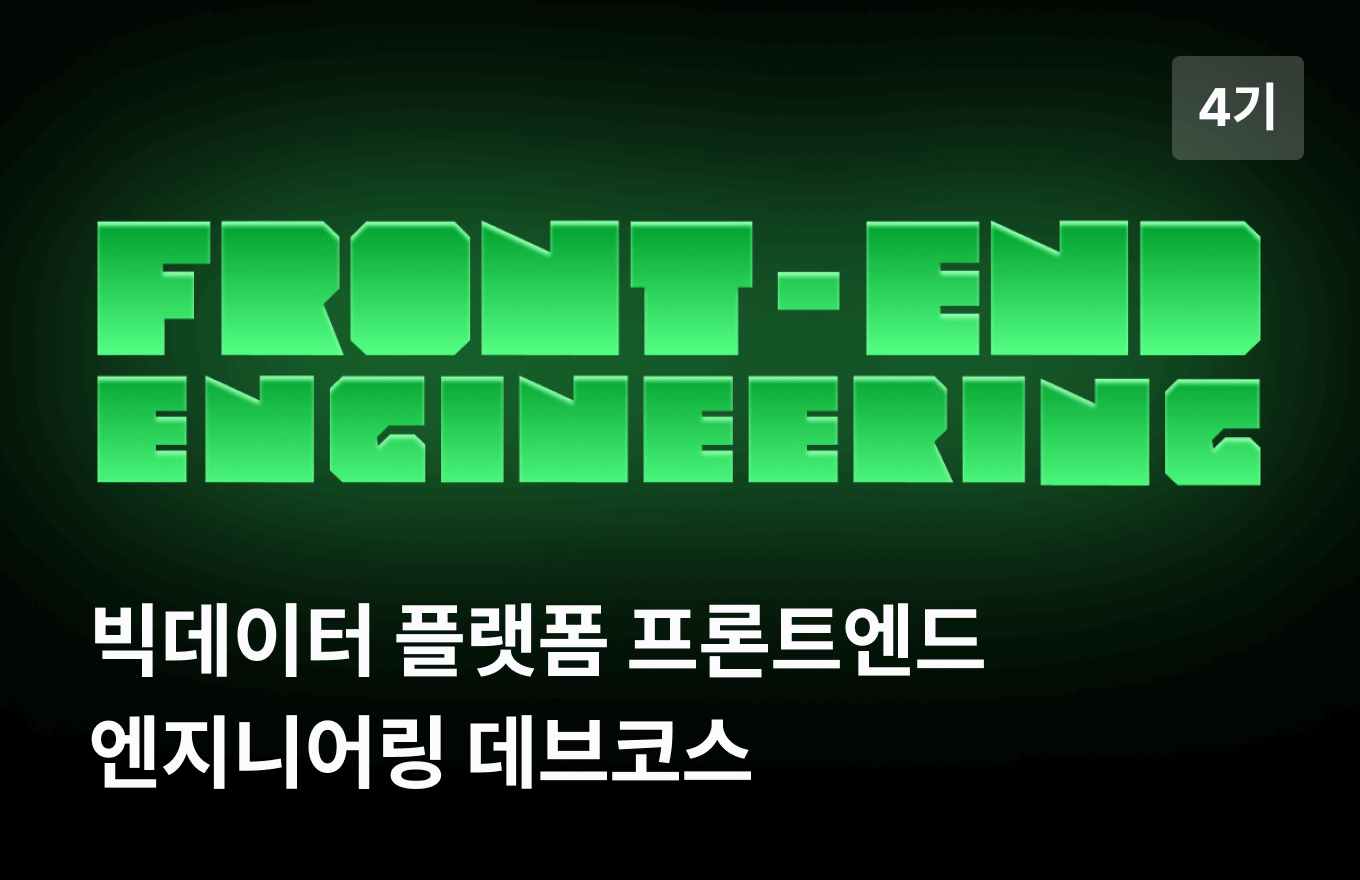

굉장히 정리가 잘 되어있네요!!
잘 참고해서 사용해보겠습니다 👍