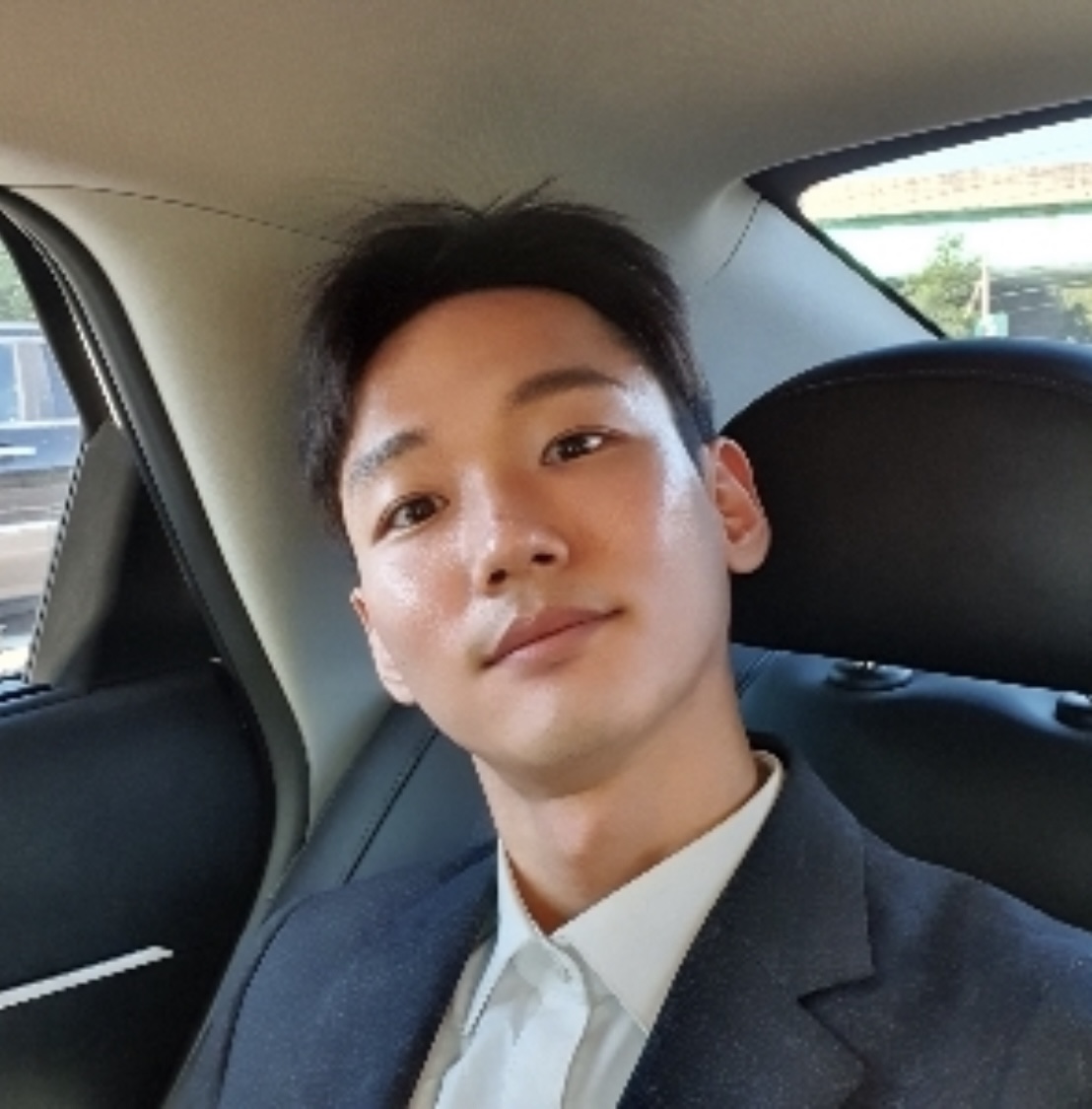시스템 콜 핸들러 구현
🎯 과제 목표
시스템 콜 핸들러 및 시스템 콜 구현
📢 과제 설명
- Pintos는 시스템 콜 핸들러가 구현되어 있지 않아 시스템 콜이 호출될 수 없으므로 응용 프로그램이 정상적으로 동작하지 않는다.
- 사용자는 Pintos의 시스템 콜 매커니즘을 이해하고 시스템 콜 핸들러를 구현한다.
- 시스템 콜을 구현하고 시스템 콜 핸들러를 통해 호출 한다.
시스템 콜
- 시스템 콜은 운영체제가 제공하는 서비스에 대한 프로그래밍 인터페이스이다.
- 사용자 모드 프로그램이 커널 기능을 사용할 수 있도록 함.
- 시스템 콜은 커널 모드에서 실행되고, 처리 후 사용자 모드로 복귀된다.
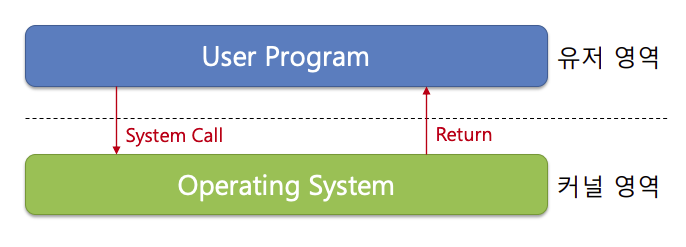
시스템 콜 호출 과정 (리눅스)
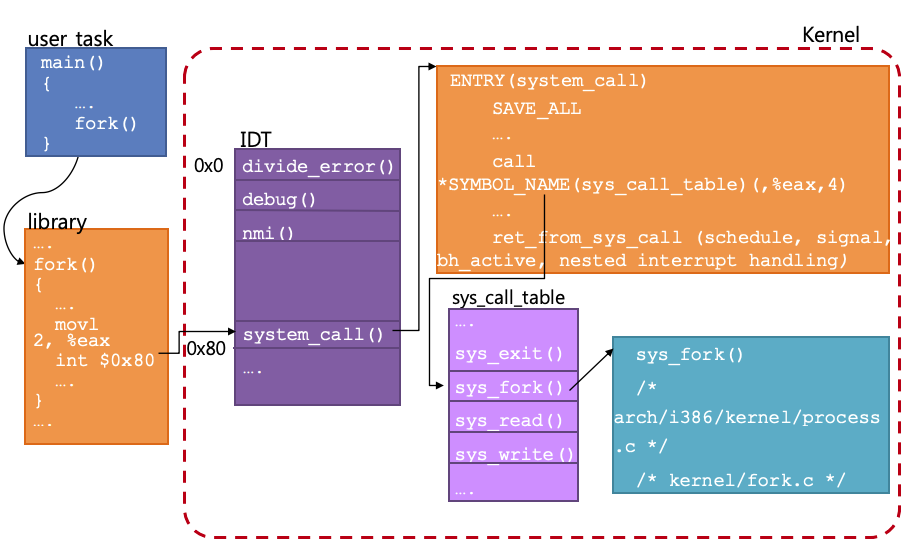
시스템 콜 호출 과정 (Pintos)
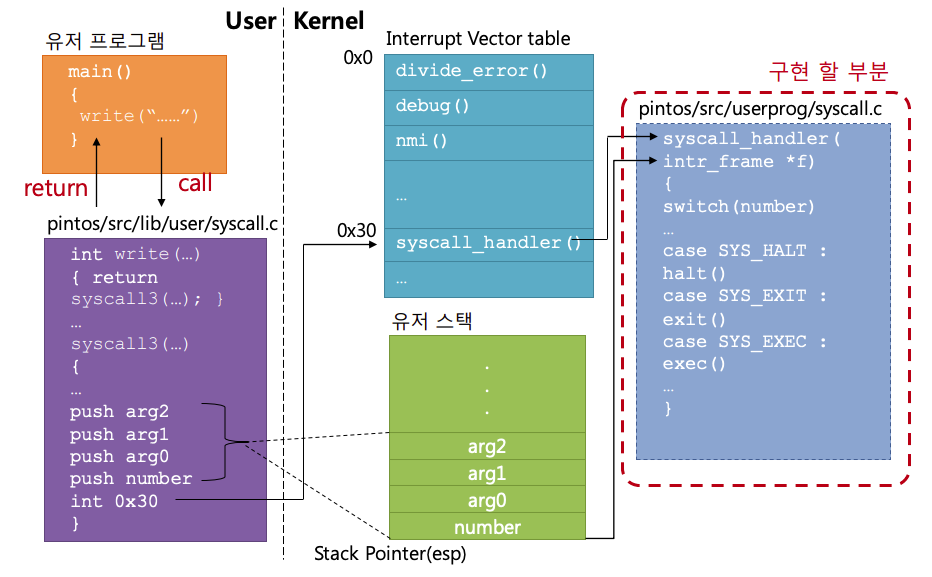
시스템 콜 핸들러 구현 요구사항
시스템 콜 핸들러 구현
- 시스템 콜 핸들러에서 시스템 콜 번호에 해당하는 시스템 콜 호출
- 시스템 콜 핸들러에서 유저 스택 포인터(esp) 주소와 인자가 가리키는 주소(포인터)가 유저 영역인지 확인
(pintos는 유저 영역을 벗어난 주소를 참조할 경우 페이지 폴트가 발생한다.) - 유저 스택에 있는 인자들을 커널에 저장
- 시스템 콜의 함수의 리턴 값은 인터럽트 프레임의 eax에 저장
시스템 콜 구현
시스템 콜을 구현하기 전, 64bit system call table을 먼저, 알아볼 필요가 있다.
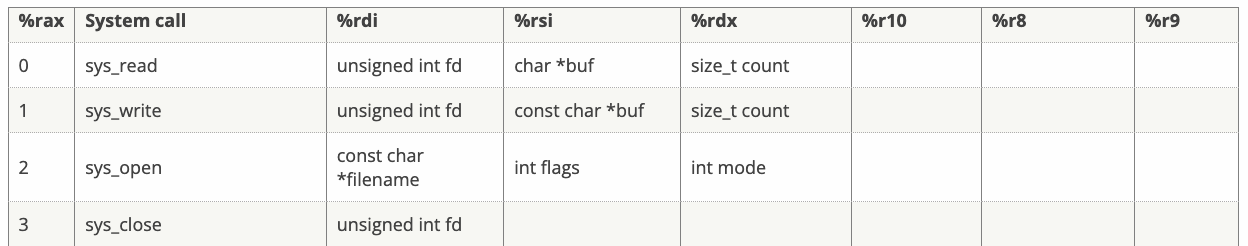
include/lib/syscall-nr.h
/* System call numbers. */
enum {
/* Projects 2 and later. */
SYS_HALT, /* Halt the operating system. */
SYS_EXIT, /* Terminate this process. */
SYS_FORK, /* Clone current process. */
SYS_EXEC, /* Switch current process. */
SYS_WAIT, /* Wait for a child process to die. */
SYS_CREATE, /* Create a file. */
SYS_REMOVE, /* Delete a file. */
SYS_OPEN, /* Open a file. */
SYS_FILESIZE, /* Obtain a file's size. */
SYS_READ, /* Read from a file. */
SYS_WRITE, /* Write to a file. */
SYS_SEEK, /* Change position in a file. */
SYS_TELL, /* Report current position in a file. */
SYS_CLOSE, /* Close a file. */
/* Project 3 and optionally project 4. */
SYS_MMAP, /* Map a file into memory. */
SYS_MUNMAP, /* Remove a memory mapping. */
/* Project 4 only. */
SYS_CHDIR, /* Change the current directory. */
SYS_MKDIR, /* Create a directory. */
SYS_READDIR, /* Reads a directory entry. */
SYS_ISDIR, /* Tests if a fd represents a directory. */
SYS_INUMBER, /* Returns the inode number for a fd. */
SYS_SYMLINK, /* Returns the inode number for a fd. */
/* Extra for Project 2 */
SYS_DUP2, /* Duplicate the file descriptor */
SYS_MOUNT,
SYS_UMOUNT,
};쉬운 것(?).. 쉬운 것은 없다... 그나마 간단한 것 부터 해보겠다.
📟 syscall_handler(struct intr_frame *f UNUSED);
✏️ 구현
// userprog/syscall.c
void
syscall_handler (struct intr_frame *f UNUSED) {
switch (f->R.rax)
{
case SYS_HALT:
halt();
break;
case SYS_EXIT:
exit(f->R.rdi);
break;
case SYS_CREATE:
f->R.rax = create(f->R.rdi, f->R.rsi);
break;
case SYS_REMOVE:
f->R.rax = remove(f->R.rdi);
break;
default:
exit(-1);
break;
}
}
물론 구현해야할 함수가 더 많지만, 이번 글에서 다룰 것들만 case에 추가해서 구현해보겠다.
설명
-
struct intr_frame안에struct gp_registers R;로 선언되어있다. 구조체 안의 구조체로f->R.형식을 사용한다. -
시스템 호출 핸들러
syscall_handler()가 제어권을 얻으면 시스템 호출 번호는rax에 있고 인수는%rdi,%rsi,%rdx,%r10,%r8및%r9순서로 전달된다.
📟 void halt (void) NO_RETURN;
✏️ 구현
// userprog/syscall.c
#include threas/init.h // power_off를 include하기 위해
void halt (void)
{
power_off(); //
}pintos를 종료시키는 함수, power_off()를 한다.
📟 void exit (int status) NO_RETURN;
✏️ 구현
// userprog/syscall.c
void exit(int status)
{
/* 실행중인 스레드 구조체를 가져옴 */
/* 프로세스 종료 메시지 출력, 출력 양식: “프로세스이름: exit(종료상태)” */
/* 스레드 종료 */
struct thread *curr = thread_current ();
curr -> exit_status = status;
printf("%s: exit(%d)\n", thread_name (), status);
thread_exit ();
}현재 thread(process)를 종료시키는 명령이다. status가 0인 경우가 정상종료 되는 경우다.
📟 bool create (const char *file, unsigned initial_size);
✏️ 구현
// userprog/syscall.c
bool create(const char *file, unsigned initial_size)
{
/* 파일 이름과 크기에 해당하는 파일 생성 */
/* 파일 생성 성공 시 true 반환, 실패 시 false 반환 */
check_address (file);
return filesys_create(file, initial_size);
}
check_address로 file을 확인한 후, filesys_create()를 통해서 새로운 file을 만든다.
🙋 help func.
bool filesys_create(const char *name, off_t initial_size)
- 파일 이름과 파일 사이즈를 인자 값으로 받아 파일을 생성하는 함수
📟 bool remove (const char *file);
✏️ 구현
// userprog/syscall.c
bool remove(const char *file)
{
/* 파일 이름에 해당하는 파일을 제거 */
/* 파일 제거 성공 시 true 반환, 실패 시 false 반환 */
check_address (file);
return filesys_remove (file);
}check_address로 file을 확인한 후, filesys_remove를 한다.
🙋 help func.
bool filesys_remove(const char *name)
- 파일 이름에 해당하는 파일을 제거하는 함수
📟 void check_address(const uint64_t *uaddr);
✏️ 구현
// userprog/syscall.c
void check_address(const uint64_t *uaddr)
{
struct thread *curr = thread_current ();
if (uaddr == NULL || !(is_user_vaddr(uaddr)) || pml4_get_page(curr->pml4, uaddr) == NULL) {
exit(-1);
}
}주소 값이 유저 영역에서 사용하는 주소 값인지 확인 하는 함수.
Pintos에서는 시스템 콜이 접근할 수 있는 주소를 0x8048000~0xc0000000으로 제한함.
유저 영역을 벗어난 영역일 경우 프로세스 종료(exit(-1))
pml4관련 코드 파악하기 - mmu.c
pml4?
It's short for Page Map Level 4. A bit of explanation can be found here. Basically it's just the way AMD decided to label page tables.
pml4_create:- 커널 가상 주소 공간을 위한 새로운 pml4를 생성, 유저 가상 주소 공간은 해당되지 않는다.
pml4_get_page- pml4에서 사용자 가상 주소 UADDR에 해당하는 실제 주소를 찾는다. 해당 물리적 주소에 해당하는 커널 가상 주소 또는 UADDR이 매핑되지 않은 경우 널 포인터를 반환
pml4e_walk- 가상 주소 vaddr에 대한 페이지 테이블 엔트리의 주소를 반환한다.
- 페이지 테이블이 없는 경우 create 값에 따라 행동이 결정
- create가 true인 경우는 새로운 페이지 테이블을 만들고 포인터를 반환한다.
- false인 경우에는 Null pointer를 반환한다.
pml4_destroy- 페이지들을 전부 해제하고 pml4e를 제거해준다.
- PML4 (vaddr) >= 1, it's kernel space by define.
📌 중간 확인
yeah ~
pintos -v -k -T 60 -m 20 --fs-disk=10 -p tests/userprog/halt:halt -- -q -f run halt < /dev/null 2> tests/userprog/halt.errors > tests/userprog/halt.output
perl -I../.. ../../tests/userprog/halt.ck tests/userprog/halt tests/userprog/halt.result
pass tests/userprog/halt
pintos -v -k -T 60 -m 20 --fs-disk=10 -p tests/userprog/exit:exit -- -q -f run exit < /dev/null 2> tests/userprog/exit.errors > tests/userprog/exit.output
perl -I../.. ../../tests/userprog/exit.ck tests/userprog/exit tests/userprog/exit.result
pass tests/userprog/exit