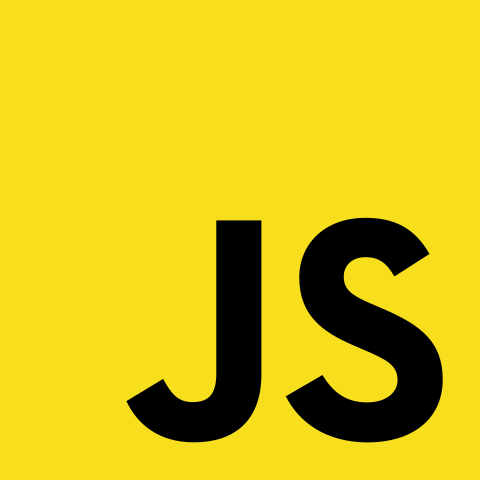
lotto 구현하기
const candidate = Array(45).fill().map((v, i) => i + 1); const shuffle = []; while (candidate.length > 0){ const random = Math.floor(Math.random() * candidate.length); const spliceArray = candidate.splice(random, 1); const value = spliceArray[0]; shuffle.push(value); } const winBalls = shuffle.slice(0, 6).sort((p, c) =>{ return p - c; }); const bonus = shuffle[6]; const resultTag = document.querySelector('#result'); for(let i = 0; i < 6; i++){ setTimeout(function(){ const ball = document.createElement('div'); ball.className = 'ball'; if(winBalls[i] <= 10){ ball.style.backgroundColor = 'red'; } else if(winBalls[i] <= 20){ ball.style.backgroundColor = 'orange'; } else if(winBalls[i] <= 30){ ball.style.backgroundColor = 'green'; } else { ball.style.backgroundColor = 'blue'; } ball.textContent = winBalls[i]; resultTag.appendChild(ball); }, 1000 * (i + 1)) //1초씩 뜨게함, } setTimeout(()=>{ const bonusTag = document.querySelector('#bonus') const bonusBall = document.createElement('div'); bonusBall.className = 'ball'; bonusBall.textContent = bonus; bonusTag.appendChild(bonusBall); bonusBall.style.backgroundColor = 'black'; }, 7500)
sort 매서드
정렬하는 매서드 = sort() ※주의 : 사전순으로 정렬이 됨.
따라서 자릿수가 바뀌면 정렬이 제대로 되지 않는다.
result) [10, 20, 30, 40, 7]
일반함수 sort(function(p,c)){}
화살표 함수 sort((p, c) =>{}
본 코드에선 화살표함수를 사용해
p : 앞숫자, c : 뒤숫자 를 이용해 p - c 으로 계산한다.
return 값이 0보다 크면 앞으로 자리를 바꾸기 때문에 제대로
정렬이 된다.
ex) 40 - 10 = 30 이기 때문에 30은 앞자리로 간다.
결국 가장작은값이 앞으로 가고 가장큰값이 뒤로 옴(정렬)
result) [7, 10, 20, 30, 40]