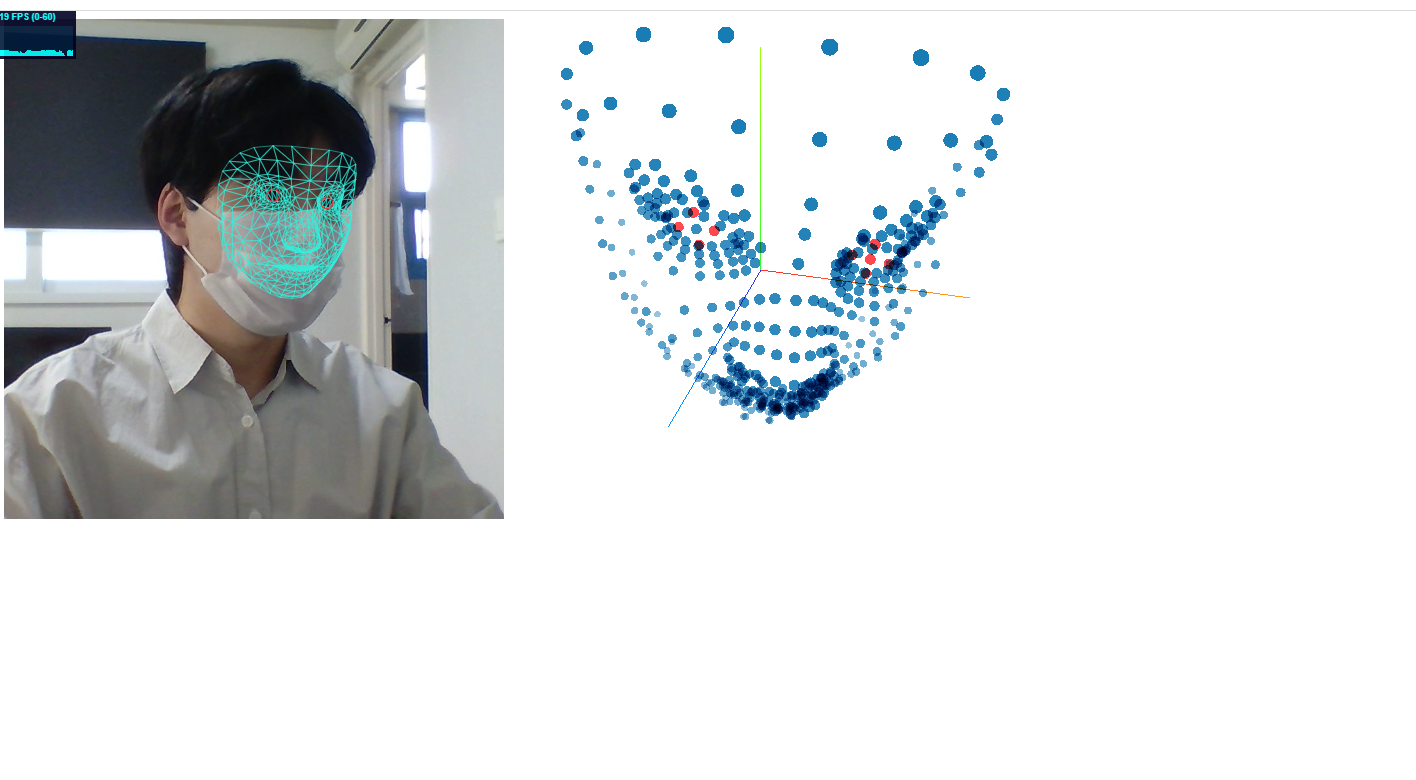영상 처리 2주차 - 3D 입체 탐지

소개
이번 영상 처리 얼굴 인식 2주차에선 기존 2D 얼굴 인식의 문제점 및 개선점 해결을 위한 다양한 방법 중 하나인 "3D 입체 탐지"를 다뤄보았다.
기존의 파이썬과 opencv를 활용하지 않고 웹 브라우저 상에서(클라이언트 단) 동작을 구현하도록 하였고, 그에 따라 javascript와 WebGL 그리고 HTML5의 Canvas를 활용하였다.
3D 얼굴인식의 강점
-
Although 2D face recognition research made significant progresses in recent years, its accuracy is still highly depended on light conditions and human poses
3D face recognition systems could accurately recognize human faces even under dim lights and with variant facial positions and expressions, in such conditions 2D face recognition systems would have immense difficulty to operate.
코드
코드 에디터는 VsCode를 활용하였고, 간단히 HTML, CSS, vanila JS를 사용한다.
Directory
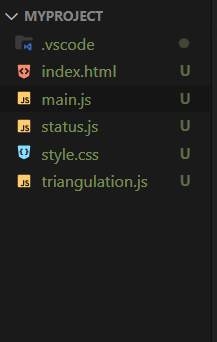
화면에 출력할 html파일 하나, 해당 태그의 위치 및 크기를 지정할 css파일 하나,
그리고 메인 동작 파일이 될 main.js, 벡터의 위치를 3인칭 그래픽으로 표현할 status.js, 얼굴 탐지 선의 삼각형 길이를 계산해줄 triangulation.js 이렇게 총 3개의 js파일을 준비한다.
index.html
<!DOCTYPE html>
<html lang="en">
<head>
<meta charset="UTF-8">
<meta http-equiv="X-UA-Compatible" content="IE=edge">
<meta name="viewport" content="width=device-width, initial-scale=1.0">
<title>Document</title>
<script src="https://cdn.jsdelivr.net/npm/@tensorflow/tfjs-core@3.11.0/dist/tf-core.min.js"></script> <!-- -->
<script src="https://cdn.jsdelivr.net/npm/@tensorflow/tfjs-converter@3.11.0/dist/tf-converter.min.js"></script>
<script src="https://cdn.jsdelivr.net/npm/@tensorflow/tfjs-backend-webgl@3.11.0/dist/tf-backend-webgl.min.js"></script>
<script src="https://cdn.jsdelivr.net/npm/@tensorflow/tfjs-backend-cpu@3.11.0/dist/tf-backend-cpu.min.js"></script>
<script src="https://cdn.jsdelivr.net/npm/@tensorflow/tfjs-backend-wasm@3.11.0/dist/tf-backend-wasm.min.js"></script>
<script src="https://cdn.jsdelivr.net/npm/@tensorflow-models/face-landmarks-detection@0.0.3/dist/face-landmarks-detection.min.js"></script>
<script src="https://cdn.jsdelivr.net/npm/three@0.106.2/build/three.min.js"></script>
<script src="https://cdn.jsdelivr.net/npm/scatter-gl@0.0.1/lib/scatter-gl.min.js"></script>
<link rel="stylesheet" href="style.css">
</head>
<body>
<div id="main">
<div class="container">
<div class="canvas-wrapper">
<canvas id="output"></canvas>
<video id="video" playSinLine style="
-webkit-transform: scaleX(-1);
transform: scaleX(-1);
visibility: hidden;
width: auto;
height: auto;
">
</video>
</div>
<div id="scatter-gl-container"></div>
</div>
</div>
</body>
<script src="https://cdnjs.cloudflare.com/ajax/libs/dat-gui/0.7.6/dat.gui.min.js"></script>
<script src="main.js" type="module"></script>
</html>사실 정석(?)대로 하려면 자바스크립트의 런타임 환경인 node.js(백엔드)를 이용하여 npm 모듈 설치를 통해 tensorflow, three.js 및 webgl을 불러오는 것이 좋다.
하지만, 일단 실습을 빠르게 하기 위해 CDN을 이용하여 html에 태그를 걸어준다. 사실 돔 트리의 렌더링 지연을 막기 위해 바디 태그 가장 하단에 두는 게 좋긴 하다. (이건 무시)
body태그엔 간단히 비디오를 감쌀 canvas태그 정도만 만들어둔다. video태그는 데이터 정보만 전달할 뿐 실제는 canvas에서 작동된다. 즉, video의 visibility속성은 hidden으로 해두는 것이 바람직하다.
style.css
.canvas-wrapper,#scatter-gl-container {
display: inline-block;
vertical-align: top;
}
#scatter-gl-container {
border: solid 1px black;
position: relative;
}
/* center the canvas within its wrapper */
#scatter-gl-container canvas {
left: 50%;
position: absolute;
top: 50%;
transform: translate3d(
-50%, -50%, 0
);
}
별 것 없다. 단지 캔버스 태그의 위치 및 크기 조정 정도만 시행하였다.
main.js
코드가 굉장히 길다. 함수 하나하나에 대한 설명은 생략.
코드 진행에 관해서만 간단히 언급하자면 ES6에 나온 import와 export를 이용하여 외부 파일인 status.js와 triangulation.js를 모듈로써 불러올 수 있다.
main()함수를 중심으로 돌아가는 해당 로직은 나름 큰 동작을 담고 있는 만큼 로딩에 지연이 많이 일어날 것이다. 그에 따라 main()함수를 "asynchronous(비동기)"처리하였고 await키워드를 사용해 지연 로딩을 가능케 하였다.
위의 해석이 조금 어렵다면 우리 코드의 일부를 통해 쉽게 알아볼 수 있다.
async function setupCamera() {
video = document.querySelector("#video");
//비디오 촬영 코드
const stream = await navigator.mediaDevices.getUserMedia({
audio: false,
video: {
facingMode: "user",
width: mobile ? undefined : VIDEO_SIZE,
height: mobile ? undefined : VIDEO_SIZE,
},
});
video.srcObject = stream;
return new Promise((resolve) => {
video.onloadedmetadata = () => {
resolve(video);
};
});
}
만약, 아직 우리의 컴퓨터에 카메라 스트림이 확보되지 않았는데도 불구하고 getUserMedia()함수가 빠르게 반환될 수도 있다. 이런 점을 막기 위해 비동기 처리를 해주는 것이다.
import { Status } from "./status.js";
import { TRIANGULATION } from "./triangulation.js";
const NUM_KEYPOINTS = 468;
const NUM_IRIS_KEYPOINTS = 5;
const GREEN = "#32EEDB";
const RED = "#FF2C35";
const BLUE = "#157AB3";
function isMobile() {
const isAndroid = /Android/i.test(navigator.userAgent);
const isiOS = /iPhone|iPad|iPod/i.test(navigator.userAgent);
return isAndroid || isiOS;
}
function distance(a, b) {
return Math.sqrt(Math.pow(a[0] - b[0], 2) + Math.pow(a[1] - b[1], 2));
}
function drawPath(ctx, points, closePath) {
const region = new Path2D();
region.moveTo(points[0][0], points[0][1]);
for (let i = 1; i < points.length; i++) {
const point = points[i];
region.lineTo(point[0], point[1]);
}
if (closePath) {
region.closePath();
}
ctx.stroke(region);
}
// global variables
let model,
ctx,
videoWidth,
videoHeight,
video,
canvas,
scatterGLHasInitialized = false,
scatterGL,
rafID;
const VIDEO_SIZE = 500;
const mobile = isMobile();
const renderPointCloud = mobile === false;
const status = new Status();
const state = {
backend: "webgl",
maxFaces: 1,
triangulateMesh: true,
predictIrises: true,
};
if (renderPointCloud) {
state.renderPointCloud = true;
}
function setupDatGui() {
const gui = new dat.GUI();
gui
.add(state, "backend", ["webgl", "wasm", "cpu"])
.onChange(async (backend) => {
window.cancelAnimationFrame(rafID);
await tf.setBackend(backend);
requestAnimationFrame(renderPrediction);
});
gui.add(state, "maxFaces", 1, 20, 1).onChange(async (val) => {
model = await faceLandMarksDetection.load(
faceLandMarksDetection.SupportedPackages.mediaPipeFaceMesh,
{ maxFaces: val }
);
});
gui.add(state, "triangulateMesh");
gui.add(state, "predictIrises");
if (renderPointCloud) {
gui.add(state, "renderPointCloud").onChange((render) => {
document.querySelector("#scatter-gl-container").style.display = render
? "inline-block"
: "none";
});
}
}
async function setupCamera() {
video = document.querySelector("#video");
//비디오 촬영 코드
const stream = await navigator.mediaDevices.getUserMedia({
audio: false,
video: {
facingMode: "user",
width: mobile ? undefined : VIDEO_SIZE,
height: mobile ? undefined : VIDEO_SIZE,
},
});
video.srcObject = stream;
return new Promise((resolve) => {
video.onloadedmetadata = () => {
resolve(video);
};
});
}
async function renderPrediction() {
status.begin();
//The input to estimateFaces can be a video, a static image, or even an ImageData interface for use in node.js pipelines.
// Facemesh then returns an array of prediction objects for the faces in the input, which include information about each face
//(e.g. a confidence score, and the locations of 468 landmarks within the face).
// 로딩된 모델로 얼굴 예측
const predictions = await model.estimateFaces({
input: video,
returnTensors: false,
flipHorizontal: false,
predictIrises: state.predictIrises,
});
ctx.drawImage(
video,
0,
0,
videoWidth,
videoHeight,
0,
0,
canvas.width,
canvas.height
);
if (predictions.length > 0) {
predictions.forEach((prediction) => {
//console.log(prediction);
const keyPoints = prediction.scaledMesh; // 각각의 좌표들의 배열
//console.log(keyPoints[1][0]);
// if triangulateMesh is checked !
if (state.triangulateMesh) {
ctx.strokeStyle = GREEN;
ctx.lineWidth = 0.5;
for (let i = 0; i < TRIANGULATION.length / 3; i++) {
// console.log(
// TRIANGULATION[i * 3],
// TRIANGULATION[i * 3 + 1],
// TRIANGULATION[i * 3 + 2]
// );
const points = [
TRIANGULATION[i * 3],
TRIANGULATION[i * 3 + 1],
TRIANGULATION[i * 3 + 2],
].map((index) => keyPoints[index]);
//console.log(points);
drawPath(ctx, points, true);
}
// if not checking -- arc만 그림
} else {
ctx.fillStyle = GREEN;
for (let i = 0; i < NUM_KEYPOINTS; i++) {
const x = keyPoints[i][0];
const y = keyPoints[i][1];
ctx.beginPath();
ctx.arc(x, y, 1 /*radius*/, 0, 2 * Math.PI);
ctx.fill();
}
}
// Iries detection
if (keyPoints.length > NUM_KEYPOINTS) {
ctx.strokeStyle = RED;
ctx.lineWidth = 1;
const leftCenter = keyPoints[NUM_KEYPOINTS];
const leftDiameterY = distance(
keyPoints[NUM_KEYPOINTS + 4],
keyPoints[NUM_KEYPOINTS + 2]
);
console.log(leftDiameterY);
const leftDiameterX = distance(
keyPoints[NUM_KEYPOINTS + 3],
keyPoints[NUM_KEYPOINTS + 1]
);
ctx.beginPath();
ctx.ellipse(
leftCenter[0],
leftCenter[1],
leftDiameterX / 2,
leftDiameterY / 2,
0,
0,
2 * Math.PI
);
ctx.stroke();
if (keyPoints.length > NUM_KEYPOINTS + NUM_IRIS_KEYPOINTS) {
const rightCenter = keyPoints[NUM_KEYPOINTS + NUM_IRIS_KEYPOINTS];
const rightDiameterY = distance(
keyPoints[NUM_KEYPOINTS + NUM_IRIS_KEYPOINTS + 2],
keyPoints[NUM_KEYPOINTS + NUM_IRIS_KEYPOINTS + 4]
);
const rightDiameterX = distance(
keyPoints[NUM_KEYPOINTS + NUM_IRIS_KEYPOINTS + 3],
keyPoints[NUM_KEYPOINTS + NUM_IRIS_KEYPOINTS + 1]
);
ctx.beginPath();
//ellipse(x, y, radiusX, radiusY, rotation, startAngle, endAngle)
ctx.ellipse(
rightCenter[0],
rightCenter[1],
rightDiameterX / 2,
rightDiameterY / 2,
0,
0,
2 * Math.PI
);
ctx.stroke();
}
}
});
if (renderPointCloud && state.renderPointCloud && scatterGL != null) {
const pointsData = predictions.map((prediction) => {
let scaledMesh = prediction.scaledMesh;
return scaledMesh.map((point) => [-point[0], -point[1], -point[2]]);
});
let flattenedPointsData = [];
for (let i = 0; i < pointsData.length; i++) {
flattenedPointsData = flattenedPointsData.concat(pointsData[i]);
}
const dataset = new ScatterGL.Dataset(flattenedPointsData);
if (!scatterGLHasInitialized) {
scatterGL.setPointColorer((i) => {
if (i % (NUM_KEYPOINTS + NUM_IRIS_KEYPOINTS * 2) > NUM_KEYPOINTS) {
return RED;
}
return BLUE;
});
scatterGL.render(dataset);
} else {
scatterGL.updateDataset(dataset);
}
scatterGLHasInitialized = true;
}
}
status.end();
// 실시간 정보 제공
rafID = requestAnimationFrame(renderPrediction);
}
async function main() {
await tf.setBackend(state.backend);
setupDatGui();
status.showPanel(0); // 0: fps 1: ms, 2: mb, 3+: custom
document.querySelector("#main").appendChild(status.dom);
await setupCamera();
video.play();
videoWidth = video.videoWidth;
videoHeight = video.videoHeight;
video.width = videoWidth;
video.height = videoHeight;
canvas = document.querySelector("#output");
canvas.width = videoWidth;
console.log(canvas.width);
canvas.height = videoHeight;
const canvasContainer = document.querySelector(".canvas-wrapper");
canvasContainer.style = `width: ${videoWidth}px; height: ${videoHeight}px`;
ctx = canvas.getContext("2d");
// 좌우 반전
ctx.translate(canvas.width, 0);
ctx.scale(-1, 1);
ctx.fillStyle = GREEN;
ctx.strokeStyle = GREEN;
ctx.lineWidth = 0.5;
model = await faceLandmarksDetection.load(
faceLandmarksDetection.SupportedPackages.mediapipeFacemesh,
{ maxFaces: state.maxFaces }
);
renderPrediction();
if (renderPointCloud) {
const glContainer = document.querySelector("#scatter-gl-container");
glContainer.style = `width: ${VIDEO_SIZE}px; height: ${VIDEO_SIZE}px`;
scatterGL = new ScatterGL(document.querySelector("#scatter-gl-container"), {
rotateOnStart: false,
selectEnabled: false,
});
}
}
main();status.js
해당 코드는 3d 입체 그래픽 좌표를 그리기 위한 캔버스 파일이다.
export var Status = function () {
var mode = 0;
var container = document.createElement("div");
container.style.cssText =
"position:fixed;top:0;left:0;cursor:pointer;opacity:0.9;z-index:10000";
container.addEventListener(
"click",
function (event) {
event.preventDefault();
showPanel(++mode % container.children.length);
},
false
);
//
function addPanel(panel) {
container.appendChild(panel.dom);
return panel;
}
function showPanel(id) {
for (var i = 0; i < container.children.length; i++) {
container.children[i].style.display = i === id ? "block" : "none";
}
mode = id;
}
//
var beginTime = (performance || Date).now(),
prevTime = beginTime,
frames = 0;
var fpsPanel = addPanel(new Status.Panel("FPS", "#0ff", "#002"));
var msPanel = addPanel(new Status.Panel("MS", "#0f0", "#020"));
if (self.performance && self.performance.memory) {
var memPanel = addPanel(new Status.Panel("MB", "#f08", "#201"));
}
showPanel(0);
return {
REVISION: 16,
dom: container,
addPanel: addPanel,
showPanel: showPanel,
begin: function () {
beginTime = (performance || Date).now();
},
end: function () {
frames++;
var time = (performance || Date).now();
msPanel.update(time - beginTime, 200);
if (time >= prevTime + 1000) {
fpsPanel.update((frames * 1000) / (time - prevTime), 100);
prevTime = time;
frames = 0;
if (memPanel) {
var memory = performance.memory;
memPanel.update(
memory.usedJSHeapSize / 1048576,
memory.jsHeapSizeLimit / 1048576
);
}
}
return time;
},
update: function () {
beginTime = this.end();
},
// Backwards Compatibility
domElement: container,
setMode: showPanel,
};
};
Status.Panel = function (name, fg, bg) {
var min = Infinity,
max = 0,
round = Math.round;
var PR = round(window.devicePixelRatio || 1);
var WIDTH = 80 * PR,
HEIGHT = 48 * PR,
TEXT_X = 3 * PR,
TEXT_Y = 2 * PR,
GRAPH_X = 3 * PR,
GRAPH_Y = 15 * PR,
GRAPH_WIDTH = 74 * PR,
GRAPH_HEIGHT = 30 * PR;
var canvas = document.createElement("canvas");
canvas.width = WIDTH;
canvas.height = HEIGHT;
canvas.style.cssText = "width:80px;height:48px";
var context = canvas.getContext("2d");
context.font = "bold " + 9 * PR + "px Helvetica,Arial,sans-serif";
context.textBaseline = "top";
context.fillStyle = bg;
context.fillRect(0, 0, WIDTH, HEIGHT);
context.fillStyle = fg;
context.fillText(name, TEXT_X, TEXT_Y);
context.fillRect(GRAPH_X, GRAPH_Y, GRAPH_WIDTH, GRAPH_HEIGHT);
context.fillStyle = bg;
context.globalAlpha = 0.9;
context.fillRect(GRAPH_X, GRAPH_Y, GRAPH_WIDTH, GRAPH_HEIGHT);
return {
dom: canvas,
update: function (value, maxValue) {
min = Math.min(min, value);
max = Math.max(max, value);
context.fillStyle = bg;
context.globalAlpha = 1;
context.fillRect(0, 0, WIDTH, GRAPH_Y);
context.fillStyle = fg;
context.fillText(
round(value) + " " + name + " (" + round(min) + "-" + round(max) + ")",
TEXT_X,
TEXT_Y
);
context.drawImage(
canvas,
GRAPH_X + PR,
GRAPH_Y,
GRAPH_WIDTH - PR,
GRAPH_HEIGHT,
GRAPH_X,
GRAPH_Y,
GRAPH_WIDTH - PR,
GRAPH_HEIGHT
);
context.fillRect(GRAPH_X + GRAPH_WIDTH - PR, GRAPH_Y, PR, GRAPH_HEIGHT);
context.fillStyle = bg;
context.globalAlpha = 0.9;
context.fillRect(
GRAPH_X + GRAPH_WIDTH - PR,
GRAPH_Y,
PR,
round((1 - value / maxValue) * GRAPH_HEIGHT)
);
},
};
};triangulation.js
해당 TRIANGULATION 배열은 tensorflow에서 제공하는 학습된 배열이다. 해당 좌표를 통해 얼굴의 위치값이 바뀌더라도 좌표에 따른 삼각형을 계속 그려나갈 수 있다.
export const TRIANGULATION = [
127, 34, 139, 11, 0, 37, 232, 231, 120, 72, 37, 39, 128, 121, 47, 232, 121,
128, 104, 69, 67, 175, 171, 148, 157, 154, 155, 118, 50, 101, 73, 39, 40, 9,
151, 108, 48, 115, 131, 194, 204, 211, 74, 40, 185, 80, 42, 183, 40, 92, 186,
230, 229, 118, 202, 212, 214, 83, 18, 17, 76, 61, 146, 160, 29, 30, 56, 157,
173, 106, 204, 194, 135, 214, 192, 203, 165, 98, 21, 71, 68, 51, 45, 4, 144,
24, 23, 77, 146, 91, 205, 50, 187, 201, 200, 18, 91, 106, 182, 90, 91, 181,
85, 84, 17, 206, 203, 36, 148, 171, 140, 92, 40, 39, 193, 189, 244, 159, 158,
28, 247, 246, 161, 236, 3, 196, 54, 68, 104, 193, 168, 8, 117, 228, 31, 189,
193, 55, 98, 97, 99, 126, 47, 100, 166, 79, 218, 155, 154, 26, 209, 49, 131,
135, 136, 150, 47, 126, 217, 223, 52, 53, 45, 51, 134, 211, 170, 140, 67, 69,
108, 43, 106, 91, 230, 119, 120, 226, 130, 247, 63, 53, 52, 238, 20, 242, 46,
70, 156, 78, 62, 96, 46, 53, 63, 143, 34, 227, 173, 155, 133, 123, 117, 111,
44, 125, 19, 236, 134, 51, 216, 206, 205, 154, 153, 22, 39, 37, 167, 200, 201,
208, 36, 142, 100, 57, 212, 202, 20, 60, 99, 28, 158, 157, 35, 226, 113, 160,
159, 27, 204, 202, 210, 113, 225, 46, 43, 202, 204, 62, 76, 77, 137, 123, 116,
41, 38, 72, 203, 129, 142, 64, 98, 240, 49, 102, 64, 41, 73, 74, 212, 216,
207, 42, 74, 184, 169, 170, 211, 170, 149, 176, 105, 66, 69, 122, 6, 168, 123,
147, 187, 96, 77, 90, 65, 55, 107, 89, 90, 180, 101, 100, 120, 63, 105, 104,
93, 137, 227, 15, 86, 85, 129, 102, 49, 14, 87, 86, 55, 8, 9, 100, 47, 121,
145, 23, 22, 88, 89, 179, 6, 122, 196, 88, 95, 96, 138, 172, 136, 215, 58,
172, 115, 48, 219, 42, 80, 81, 195, 3, 51, 43, 146, 61, 171, 175, 199, 81, 82,
38, 53, 46, 225, 144, 163, 110, 246, 33, 7, 52, 65, 66, 229, 228, 117, 34,
127, 234, 107, 108, 69, 109, 108, 151, 48, 64, 235, 62, 78, 191, 129, 209,
126, 111, 35, 143, 163, 161, 246, 117, 123, 50, 222, 65, 52, 19, 125, 141,
221, 55, 65, 3, 195, 197, 25, 7, 33, 220, 237, 44, 70, 71, 139, 122, 193, 245,
247, 130, 33, 71, 21, 162, 153, 158, 159, 170, 169, 150, 188, 174, 196, 216,
186, 92, 144, 160, 161, 2, 97, 167, 141, 125, 241, 164, 167, 37, 72, 38, 12,
145, 159, 160, 38, 82, 13, 63, 68, 71, 226, 35, 111, 158, 153, 154, 101, 50,
205, 206, 92, 165, 209, 198, 217, 165, 167, 97, 220, 115, 218, 133, 112, 243,
239, 238, 241, 214, 135, 169, 190, 173, 133, 171, 208, 32, 125, 44, 237, 86,
87, 178, 85, 86, 179, 84, 85, 180, 83, 84, 181, 201, 83, 182, 137, 93, 132,
76, 62, 183, 61, 76, 184, 57, 61, 185, 212, 57, 186, 214, 207, 187, 34, 143,
156, 79, 239, 237, 123, 137, 177, 44, 1, 4, 201, 194, 32, 64, 102, 129, 213,
215, 138, 59, 166, 219, 242, 99, 97, 2, 94, 141, 75, 59, 235, 24, 110, 228,
25, 130, 226, 23, 24, 229, 22, 23, 230, 26, 22, 231, 112, 26, 232, 189, 190,
243, 221, 56, 190, 28, 56, 221, 27, 28, 222, 29, 27, 223, 30, 29, 224, 247,
30, 225, 238, 79, 20, 166, 59, 75, 60, 75, 240, 147, 177, 215, 20, 79, 166,
187, 147, 213, 112, 233, 244, 233, 128, 245, 128, 114, 188, 114, 217, 174,
131, 115, 220, 217, 198, 236, 198, 131, 134, 177, 132, 58, 143, 35, 124, 110,
163, 7, 228, 110, 25, 356, 389, 368, 11, 302, 267, 452, 350, 349, 302, 303,
269, 357, 343, 277, 452, 453, 357, 333, 332, 297, 175, 152, 377, 384, 398,
382, 347, 348, 330, 303, 304, 270, 9, 336, 337, 278, 279, 360, 418, 262, 431,
304, 408, 409, 310, 415, 407, 270, 409, 410, 450, 348, 347, 422, 430, 434,
313, 314, 17, 306, 307, 375, 387, 388, 260, 286, 414, 398, 335, 406, 418, 364,
367, 416, 423, 358, 327, 251, 284, 298, 281, 5, 4, 373, 374, 253, 307, 320,
321, 425, 427, 411, 421, 313, 18, 321, 405, 406, 320, 404, 405, 315, 16, 17,
426, 425, 266, 377, 400, 369, 322, 391, 269, 417, 465, 464, 386, 257, 258,
466, 260, 388, 456, 399, 419, 284, 332, 333, 417, 285, 8, 346, 340, 261, 413,
441, 285, 327, 460, 328, 355, 371, 329, 392, 439, 438, 382, 341, 256, 429,
420, 360, 364, 394, 379, 277, 343, 437, 443, 444, 283, 275, 440, 363, 431,
262, 369, 297, 338, 337, 273, 375, 321, 450, 451, 349, 446, 342, 467, 293,
334, 282, 458, 461, 462, 276, 353, 383, 308, 324, 325, 276, 300, 293, 372,
345, 447, 382, 398, 362, 352, 345, 340, 274, 1, 19, 456, 248, 281, 436, 427,
425, 381, 256, 252, 269, 391, 393, 200, 199, 428, 266, 330, 329, 287, 273,
422, 250, 462, 328, 258, 286, 384, 265, 353, 342, 387, 259, 257, 424, 431,
430, 342, 353, 276, 273, 335, 424, 292, 325, 307, 366, 447, 345, 271, 303,
302, 423, 266, 371, 294, 455, 460, 279, 278, 294, 271, 272, 304, 432, 434,
427, 272, 407, 408, 394, 430, 431, 395, 369, 400, 334, 333, 299, 351, 417,
168, 352, 280, 411, 325, 319, 320, 295, 296, 336, 319, 403, 404, 330, 348,
349, 293, 298, 333, 323, 454, 447, 15, 16, 315, 358, 429, 279, 14, 15, 316,
285, 336, 9, 329, 349, 350, 374, 380, 252, 318, 402, 403, 6, 197, 419, 318,
319, 325, 367, 364, 365, 435, 367, 397, 344, 438, 439, 272, 271, 311, 195, 5,
281, 273, 287, 291, 396, 428, 199, 311, 271, 268, 283, 444, 445, 373, 254,
339, 263, 466, 249, 282, 334, 296, 449, 347, 346, 264, 447, 454, 336, 296,
299, 338, 10, 151, 278, 439, 455, 292, 407, 415, 358, 371, 355, 340, 345, 372,
390, 249, 466, 346, 347, 280, 442, 443, 282, 19, 94, 370, 441, 442, 295, 248,
419, 197, 263, 255, 359, 440, 275, 274, 300, 383, 368, 351, 412, 465, 263,
467, 466, 301, 368, 389, 380, 374, 386, 395, 378, 379, 412, 351, 419, 436,
426, 322, 373, 390, 388, 2, 164, 393, 370, 462, 461, 164, 0, 267, 302, 11, 12,
374, 373, 387, 268, 12, 13, 293, 300, 301, 446, 261, 340, 385, 384, 381, 330,
266, 425, 426, 423, 391, 429, 355, 437, 391, 327, 326, 440, 457, 438, 341,
382, 362, 459, 457, 461, 434, 430, 394, 414, 463, 362, 396, 369, 262, 354,
461, 457, 316, 403, 402, 315, 404, 403, 314, 405, 404, 313, 406, 405, 421,
418, 406, 366, 401, 361, 306, 408, 407, 291, 409, 408, 287, 410, 409, 432,
436, 410, 434, 416, 411, 264, 368, 383, 309, 438, 457, 352, 376, 401, 274,
275, 4, 421, 428, 262, 294, 327, 358, 433, 416, 367, 289, 455, 439, 462, 370,
326, 2, 326, 370, 305, 460, 455, 254, 449, 448, 255, 261, 446, 253, 450, 449,
252, 451, 450, 256, 452, 451, 341, 453, 452, 413, 464, 463, 441, 413, 414,
258, 442, 441, 257, 443, 442, 259, 444, 443, 260, 445, 444, 467, 342, 445,
459, 458, 250, 289, 392, 290, 290, 328, 460, 376, 433, 435, 250, 290, 392,
411, 416, 433, 341, 463, 464, 453, 464, 465, 357, 465, 412, 343, 412, 399,
360, 363, 440, 437, 399, 456, 420, 456, 363, 401, 435, 288, 372, 383, 353,
339, 255, 249, 448, 261, 255, 133, 243, 190, 133, 155, 112, 33, 246, 247, 33,
130, 25, 398, 384, 286, 362, 398, 414, 362, 463, 341, 263, 359, 467, 263, 249,
255, 466, 467, 260, 75, 60, 166, 238, 239, 79, 162, 127, 139, 72, 11, 37, 121,
232, 120, 73, 72, 39, 114, 128, 47, 233, 232, 128, 103, 104, 67, 152, 175,
148, 173, 157, 155, 119, 118, 101, 74, 73, 40, 107, 9, 108, 49, 48, 131, 32,
194, 211, 184, 74, 185, 191, 80, 183, 185, 40, 186, 119, 230, 118, 210, 202,
214, 84, 83, 17, 77, 76, 146, 161, 160, 30, 190, 56, 173, 182, 106, 194, 138,
135, 192, 129, 203, 98, 54, 21, 68, 5, 51, 4, 145, 144, 23, 90, 77, 91, 207,
205, 187, 83, 201, 18, 181, 91, 182, 180, 90, 181, 16, 85, 17, 205, 206, 36,
176, 148, 140, 165, 92, 39, 245, 193, 244, 27, 159, 28, 30, 247, 161, 174,
236, 196, 103, 54, 104, 55, 193, 8, 111, 117, 31, 221, 189, 55, 240, 98, 99,
142, 126, 100, 219, 166, 218, 112, 155, 26, 198, 209, 131, 169, 135, 150, 114,
47, 217, 224, 223, 53, 220, 45, 134, 32, 211, 140, 109, 67, 108, 146, 43, 91,
231, 230, 120, 113, 226, 247, 105, 63, 52, 241, 238, 242, 124, 46, 156, 95,
78, 96, 70, 46, 63, 116, 143, 227, 116, 123, 111, 1, 44, 19, 3, 236, 51, 207,
216, 205, 26, 154, 22, 165, 39, 167, 199, 200, 208, 101, 36, 100, 43, 57, 202,
242, 20, 99, 56, 28, 157, 124, 35, 113, 29, 160, 27, 211, 204, 210, 124, 113,
46, 106, 43, 204, 96, 62, 77, 227, 137, 116, 73, 41, 72, 36, 203, 142, 235,
64, 240, 48, 49, 64, 42, 41, 74, 214, 212, 207, 183, 42, 184, 210, 169, 211,
140, 170, 176, 104, 105, 69, 193, 122, 168, 50, 123, 187, 89, 96, 90, 66, 65,
107, 179, 89, 180, 119, 101, 120, 68, 63, 104, 234, 93, 227, 16, 15, 85, 209,
129, 49, 15, 14, 86, 107, 55, 9, 120, 100, 121, 153, 145, 22, 178, 88, 179,
197, 6, 196, 89, 88, 96, 135, 138, 136, 138, 215, 172, 218, 115, 219, 41, 42,
81, 5, 195, 51, 57, 43, 61, 208, 171, 199, 41, 81, 38, 224, 53, 225, 24, 144,
110, 105, 52, 66, 118, 229, 117, 227, 34, 234, 66, 107, 69, 10, 109, 151, 219,
48, 235, 183, 62, 191, 142, 129, 126, 116, 111, 143, 7, 163, 246, 118, 117,
50, 223, 222, 52, 94, 19, 141, 222, 221, 65, 196, 3, 197, 45, 220, 44, 156,
70, 139, 188, 122, 245, 139, 71, 162, 145, 153, 159, 149, 170, 150, 122, 188,
196, 206, 216, 92, 163, 144, 161, 164, 2, 167, 242, 141, 241, 0, 164, 37, 11,
72, 12, 144, 145, 160, 12, 38, 13, 70, 63, 71, 31, 226, 111, 157, 158, 154,
36, 101, 205, 203, 206, 165, 126, 209, 217, 98, 165, 97, 237, 220, 218, 237,
239, 241, 210, 214, 169, 140, 171, 32, 241, 125, 237, 179, 86, 178, 180, 85,
179, 181, 84, 180, 182, 83, 181, 194, 201, 182, 177, 137, 132, 184, 76, 183,
185, 61, 184, 186, 57, 185, 216, 212, 186, 192, 214, 187, 139, 34, 156, 218,
79, 237, 147, 123, 177, 45, 44, 4, 208, 201, 32, 98, 64, 129, 192, 213, 138,
235, 59, 219, 141, 242, 97, 97, 2, 141, 240, 75, 235, 229, 24, 228, 31, 25,
226, 230, 23, 229, 231, 22, 230, 232, 26, 231, 233, 112, 232, 244, 189, 243,
189, 221, 190, 222, 28, 221, 223, 27, 222, 224, 29, 223, 225, 30, 224, 113,
247, 225, 99, 60, 240, 213, 147, 215, 60, 20, 166, 192, 187, 213, 243, 112,
244, 244, 233, 245, 245, 128, 188, 188, 114, 174, 134, 131, 220, 174, 217,
236, 236, 198, 134, 215, 177, 58, 156, 143, 124, 25, 110, 7, 31, 228, 25, 264,
356, 368, 0, 11, 267, 451, 452, 349, 267, 302, 269, 350, 357, 277, 350, 452,
357, 299, 333, 297, 396, 175, 377, 381, 384, 382, 280, 347, 330, 269, 303,
270, 151, 9, 337, 344, 278, 360, 424, 418, 431, 270, 304, 409, 272, 310, 407,
322, 270, 410, 449, 450, 347, 432, 422, 434, 18, 313, 17, 291, 306, 375, 259,
387, 260, 424, 335, 418, 434, 364, 416, 391, 423, 327, 301, 251, 298, 275,
281, 4, 254, 373, 253, 375, 307, 321, 280, 425, 411, 200, 421, 18, 335, 321,
406, 321, 320, 405, 314, 315, 17, 423, 426, 266, 396, 377, 369, 270, 322, 269,
413, 417, 464, 385, 386, 258, 248, 456, 419, 298, 284, 333, 168, 417, 8, 448,
346, 261, 417, 413, 285, 326, 327, 328, 277, 355, 329, 309, 392, 438, 381,
382, 256, 279, 429, 360, 365, 364, 379, 355, 277, 437, 282, 443, 283, 281,
275, 363, 395, 431, 369, 299, 297, 337, 335, 273, 321, 348, 450, 349, 359,
446, 467, 283, 293, 282, 250, 458, 462, 300, 276, 383, 292, 308, 325, 283,
276, 293, 264, 372, 447, 346, 352, 340, 354, 274, 19, 363, 456, 281, 426, 436,
425, 380, 381, 252, 267, 269, 393, 421, 200, 428, 371, 266, 329, 432, 287,
422, 290, 250, 328, 385, 258, 384, 446, 265, 342, 386, 387, 257, 422, 424,
430, 445, 342, 276, 422, 273, 424, 306, 292, 307, 352, 366, 345, 268, 271,
302, 358, 423, 371, 327, 294, 460, 331, 279, 294, 303, 271, 304, 436, 432,
427, 304, 272, 408, 395, 394, 431, 378, 395, 400, 296, 334, 299, 6, 351, 168,
376, 352, 411, 307, 325, 320, 285, 295, 336, 320, 319, 404, 329, 330, 349,
334, 293, 333, 366, 323, 447, 316, 15, 315, 331, 358, 279, 317, 14, 316, 8,
285, 9, 277, 329, 350, 253, 374, 252, 319, 318, 403, 351, 6, 419, 324, 318,
325, 397, 367, 365, 288, 435, 397, 278, 344, 439, 310, 272, 311, 248, 195,
281, 375, 273, 291, 175, 396, 199, 312, 311, 268, 276, 283, 445, 390, 373,
339, 295, 282, 296, 448, 449, 346, 356, 264, 454, 337, 336, 299, 337, 338,
151, 294, 278, 455, 308, 292, 415, 429, 358, 355, 265, 340, 372, 388, 390,
466, 352, 346, 280, 295, 442, 282, 354, 19, 370, 285, 441, 295, 195, 248, 197,
457, 440, 274, 301, 300, 368, 417, 351, 465, 251, 301, 389, 385, 380, 386,
394, 395, 379, 399, 412, 419, 410, 436, 322, 387, 373, 388, 326, 2, 393, 354,
370, 461, 393, 164, 267, 268, 302, 12, 386, 374, 387, 312, 268, 13, 298, 293,
301, 265, 446, 340, 380, 385, 381, 280, 330, 425, 322, 426, 391, 420, 429,
437, 393, 391, 326, 344, 440, 438, 458, 459, 461, 364, 434, 394, 428, 396,
262, 274, 354, 457, 317, 316, 402, 316, 315, 403, 315, 314, 404, 314, 313,
405, 313, 421, 406, 323, 366, 361, 292, 306, 407, 306, 291, 408, 291, 287,
409, 287, 432, 410, 427, 434, 411, 372, 264, 383, 459, 309, 457, 366, 352,
401, 1, 274, 4, 418, 421, 262, 331, 294, 358, 435, 433, 367, 392, 289, 439,
328, 462, 326, 94, 2, 370, 289, 305, 455, 339, 254, 448, 359, 255, 446, 254,
253, 449, 253, 252, 450, 252, 256, 451, 256, 341, 452, 414, 413, 463, 286,
441, 414, 286, 258, 441, 258, 257, 442, 257, 259, 443, 259, 260, 444, 260,
467, 445, 309, 459, 250, 305, 289, 290, 305, 290, 460, 401, 376, 435, 309,
250, 392, 376, 411, 433, 453, 341, 464, 357, 453, 465, 343, 357, 412, 437,
343, 399, 344, 360, 440, 420, 437, 456, 360, 420, 363, 361, 401, 288, 265,
372, 353, 390, 339, 249, 339, 448, 255,
];
결과 -- 웹 브라우저 동작 확인
위 페이지에서 동작 확인 가능 (github 베포)