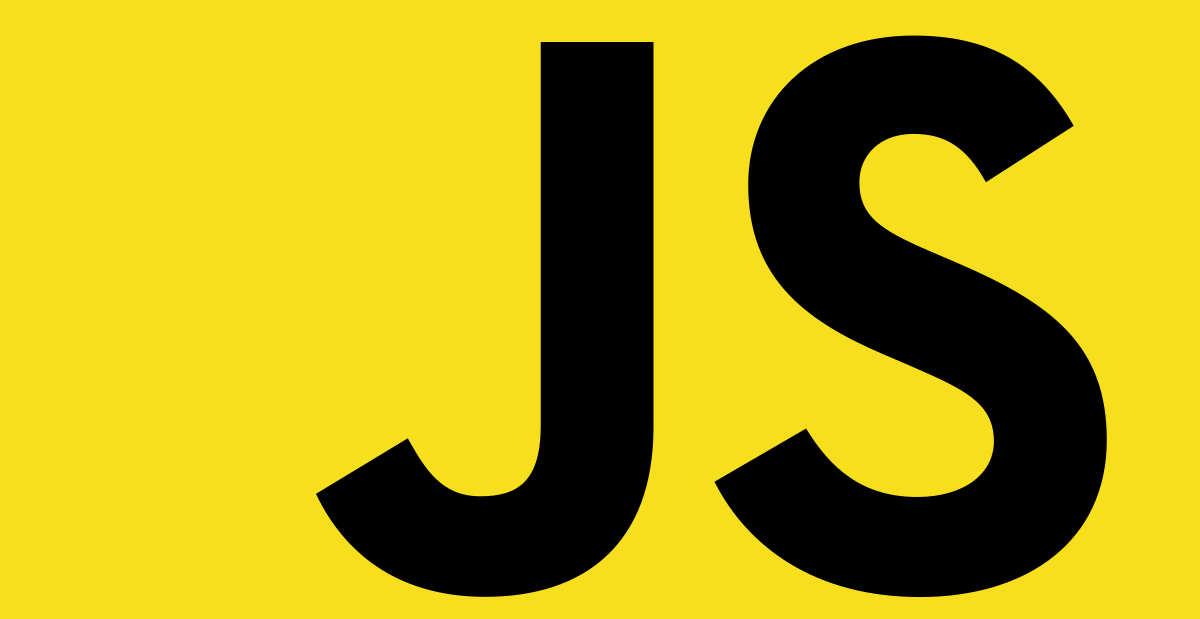
<canvas></canvas>
-
<canvas>는HTML요소로<canvas></canvas>내 graphic과 animation을 그릴 수 있다. -
canvas script API와WebGL API를 함께 사용한다.
index.html
<!DOCTYPE html>
<html lang="en">
<head>
<meta charset="UTF-8" />
<meta
name="viewport"
content="width=device-width, initial-scale=1,
maximum-scale=1"
/>
<title>Practice with canvas</title>
</head>
<body>
<script type="module" src="index.js"></script>
</body>
</html>
-
meta: HTML에서<body></body>안에 들어갈 내용을<head></head>안에 설명하기 위한 요소이다. 직접적으로 render되는 내용은 없지만 render될 때 browser는meta내용을 따른다.-
viewport: smart 장치에서 사용하기 위한 화면 구성-
width=device-width: 해당 기기의 너비를 Web의 너비로 정의한다. -
initial-scale=1: 해당 기기 너비와 viewport 너비의 비율을 정의한다. 해당 Web에 접근할 때 초기 화면 비율을 정의한다. (0.0 ~ 10.0 사이) -
maximum-scale=1: 화면의 최대 확대 비율을 정의 한다. (0.0 ~ 10.0 사이)
-
-
<script type="module" src="index.js"></script>: Web을 기능에 따라 분리하고 하나의 module에서 scripting하기 위해index.js와canvas를 분리했다.
-
index.js
import App from "./App.js";
import "./index.scss";
window.onload = () => {
new App();
};window.onload:HTML모든 content가 render된 시점에서App을 실행시킨다.
index.css
* {
outline: 0;
margin: 0;
padding: 0;
}
html {
width: 100%;
height: 100%;
}
body {
width: 100%;
height: 100%;
}
canvas {
width: 100%;
height: 100%;
}App.js
export default class App {
constructor() {
this.canvas = document.createElement("canvas");
this.ctx = this.canvas.getContext("2d"); document.body.appendChild(this.canvas);
}
}canvas.getContext(contextType)
<canvas></canvas>안의 내용을 어떤 형식으로 다룰지 type을 정해 준다.
- constextType
"2d": 2차원 redering을 위한context type을 설정해준다.
WebGL을 사용한 3차원 redering도 있지만 일단은 "2d"에 집중해서 공부하자.
Reference
https://www.youtube.com/channel/UCdeWxKJuvtUG2xyN6pOJEvA
https://developer.mozilla.org/ko/docs/Web/HTML/Element/canvas
