갑자기 mac update후 xcode 에서 시뮬레이터 path를 찾지 못하는 에러발생.
error Could not get the simulator list from Xcode. Please open Xcode and try running project directly from there to resolve the remaining issues.
Error: Command failed: xcrun simctl list --json devices
2023-01-01 15:58:23.478 xcodebuild[13167:82536] Writing error result bundle to /var/folders/0m/2ltkh2y94r954b709csygn8m0000gn/T/ResultBundle_2023-01-01_15-58-0023.xcresult
xcodebuild: error: SDK "/Applications/Xcode.app/Contents/Developer/Platforms/MacOSX.platform/Developer/SDKs/MacOSX12.3.sdk" cannot be located.
xcrun: error: Failed to determine realpath of '/Applications/Xcode.app/Contents/Developer/Platforms/MacOSX.platform/Developer/SDKs/MacOSX12.3.sdk' (errno=No such file or directory)
xcrun: error: sh -c '/Applications/Xcode.app/Contents/Developer/usr/bin/xcodebuild -sdk /Applications/Xcode.app/Contents/Developer/Platforms/MacOSX.platform/Developer/SDKs/MacOSX12.3.sdk -find simctl 2> /dev/null' failed with exit code 16384: (null) (errno=No such file or directory)
xcrun: error: unable to find utility "simctl", not a developer tool or in PATHxcode를 reset하는 방법등 찾아보았지만, 해결이 되지않다가 해당블로그를 통해서 방법을 찾음. https://www.grepiu.com/post/115
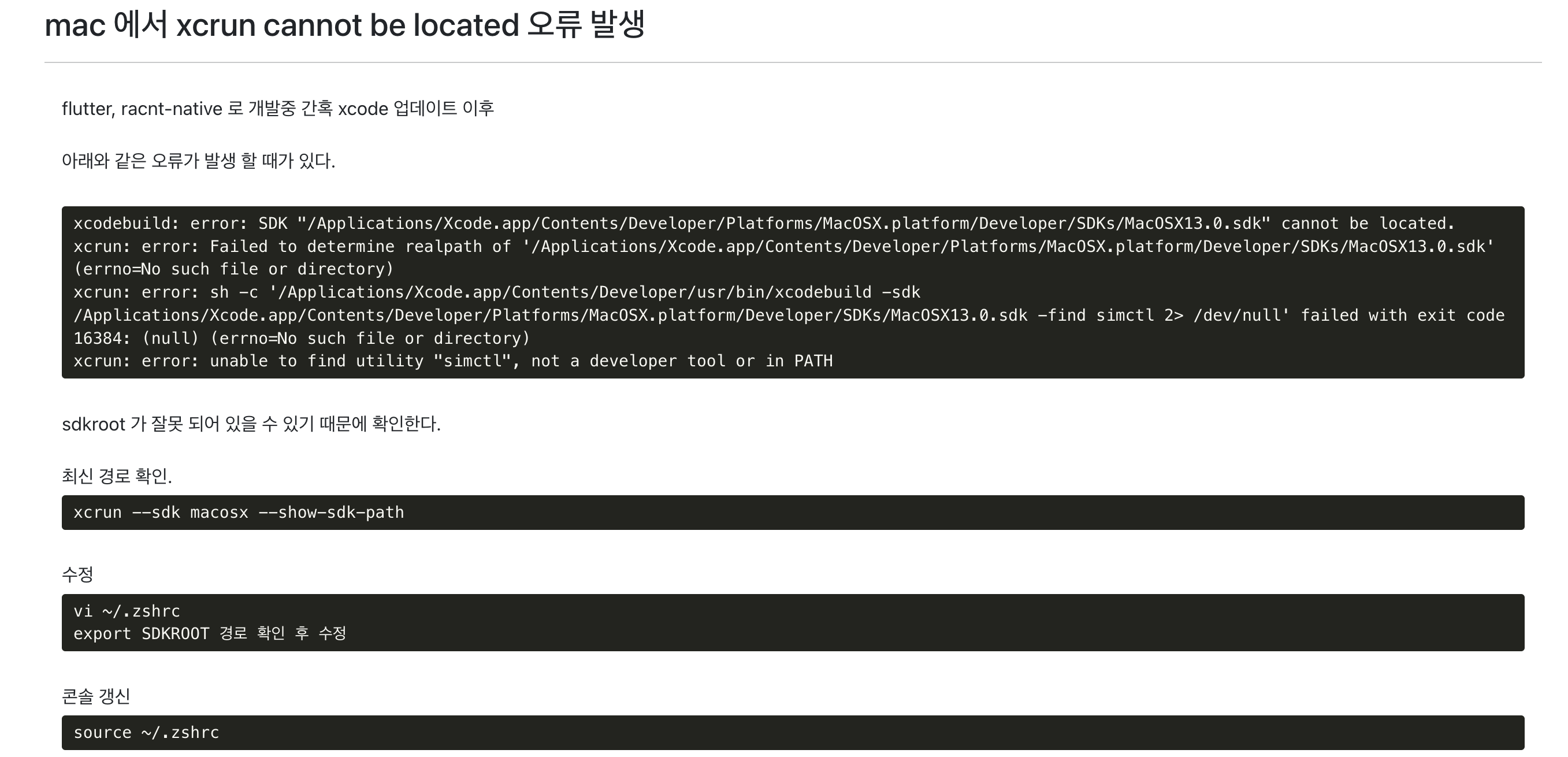
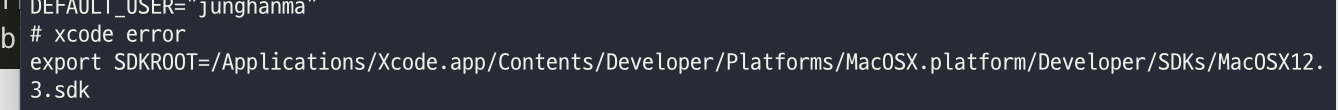
위의 이미지처럼 sdkroot 경로를 최신경로로 바꾸니주니 정상동작.
