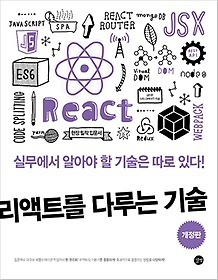
map()
을 활용하여 반복되는 컴포넌트를 렌더링할 수 있다.
arr.map(callback, [thisArg])
- callback
- currentValue: 현재 처리하고 있는 요소
- index: 현재 처리하고 있는 index값- array: 현재 처리하고 있는 배열
- thisArg: callback 함수에서 사용할 this
key
key 값을 설정할 때는 map함수의 인자로 전달되는 함수 내부에서 컴포넌트 props를 설정하듯이 설정하면 된다.
기존
return (
<ul>
<li>눈사람</li>
<li>얼음</li>
<li>눈</li>
<li>바람</li>
)map, key 적용
- 배열이 변경될 때 효율적인 리렌더링을 위해 고유한 값이 없을 때만 index값을 key로 사용해야한다.
- push 대신 concat을 사용하면 새로운 배열을 만들어준다.
- filter를 사용하면 특정 배열에서 특정 원소만 제외시킬 수 있다.
import React, {useState} from 'react'
const InterationSample = () => {
const [names, setNames] = useState([
{id:1, text:'눈사람'},
{id:2, text:'얼음'},
{id:3, text:'눈'},
{id:4, text:'바람'},
])
const [inputText, setInputText] = useState('')
const [nextId, setNextId] = useState(5) // 새로운 항목을 추가할 때 사용할 id
const onChange = e => setInputText(e.target.value)
const onClick = () => {
const nextNames = names.concat({ // push 대신 concat을 사용하면 새로운 배열을 만들어준다.
id: nextId, // nextId 값을 id로 설정하고
text: inputText
})
setNextId(nextId+1) // nextId 값에 1을 더해준다
setNames(nextNames) // names 값을 업데이트한다
setInputText('') // inputText를 비운다
}
const onRemove = id => {
const nextNames = names.filter(name => name.id !== id) // filter를 사용하면 특정 배열에서 특정 원소만 제외시킬 수 있다.
setNames(nextNames)
}
const namesList = names.map(name =>
<li key={name.id} onDoubleClick={() => onRemove(name.id)}>{name.text}</li>
)
return (
<>
<input value={inputText} onChange={onChange} />
<button onClick={onClick}>추가</button>
<ul>{namesList}</ul>
</>
)
}
export default InterationSample