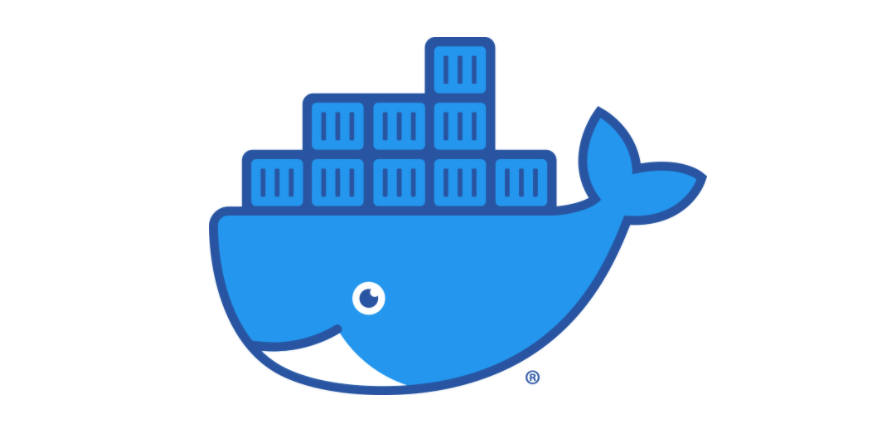Docker Desktop Installation
사실 아래 링크에 설치 방법이 훨씬 더 잘 정리되어 있습니다.
종합적인 설치 참고
wsl 설치 참고(ms docs)
my os version : windows home 10 ver.1909 ( os build : 18363.~)
windows home 버전에서는 docker toolbox를 설치해야 했습니다.하지만 2020년부터 windows 10 home 버전에서도 WSL2를 활용하여 도커 데스크탑을 설치할 수 있게 되었습니다.
(You can now install Docker Desktop on Windows Home machines using the WSL 2 backend.)
What to know before you install
System Requirements
1) Windows 10, version 1903 or higher.
2) Enable the WSL2(:Windows Subsystem for Linux 2) feature on Windows
-WSL은 윈도우에서 경량 가상화 기술을 사용해 리눅스를 구동할 수 있도록 도와주는 기능입니다.
3)hardware prerequisites are required to successfully run WSL 2 on Windows 10 Home:
-64 bit processor with Second Level Address Translation (SLAT)
-4GB system RAM
-BIOS-level hardware virtualization support must be enabled in the BIOS settings. For more information, see Virtualization.
WSL2에서 우분투(Ubuntu) 시작하기
1) microsoft app store에서 윈도우 터미널(Windows Terminal) 설치하기
2)윈도우 터미널에 wsl 설치
os version이 20262 이하라서 manual install 필요. (wsl --install로 설치 불가능)
(DISM명령어 사용. Deployment Image Servicing and Management은 윈도우 이미지Windows images와 관련된 조작을 위한 커맨드라인 명령어)
3)microsoft app store에서 ubuntu 설치
4)WSL2 리눅스 커널 업데이트 및 배포판에서 2 버전 활성화
msdocs:wsl2 리눅스 최신 커널 패키지로 업데이트하기
WSL2 우분투로 새로운 탭을 열 수 있습니다.
WSL2에서 도커 데스크탑(Docker Desktop for Windows)으로 서버 실행하기
-docker desktop install
도커 데스크탑을 설치하고 설정 페이지의 General 탭에서 Use the WSL2 based engine 옵션을 체크해줍니다.(이미 체크돼있었고 변경불가능했습니다.)
Resource -> WSL Integration 페이지로 이동해서 설정을 확인합니다. 자신이 사용중인 WSL2 배포판이 맞는지 확인합니다.