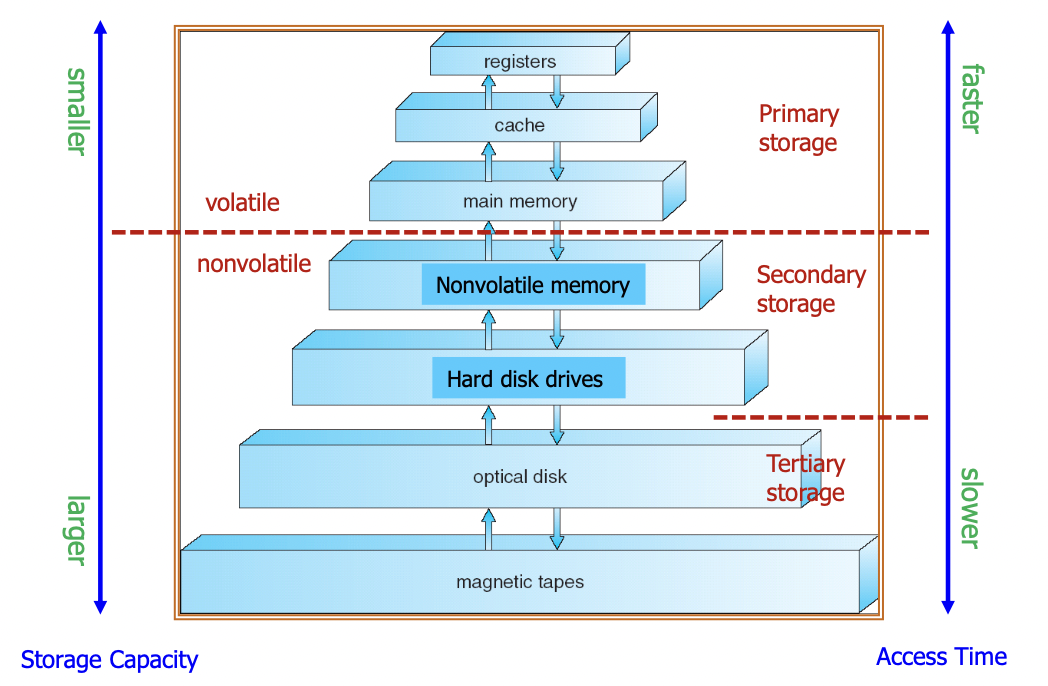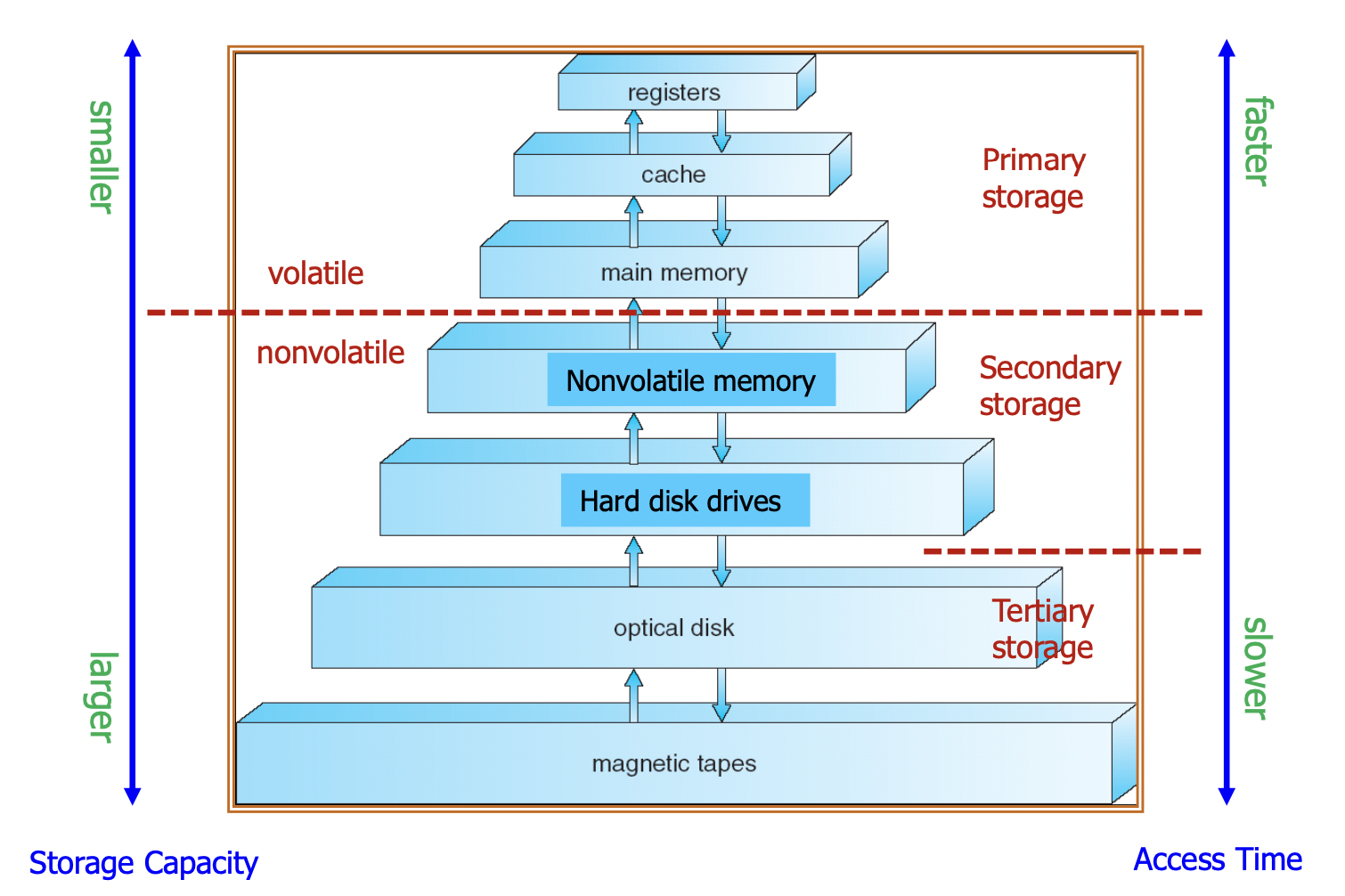
Storage Structure
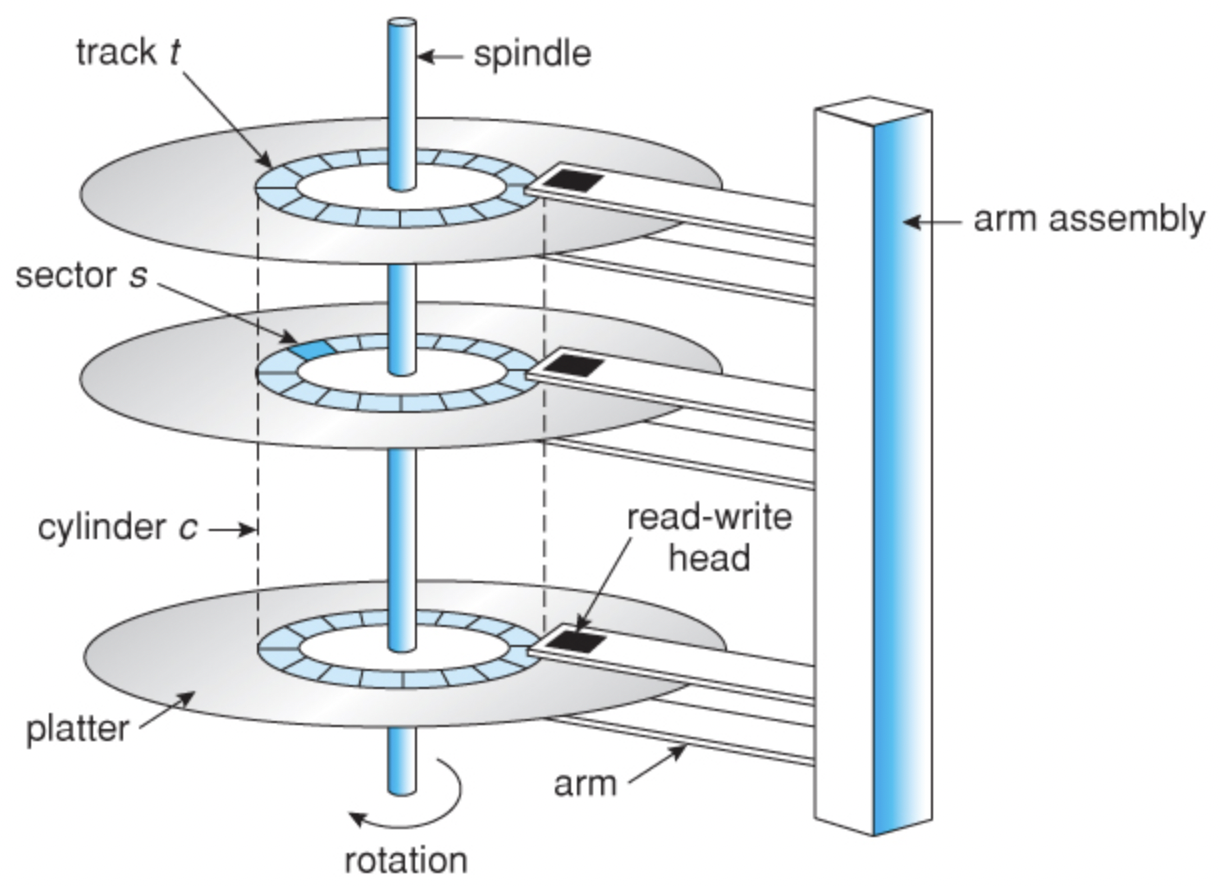
Main memory – only large storage media that the CPU can access directly.
- Random Access, typically volatile
메인 메모리 – CPU가 직접 액세스할 수 있는 대용량 스토리지 미디어만 해당
- Random 액세스, 일반적으로 volatile
Secondary storage – extension of main memory that provides large nonvolatile storage capacity.
보조 스토리지 – 대용량 비휘발성 스토리지 용량을 제공하는 주 메모리의 확장
Hard disks – rigid metal or glass platters covered with magnetic recording material.
- Disk surface is logically divided into tracks, which are subdivided into sectors.
- The disk controller determines the logical interaction between the device and the computer.
하드 디스크 – 자기 기록 물질로 덮인 단단한 금속 또는 유리 플래터
- 디스크 표면은 논리적으로 트랙으로 구분되며, 섹터로 세분화
- 디스크 컨트롤러는 장치와 컴퓨터 간의 논리적 상호 작용을 결정
Solid-state disks – faster than hard disks, nonvolatile.
- Various technologies
- Becoming more popular!
솔리드 스테이트 디스크 – 하드 디스크, 비휘발성 디스크보다 빠릅니다.
- 다양한 기술
- 점점 더 인기 up
Average Disk Access Time for a Sector
= Average Seek Time + Average Rotational Latency + Transfer Time + Controlled Overhead
Storage Definitions and Notation
The basic unit of computer storage is the bit. A bit can contain one of two values, 0 and 1. All other storage in a computer is based on collections of bits. Given enough bits, it is amazing how many things a computer can represent: numbers, letters, images, movies, sounds, documents, and programs, to name a few.
컴퓨터 저장의 기본 단위는 bit이다. 비트에는 0과 1이라는 두 값 중 하나가 포함될 수 있습니다. 컴퓨터의 다른 모든 저장소는 비트 모음을 기반으로 합니다. 충분한 비트가 주어진다면, 컴퓨터가 얼마나 많은 것을 나타낼 수 있는지 놀랍다: 숫자, 문자, 이미지, 영화, 소리, 문서, 그리고 프로그램.
A byte is 8 bits, and on most computers it is the smallest convenient chunk of storage. For example, most computers don’t have an instruction to move a bit but do have one to move a byte.
A 바이트는 8비트이며, 대부분의 컴퓨터에서는 가장 작은 편리한 스토리지 청크입니다. 예를 들어, 대부분의 컴퓨터에는 비트 이동 명령이 없지만 바이트 이동 명령이 있습니다.
A less common term is word, which is a given computer architecture’s native unit of data. A word is made up of one or more bytes. For example, a computer that has 64-bit registers and 64-bit memory addressing typically has 64-bit (8-byte) words. A computer executes many operations in its native word size rather than a byte at a time.
덜 일반적인 용어는 word입니다. 이는 주어진 컴퓨터 아키텍처의 기본 데이터 단위입니다. 단어는 하나 이상의 바이트로 구성됩니다. 예를 들어 64비트 레지스터와 64비트 메모리 주소 지정을 가진 컴퓨터는 일반적으로 64비트(8바이트) 워드를 가집니다. 컴퓨터는 한 번에 바이트가 아닌 기본 워드 크기로 많은 작업을 실행합니다.
Computer storage, along with most computer throughput, is generally measured and manipulated in bytes and collections of bytes.
컴퓨터 저장소는 대부분의 컴퓨터 처리량과 함께 일반적으로 바이트 및 바이트 모음으로 측정되고 조작됩니다.
A kilobyte, or KB, is 1,024 bytes
a megabyte, or MB, is 1,0242 bytes
a gigabyte, or GB, is 1,0243 bytes
a terabyte, or TB, is 1,0244 bytes
a petabyte, or PB, is 1,0245 bytes
자유자재로 단위 변환하기
2의 1x승 = 2의 xKB ex) 2의 15승 = 32K
2의 2x승 = 2의 xMB ex) 2의 23승 = 8M
2의 3x승 = 2의 xGB ex) 2의 37승 = 128G
2의 4x승 = 2의 xTB ex) 2의 44승 = 16T
Computer manufacturers often round off these numbers and say that a megabyte is 1 million bytes and a gigabyte is 1 billion bytes. Networking measurements are an exception to this general rule; they are given in bits (because networks move data a bit at a time).
컴퓨터 제조업체들은 종종 이러한 수치를 반올림하여 메가바이트는 100만 바이트, 기가바이트는 10억 바이트라고 말한다. 네트워킹 측정은 이 일반적인 규칙에서 예외입니다. 측정값은 비트 단위로 제공됩니다(네트워크가 한 번에 데이터를 조금씩 이동하기 때문).
Storage Hierarchy
Storage systems organized in hierarchy (speed / cost / volatility)